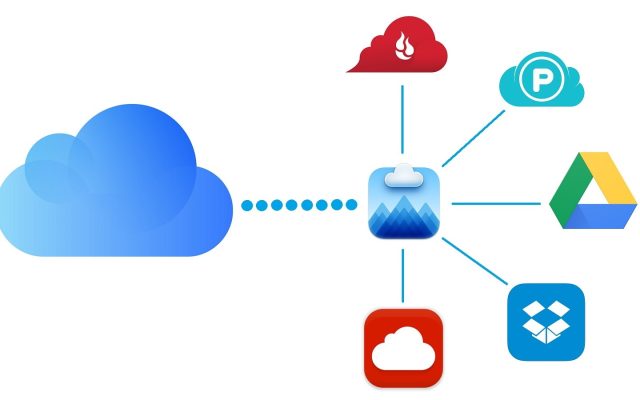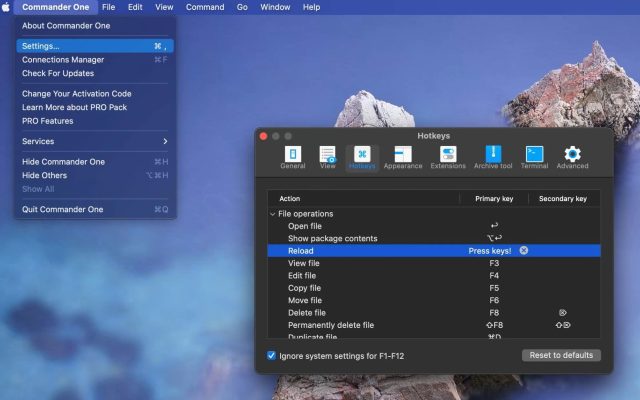- File manager for Mac
- FTP client for Mac
- Detailed Comparison of FTP vs SFTP: What to Choose?
Detailed Comparison of FTP vs SFTP: What to Choose?
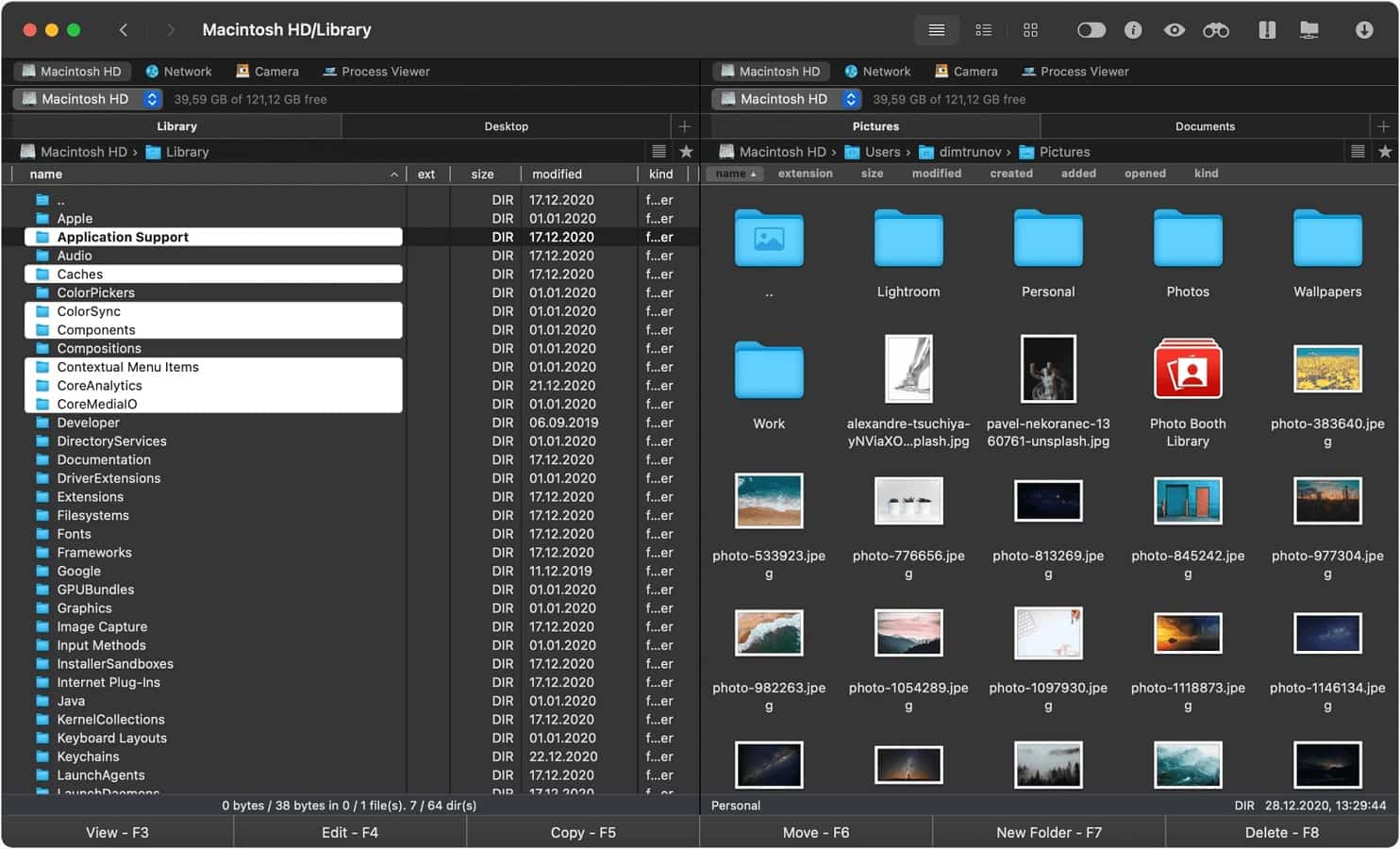
What's the difference among FTP, and SFTP? Which of these protocols is best to stay as anonymous as possible?— from Reddit
If you’re concerned about data transfer, how it’s stored and how it’s used, then you’re in the right place. The FTP type goes way back, as one of the first types of file transfer. But, then there is SFTP too, which is a bit more advanced. So what should you choose FTP vs SFTP?
FTP: What It Is And How To Use
If you’re wondering what’s FTP, well find out it’s quite simple. FTP stands for File Transfer Protocol, which is one of the first forms of file transfer from one computer to another, using a connection such as the Internet. FTP uses a simple model such as client/server and supports direct transfer between a chosen FTP client and a web server.
File Transfer Protocol uses two channels for information transfer. One is the command channel and the other is the data channel. Both of these channels don’t use encryption, which makes them quite vulnerable to any type of malicious entity.
FTP can organize and exchange data between your computer and a server, which is a simple process, similar to when you copy and paste a file from one folder to another. To be able to use FTP on your computer, you need an FTP client, special software that allows you to access files and move them where you need them. Such FTP clients can be installed on any type of laptop or computer with Windows or MAC operating system.
Benefits of FTP
File Transfer Protocol has great perks and has been used for decades by users for business purposes. So it’s important to talk about the advantages of this type of file transfer when we have an FTP vs SFTP conversation.
Perhaps the greatest thing about File Transfer Protocol is the ability to transfer more than one file from one place to another. FTP is great at multitasking, so you can upload tasks and download the files that you need to work on.
A second advantage is the ability to continue the file transfer even if you lose connection. In case of a connection disruption or system reboot, you can continue the file transfer right from where it was left off.
Many FTP clients allow you to schedule a file transfer. This way you can transfer files at your own pace, with your schedule. The most important benefit of FTP is back up. It uses an automatic backup which can be crucial in fields where data loss can be very damaging. The speed at which a file can be transferred through FTP can be very fast, which is another amazing feature of this protocol.
Drawbacks of FTP
Sadly, FTP is not all sunshine and rainbows. The biggest question is: Is FTP safe?
Unlike other file transfer types, FTP doesn’t use encryption. What you can do about this aspect is to try and find those FTP clients that offer encrypted data transfer. This way you can be assured your files have a certain level of security.
Another disadvantage of FTP is the fact that it has a size limit of 2 GB. You can’t send files to multiple receivers at the same time either. If your FTP is protected by a weak password, it can be extremely easy for a hacker to access your files. FTP uses its security provider, and sadly it’s incomplete security.
SFTP: What It Is And How To Use

Moving on with our SFTP vs FTP comparison, it’s time to find out what SFTP stands for? SFTP is also known as SSH File Transfer Protocol or Secure File Transfer Protocol. As you’ve guessed already, it is a cryptographic protocol that offers secure trespass to an unsecured connection. In much simpler words, SFTP has a built-in encryption system that assures a safe way to transfer files from one client to a server.
As an SFTP server definition, it is an extension of SSH-2 protocol and it uses port 22 to execute file transfer on a secure connection. SFTP allows two authentication methods: user ID and password and SSH keys. Of course, unlike FTP, SFTP encrypts credentials.
SSH key, on the other hand, is a key that can be shared between the two entities that want to transfer files from one to another. Once connected to an SFTP client, it will transfer the key to the server for authentication and later start the file transfer process. This SSH key can be combined with password protection as well.
Benefits of SFTP
There are many benefits of using SFTP as your file transfer service, including little contribution from your side. SFTP only needs a simple sign up and all of the SFTP features are available to you. No need to purchase servers, utilities, or any form of infrastructure to benefit from SFTP. The signing up process is extremely simple as all you need to fill in is the name, e-mail address, and password.
As a business, using SFTP as a service can significantly reduce your costs. SFTP can take on hardware, software, support, and maintenance for you, with one simple SFTP client to do it all with.
In terms of accessibility, it’s extremely practical to have one SharePoint for multiple people to use. SFTP allows you to store and download documents and files into one single place, with on-demand access.
We can’t end the benefits list of SFTP vs FTP without talking about security. SFTP can offer extra security to your file transfer. As mentioned, SFTP uses SSH keys and encrypted passwords so you can rest assured any sensitive information reaches its destination safely.
Drawbacks of SFTP
One big disadvantage of the SFTP service is the fact that it is a very complex protocol. Due to its complexity, it can be difficult to implement it on a technical level.
SSH security can also be quite difficult to handle, which requires much more advanced knowledge of the data transfer system. Some features might cause compatibility issues between an SFTP client and suppliers. No built-in or support in the .NET framework, or SSH/SFTP assistance either.
What are the crucial differences between FTP vs SFTP?
The question of what is the difference between FTP and SFTP has its answer in the transfer system. While SFTP is an SSH protocol extension and adds a security layer to the classic FTP, both of them are used for file transfer services between two entities.
We established that SFTP offers a secure channel to transfer files, while FTP remains quite unstable. FTP uses 2 types of channels, while SFTP uses only one. In terms of the popularity of SFTP vs FTP, FTP is more commonly used, despite its huge security disadvantage. As a final difference, FTP can be accessed anonymously, while SFTP offers a secure password and key protected channel.
FTP vs SFTP Ports
SFTP port only needs one single port (port 22) to establish a connection, which is a little friendlier to firewalls, thanks to its single port. FTP uses one single port 21, however, it needs to open additional channels to send files. Every file transfer needs another port number to open the data channel.
What to choose: FTP or SFTP?
You might wonder now what to choose from FTP vs SFTP. Which is the better option? In terms of security, we’d go with SFTP. It uses encrypted credentials and an SSH key, which allows file transfer in a much safer way. In terms of accessibility, FTP is much easier to use, and needs little knowledge in setting up a File Transfer Protocol server. When it comes to firewalls, FTP needs more than one channel to complete a file transfer. SFTP is more secure on the client’s firewall. Port 22 is the only one needed to send and receive data.
Recommendations On How To Choose FTP/SFTP Client
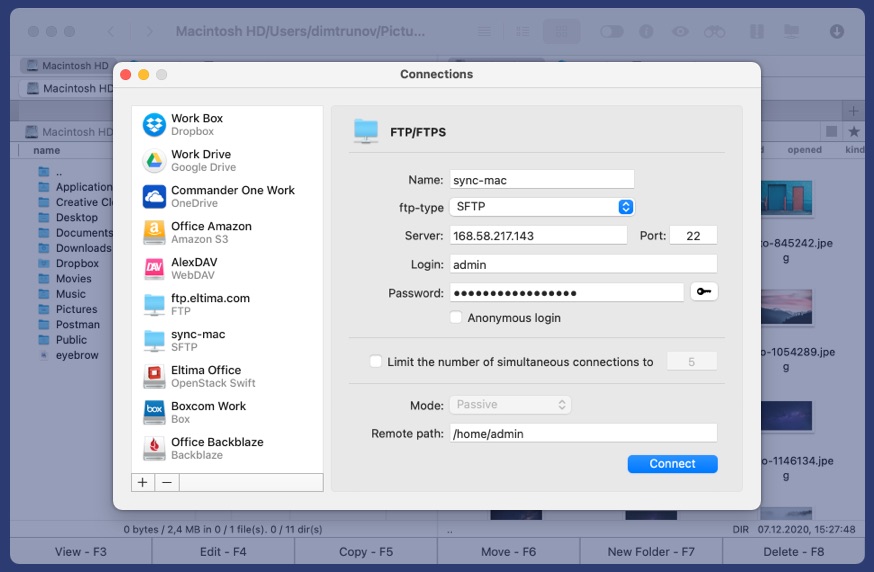
Regardless of the choice you make in the FTP vs SFTP discussion, a good FTP/SFTP client is needed to make sure the file transfer is a fast and secure one. If you’re a Mac user, we recommend choosing software that is compatible and rich in features.
Commander One is a great FTP/SFTP choice due to its user-friendly interface and multiple features it has.
Pros
- It has amazing speed and optimization. You can move and edit files with ease and you don’t have to worry about lagging;
- Commander One has amazing FTP and SFTP compatibility;
- Supports unlimited tabs opened. You can work on multiple things at the same time, as it has a very versatile interface;
- Hotkeys are also a great addition to this FTP/SFTP client.
Cons
- Commander One has also a Pro Version which unlocks most of its useful features. If you’re the type who doesn’t want to invest in software, then Commander One can be quite upsetting;
- Doesn’t have a single pane view.
Conclusion
In this article, we covered the differences between FTP and SFTP protocols, their advantages and disadvantages. In a nutshell, FTP is a simple option for file transfer, ideal for situations where security is not a primary concern. SFTP offers more robust security features, including encryption, so it’s suitable for those who are transferring confidential data and want to make sure their transfer is well-protected. Regardless of which protocol you opt for, we recommend making sure you use it in pair with a reliable client such as Commander One to optimize the file transfer process.
Frequently Asked Questions
SFTP is an SSH protocol extension that uses encrypted credentials when performing file data transfer. SFTP takes the classic file transfer of FTP and adds more security to it.
SFTP is quite slower than FTP, due to its encryption system. The SFTP data transfer is 1-1.5 Mb/sec, but it can be slower due to data copying and processing.
SFTP is a secure alternative to FTP. Essentially, SFTP is a file transfer protocol in itself, however, they are quite different in terms of security and accessibility.
File Transfer Protocol was the first file transfer service implemented and has been around for decades. As it lacks an encryption system, any data transfer through FTP can be vulnerable to malware.
SFTP uses port 22 as one channel for file transfer.
There are a couple of things you can do to ensure a much safer FTP connection. The most important one is to use strong passwords, eventually, change them as often as possible. You can also use whitelists and blacklists, as well as choose a good FTP/SFTP client.
It’s extremely easy to access an FTP server. All you need is an FTP client that assures the file transfer between a host and a server. When it comes to SFTP, an SFTP client can access a server either by using a hotkey or a password.