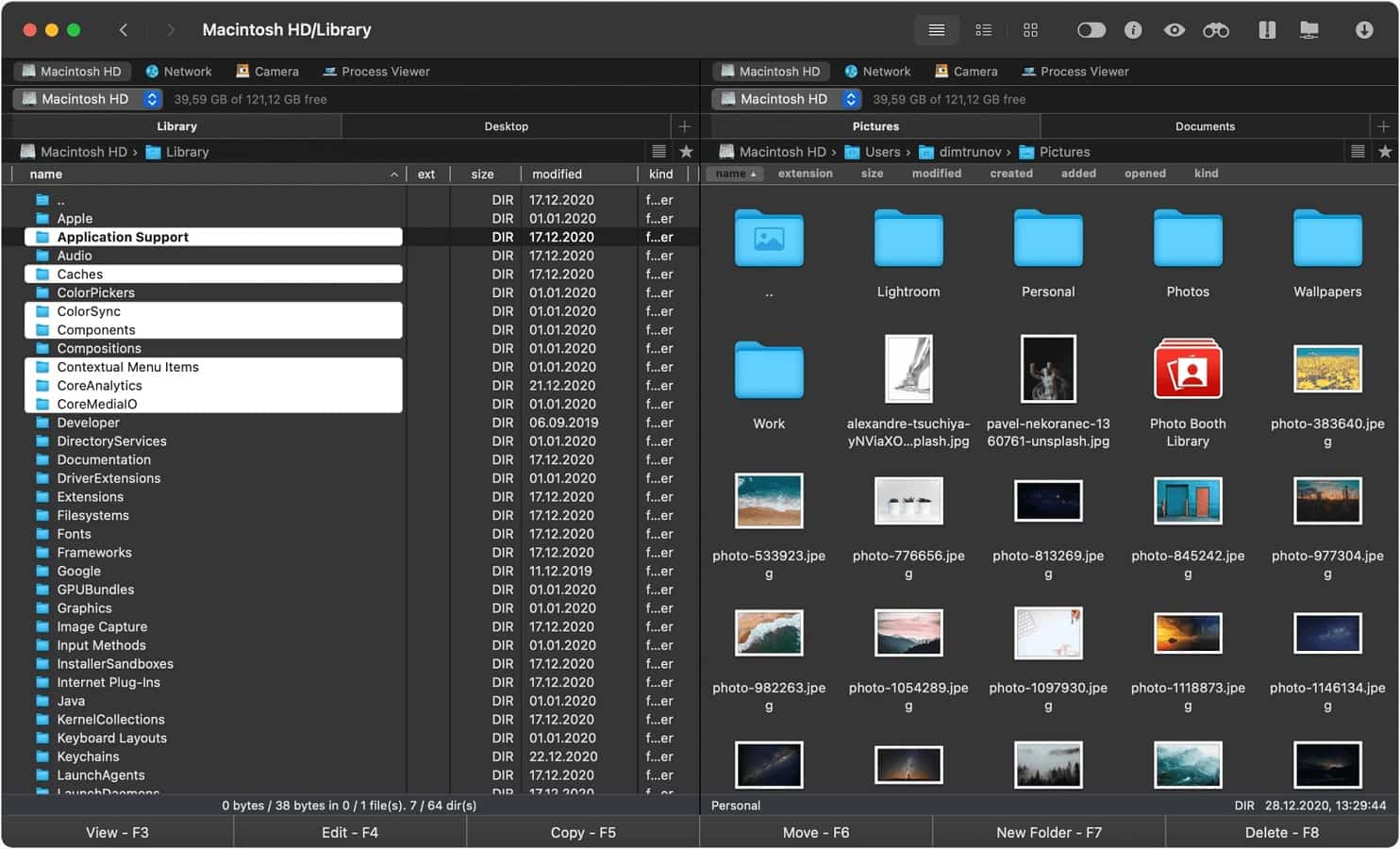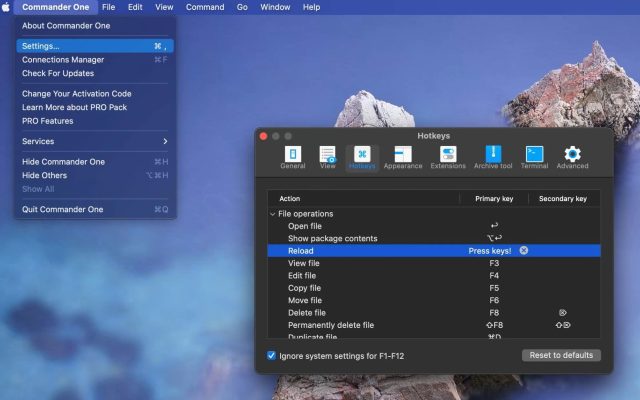A good FTP client is a requirement for most people these days. There’s a huge number of different programs on offer, each one with its own particular set of strengths and weaknesses. However, with so many different products on the market, it’s not always easy to know which client is worth using. That’s why we’ve decided to pick three of the best ones, and let you know all there is to know about them. Read on to find out about Cyberduck, Commander One and FileZilla, so you can decide which one is the ideal client for you.
I was just wondering, which FTP client is best for the beginner or light user? I've downloaded CyberDuck and FileZilla. Are there any other free FTP clients that you would recommend?— from Reddit
Cyberduck vs FileZilla
First off we’re going to compare two popular open source FTP clients – Cyberduck and FileZilla. Both have plenty to offer, though there are a few differences between the two that might determine which one would work better for you. This section will give you a quick overview of each client, and compare differences between the two of them.
Cyberduck
As an open-source program, Cyberduck is available to users completely free. It also benefits from updates and add-ons created by programmers around the world. When it comes to power and features, you can use Cyberduck for a solid foundation, but it doesn’t provide a huge amount beyond that. It’s a reliable FTP client, and also provides support for SFTP. It’s also compatible with a number of online storage systems such as Amazon S3 and Dropbox, meaning that you can easily manage files and folders alongside cloud storage.
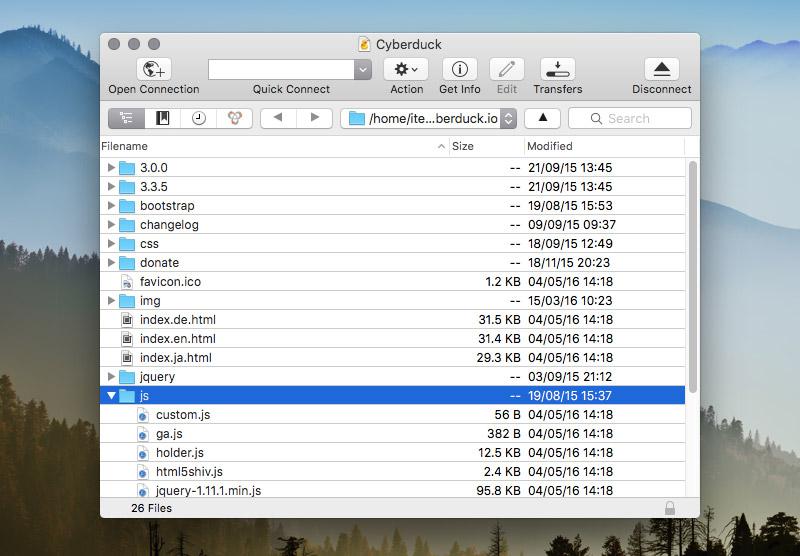
While Cyberduck is good for the basics, it lacks some of the more advanced key features we would like to see. If you want a straightforward, free client it’s a good choice, but if you’re looking for anything more sophisticated you should probably try one of the other options.
Key features
- Available in multiple languages
- Third party integration
- FTP/SFTP client
- Client-side encryption
Pros
- Free
- Supports third party storage services
- Easy file management
Cons
- Only one active connection is allowed at any one time
- No dual pane file management system
- No direct file sharing option
FileZilla
Like Cyberduck, FileZilla is another open-source FTP client that you can use without paying a fee. It’s been around for over two decades now, and has plenty of satisfied users. FileZilla provides you with a range of different tools for managing your files and folders. It can handle both FTP and SFTP, and offers compatibility with some of the most popular third party cloud services. Using FileZilla is generally pretty straightforward, though the interface could be improved.
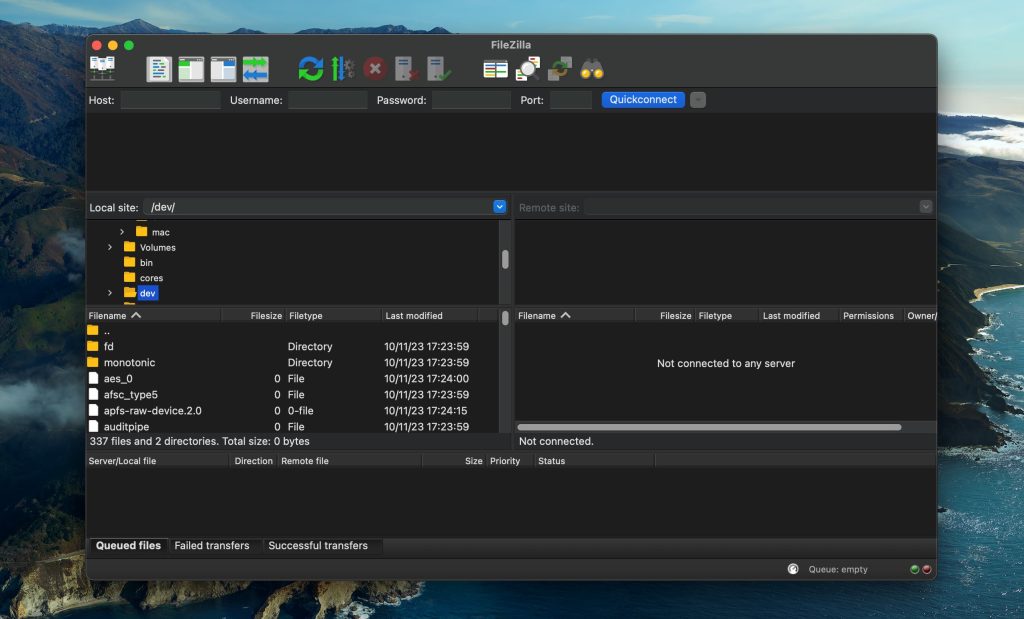
The design hasn’t been updated in a long time, and it definitely doesn’t look like a program anyone would be using this decade, even if the actual tools and features are straightforward enough to make use of. Accessing servers is simple and only takes a few seconds. File and folder management are also pretty easy. The main issue is speed. While it can handle multiple transfers at once, FileZilla has a reputation for not being the fastest FTP client around, even for small transfers. This is something you might want to bear in mind when deciding which FTP client is right for you.
Key Features
- FTP/SFTP file transfer protocols
- Multiple file transfer option
- Third party compatibility
- Multiple language options
Pros
- Easy to use
- Compatible with third party services
- Free
Cons
- Outdated interface
- Very slow transfer speeds
- Some reports of issues with speed of response from the support team
Cyberduck vs FileZilla: Which One Is the Ideal FTP Client?

As you might be able to see, there’s really not that much to choose between a comparison of Cyberduck and FileZilla. As open source software, they both have certain identical strengths and weaknesses; namely that, while they’re available completely free, the level of support you can expect is somewhat lower than other similar programs.
Both offer decent compatibility with third party services, and decent FTP/SFTP file transfers. You can see all their respective pros and cons above.
However, for a superior FTP client, we recommend using Commander One. Commander One boasts all the same features as Cyberduck and FileZilla, while also providing a range of other tools that are better than the competition and put it in the lead.
Commander One
Commander One is a FTP client that offers more than the average service. Designed specifically for Mac users, Commander One is an effective file transfer solution that makes managing your files and folders as easy as possible. The dual pane interface means that it’s easy to see where you’re moving your files to. Configurable hotkeys let you customise your commands for quick access to whatever files and information you need.
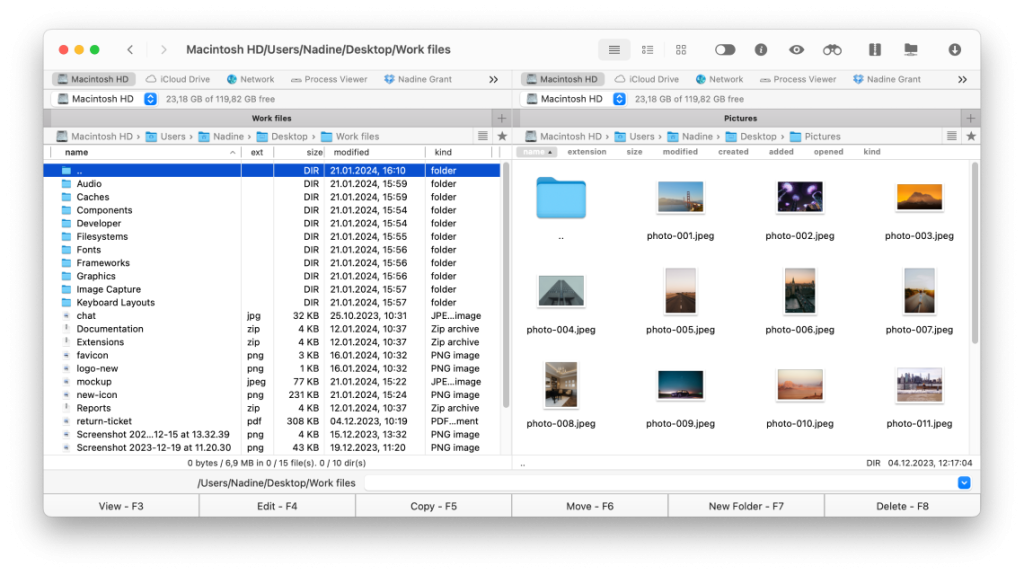
In addition, Commander One lets you access zip folders directly, changing files exactly as if you were using a regular file, with no need for extraction. Commander One is compatible with Amazon S3, Dropbox, and a range of other widely used third party cloud services. It also lets you connect multiple cloud accounts from a single provider, meaning that you can easily manage files and folders across multiple different accounts at once.
Commander One is compatible with MTP devices; once mounted, you can access and manage your device directly through Commander One for fast, easy file transfers.All in all, Commander One is a fast, efficient file management system and FTP client that gives you pretty much everything you could need.
Key Features
- Compatible with a range of third party cloud providers
- FTP/SFTP file transfers
- MTP mounting option
- Dual panel file management
Pros
- Hotkeys for quick access
- Use more than one cloud account at once
- Good transfer speeds
- Access compressed files directly
Cons
- Need to upgrade to paid version for full range of features
Cyberduck vs FileZilla vs Commander One: Comparing Table
| Top Features | Commander One | FileZilla | Cyberduck |
| Support for SFTP | |||
| Files encryption | |||
| Drag and drop files | |||
| Ability to change files directly on the server | |||
| Queuing file operations | |||
| Archive files without manual downloading | |||
| Automatic reconnection to the server | |||
| Hotkey support | |||
| Support for WebDAV supported | PRO version | ||
| Support for cloud connections | PRO version | ||
| Price | $29.99 | $20 | free |
Choose the Right FTP Client
As we’ve already mentioned, there are a few things users will want to consider before picking their ideal FTP client. Price is obviously a major consideration. Another thing to bear in mind is compatibility with third party cloud services such as Dropbox or Google Drive; you’re going to want to choose a FTP client that works with the online storage systems you use.
Usability is also a key consideration – there’s no point getting an FTP client that is a struggle to use when it comes to managing your files and folders. Beyond that, file transfer speeds are an important factor. If you plan on transferring multiple files at once, it’s worth checking out how effective an FTP client is at handling a higher volume of files in one transfer.
Our Verdict
That’s pretty much everything you need to know about FileZilla, Cyberduck and Commander One. As we’ve already mentioned, we recommend Commander One for most Mac users. It offers a selection of effective tools and features, and provides the best usability of all the options we’ve looked at.
Commander One provides you with all the tools you need for effective FTP transfers, as well as great compatibility with online services, including multiple accounts at once. Transfer speeds are good, and encryption ensures that all your files will be completely secure. In conclusion, of the three clients we’ve looked at here, Commander One comes out on top.
Frequently Asked Questions
Anyone looking for advice regarding FileZilla vs Cyberduck has probably noticed that there are plenty of posts from Reddit users recommending FileZilla. That said, we still recommend Commander One as a reliable alternative to either program.
As with most third party software, there are plenty of reasons to use alternative tools. Programs like Commander One offer a range of features and folder management tools that make them far more convenient than default file transfer software. They also offer improved compatibility with the most popular online storage services.