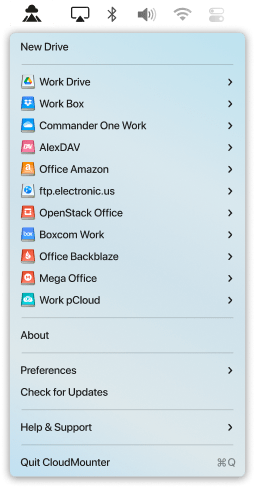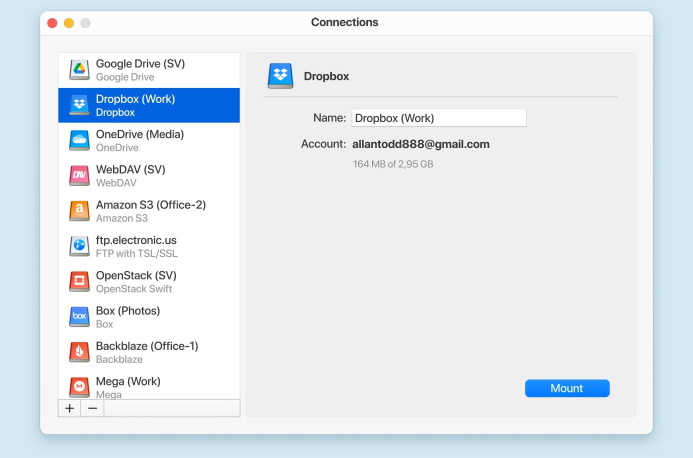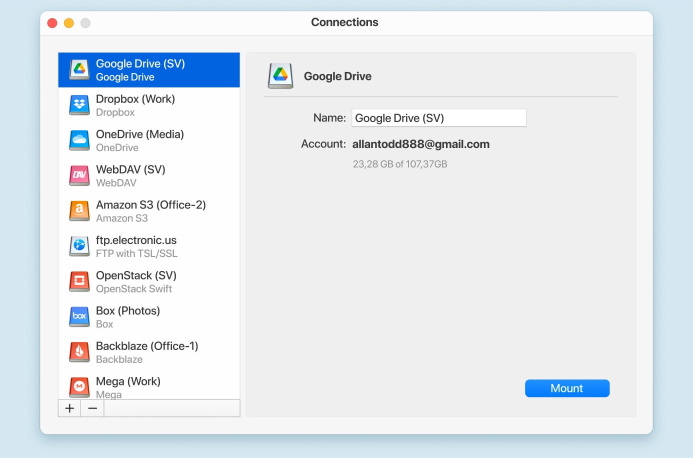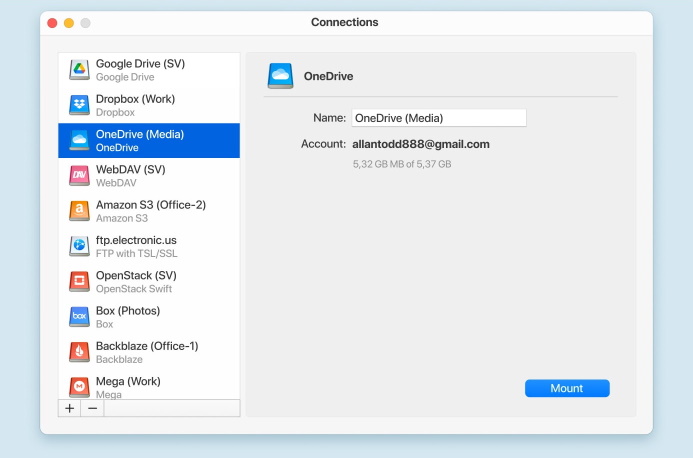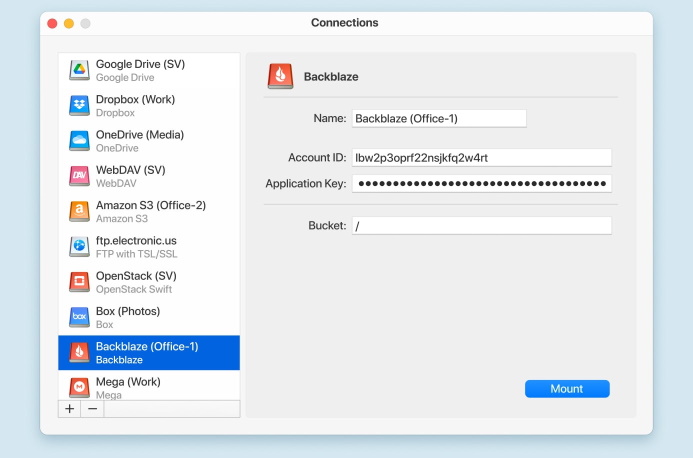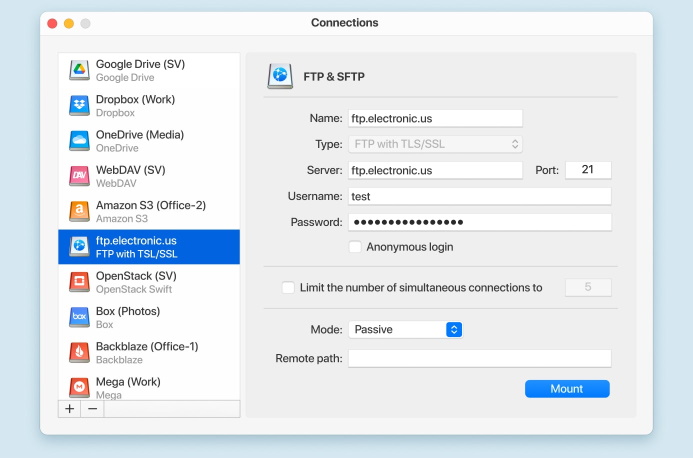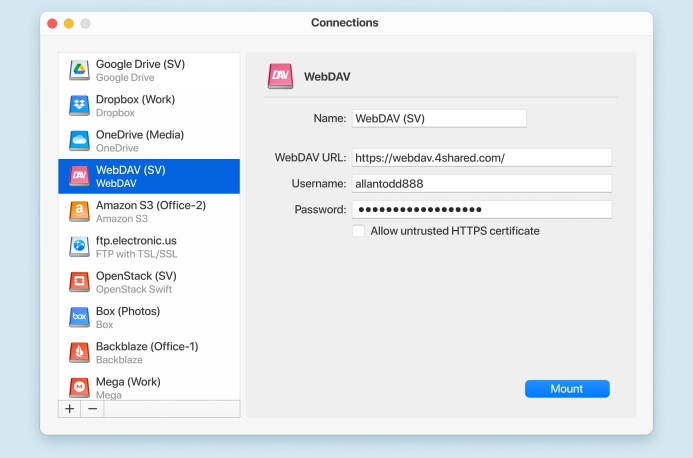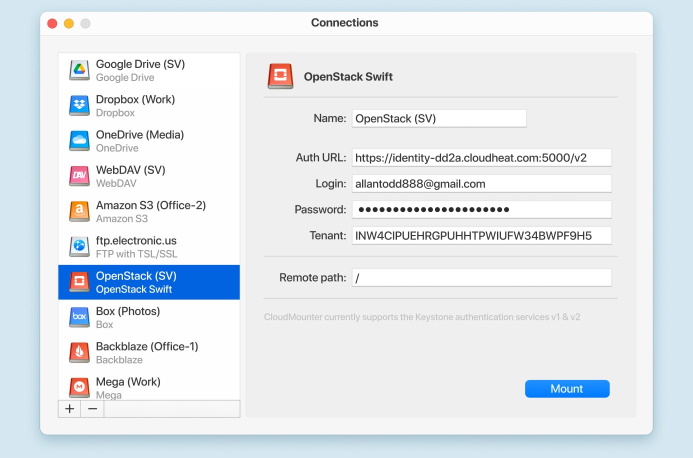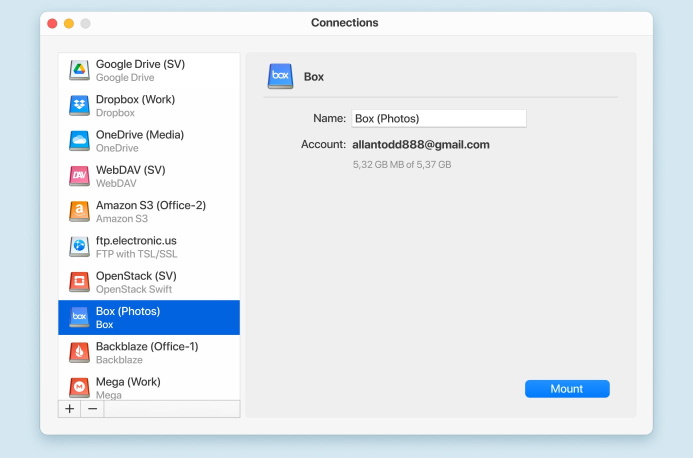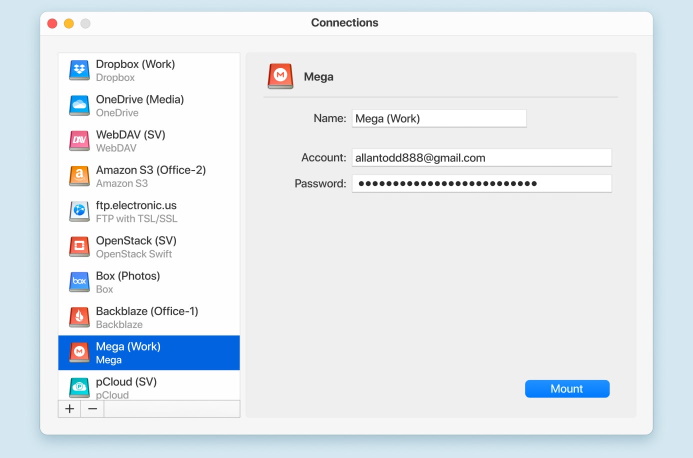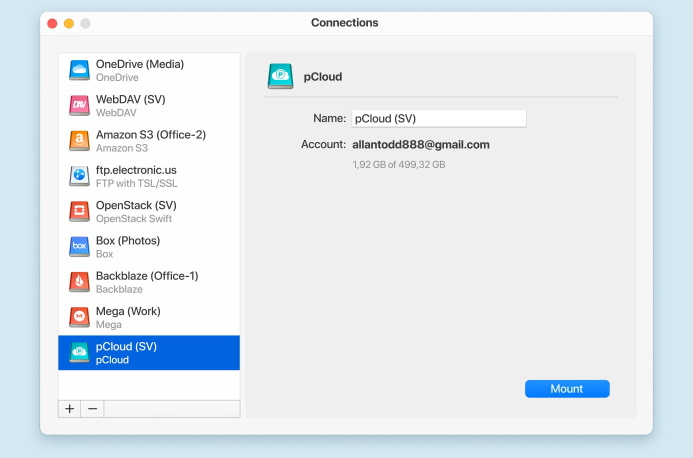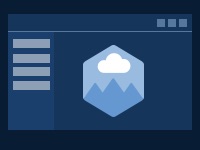CloudMounter gives you seamless access to all your Dropbox files. The app allows you to mount cloud storage to your computer as a local drive without having to install it and copy the content to your local drive.
Using this multi-cloud storage manager, you can mount all your Dropbox accounts, including one of them, without charge.
Integration with Finder
Thanks to the integration with Finder, you can work with your online files the same way you work with local ones. Additionally, you can select files for offline work and they will be resynchronized once you are back online.
Cloud Storages
CloudMounter provides quick access to your cloud accounts and remote servers, allowing you to mount them as local drives. Have Google Drive, Dropbox, Amazon S3, Microsoft OneDrive, FTP, FTPS, and SFTP within reach, and manage your data from one place.
Google Drive for Mac
Want to make your files stored on Google Drive easy to reach? CloudMounter makes it possible. Mount cloud storage as a local drive and work with all your online sheets and docs as if they are located on your machine.
Besides, there are no limits on the number of connections in CloudMounter, so you can map as many Google Drive accounts as you want for instant access to all your data.
Besides, there are no limits on the number of connections in CloudMounter, so you can map as many Google Drive accounts as you want for instant access to all your data.
OneDrive for Mac
With the free cloud storage manager, you can set up your Microsoft OneDrive accounts as local drives and work with them as with any local folder on your computer. And there is no need to copy anything to your Mac to be able to fully manage the account content. Choose your main OneDrive account and manage it in Finder for absolutely free.
Amazon S3 browser and Backblaze B2
Get seamless access to your Amazon S3 or Backblaze B2 account with any number of files of any size.
S3 Client for Mac
As the best cloud storage manager, CloudMounter takes your Amazon S3 storage experience to the next level. It is easy to mount your favorite secure online storage on a Mac as a local disk.
CloudMounter gives you the possibility of conveniently managing your data in your Amazon S3 account. Choose whether to connect to your Amazon's entire account or mount one of the buckets. Besides that, the app works with Amazon S3 and IAM-compatible services and supports all AWS regions.
CloudMounter gives you the possibility of conveniently managing your data in your Amazon S3 account. Choose whether to connect to your Amazon's entire account or mount one of the buckets. Besides that, the app works with Amazon S3 and IAM-compatible services and supports all AWS regions.
Backblaze B2 client
Connect to Backblaze B2 cloud storage on macOS as if it was a local drive and work with online files flawlessly. There is no need to save them to your computer, manage your documents directly from your B2 cloud account.
Thanks to CloudMounter, you can easily access all your documents on your Backblaze B2 account from Mac Finder. Any number of accounts can be mounted at the same time.
Thanks to CloudMounter, you can easily access all your documents on your Backblaze B2 account from Mac Finder. Any number of accounts can be mounted at the same time.
FTP/SFTP/FTPS, WebDAV, and OpenStack Swift clients
CloudMounter allows you to mount FTP, SFTP, WebDAV, and OpenStack Swift servers as a drive. Manage your online files stored on servers as if they were on your computer. All server settings, as well as your passwords, are securely stored.
FTP/SFTP Connection
Mount your web servers via standard or secure FTP protocols, connect FTP as a local drive in Finder, and work with online files as if they were local, meaning that you can view, edit, delete, create, upload to, and download files from your remote server.
With CloudMounter, a Mac cloud storage manager, you can conveniently view the full file structure of a website or a file server.
With CloudMounter, a Mac cloud storage manager, you can conveniently view the full file structure of a website or a file server.
WebDAV client
CloudMounter allows its users to connect to and mount WebDAV server as disk on Mac, giving full control over remote files on the server — create, view, upload, etc.
The app uses multiple connections to transfer files, browse file structure, and delete remote folders.
The app uses multiple connections to transfer files, browse file structure, and delete remote folders.
Openstack Swift Client
By connecting OpenStack storage to your Mac as a network disk, you can access your private OpenStack cloud as if it’s a folder on your Mac. But at the same time, it does not take up any drive space.
Go beyond one connected server — mount as many OpenStack servers as you need. Manage and transfer your online data between servers, all right from the Finder window.
Go beyond one connected server — mount as many OpenStack servers as you need. Manage and transfer your online data between servers, all right from the Finder window.
Box, MEGA, and pCloud Client
Access numerous Box, MEGA, and pCloud accounts from one spot via CloudMounter. Handle your online documents directly in Finder.
Box for Mac
Box file sharing is more convenient with our сloud storage manager. Connect to your Box account directly from Finder and manage documents from Box storage without copying the content to your Mac's hard drive.
Take control of your file management with CloudMouner: download from and upload files to the Box cloud service easily.
Take control of your file management with CloudMouner: download from and upload files to the Box cloud service easily.
Mega client for Mac
Connecting MEGA cloud storage as a local drive to your Mac computer is quite simple. As an all-in-one solution, CloudMounter gives you seamless access to all your MEGA accounts through Mac Finder and allows you to work with your online files without copying them to your computer and stealing your precious hard drive space.
pCloud for Mac
The app offers Finder integration, making it possible to set up pCloud accounts as local drives. Being a multiple cloud storage manager, CloudMounter allows you to connect as many pCloud accounts as you wish and manage them from one place.
Handling your online files is easy, fast, and convenient with CloudMounter: copy, transfer files between online accounts, edit, create, view, or simply delete right from Finder.
Handling your online files is easy, fast, and convenient with CloudMounter: copy, transfer files between online accounts, edit, create, view, or simply delete right from Finder.
Secure Cloud Storages
CloudMounter offers online data encryption for all files stored in your cloud storage and on remote servers.
k9m*ˆW·ê∞G
Research.xls
Dropbox
Dropbox
ñfiÚ7B∆U%í“
Screenshots
Amazon S3
Amazon S3
ñfiÚ7B∆U%í“
Blur–Jets.mp3
FTP
FTP
Encrypt data
What customers say
based on 255 reviews
CloudMounter for Windows
You can now mount your multiple cloud storages as local disks on your PC too.
| Want more control over local files, remote servers or clouds? Check out Commander One! |