- Blog
- Multimedia Playback
- Best 16 Free FLAC Players for Mac, Windows 11/10, Android, iPhone
Best 16 Free FLAC Players for Mac, Windows 11/10, Android, iPhone

Listening to music often requires picking the best possible sound format, and a free lossless audio codec (FLAC) will ensure that you get uncompressed audio. However, finding programs that let you play FLAC is harder than MP3 or MP4.
This guide looks at the best players that support this format for numerous devices. We’ll look at numerous parameters, such as system requirements and the unique features available. You’ll also learn about pricing, supported operating systems, and more.
Best 3 Mac FLAC Players
1. Elmedia Player
Perhaps the best FLAC audio player for Mac is Elmedia. It’s one of the only solutions on the web that supports almost every media format, and you do not need to convert FLAC to MP3 using the Elmedia app.
You can use Elmedia to stream across various devices using the likes of AirPlay and Chromecast. Moreover, you can include several music file types within the same playlist. To ensure that you get the absolute best audio quality, you’ll also get a built-in audio equalizer.
Elmedia is only available for macOS, meaning that it’s specialized in providing a user-friendly and responsive interface.
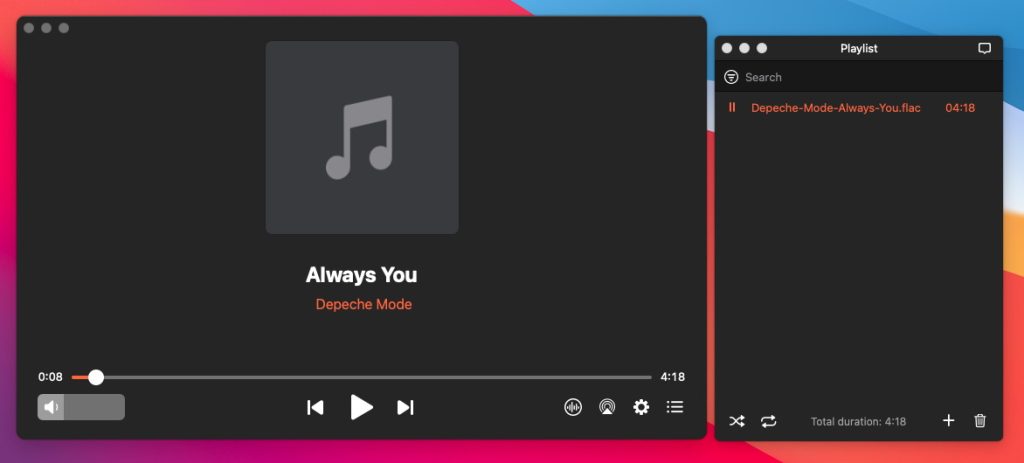
Features:
- Native Volume Control
- Multi-Format Playlists
- Continuous Loop
- Smart TV Streaming Capabilities
- Surround Sound Setup Options
Supported Formats: MP3, FLAC, AC3, WMA, and many others
System Requirements: macOS X 10.12 or later
Developer Company: Electronic Team, Inc.
Pricing: Free; upgrade to PRO for $19.99
How to Play FLAC Files on Mac With Elmedia Player?
To use Elmedia Player, follow these steps:
1. Download Elmedia from the Mac App Store or the official website.
2. Install and launch Elmedia Player on your device.

3. Find the audio you want to play, hold control + your trackpad, and pick Open With.
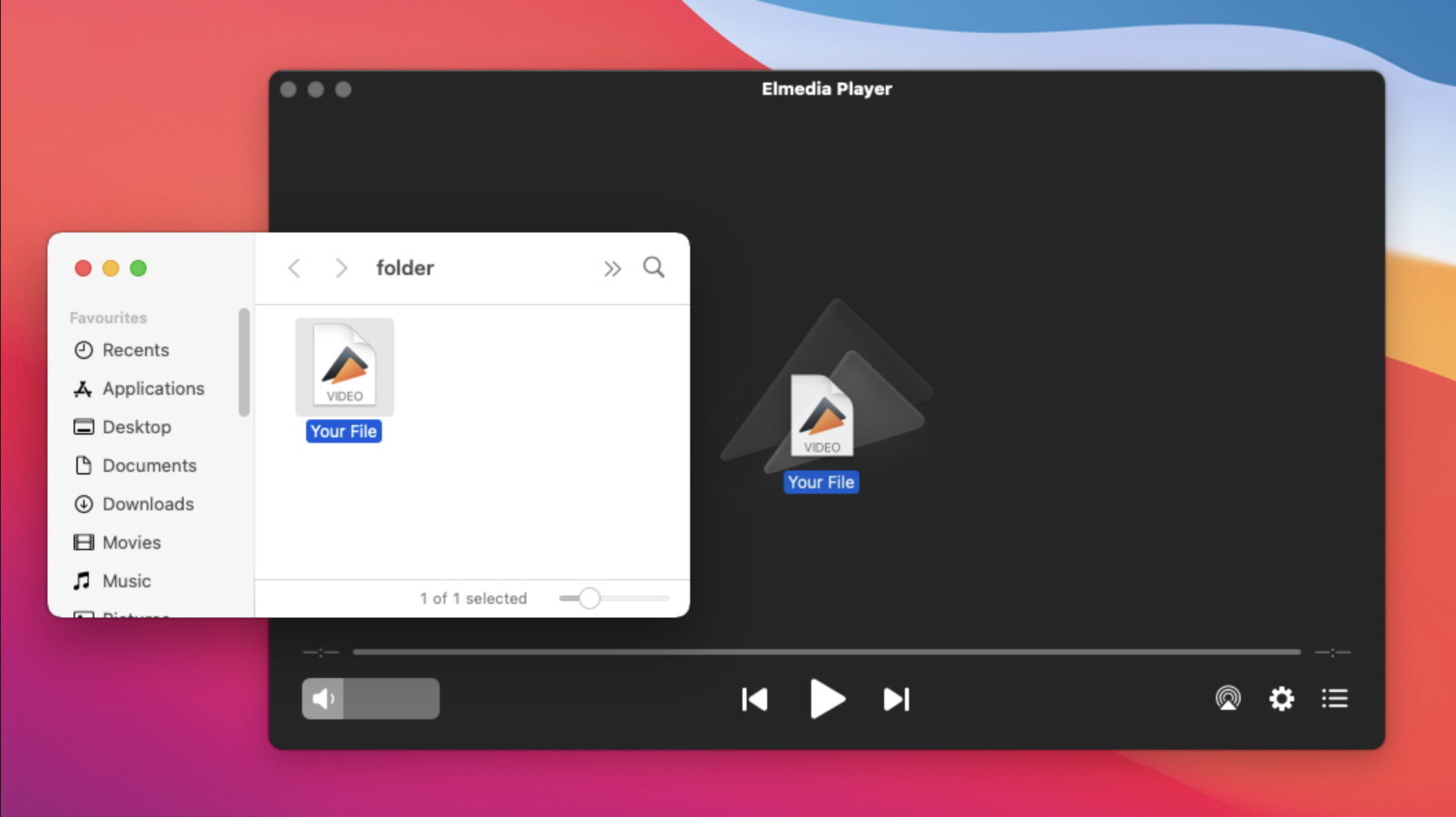
4. Select Elmedia Player from the dropdown menu.
2. VLC for Mac OS
VLC is an open-source media player that lets you enjoy numerous formats from the comfort of your own device. You can use the tool on computers with both Intel and Apple Silicon chips, meaning that you don’t need to worry about upgrading your computer if it otherwise still works perfectly.
The tool features audio filtering and synchronization with subtitles if you want to see the lyrics to your tracks. VLC also supports video playback, including webcams and streaming. The service has over 150 million downloads.
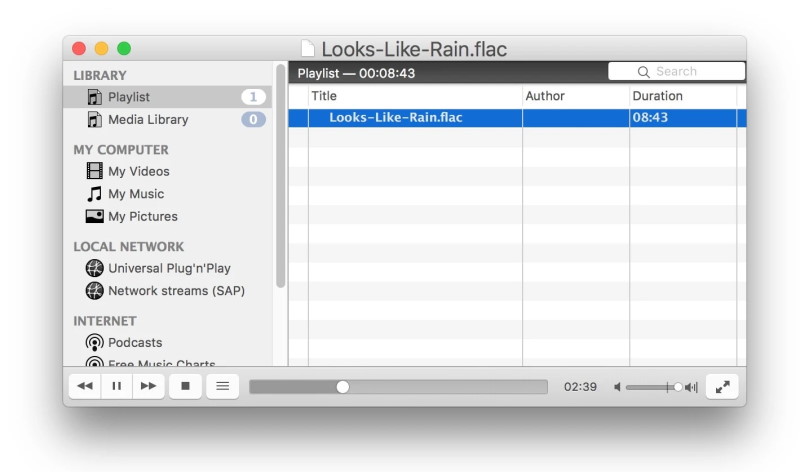
Features:
- Audio Equalizer
- Hardware Decoding
- Skin Customization
- Additional Extensions and Plugins
- Playback on Apple TV
Supported Formats: FLAC, WMA, MPEG Layer 3, Real Audio, QCELP, + more
System Requirements: macOS X 10.7.5 or later
Developer Company: VideoLAN Organization
Pricing: Free
3. VOX for Mac
VOX offers deep sound resolution to ensure that you hear the highest-quality music audio. You can create your own playlists and listen to songs from several streaming services, including Soundcloud and YouTube music. And if you’re more into radio content, you’ll find more than 30,000 stations from several countries.
If you subscribe to the premium version of VOX, you’ll get a music cloud that lets you store an unlimited number of songs. Your files will also remain in their existing format, ensuring that you don’t need to worry about any potential losses in sound quality later.
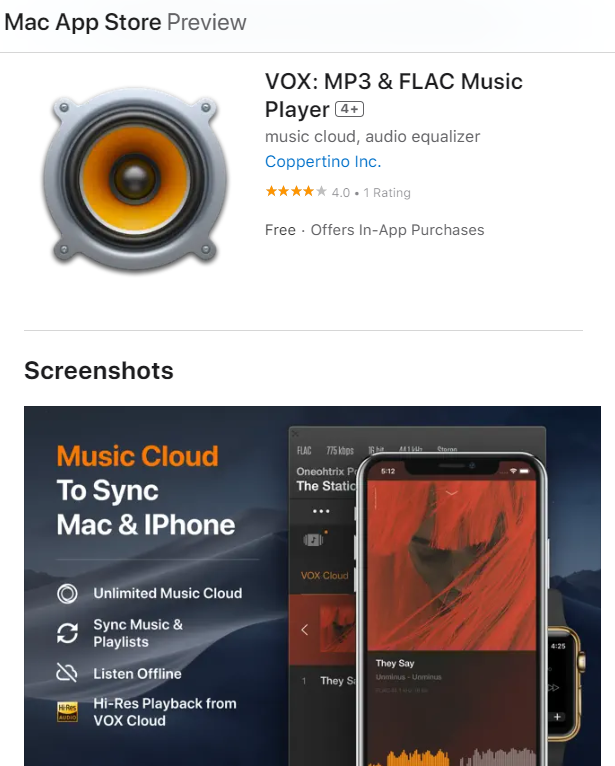
Features:
- Gapless Playback
- BS2B to Ensure the Best Headphone Superstereo Quality
- Bass Audio Engine
- SONOS Support
- No Format Conversion
Supported Formats: FLAC, M4A, APE, CUE + more
System Requirements: macOS 10.11 or later
Developer Company: Coppertino Inc.
Pricing: Free; Premium costs from $4.99 per month
Best 5 FLAC Players for Windows 11/10
1. Windows Media Player
Does Windows Media Player play FLAC? Short answer: Yes! Windows Media Player is available on both Windows 11, 10, 8.1, and 7.
Windows Media Player has a user-friendly interface that is easy to navigate, with your library featured on the left-hand side. You can also control the speed of your songs, and—if you’d like to control your playlist more easily—you can use a mini-player tool to skip to a new track. Besides music, WMP also supports video and radio playback.
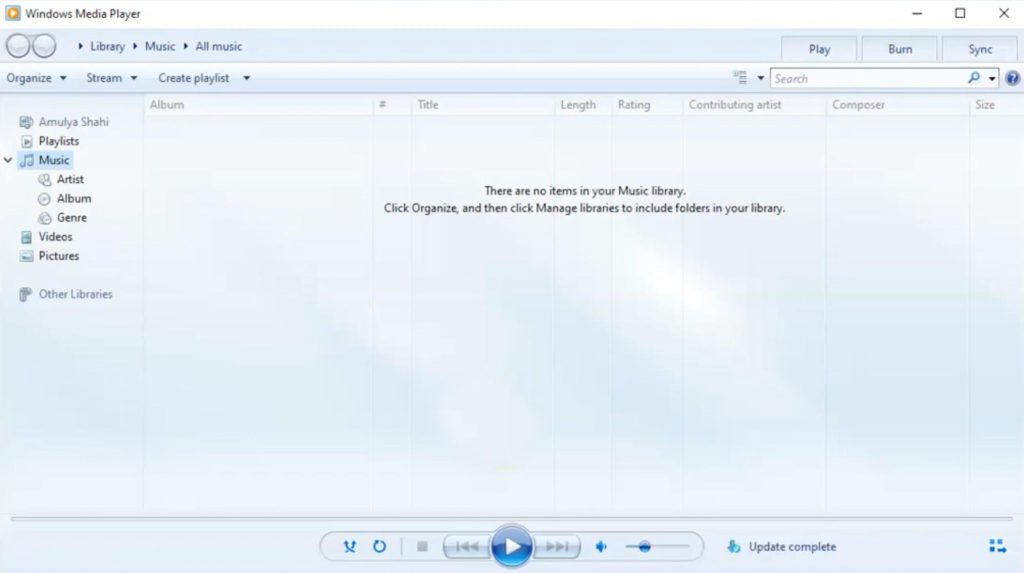
Features:
- Music Equalizer
- Rewind and Fast-Forward Capabilities
- Playback on PC and Laptop
Supported Formats: FLAC, MP3, MP4 + more
System Requirements: Windows 7 or later
Developer Company: Microsoft, Inc.
Pricing: Free
2. RealPlayer (Windows only)
RealPlayer lets you easily play multiple kinds of media from your PC, including the music of several file formats kinds. With the exception of DVD, you can pick almost every kind of known audio and video file type. The app lets you sync downloads between your smartphone and computer, and you can easily play content on your TV.
Many of The tool’s qualities involve video. For example, you can instantly download directly from Instagram and various other platforms without too many issues. When you sign up for an account, you’ll be able to access everything from different devices. While RealPlayer is only available on Windows for computers, you can also get the app on the two main smartphone operating systems.
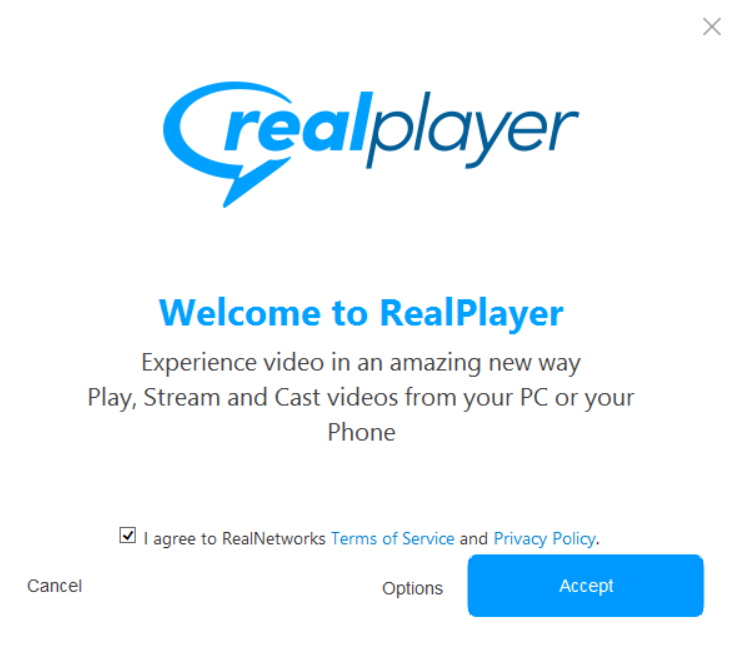
Features:
- One-Click Downloads
- Multi-Device Playback
- Cloud Storage
- Consume Content Offline
Supported Formats: AU Audio, FLAC, Flash Video, IVR + more
System Requirements: Windows 7 or later; Android 4.4 or later; iOS 13 or later
Developer Company: RealNetworks
Pricing: Free; Premium version available from $4.99 per month
3. VLC for Windows
Whereas some of the tools we’ve mentioned so far only work down to Windows 7, VLC will work on all versions from XP SP3 upwards. You can also download older versions, though you’ll need KernelEx to use these. The software supports numerous streaming options, along with downloaded files.
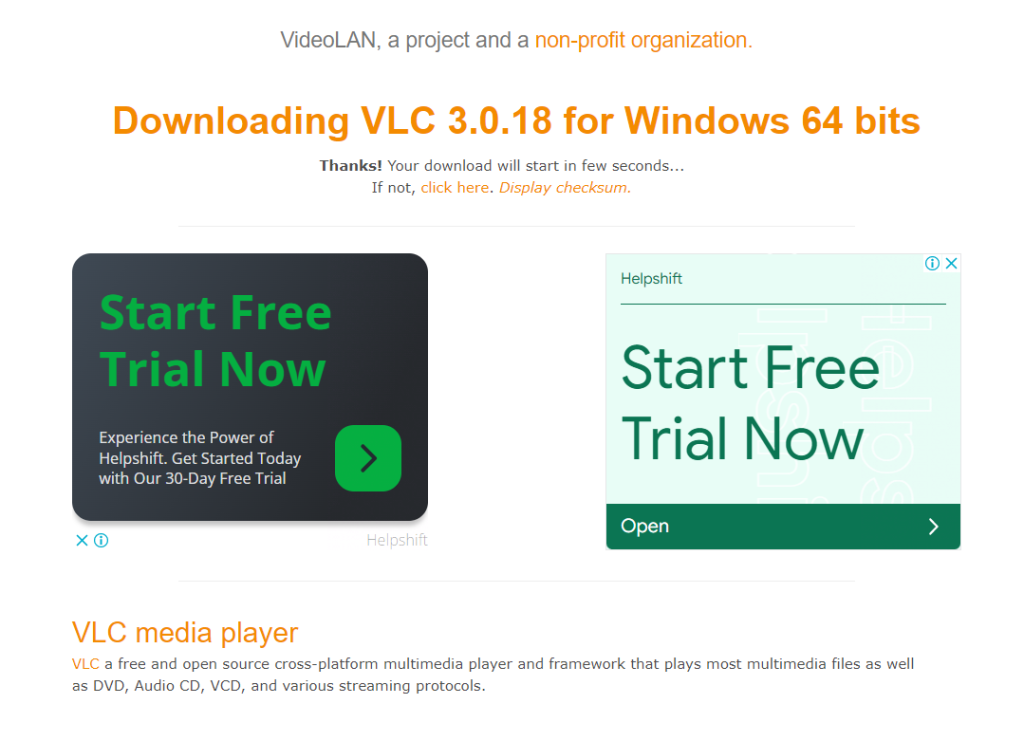
Features:
- Multi-Platform Playback
- Audio Compressor When Needed
- Sound Equalizers and Spacializers
Supported Formats: FLAC, WMA, Real Audio + more
System Requirements: Windows XP SP3 or later
Developer Company: VideoLAN Organization
Pricing: Freeware
4. KMPlayer
Another donation-based service you can check out is KMPlayer. The tool lets you convert music videos that you find online into MP3 files, making it an ideal option if you don’t want to subscribe to a premium music-streaming service. You can listen to your songs in multiple formats, and the app no longer receives ads—allowing for a more responsive interface.
The app includes easy-to-navigate menus, and you can pick from a selection of customization options to enhance your listening experience. Moreover, you can utilize the URL streaming option to consume content from YouTube and other sources. The tool has several other handy features to ensure faster processing speeds.
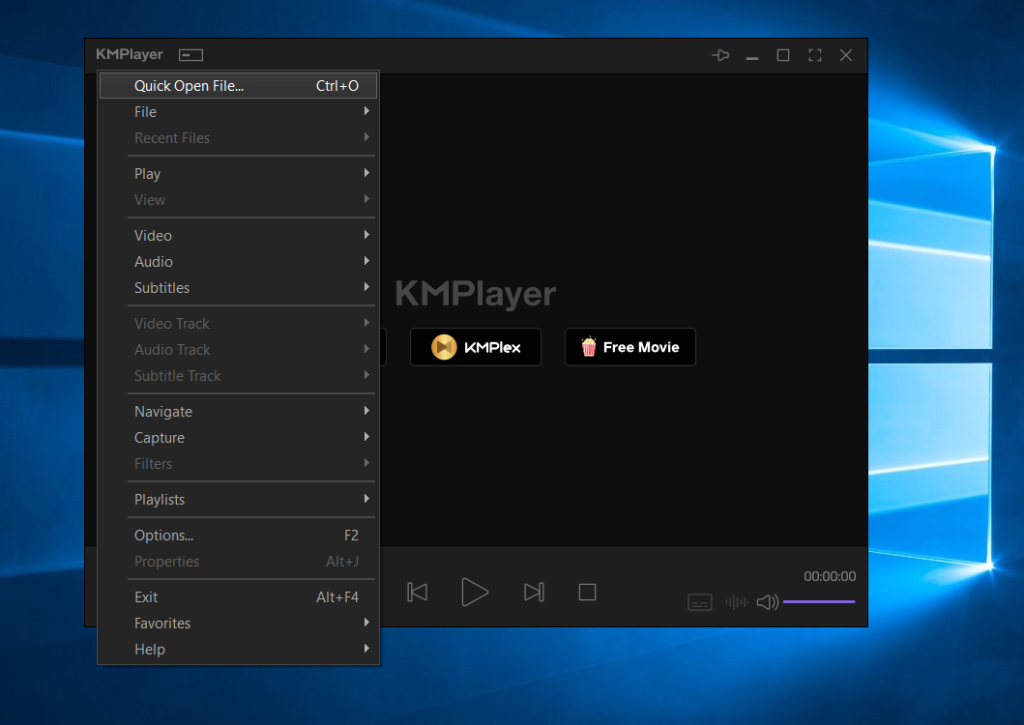
Features:
- MP3 Converter
- Music Equalizer
- Subtitle Settings
- Hardware Acceleration
Supported Formats: MPEG 1, MPEG 2 + more
System Requirements: Windows 10 32-bit or 64-bit
Developer Company: PandoraTV
Pricing: Donation-based
5. GOM Media Player
GOM Media Player lets you listen to music while also getting to see the lyrics of your songs, making it perfect if you want to host a sing-along. You can also play back numerous types of audio data, including podcasts and content, from a selection of online channels. When using the solution, you’ll also find it easy to create playlists of your favorite tracks.
The platform supports high-resolution playback, and you can choose between numerous modes to ensure that you get the best possible quality. The app is available in English, Korean, and Spanish—plus a selection of other languages. You’ll need at least 512 megabytes of random access memory (RAM) to download the app on your computer.
Note: when installing the application, you may be offered additional software. So be careful during the setup.
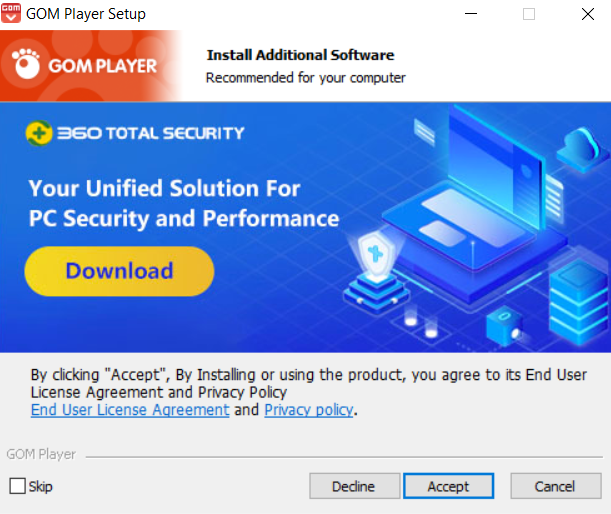
Features:
- Smart Power Management
- High-Resolution Playback Optimization
- Multi-Channel Music Playback
Supported Formats: MP1, MP2, MP3, WAC, MPGA + more
System Requirements: Windows 7 or later
Developer Company: GOM & COMPANY
Pricing: Free
Best 5 FLAC Players for iPhone/iOS
1. Flac Player Plus
Flac Player Plus is one of the best media players you can use for your iPhone or iPad. It’s a great place to keep all of your favorite tracks in the same place, and you can browse based on songs and albums alike. You’ve also got an option to sift through your music depending on the different artists that you have added the files from.
If you already have files from iTunes, you can use this app to listen to your tracks. It’s also possible to transfer music via Wi-Fi, along with downloading files directly from the Internet. Lyrics and cover art are both embedded within the program.
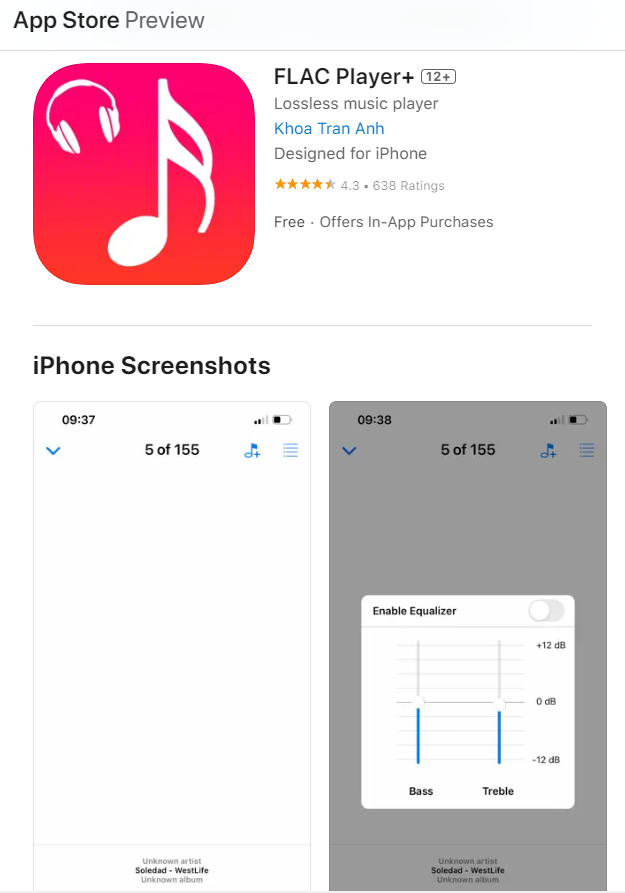
Features:
- Sound Equalizer
- Multiple Themes Supported
- Background Audio Support
- Import From Google Drive + numerous other places
Supported Formats: RAW, FLAC, ALAC
System Requirements: iOS/iPadOS 13 or later
Developer Company: Khoa Tran Anh
Pricing: Free
2. VOX for iOS
If you own an Apple smartphone, you can use VOX on this device as well as your computer. The service lets you play music from iTunes, and you will also get to see the different cover art for each of the albums you use. When using the software, you can get one month of Qobuz for free—and even if you don’t want to use that, you can enjoy streaming from various other services.
This tool is especially useful if you use multiple streaming services, as you can bring all of your songs from these into one place. The app also works with CarPlay, making it ideal if you want to soundtrack your road trip.
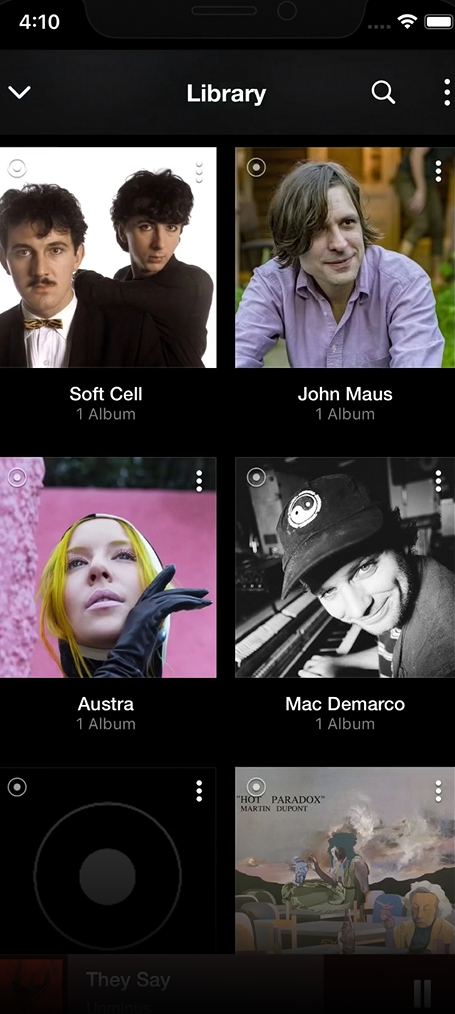
Features:
- A Section for Your Liked Songs
- Playlist Combination Features
- Equalizer Presets
- Sharing Capabilities
Supported Formats: FLAC, M4A, APE, CUE + more
System Requirements: iOS/iPadOS 8 or later
Developer Company: Coppertino Inc.
Pricing: Free; Premium from $4.99 per month
3. VLC (iOS Version)
VLC for iOS offers a user-friendly interface that makes it easy to access and share your files. The iPhone app supports several network streams, and you can also get Bluetooth headset integration when using the service on your device.
If you use AirPods, you can use this software to space out your tracks on your Apple phone. iCloud and Dropbox are two places that you can download your songs from.
Besides audio, you can watch music videos on your handheld gadget when using this tool.
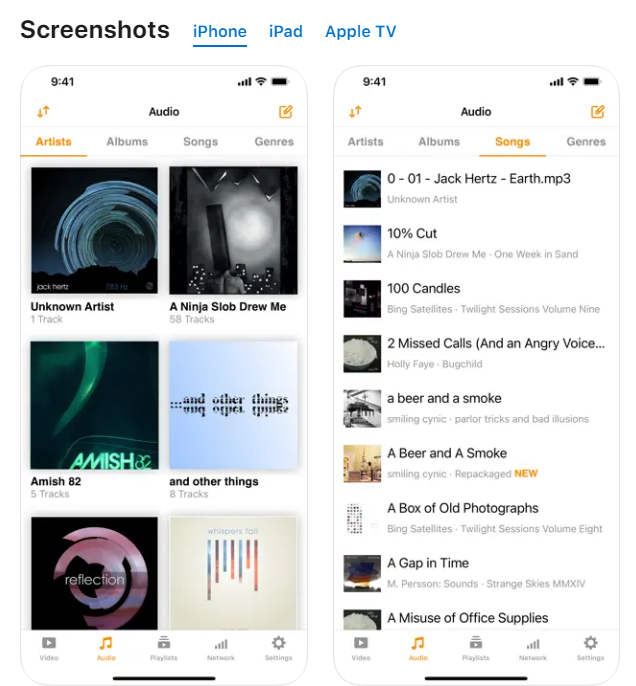
Features:
- Playback Speed Manipulation
- 64-Bit Support
- Full File Server Support
Supported Formats: FLAC, WMA, Real Audio + more
System Requirements: iOS/iPadOS 9 or later
Developer Company: VideoLAN Organization
Pricing: Free
4. Cloud Music Player
When looking at music services from third-party sources, you can also try the Cloud Music Player. However, you should be careful as the developer has stopped updating the service. The last update (version 2.5) was in September 2021, so there’s the risk that you’ll run into operating problems and other potential issues.
You can use Cloud Music Player to bring all of your music files from elsewhere together, including Google Drive and other sources. The app lets you listen to music in background mode, meaning that you can lock your device while you’re listening to your tracks. Offline support is also available.
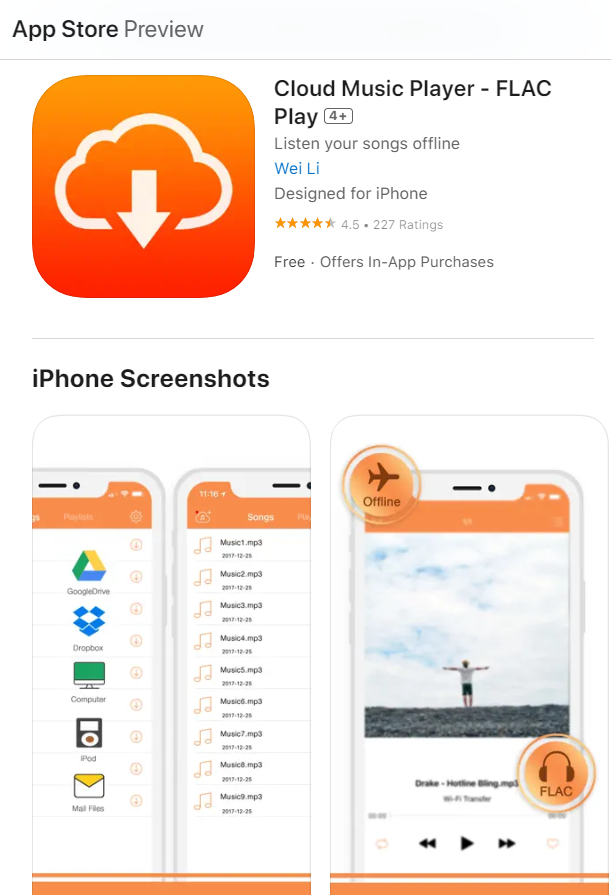
Features:
- Offline Music Playback
- Normal, Single, and Shuffle Play Modes
- Create Multiple Playlists
- Cloud Storage Music Downloads
Supported Formats: FLAC and WAV
System Requirements: iOS/iPadOS 14 or later
Name of the Developer: Wei Li
Pricing: Free
5. FLAC Player
Not to be confused with the first app we mentioned in this section, FLAC Player is a paid app that offers easy music playback in this particular format. Along with your smartphone, you can use it on your iPad—and the app looks beautiful on both of them. You play albums and individual songs and sift through tunes from different artists. On top of that, this app lets you repeat and shuffle your favorite tracks.
FLAC Player lets you listen to live recordings. The app is compatible with CarPlay, and you can create playlists to organize all of your music better.
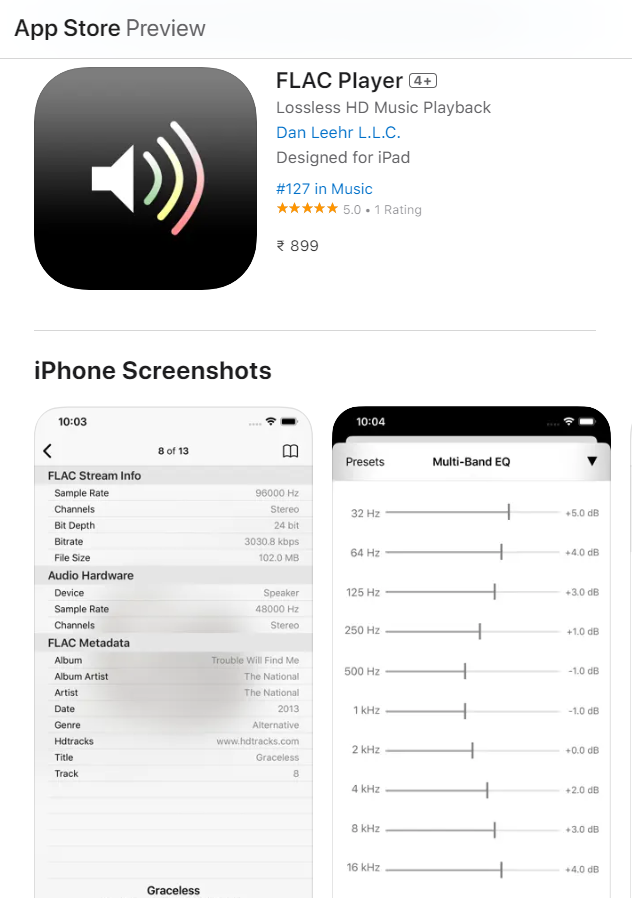
Features:
- Music Organization
- Gapless Playback
- Download Files From Multiple Sources
Supported Formats: FLAC
System Requirements: iOS/iPadOS 14 or later
Developer Company: Dan Leehr LLC
Pricing: $9.99
Best 3 FLAC Players for Android
1. VLC for Android
VLC for Android is downloadable directly from the Google Play store. You can play your songs back in the same file formats that you’ll find on other devices, and it’s also ideal if you want to enjoy numerous videos—including music videos.
In the app, you’ll find a complete database featuring all of your media files. You can also use several filters, along with using the app with numerous devices—such as Chromebooks. Moreover, the platform has a complete search function that will make it much easier for you to find your most important songs.
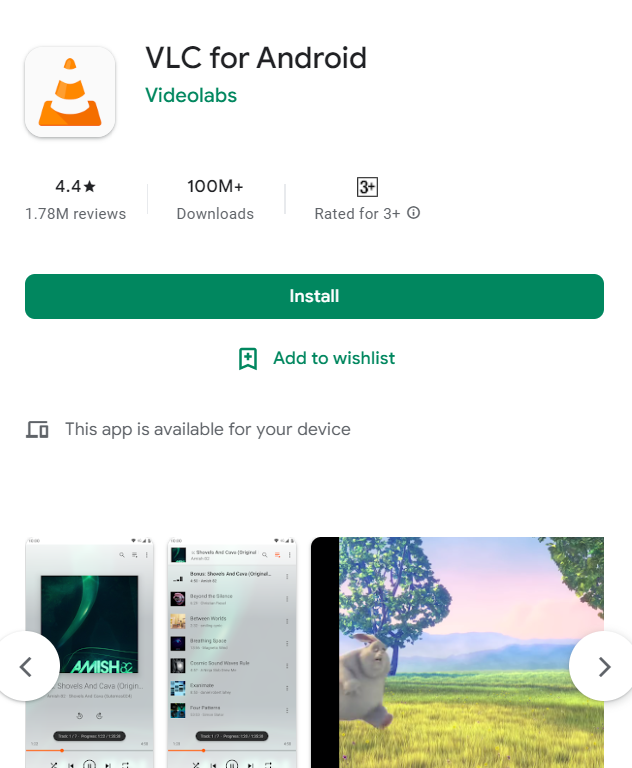
Features:
- Music Organization
- Gapless Playback
- Download Files From Multiple Sources
Supported Formats: WMA, Real Audio + more
System Requirements: Android 2.2 (platform-8) or later; Android 4.2 (platform-14) or later
Developer Company: Dan Leehr LLC
Pricing: $9.99
2. Poweramp Music Player
Poweramp is another way to listen to music if you have an Android smartphone or tablet. The app has several useful features, including crossfading between songs. On top of those, you can use multiple skins—including a variety of third-party ones if you want to improve your customization options.
The application lets you easily categorize your files and makes it easy for you to find your favorite songs. It also has headphone support for numerous devices and some of the most comprehensive lyric capabilities that you’ll find on this list. Poweramp has multilingual options, and you can get a full version if you like the free edition
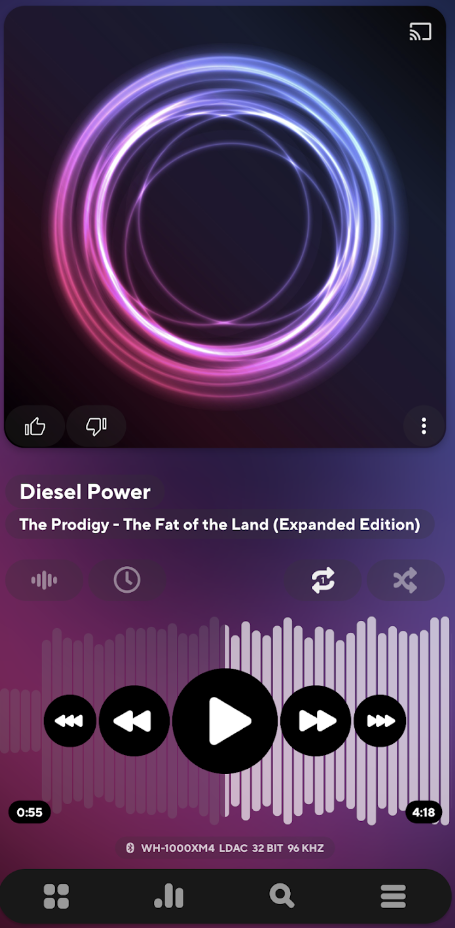
Features:
- Parametric Equalizer
- Bass and Treble Adjustment
- Album Art Downloading
- High-Resolution Output
- Stereo Expansion
Supported Formats: WAV, MP3, M4A + more
System Requirements: Android 5 or later
Developer Company: Poweramp Software Design
Pricing: Free; $5.49 after the free trial
3. n7player
n7player has over 10 million downloads on Google Play, and there’s a good reason for that. The app makes it easy to create new playlists, and you should also have no problems downloading your files from elsewhere to keep everything in one place. You can easily browse through different artists in your library, meaning that you should have no issues finding songs to play that fit your mood.
You can use n7player in numerous languages, including English, Italian, and Japanese. The app is fully supported on both smartphone and tablet devices; you can continue playing your favorite tracks by simply signing into the same account.
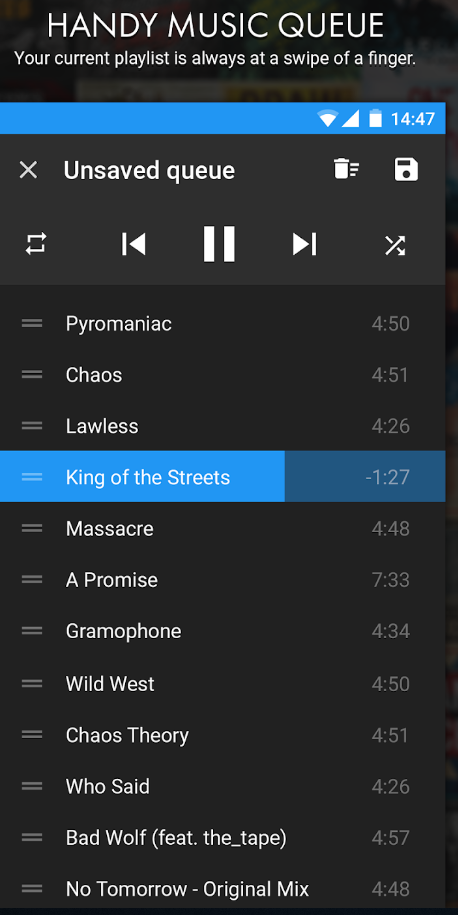
Features:
- Cover Art Uploader
- Tag Editing
- Folder Filters
- Audio Enhancements
Supported Formats: MP3, MP4, OGG + more
System Requirements: Android 4.1.1 or later
Developer Company: N7 Mobile Sp. z.o.o
Pricing: Free; $3.99 for the full version
The Bottom Line
FLAC might seem like a weird file format to play, especially if you’re used to MP3 and WAV. But because it doesn’t lose compression, you’ll get the best possible sound playback. You might need to find a different playback app, but the good news is that you’ll find plenty.
Elmedia lets you easily play files in this format, and you can use it as an all-in-one solution for your other video and audio requirements. So you won’t have to worry about using multiple tools in one go.
FAQ
Elmedia is your best option; you can play almost every other file kind when using the service as well. You can learn more about the app in the Mac section of our article—but if you own a different computer (or smartphone) operating system, the alternative choices listed here are more than good enough.
Multiple apps can play FLAC files, including Elmedia, Windows Media Player, and VOX.


