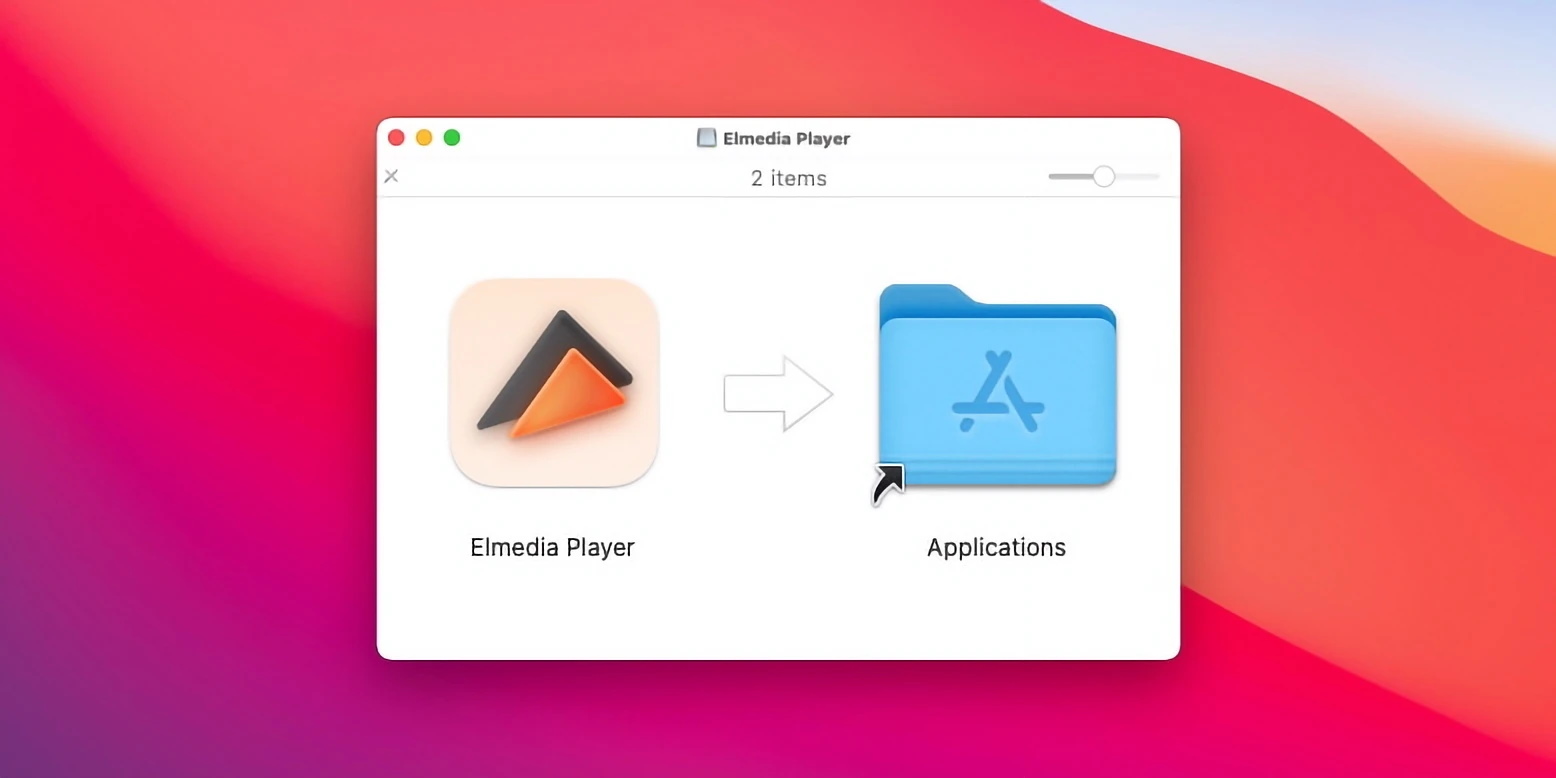- Media Player for Mac
- K-Lite Codec Pack for Mac: Top 6 Alternatives
K-Lite Codec Pack for Mac: Top 6 Alternatives

K-Lite codec is a set of codecs designed to work with various file types. As there is no K-Lite codec pack Mac support since the latter only works on Windows, Mac users need to rely on third-party media players to make use of K-Lite. In this article, we have gathered 6 powerful apps that allow you to open an impressive set of file formats.
Users situation:
I have several videos that the audio doesn't work and usually, it's because the audio in them is mp3 instead of ACC. Does Apple or another have a "codec pack" for an all-in-one audio resource solution?— Apple Support Community
Best K-Lite Codec Pack Mac Players - Elmedia
Elmedia Player is a go-to choice among most Mac users, as the free version of this player offers all the necessary features for convenient video playback and support for virtually any file format. However, with the PRO version of this media player for Mac more opportunities are open up to users. Get a completely immersive K-Lite Codec pack Mac app that offers more controls, advanced options, and even more flexibility and customization.
Among the benefits of the PRO version, it is worth noting deinterlacing features, advanced video and audio fine-tuning, streaming to large TV directly from Mac with no need for cables or adapter, adjusting the color and font of your subtitles, working with OpenSubtitles.com and way more.
Users situation
Elmedia player is a powerful app with lots of customizable features built in. It’s easy to use, but finding the right version isn’t very user-friendly.— Nicholas Calderone, Macsources
Supported OS: macOS
Price: free to use, PRO upgrade priced at $19.99
App Store Rating: 4.5 out of 5
Pros
- Can handle a wide range of video, image, and audio files
- Ability to take screenshots
- Bookmark export/import
- Ability to work with playlist
- Search for subtitles
- Support for different formats.
Cons
- Not all features are available in free mode
- Is not compatible with other OSes than macOS
- Limited in-time streaming functionality in the free version.
The 3-Step Solution with K Lite Codec Pack for Mac - Elmedia Player
2. Launch the app and choose one out of three ways to start video playback. For your convenience, Elmedia offers different options, namely:
- Drag-n-drop the file from Finder either into the Elmedia Player window or the logo icon in the Dock.
- Right-click the file in Finder and select “Open With” and choose “Elmedia Player”.
- Click on “File” in the menu bar and select “Open”. Then, find the file you want and open it.
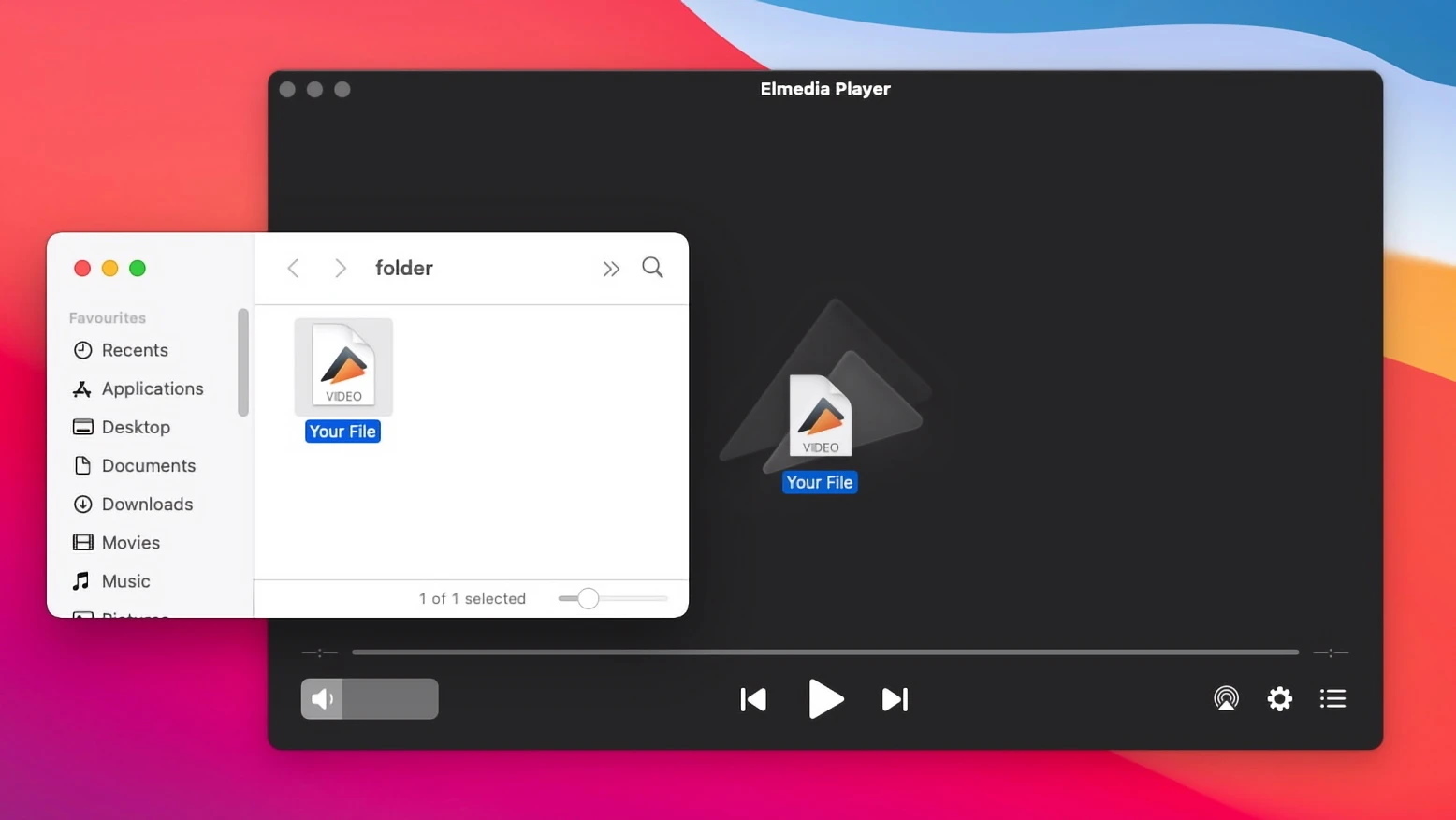
3. Enjoy! Grab a cup of tea and enjoy your time watching your favorite movies.
Alternative K-Lite Codec Packs for Mac
5KPlayer
5KPlayer is one more solid K Lite Codec pack Mac alternative you should take into consideration. This player can handle a ton of different video and audio formats. Additionally, 5KPlayer supports a video downloading option, streaming feature, media organizer, 4K UHD viewing, work with subtitles, and way more. Despite having its own unique feel, the app comes with all the standard functionality you can find in similar video players. The major downside is the presence of annoying ads.
User experience:
It's an untrustworthy app. The high rating review is probably an advertisement. The app will display ads on your screen and will be set as your default video player without your consent. Also, You cannot uninstall this app in the usual way. You have to use a special app to uninstall all files.— Read more comments on Trustpilot
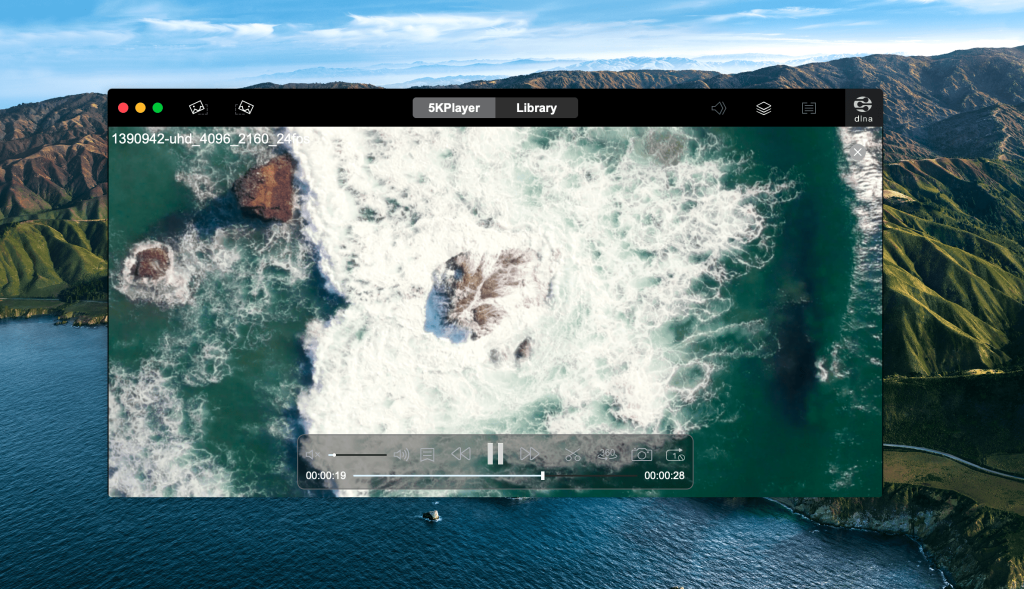
Supported OS: macOS, Windows
Price: free or freemium
App Store Rating: 2.9 out of 5
Pros
- Ability to stream from YouTube
- Seamless work with 360-degree video
- Supports resolutions up to 8K.
Cons
- Resource-demanding
- Unclear user interface
- Annoying ads
- Issues with uninstallation.
Cisdem
Another K-Lite Codec pack Mac alternative is Cisdem. Like the rest of the video players, it doesn’t require any additional plugins or codecs and it can boast a long list of compatible file formats. The app has a very neat and easy-to-use interface, so it won’t take time to get used to it. Additionally, among its features, you can find support for videos of up to 5K UHD viewing, robust subtitle integration, and way more. Cisdem has proven itself as a trustworthy app with no bugs, viruses or spyware.
User experience:
It is the main video player I've been used now. It is simple to open and manage the media files, supports a various number of video/audio formats, even the HD videos. It is much better than the built-in player on Mac. The most important is it's completely free.— Read more comments on MacUpdate
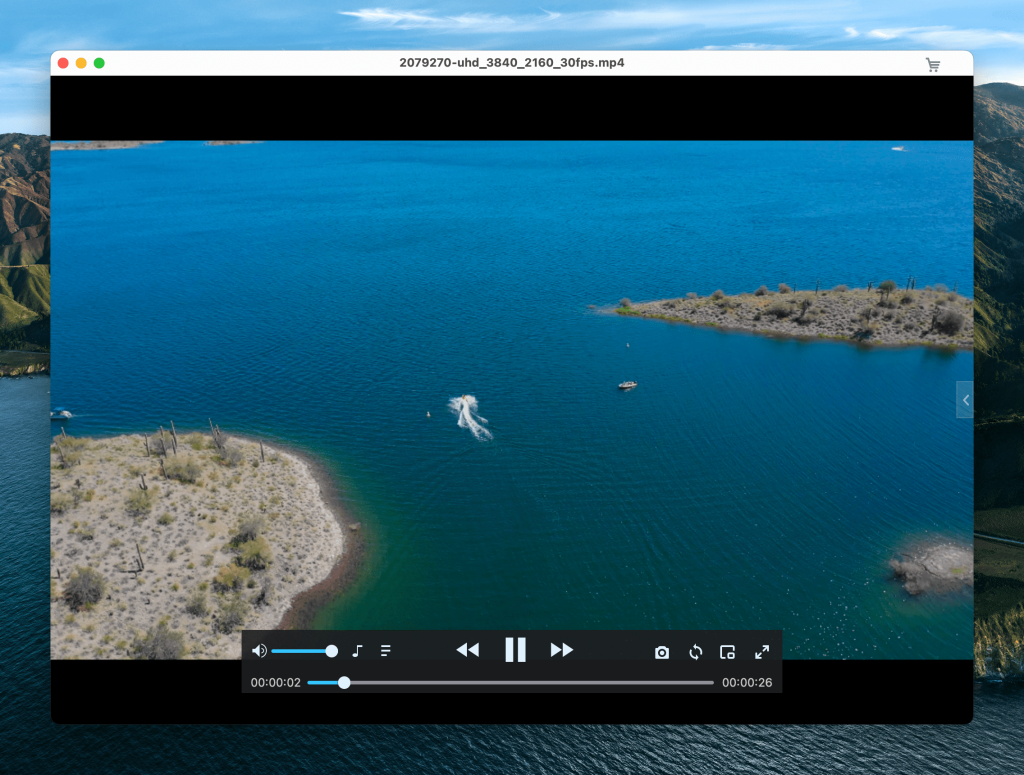
Supported OS: macOS, Windows
Price: Free trial. Lifetime licenses: $19.99/1 Mac, $27.99/2 Macs, $49.99/5 Macs
MacUpdate Rating: 3 out of 5
Pros
- Ability to convert some formats
- Ability to work with different file formats
- Free trial
- User-friendly interface
Cons
- No casting option
- Limited set of features
VLC
VLC Media Player is an app with a long history. This is an excellent K-Lite Codec pack for Mac alternative with the ability to play various video formats even in resolutions up to 8K as well as 360-degree videos. Among the rest of the advantages is the ability to compress videos, support for subtitles both colored and additional, the ability to change playback speed, add video effects, etc. However, due to the non-intuitive user interface, the player is a bit difficult to use and find all the necessary settings.
User experience:
It is one of the best audio-video players. Besides, it is very easy to use and so user-friendly.— Read more comments on MacUpdate
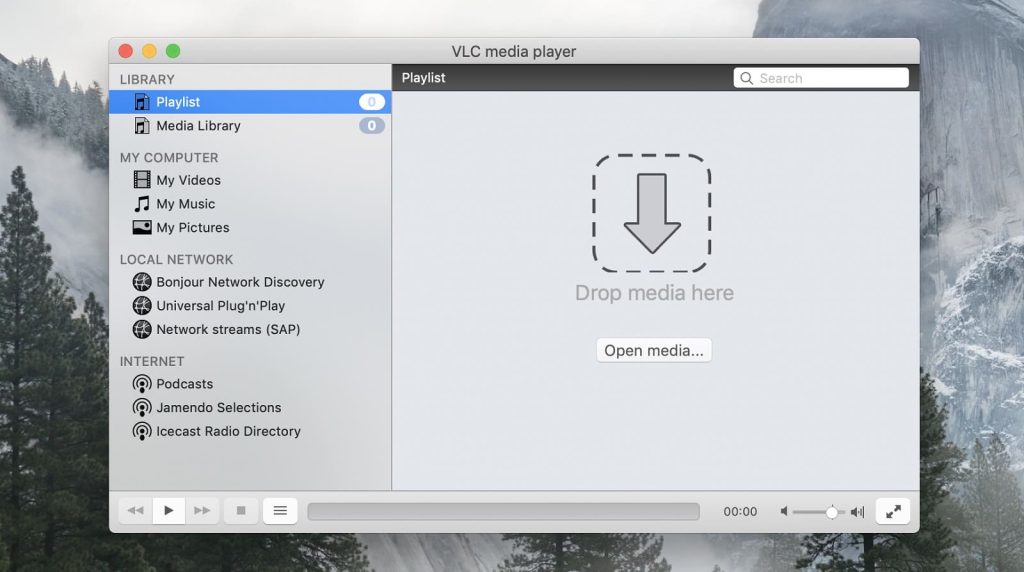
Supported OS: Windows, macOS, Linux, iOS, Android
Price: free, donation-based service
MacUpdate Rating: 4.3 out of 5
Pros
- Ability to work with playlists
- Support for work witty subtitles
- Wide range of audio and video settings
- Impressive list of supported formats.
Cons
- Outdated interface
- Hard-to-understand interface
- Issues with playing 4K videos.
IINA Player
IINA is a free player with a nice minimalist design and a rich set of codecs and flexible settings. This is a decent K Lite Codec Mac alternative you could take a closer look at. While VLC is a multiplatform project, IINA is created exclusively for macOS, written in the progressive Swift language, so it works faster. Besides that, the impressive set of features offered by IINA makes it truly one of the best high-quality professional video players for Mac.
User experience:
I am sure, it's one of the most powerful media player projects ever.— Read more comments on MacUpdate
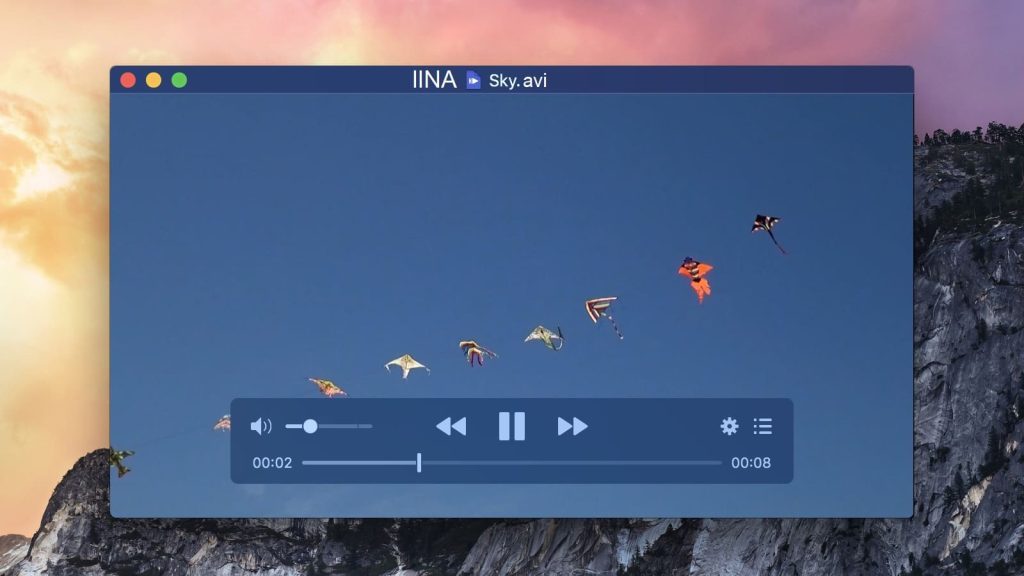
Supported OS: macOS
Price: totally free
MacUpdate Rating: 4.4 out of 5
Pros
- Straightforward interface
- Completely customizable controls
- Separate Music Mode
- Wide list of supported formats.
Cons
- No streaming support
- Occasional issues while playing .avi files.
Convert K-Lite Codec Files to Alternative Formats
Another method of dealing with K Lite Codec files on Mac is to convert them into formats supported by your video player if you don’t have the one that can seamlessly handle them. With the help of conversion tools, this issue can be solved within a couple of minutes. All you have to do is to choose a format that will be played properly on macOS, wait for the process to finish, and enjoy playing it.
Aimersoft Video Converter
Aimersoft Video Converter is a one-stop solution for your multimedia needs, such as downloading videos, recording and converting, burning DVDs, copying, etc. It’s an excellent app that can help you with K Lite mega codec pack Mac issue. Aimersoft Video Converter has a friendly interface so it doesn’t take time for you to understand how it works. Plus the speed with which it converts files makes it one of the best video converters. Easily convert the selected files into formats that are convenient for you and prepare them for use by other devices.
User experience:
I am converting family DVD’s to MP4. Tried other converters, but had problems with VOB files being damaged. Disks are 25 yrs old. This program took a while, but was able to first fix the file and then convert. Very happy with the results.— Read more comments on App Store
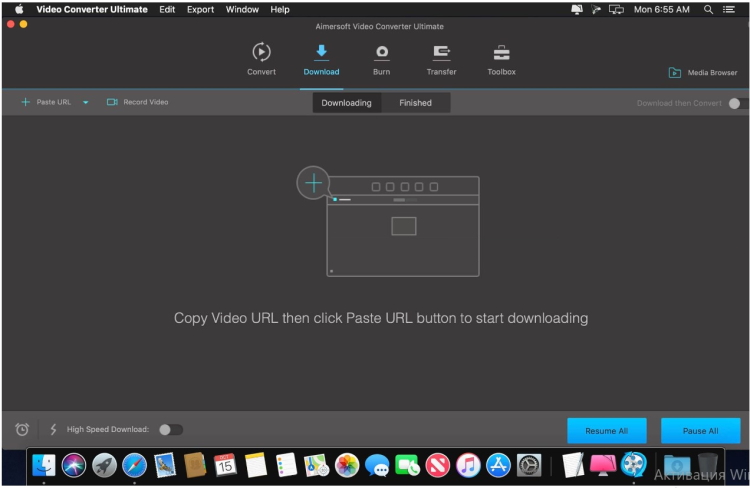
Supported OS: macOS, Windows
Price: free trial, subscription-based $25.95/year, $35.95/Lifetime License, $55.95 Business Lifetime Plan
App Store Rating: 4.2 out of 5
Pros
- Convert all popular video and audio formats
- Ability to remove DRM protection from WMV, WMA, etc.
- Ability to download videos from different platforms.
- Ability to convert all kinds of videos.
Cons
- High price
- Free version is limited in functionality.
How to choose the Best K Lite Codec Alternative for Mac
It is difficult to determine what is the best K Lite Codec pack Mac alternative, as many users have their own idea of what is best for them and what fully satisfies their needs. However, there are several criteria, you should take into consideration when searching for the decent one:
- Presence of a free version
- Ability to handle a wide range of video/audio formats
- Offers conversion feature
- Offers support for file/multimedia streaming to other devices via Wi-Fi
- Offers support for Picture-in-
- Picture mode
- Presence of a video tuner
- Offers screen recording feature
- Presence of a browser extension
- Offers support for enhanced video settings
- Ability to work with subtitles ( download, synchronization, customization)
- Uses hardware acceleration to enhance the user experience
- Ability to sync audio and video
- Audio EQ with delay adjustment
These criteria are made based on the wishes of users who want to have a decent video player with no need to install an additional codec pack for Mac.
Frequently Asked Questions
Macs come with some codecs preinstalled (like Apple ProRes) but others are only available as part of the Apple “Pro” apps like Final Cut Pro X.
Yes, K Lite Codec Pack is free. Moreover, there are four editions of the K-Lite Codec Pack, all free of charge.
Earlier, all the codecs on a Mac were stored in one folder, /Library/QuickTime. Starting with macOS 10.6 Apple introduced a new set of media technologies that used a separate set of video codecs. You’ll find these in /Library/Video and /System/Library/Video. Still, there are a lot of issues with codec pack missing, not working, etc. To avoid this issue we recommend using Elmedia Player. It is not only a great K-Lite Codec pack Mac app but also DivX player, XviD codec Mac app, etc. that is always up-to-date and in constant development.
You don’t need to install any codecs on Mac. Since Elmedia video player for Mac acts as its own K-Lite Codec but for Mac, you’ll be able to benefit from all the same features Windows users have been experiencing – without any headaches of downloading codecs and plugins.
Since most of the codec packs and plugins are first developed for use on Windows, Mac users tend to be left behind in this aspect. Fortunately, there is no need to download any additional codecs or plugins. Elmedia Player is the one-stop-shop K-Lite Codec Pack Mac player that you’ll need to play all your favorite videos and movies without hiccups and errors.
The K-Lite codec pack is unnecessary if you use a player like Elmedia Player. It opens any media format out of the box.