- Android file transfer
- Android File Transfer is not available for download. What’s happened?
Android File Transfer is not available for download. What’s happened?
For many years, Mac users relied on the AFT app by Google when they needed to connect Android device to Mac and access their files, as it helped to bypass the limitations of macOS, which does not support MTP file structure displaying for Android devices. But suddenly, for some unknown reason, the app has disappeared from the official website. Now, when you visit https://www.android.com/filetransfer/ from any web browser, you will see that the app is not available for download.
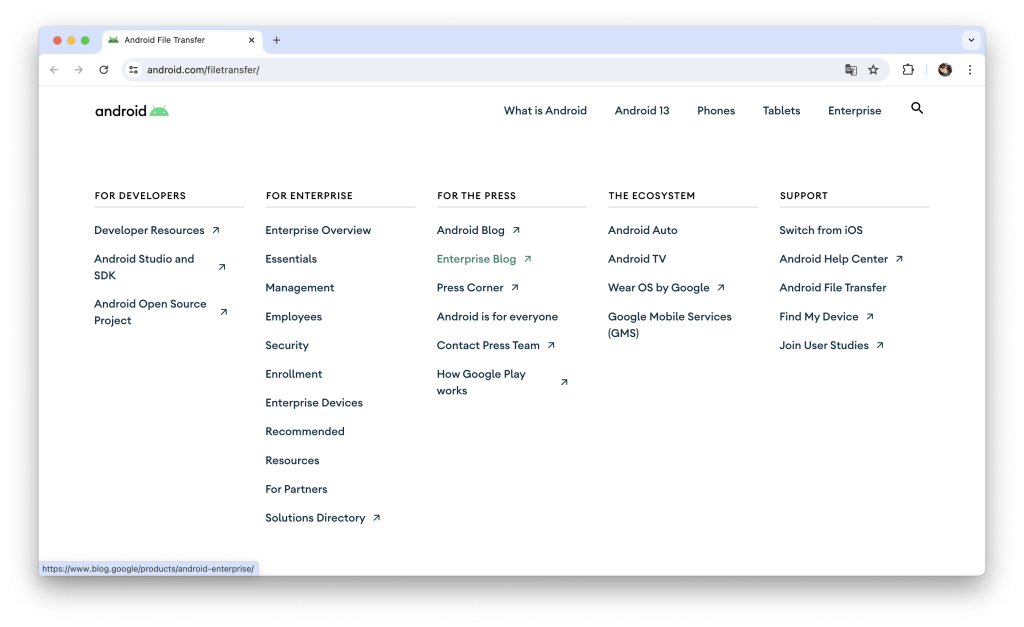
So far, there have been no announcements or clarifications from Google. Mac users are left with only answers from the forum (https://support.google.com/android/thread/275880249/android-file-transfer-is-not-available-for-download?hl=en), their own assumptions, and ideas about why the Android File Transfer app for macOS has been hidden and the page on android.com is empty. According to https://9to5google.com/, it may be related to the Android 15 release. But once again, who knows…. The official statement is missing, and we can only hope that shortly the company will explain the reasons for such a sudden removal.
UPDATE 07/01/2024: Additionally, the guide on how to use Android File Transfer on Macs has been removed from the Google support page, leaving only instructions for Windows computers and Chromebooks.
While some users are frustrated, others can’t accept the fact that Android File Transfer not working and search for alternative ways of being able to connect Android devices to Mac. Fortunately, we have a simple and convenient solution for you – MacDroid. The app is constantly updated by the developers, and by the way, recently they have added a new feature that now allows users to connect their devices via WI-FI and not just a cable.
MacDroid - your Android file transfer hero
MacDroid is a decent Android File Transfer alternative for Mac users who want to connect and manage their Android devices. The app allows you to seamlessly transfer any files, be it music, photos, videos, etc., between devices, access the content, and even edit files directly on your Android device, all from the comfort of your Mac.
The app perfectly works with any Android and MTP devices and offers three modes of connection, namely: MTP, ADB, and Wi-Fi. Below, we will consider wireless connection in detail.
Transfer Files from Android to Mac with MacDroid
1. Download and install MacDroid on your Mac.
2. Launch the app and click the “Connect via Wi-Fi” button in MacDoid.
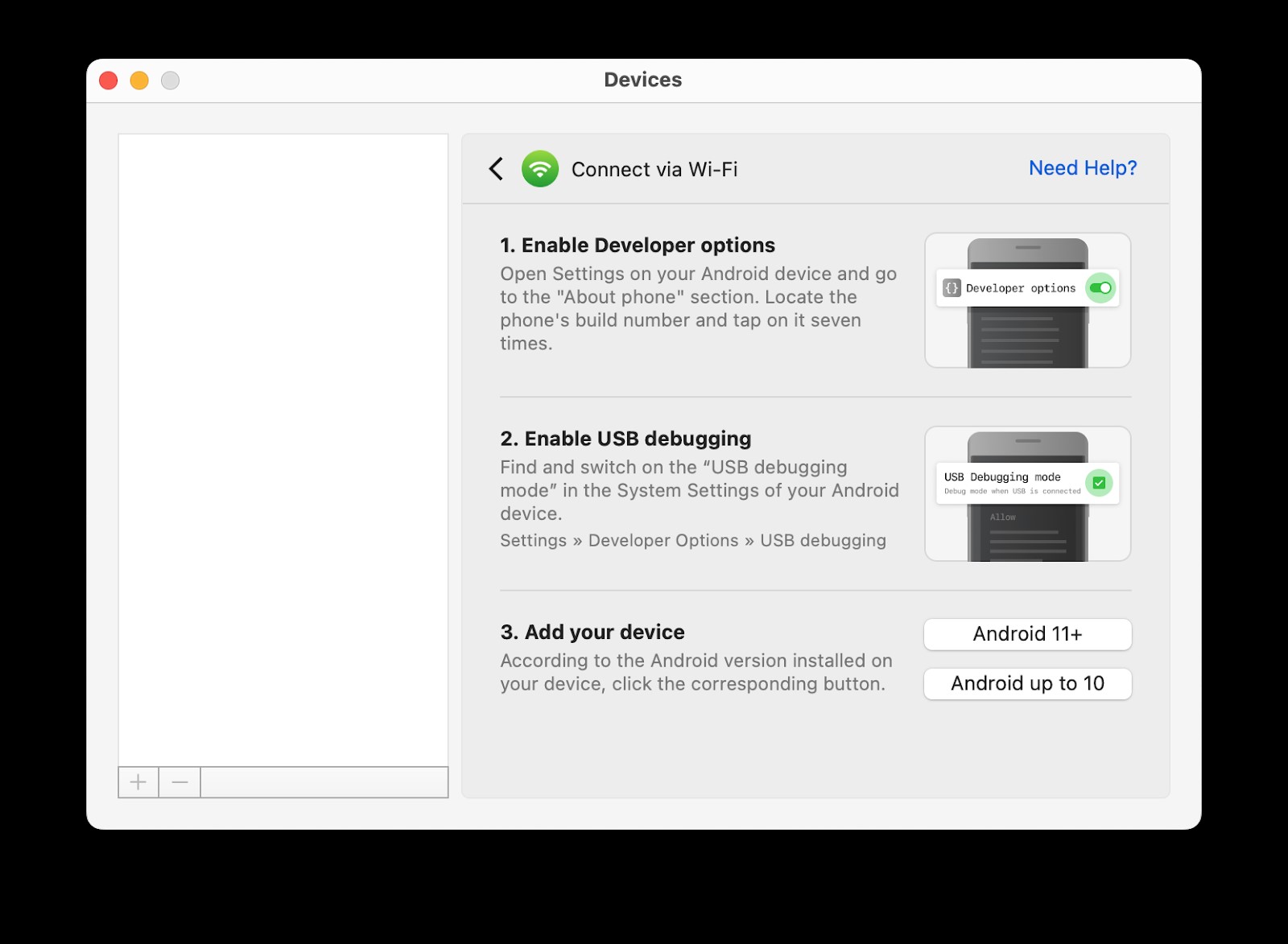
3. On your Android device, activate the Developer options and enable the USB debugging mode.
4. On our Mac, click on the Android version button that matches the version on your phone.
5. For Android versions 11 and higher, you can connect via a QR code.
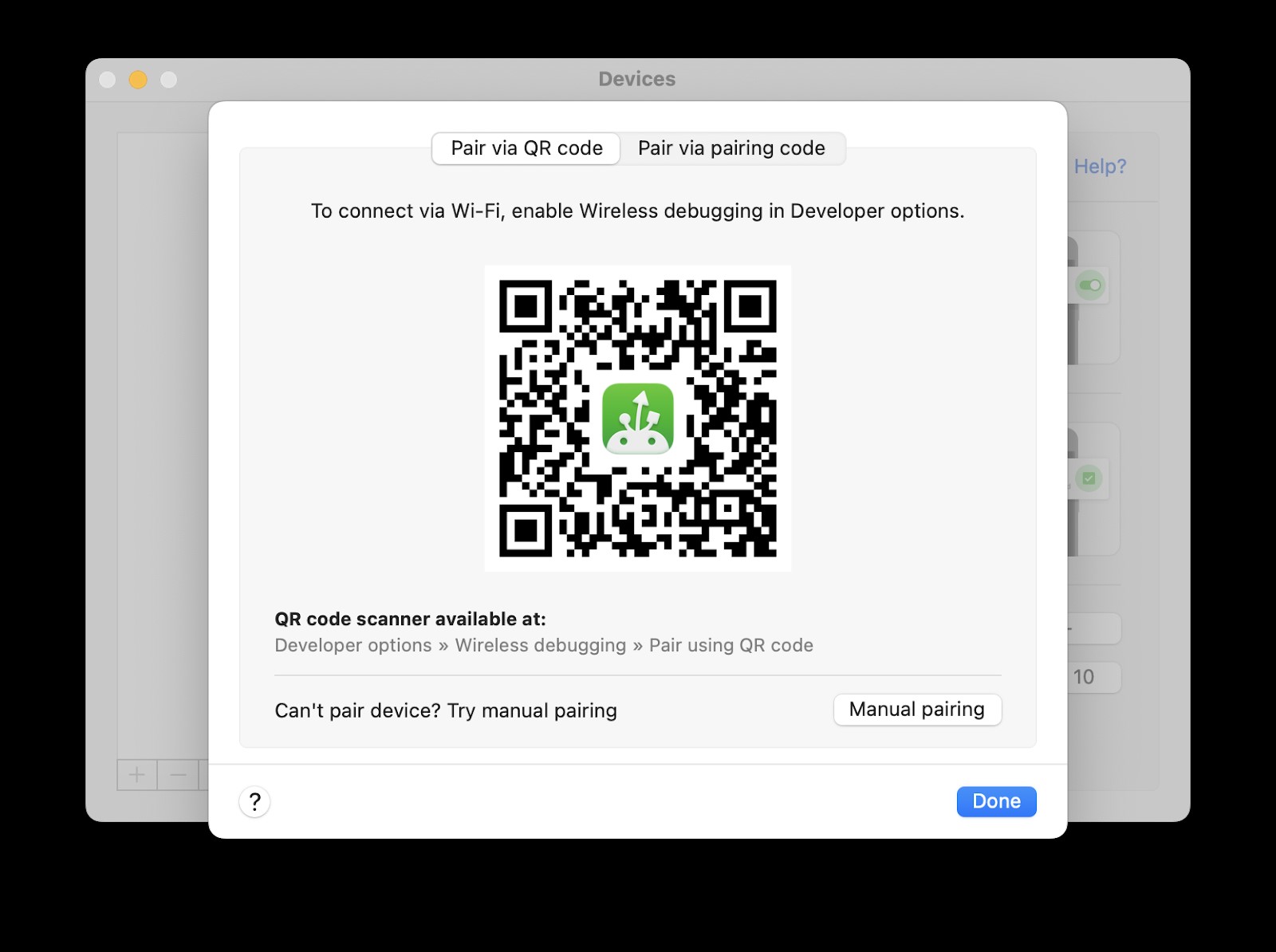
For more information, please visit the user manual.
Conclusion
While Android File Transfer not available for download on the official website, there is no need to fall into despair as there are always alternatives that are sometimes even better than the official app like MacDroid. The app lets you seamlessly connect Android devices to Mac and even transfer files between devices wirelessly. So if you still can’t download Android File Transfer – take a look at MacDroid.
