- Folx download manager
- Torrent client for Mac
- Vuze Alternative Software: Overview of 12 Best Apps in 2026
Vuze Alternative Software: Overview of 12 Best Apps in 2026
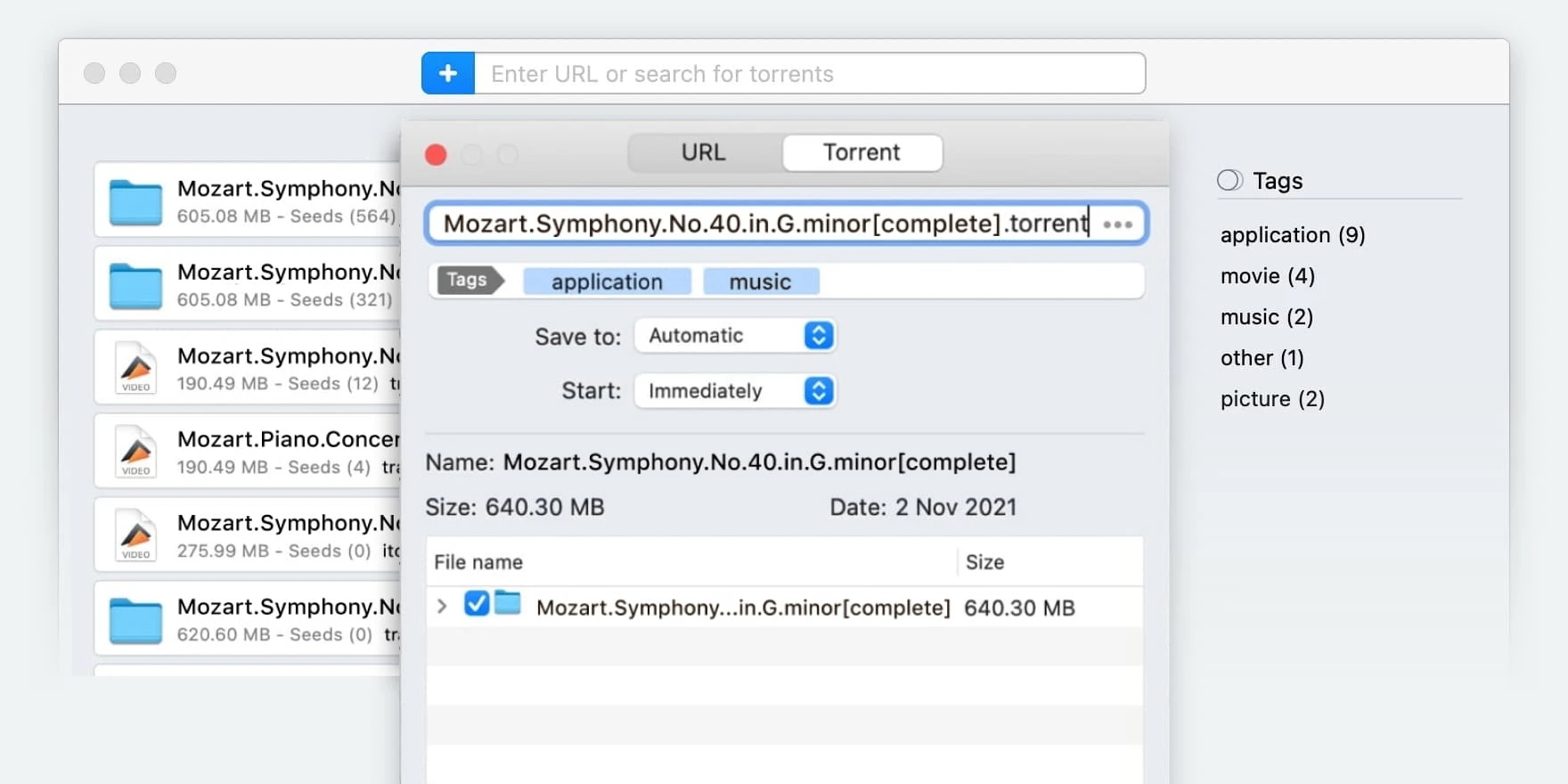
If you are looking for Vuze alternative software, you have come to the right place. The following article covers an overview of the best solutions with both pros and cons of each and a comparison table for your consideration. However, we recommend you take a closer look at Folx as the app has combined all the necessary features missing in Vuze.
There were the days when Vuze was the top choice for many users. Unfortunately, its era has faded away mostly due to a lack of decent support and the presence of annoying ads. More and more users began to search for such a torrent client for Mac that could give them a smooth user experience along with a list of enhanced features. In case you are one of them, you have come to the right place.
So recently me and my partner have been having problems with vuze, was looking for recommendations with alternatives? Went with vuze cuz it works on our sky internet, but it’s taking so long to download and crashing a lot recently, this is on more than device so it’s not just me.— Reddit
The Best Vuze Alternative - Folx
Folx opens up our list of Vuze alternative apps. It is a rather convenient app that both savvy users and newbies can benefit from. Folx has a great design and a seamless integration into the macOS environment. The most outstanding feature of the app is that it combines two major functions, namely serves both as a torrent client and a download manager.
Like its competitors, Folx is available in paid and free versions, and for most users, the functionality of the latter will be enough. The PRO version of the app supports work with magnet links, displays detailed statistics on downloading and distributing content, allows you to sort it by type automatically and manually, splits downloads into streams (up to 20), and creates your own schedule. Another obvious advantage is the support for tags that can be assigned to uploads for easier search and navigation between elements received from the Internet.
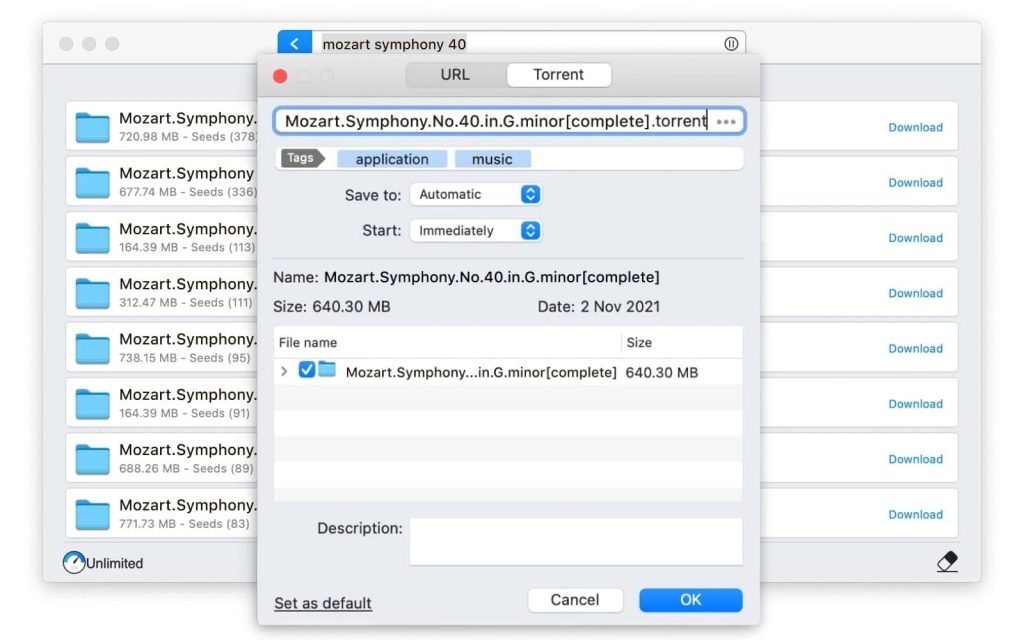
Pros
- User-friendly interface
- Ability to control downloading
- Smart tagging system
- Support for advanced search
- Support for scheduled downloading.
Cons
- PRO version of the app is required to unlock such features as Apple Music integration, support for magnet links, etc.
Supported OS: The app is compatible with macOS 10.12 up to latest version of macOS.
Pricing: free, Pro version costs $19.95 (one-time purchase)
Conclusion: Folx is the best torrent client for Mac app with several amazing features. It helps you to facilitate your downloads by increasing download speed and providing several options for managing downloads.
List of Vuze Alternative Apps for macOS
| Folx PRO | uTorrent Web | Transmission | Deluge | qBittorrent | Tribler | BitTorrent Desktop | BitLord | FrostWire | Put.io | WebTorrent Desktop | Xtorrent |
| Prioritizing | |||||||||||
| Speed control | limited | ||||||||||
| Deep tuning | |||||||||||
| Magnet links | |||||||||||
| Torrent search | limited | limited | |||||||||
| Torrent files creation | |||||||||||
| Smart tagging | |||||||||||
| Apple Music integration | |||||||||||
| Regular downloads | |||||||||||
| Native interface | |||||||||||
| macOS 10.15+ | |||||||||||
| Price $19.95 | free | free | free | free | free | free | free | free | free | free | free |
uTorrent Web
uTorrent is the most popular torrent client. It boasts its wide functionality and a large number of settings that allow users to customize the app to satisfy their needs. The interface isn’t as nice, but it’s easier to get a more technical view of your downloads. You’ll also find support for DHT and PEX, and it’s pretty fast. Unfortunately, if you use macOS Big Sur and later this Vuze alternative is not your cup of tea, as the app is not available for this version of the OS.
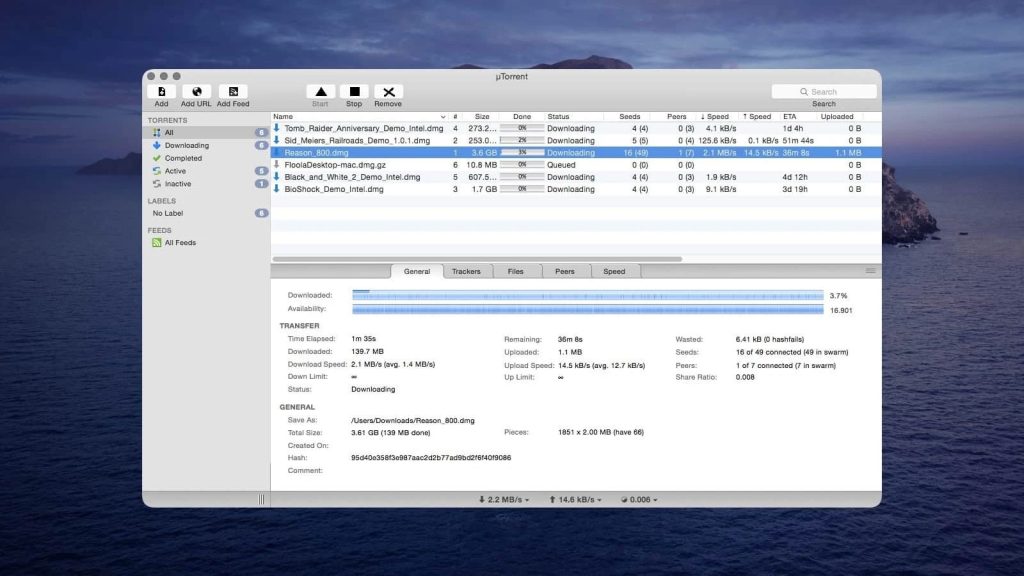
Pros
- Very popular app with millions of downloads
- Advanced torrent control
- Ability to preview downloads.
Cons
- Doesn’t have support for latest version of macOS
- No download manager functions.
Supported OS: macOS, Windows, Linux
Pricing: free, paid version is available for $19.95 per year
Conclusion: The free version of the client doesn’t cut down on functionality much but the user can be bothered by ads. Also, it is worth taking into account the lack of a 64-bit compatible app. Fortunately, uTorrent alternative apps are quite many.
Transmission
No matter if you used the Vuze Big Sur version or any other macOS version, you’ll appreciate the features offered by Transmission. It’s basically the same smooth experience minus the ads or paid features. It is open-source and that means you can verify the code for malicious code or any other security features. Furthermore, it offers an intuitive menu and a smooth user interface. This makes it easy to use by all categories of users.
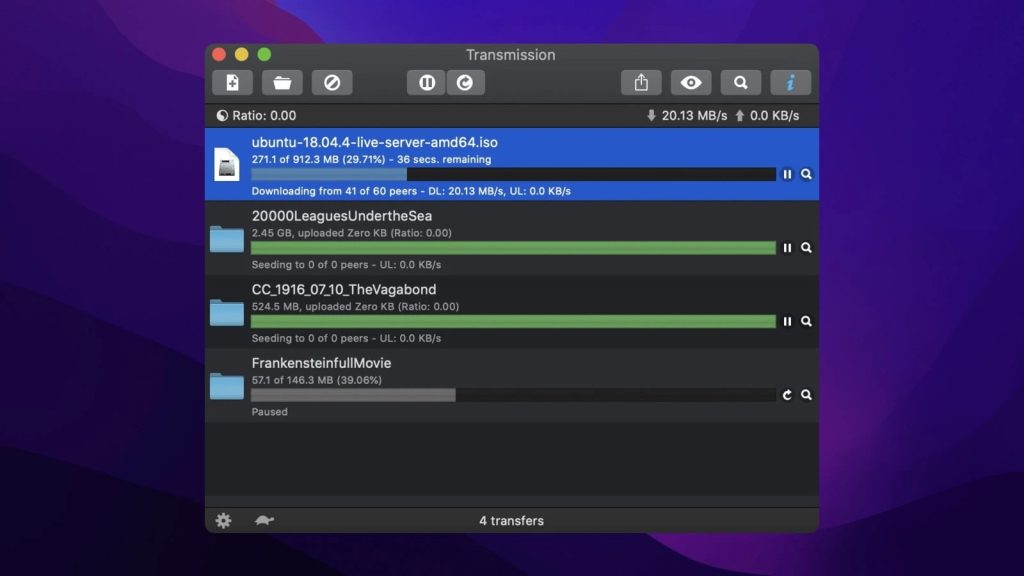
Pros
- Light on system resources - only needs 17 MB of RAM when idle
- Download prioritization and constant updates
- Handles multiple downloads without freezing.
Cons
- Can’t handle magnet links metadata.
Supported OS: macOS, Windows, Linux. There is also a web version.
Pricing: free
Conclusion: Transmission is an awesome replacement for Vuze on Mac computers. You’ll definitely appreciate the open-source app and the ability to verify the code. Let’s not forget the total absence of annoying ads. If you don’t want to download Vuze for Mac – this is a great choice or try any other Transmission alternative described below.
Deluge
Despite Deluge being not so widely known as the rest of the Vuze.app alternatives, it has a lot to offer its users. It has all the features of qBittorrent and one more feature that makes it great – plugin support. This means that if an app lacks some function, then someone must have made a plugin that adds this function. It is a free cross-platform torrent client. Deluge has a user-friendly interface and good functionality.
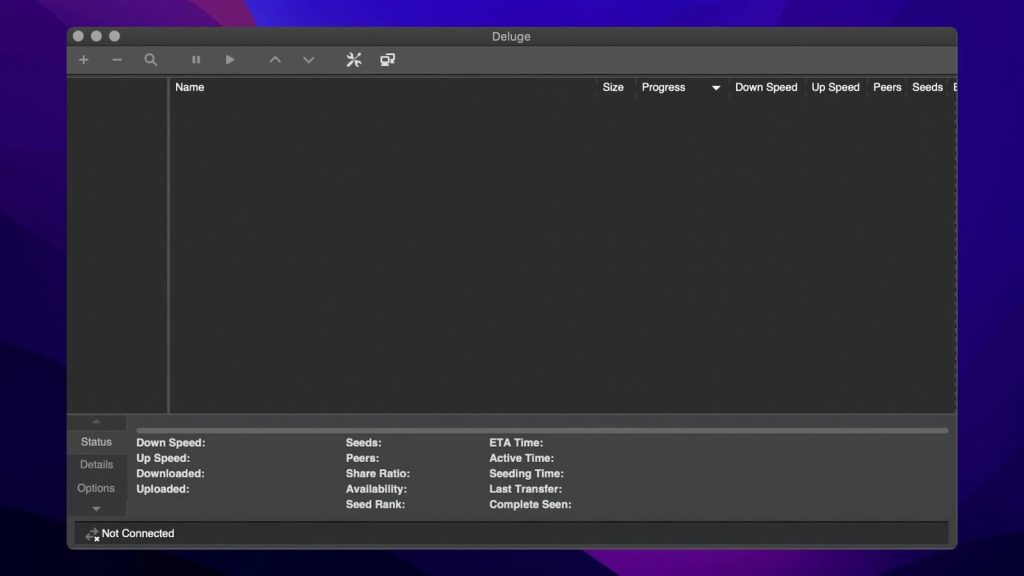
Pros
- 100% free as it’s an open-source app
- Enhanced encryption through MEssage Stream Encryption protocol
- Several selective downloading features.
Cons
- The interface looks a bit outdated.
Supported OS: macOS, Windows, Linux
Pricing: free
Conclusion: Deluge can be managed through an application for macOS, Linux, and Windows, through a web client, and using a command-line utility. All three methods are quite convenient, however, limited in their capabilities.
qBittorrent
Another alternative to Vuze is qBittorrent. In many ways, this app is similar to uTorrent. It doesn’t have any ads and that’s where it overcomes Vuze entirely. It’s an open-source alternative just like Deluge and it’s light on resources. As for a free torrent client, you get plenty of functions. Besides that, the search function is also satisfying. The app supports magnet links, super seeding, and download customization according to user needs.
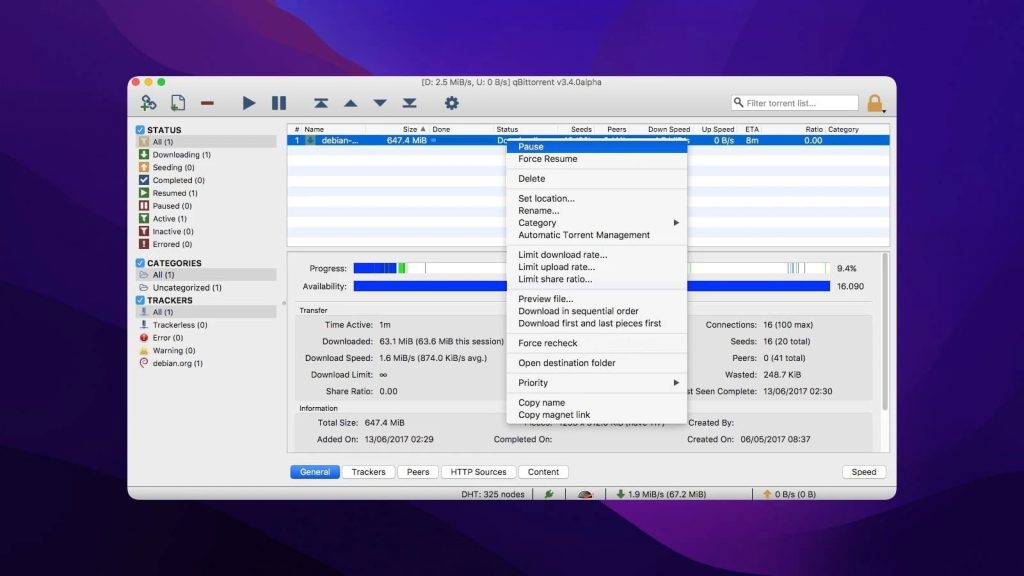
Pros
- Ad-free experience with a great interface
- Open-source so it will never cost you anything
- Plenty of customization options.
Cons
- Multitasking isn’t great with this app and it can end up needing quite a lot of RAM.
Supported OS: macOS, Windows, Linux
Pricing: free
Conclusion: Great choice if you’re looking for a Vuze alternative that comes from open source. Easy to install and packs quite a lot of features. However, you shouldn’t expect to receive too many customization options, and be careful if you want to download multiple torrents as you may need lots of RAM.
BitLord vs Vuze
Next on our list of great alternative to Vuze apps, is BitLord. It’s a lightweight app that delivers excellent features like a built-in media player that’s very useful to preview the torrent you’re downloading. Furthermore, BitLord is very good at searching wide torrent databases. So when you’re not sure what to download, you can always count on BitLord to rapidly find it. Compared to Vuze, it lacks annoying ads and offers more torrent speed settings.
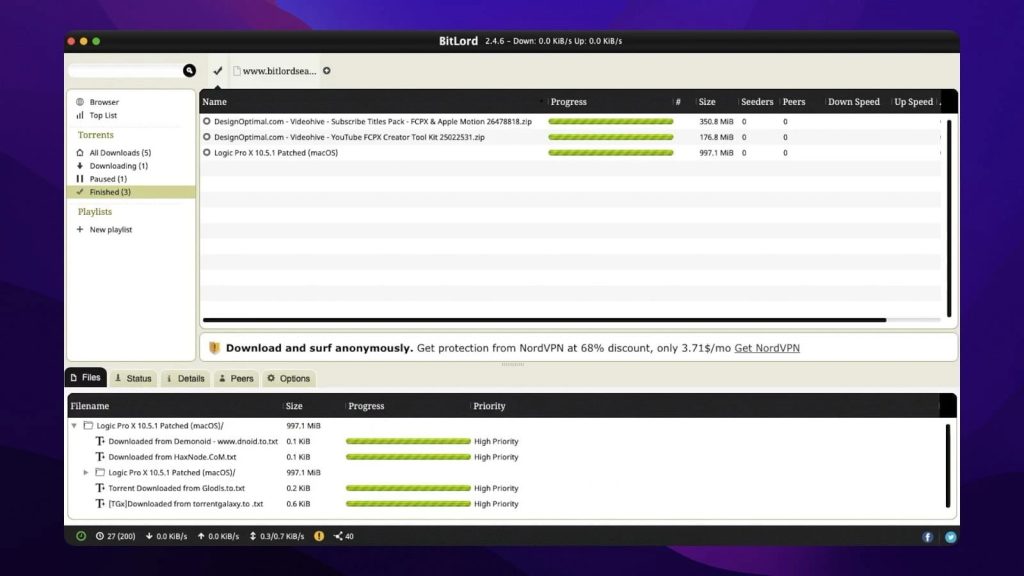
Pros
- Sharp design and friendly user interface for all users
- Media player included in the app to rapidly play audio and video torrents
- Built-in browser that’s very helpful to look for torrents.
Cons
- Not so many settings to configure torrent download - bandwidth limitation, scheduling, etc.
- Difficult to install on Mac.
Supported OS: macOS, Windows
Pricing: free
Conclusion: BitLord is a great Vuze alternative Mac users can rely on. It offers the same torrenting functions in a better interface. Ideal for new users and experienced alike, BitLord has the only drawback of not offering advanced torrenting settings.
Tribler
If you’re determined to avoid Vuze.app for Mac as your torrent downloader, give Tribler a try. What’s new about this app is that it doesn’t need trackers to locate and download torrents. It also offers a search engine that’s reliable and fast, while everything is open-source. It doesn’t have any ads and you will never have to pay for extra features. While it’s true that the basic functions aren’t that diverse, it does a great job as a torrent client.
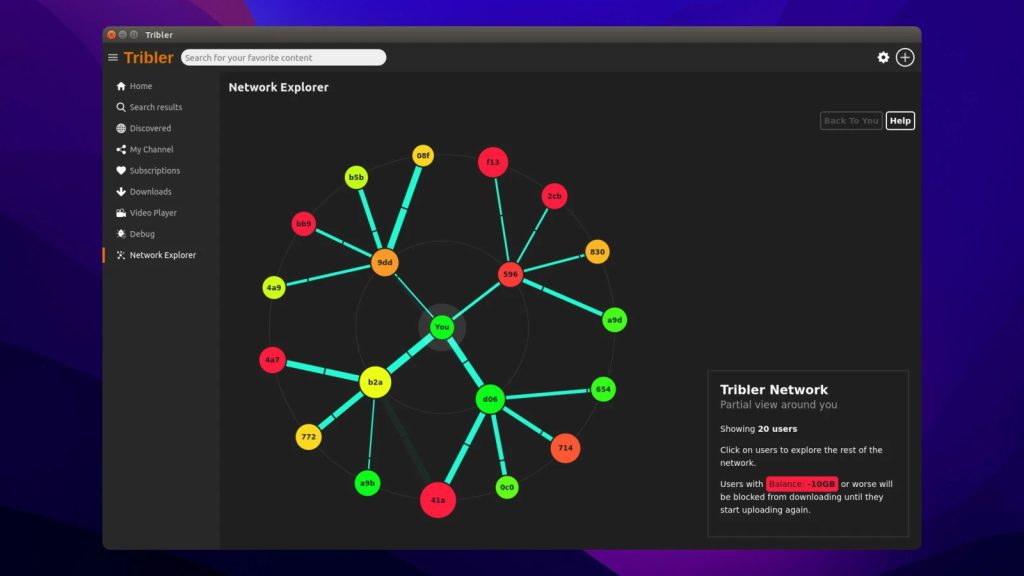
Pros
- Built-in adult filter for sensitive downloads
- File preview included while downloading
- Onion routing for complete anonymity.
Cons
- No support for IPv6.
Supported OS: macOS 10.10 (Yosemite) – up to latest version of macOS, Windows 7 – Windows 10, Linux
Pricing: free
Conclusion: Great alternative to Vuze, especially considering the list of features offered without paying a cent. However, it doesn’t offer any content management features which means you’ll have to take care of that part manually.
BitTorrent
BitTorrent is the original and very first torrent client, which was developed by the creator of the torrent protocol itself. The program has become a very functional system over its history, therefore, in order to use the full-featured version of BitTorrent, you will need to pay. Still, this Vuze alternative for macOS has a free version with only basic functionality available. The program features are also quite standard – downloading and subsequent distribution of compatible content, and the ability to prioritize.
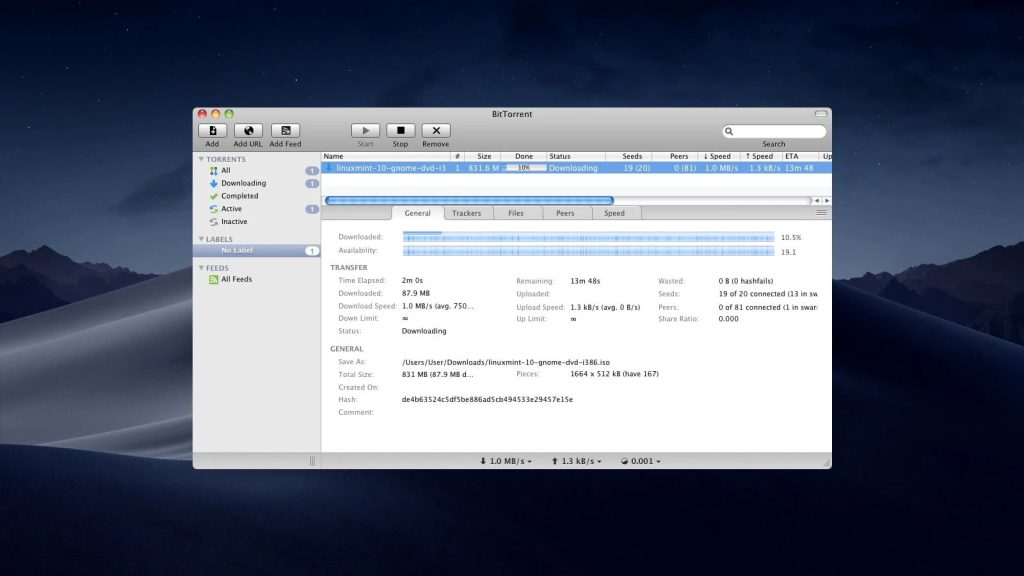
Pros
- Highly intuitive interface and smooth design
- Multiple customization possibilities
- Auto-updates and super-seeding enabled.
Cons
- High resources consumption
- No support for tracker exchange.
Supported OS: macOS 10.15 and below, Windows, Android
Pricing: free, Pro subscription is for $19.95 per year
Conclusion: If you want to substitute the Vuze.app with an ad-free torrent client, BitTorrent is a good choice. However, you can find even better apps on our list if you don’t want to worry about memory consumption and limitations.
FrostWire
While Vuze for Mac did a great job, everything was ruined by introducing ads in the app. FrostWire comes as an alternative for all torrent users that want a clean interface. Furthermore, you won’t need many resources to run the app, it loads instantly and also saves battery if you’re not connected. Even if it’s your first time using a torrent client, FrostWire will impress you with its intuitive menu and it also offers a library builder and media player.
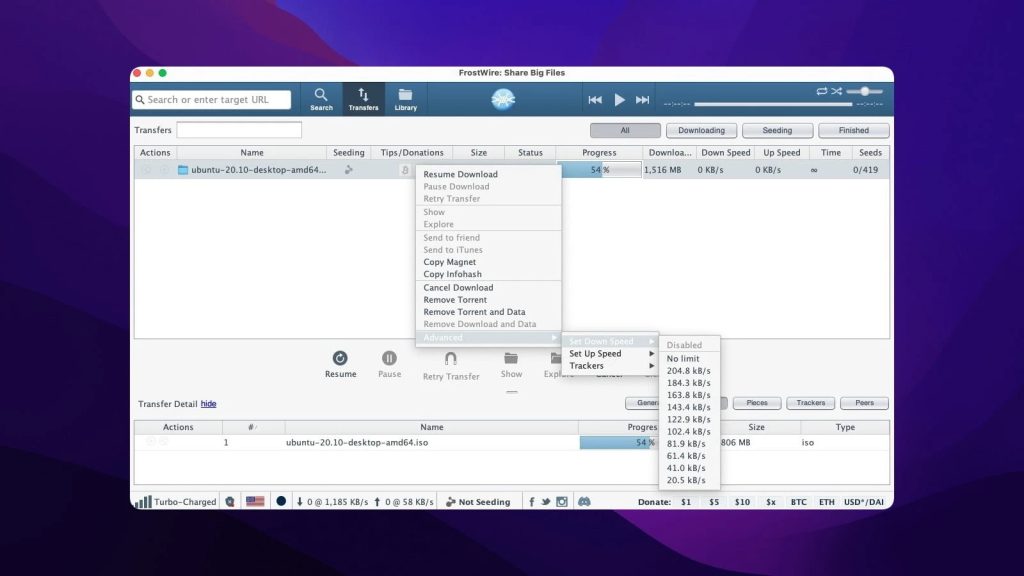
Pros
- Can start when macOS initiates so you won’t run it every time you want to use it
- Bulk downloads without utilizing many system resources
- Plenty of setting and customization possibilities.
Cons
- It tries to offer various bundles during installation.
Supported OS: macOS, Windows, Linux, Android
Pricing: free
Conclusion: FrostWire provides a good alternative to Vuze but it’s not exactly much better. True, the media player is a nice touch, however, you still have to be careful in order not to install bundle software during setup.
Put.io
An interesting service that allows users to rapidly download torrents and get their favorite content from the Internet. Put.io comes with an RSS feed as well as a cloud storage option. So, if you don’t have enough space on your PC, you can choose to download directly to the Internet and store the files there. It’s easy to use and offers basic functions without cost. However, if you want to download on the cloud or use any of the expensive features, you’re looking at a $20/year subscription.
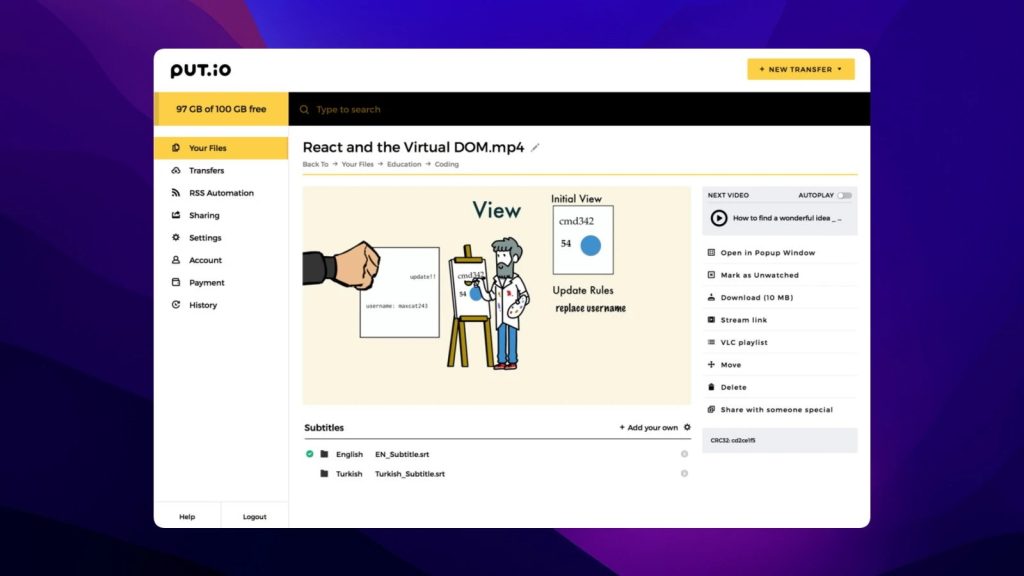
Pros
- Support for magnet links
- Ability to download files directly to the cloud
- Support for FTP and WebDAV.
Cons
- Advanced features only available in paid version.
Supported OS: Requires macOS 11.0 or later and a Mac with Apple M1/M2 chip.
Pricing: $0.99/1 day trial, then $9.99 per month
Conclusion: A good alternative to Vuze if you don’t want any ads. However, it can get complicated if you’re not familiar with torrent clients. Furthermore, the list of options you get for free isn’t that wide.
WebTorrent Desktop
WebTorrent Desktop is a great torrent client for those who don’t want to wait for the download to complete. With it, you can watch movies and clips from trackers without even downloading anything. This Vuze alternative has an open-source code and works not only on BitTorrent technologies but also on WebRTC. To sum up, it is A wonderful and simple modern torrent client, still, advanced users are unlikely to like it due to the almost complete lack of fine-tuning.
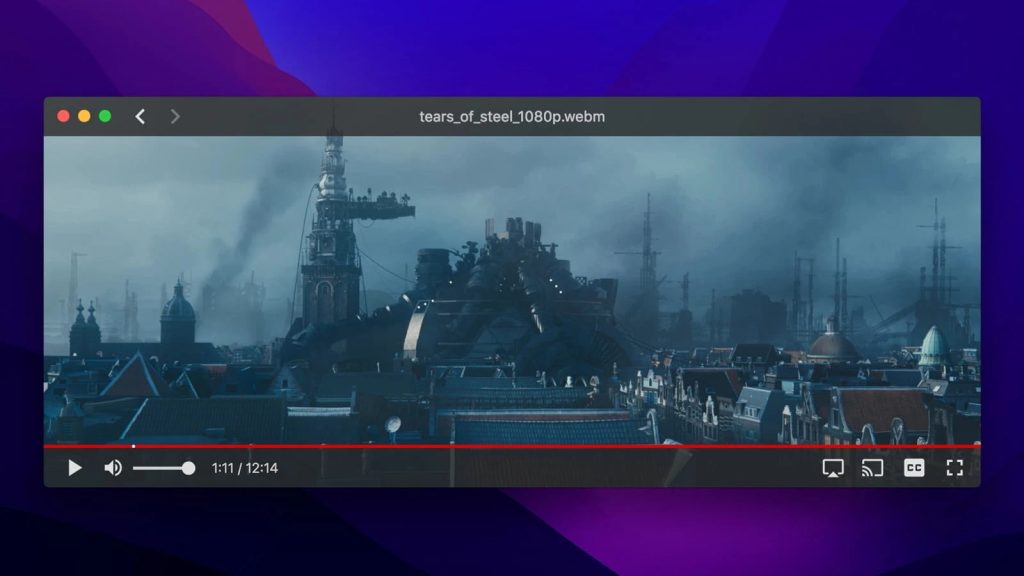
Pros
- Support for magnet links
- Support for AirPlay, DLNA, Chromecast
- Can work with subtitles
- Allows playing videos in full-screen mode.
Cons
- No update since 2020
- No speed control option
- No prioritizing option.
Supported OS: The app is compatible with Linux, Windows, and macOS.
Pricing: free
Conclusion: WebTorrent Desktop has the simplest user interface and minimum settings, the application contains only the most necessary set of functions for comfortable viewing of video and listening to audio files of torrent distributions.
Xtorrent
Xtorrent is a peer-to-peer downloader that shines through its user interface first and foremost. However, it’s not all the features it can boast about. This is a clean and powerful torrent downloader. It’s free to use for most of its functions but it offers paid versions as well. Compared to Vuze, it doesn’t lack anything and you don’t get any of the annoying ads. Furthermore, the way it allows you to manage the data after download, makes it extra helpful.
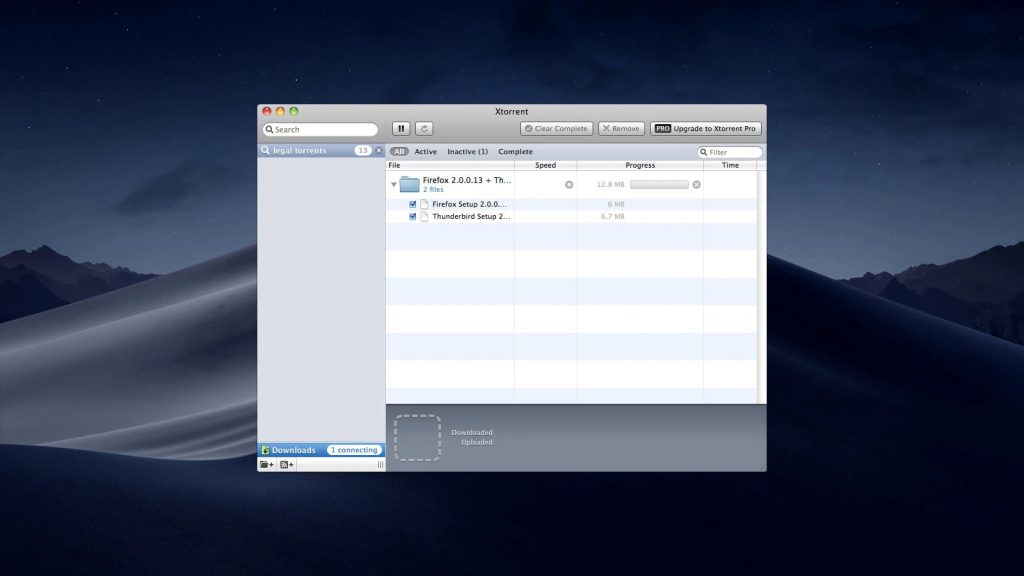
Pros
- Great design and a user interface that goes above and beyond
- Quick search results for torrents across multiple databases
- Light on the computer’s resources.
Cons
- Not compatible with anything starting with latest macOS versions.
Supported OS: Compatible only with macOS versions from Snow Leopard to Mojave – won’t work on the latest version of macOS.
Pricing: free
Conclusion: As a Vuze alternative, Xtorrent is a great choice. The interface is definitely its top advantage, however, it doesn’t disappoint in terms of speed and functionality either. Unfortunately, it’s not available on later versions of macOS as well.
Why Users Search for Vuze Alternative for Mac
Definitely, the reasons why people want to go for the Vuze alternative can be a lot. Mostly, users search for apps that can guarantee the seamless downloading of their favorite torrents and the convenience of use. We have prepared for you the overview of the most used Vuze alternatives for your consideration to choose from.
Among the list of reasons to go for alternatives, we can call the following.
- The absence of adware. Unfortunately, Vuze is full of annoying ads and promotions offering to buy or install something.
- The next reason that affects the downloading speed is Vuze’s overcomplicated nature which also plays an important role.
- Last but not least crucial reason to go for Vuze.app alternative is the use of JavaRuntime Environment. The latest make the process of installation such a disaster along with requires lots of resources on your computer.
Conclusion
So if you are tired of constant annoying advertisements presented in Vuze and want to have an app that fully satisfies your needs, take a look at Folx. It has all the necessary features and is a great Vuze alternative for macOS. Check out our overview and comparison table to make your choice.
Frequently Asked Questions
Vuze is still available for Mac users that want to use it as a torrent client. However, the developers added ads and pop-ups in the app unless you upgrade it to the PRO version. This ruins the navigation and makes the app annoying leading users.
Yes, Vuze is available on all macOS versions. That’s not the reason why users look for replacements. The added ads make most former Vuze users look for alternative software.
Yes, you can still download and install Vuze. However, a lack of development made the software lag behind its competitors and most users have found better options.
Yes, Vuze is still available in 2024 despite adding ads to the free version. However, more and more users started using alternatives to get a decent service. The best torrent client for Mac shouldn’t contain ads or require payment for decent features.
uTorrent is better than Vuze for the simple fact that it doesn’t come with ads. However, users are looking for a uTorrent alternative Mac software because there’s no 64-bit compatible app available.
