- Folx download manager
- Torrent client for Mac
- uTorrent for Mac Monterey: Best Alternatives in 2026
uTorrent for Mac Monterey: Best Alternatives in 2026
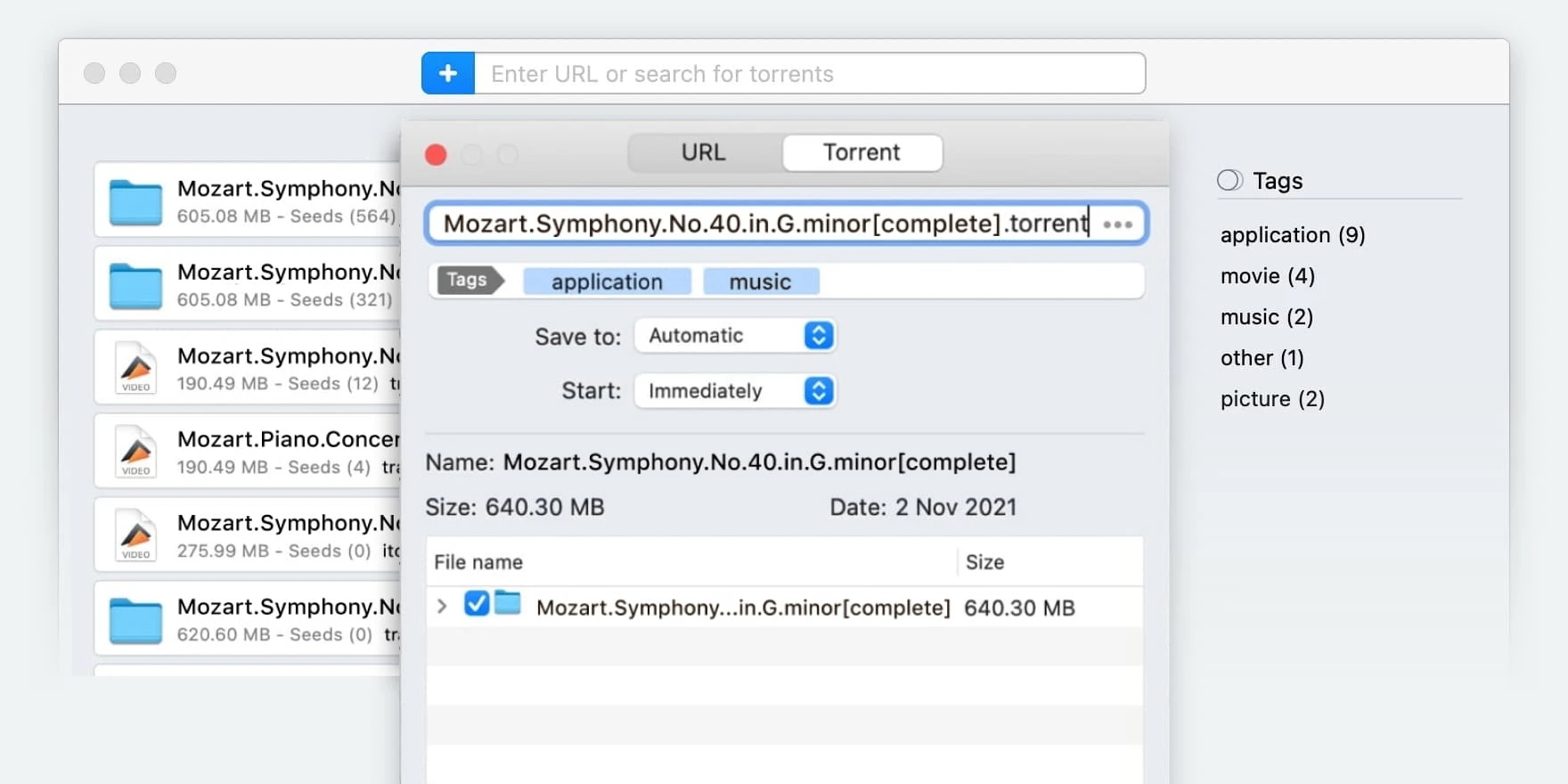
32-bit programs and applications are no longer supported starting with macOS Catalina. And if you’ve used uTorrent before, you’ll need to search for an alternative. Luckily, there is a large selection of torrent clients for macOS. In this article, we have compiled a list of the best uTorrent alternatives for your Mac.
I haven't tested Catalina yet but I know that uTorrent hasn't been updated to 64 bit, even though multiple users warned them and they replied with their standard "yeah we wanted to do that a few years ago but there are no speed improvements so why do 64 bit at all". Are there good alternatives in terms of usability and design?— MacRumors Forums
Alternative to uTorrent for Mac Monterey- Folx
Perhaps, one of the best torrent Mac Monterey options when it comes to downloading torrent files such as movies, games, audio files, books, and more is Folx. This client-based software specifically designed with Mac devices in mind aims to be a convenient way to download torrents from the Internet.
Unlike many of its competitors, Folx comes with a multitude of features that makes it even easier and faster to access files. The first important one is the ability to split downloads into two threads which marginally increases download speeds.
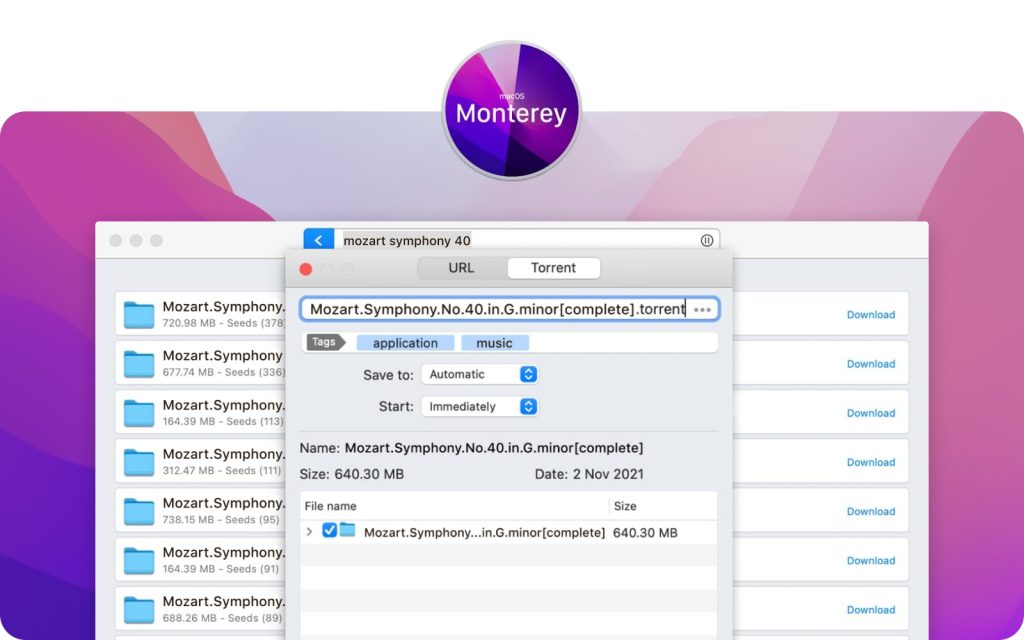
Even if you are using Firefox, Chrome, Opera, or Safari you will still be able to get the most out of Folx due to its compatibility with all of these browsers. It’s just as simple as downloading the dedicated plug-in and installing it. After the short installation, you will be able to download files even quicker.
This torrent client for Mac also has a PRO version designed for power users. With this, you will be able to tinker around with the download speeds for each individual torrent, access the password-saving features which will make it a lot easier to log in to websites, and even have the ability to split downloads into 20 separate threads.
More than this, if you are an avid music listener, you can connect your Apple Music account to Folx and download all of your favorite music in a matter of seconds. You can even download entire playlists.
Pros
- Allows tagging your files to locate them without issues
- Can be integrated into browser
- You can adjust the download speed
- Combines features of torrent client and download manager
- Downloads can be scheduled.
Cons
- To unlock advanced features you need to upgrade to the PRO version.
Other Alternatives for uTorrent on macOS Monterey
If you are looking for an uTorrent Mac Monterey variant, you should know that there are others who might suffice your needs. We’ve gathered them all and presented them to you with all their benefits and downsides below. Make sure that you take into account which ones will suit your needs the best.
| Feature | Folx PRO | Deluge | qBittorrent | Transmission | Tribler | FrostWire | uTorrent Web | BitTorrent Web | Vuze | BitLord | Free Download Manager |
| Prioritizing | |||||||||||
| Speed Control | |||||||||||
| Deep Tuning | |||||||||||
| Magnet Links | |||||||||||
| Torrent Search | limited | limited | limited | limited | |||||||
| Torrent Files Creation | |||||||||||
| Smart Tagging | |||||||||||
| Apple Music Integration | |||||||||||
| Regular Downloads | |||||||||||
| Native Interface | |||||||||||
| macOS 10.15+ | |||||||||||
| Price | $19.95 | free | free | free | free | free | free | free | $47.88/year | free | free |
Deluge
As open-source software, Deluge is free and has no ads. It comes with a somewhat dated user interface, however, it can be customized. One of the greatest strengths of this torrent client is that its functionality can be extended with various plugins. Some plugins are available through Deluge and can be installed within the app. There are also third-party plugins, including browser ones, designed for Chrome and Firefox.
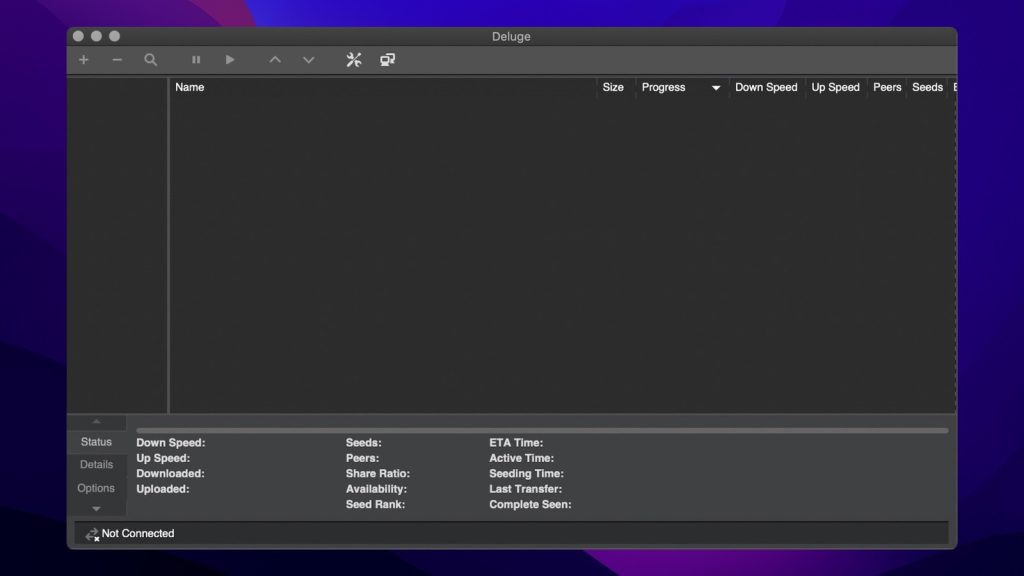
Pros
- Cross-platform compatibility
- Ad-free and open-source
- Can be customized with the help of plugins.
Cons
- Has no built-in search engine
- There is no web seeding support.
Price: Free
User rating: 4.4/5 on Techspot
Conclusion: Deluge is not as popular and feature-rich as other torrent clients, however it offers all the basic features for torrenting. If you need more functionality, you can add new features through plugins.
qBittorrent
Of all the BitTorrent clients out there, qBittorrent is probably among the most popular. It is open-source, ad-less, and packed with the following features: integrated search engine, RSS feed support, torrents prioritization, IP filtering, etc. The user interface is simple to navigate and similar to uTorrent, there won’t be any problems while working with it. qBittorrent is cross-platform and works on Windows, Linux, macOS, FreeBSD.
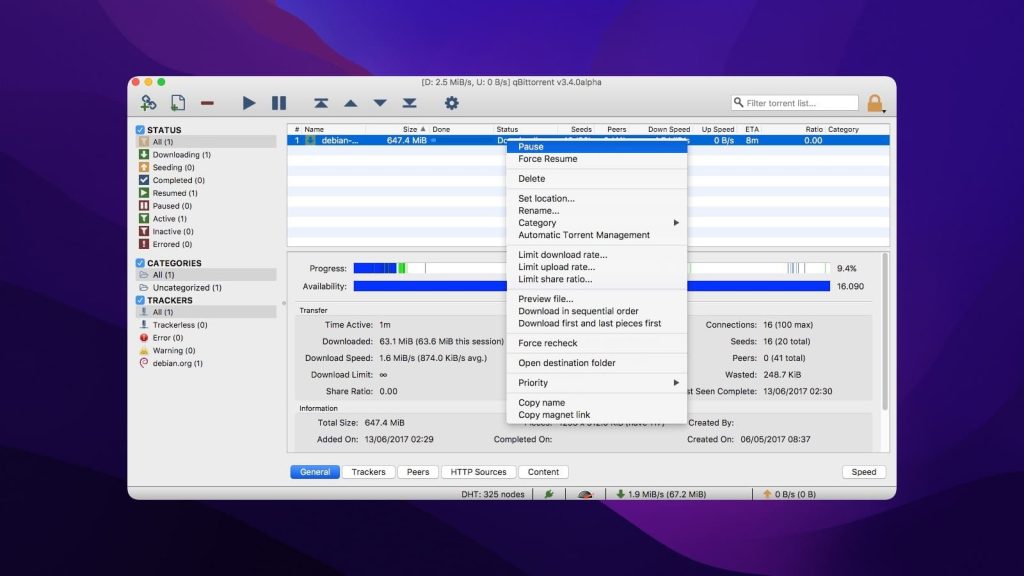
Pros
- Built-in torrent search engine
- Doesn’t show ads
- Comes with media player.
Cons
- Torrent downloads may sometimes freeze.
Price: Free
User rating: 4.5/5 on CNET
Conclusion: qBittorrent is free, easy-to-use and open-source, yet it comes with quite a good number of features. It also doesn’t include ads. However, sometimes torrent downloads can freeze.
Transmission
Like previous uTorrent mac OS Monterey alternatives, Transmission is free and open-source so that you can access its source code easily. Available on Windows, macOS, and Linux, Transmission includes features like remote management, support for encryption, as well as download scheduling.
It also supports magnet links. That means you can download files without the help of a .torrent file. Transmission is lightweight and uses fewer system resources compared to its competitors.
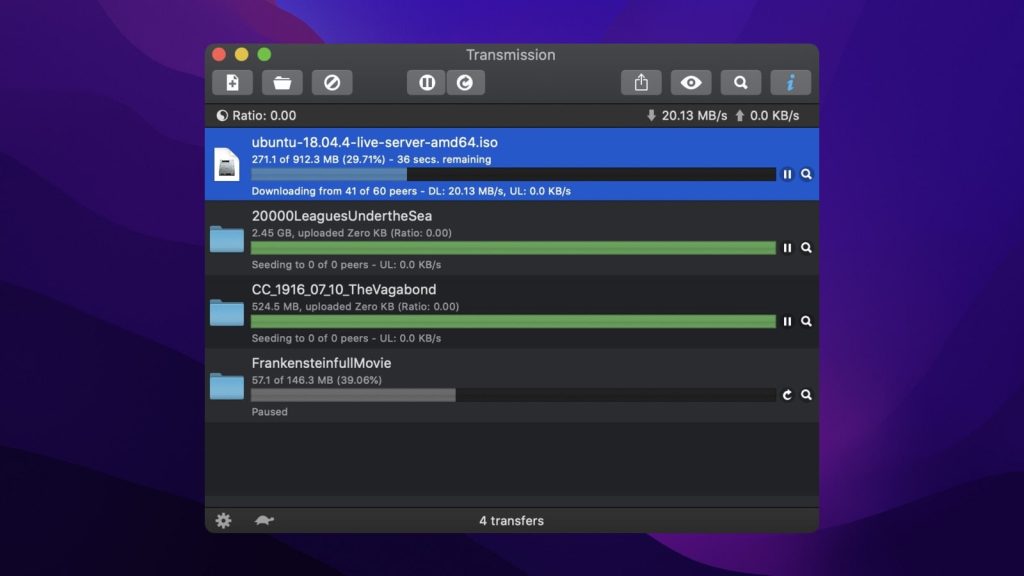
Pros
- Lightweight
- User-friendly and polished interface
- No annoying ads.
Cons
- Doesn’t offer enough customization tools.
Price: Free
User rating: 4.3/5 on CNET
Conclusion: The Transmission alternative route will be suitable for those who are looking for a lightweight app, with basic features that get the job done. Unfortunately, it does not have proxy support or any way to search for files from the interface.
Tribler
Another great macOS Monterey torrent client, directed to those who want to have an extra layer of security when downloading torrents online is Tribler. Its main goal is to provide users with complete anonymity and to make downloads untraceable. The code for this application is fully open-source which means anybody can tweak it under the hood and create an even better version or add features. It also has some basic features such the ability to stream videos before they are downloaded and a nice and easy-to-use user interface.
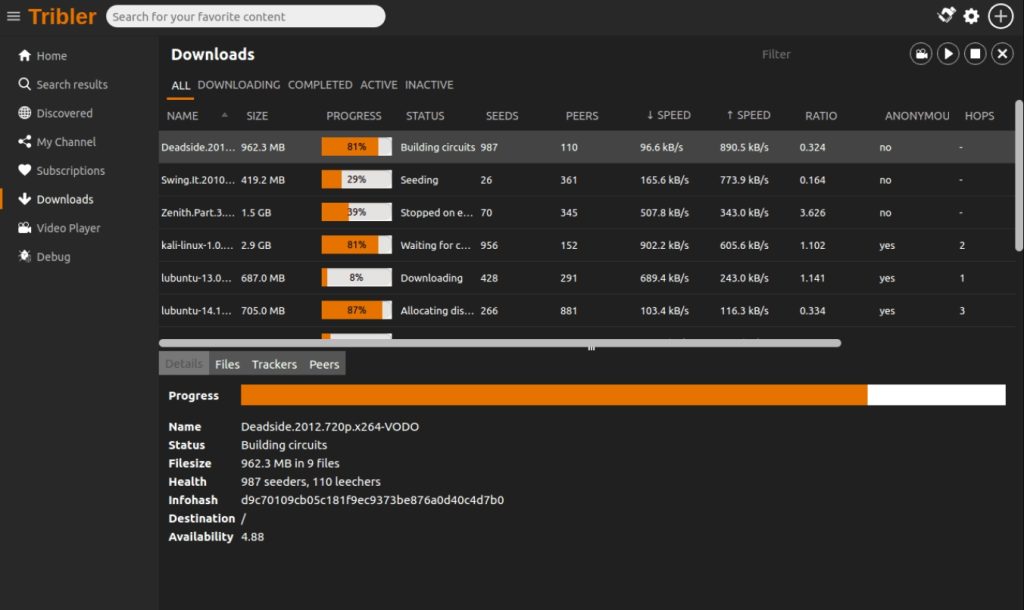
Pros
- Focused on privacy
- Great download speeds.
Cons
- Lack of proxy support
- No ability to change the theme.
Price: Free
User rating: 3.8/5 on Softpedia
Conclusion: If you are someone who downloads torrents a lot and wants to stay safe on the Internet Tribler might be the solution for you. Although it lacks a lot of features from classic applications such as uTorrent, this torrent client for Mac Monterey still holds pretty well for the purpose it serves.
FrostWire
Last but not least, FrostWire is a uTorrent replacement for mac that is based on BitTorrent and is also available for a multitude of platforms including iOS and Android. The application features basic functions such as limiting download speeds, pausing torrents and resuming them, streaming videos and audio files, the ability to single out individual files, and can even function as a media player library.
More than this, if you are someone who enjoys looking through lots of torrents, FrostWire comes with an in-app search engine that has millions of torrents waiting for you.
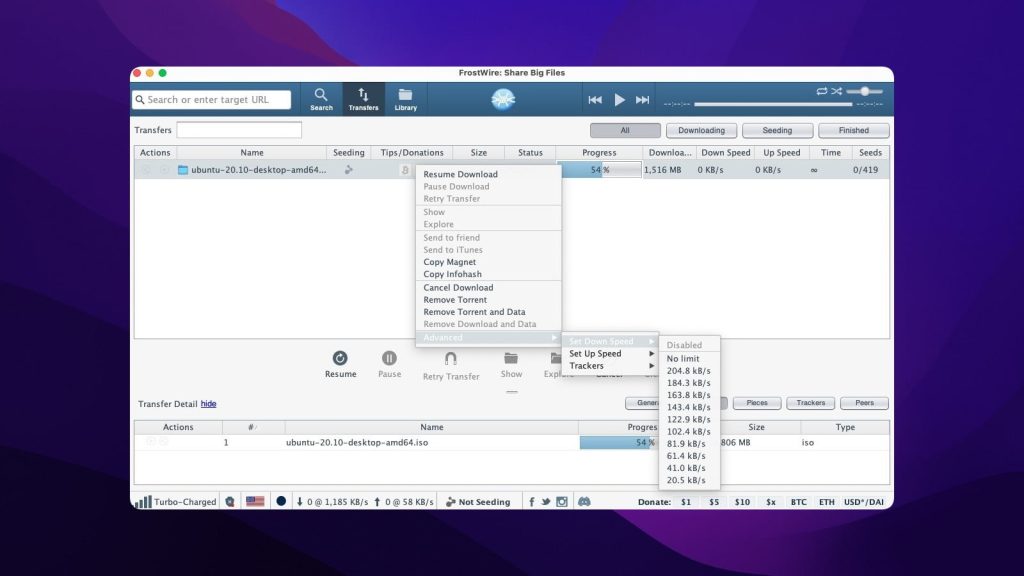
Pros
- Great features for a free application
- Ability to search torrent directories from within the app.
Cons
- Cluttered interface.
Price: Free
User rating: 4.3/5 on SourceForge
Conclusion: FrostWire is a good Mac Monterey torrent client due to its many features and support for the latest version of Mac. However, if you are someone who enjoys great interface design you might want to pick another client.
How to Choose the Best uTorrent macOS Monterey Alternative
If you are seeking the best torrent client for Mac, you need to know that there are a few principles you must take into account prior to making this decision. These guidelines will help you understand what’s important when taking a look at the features and the overall offer of when it comes to a torrent client:
- Check if the torrent monterey client has an easy-to-use interface, that’s intuitive and fast to learn. These sorts of applications should have a minimal design and help you download files fast.
- Make sure that your client has the basic features like the ability to pause torrents, resume them, delete them from your hard drive, and more. Features such as being able to search torrent directories in-app or, or integrated browser extensions that make downloading files a breeze are also great to have.
- The focus should also be redirected to price as well. Some programs are free, others require a one-time license fee or monthly/annual subscription, and others offer in-app purchases or upgrades.

However, nowadays, with macOS Monterey, things have changed and unfortunately, 32-bit applications such as uTorrent are no longer supported. The update also came with impressive new features such as a complete revamp of Facetime, improvements over the Notes app, and Universal Control that makes connecting to an iPad even smoother and faster.
Even the old forgotten Safari has received some significant quality of life improvements and changes that turned it from a forgotten relic for enthusiasts to a fully-fledged competitor for Chrome and Firefox.
Another thing to take into consideration when downloading torrents is to always do it from legal sources. We strongly recommend downloading a VPN prior to any torrents being accessed on your computer.
Conclusion
So, these were some of the best uTorrent Mac Monterey alternatives that you can freely use. Folx is one of the most reliable and powerful torrent clients. With its powerful design, that’s both easy to use and compact enough to let users perform advanced tasks, it embodies the perfect balance between features and minimalism without interfering with downloading files. Whether it’s big movies or small documents, you can rely on Folx to get the job done.
Frequently Asked Questions
Since the desktop client is 32-bit, you can’t download and install uTorrent on macOS Monterey. Instead, you can use uTorrent Web or find uTorrent for macOS Monterey alternative.
uTorrent is still available for Mac users. But if your device is running macOS Catalina and above, you can use uTorrent only via your Internet browser. Catalina, Big Sur and Monterey users can no longer download the desktop client as it is not 64-bit. So, if you prefer standalone apps, you should find the uTorrent alternative for Big Sur, Catalina and Monterey.
Folx is a versatile and reliable torrent client for Mac. It supports both torrent files and magnet links and lets you manage your downloads. Folx is 64-bit and fully compatible with the latest macOS versions.
It may be an outdated version! The latest Mac desktop version of uTorrent was released in 2020. You’ll have to find a replacement app.
