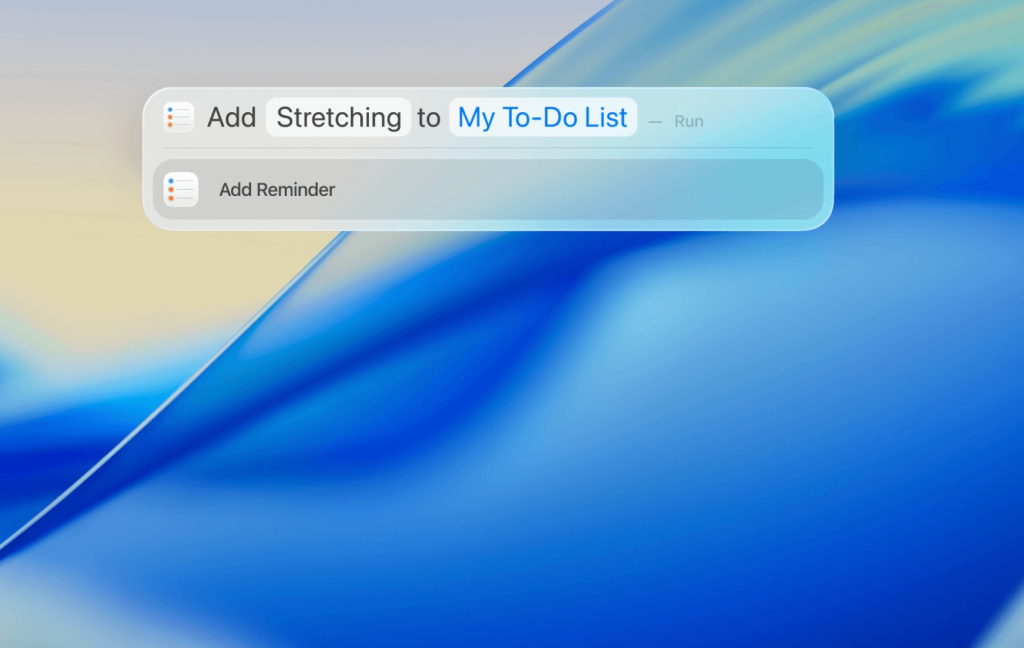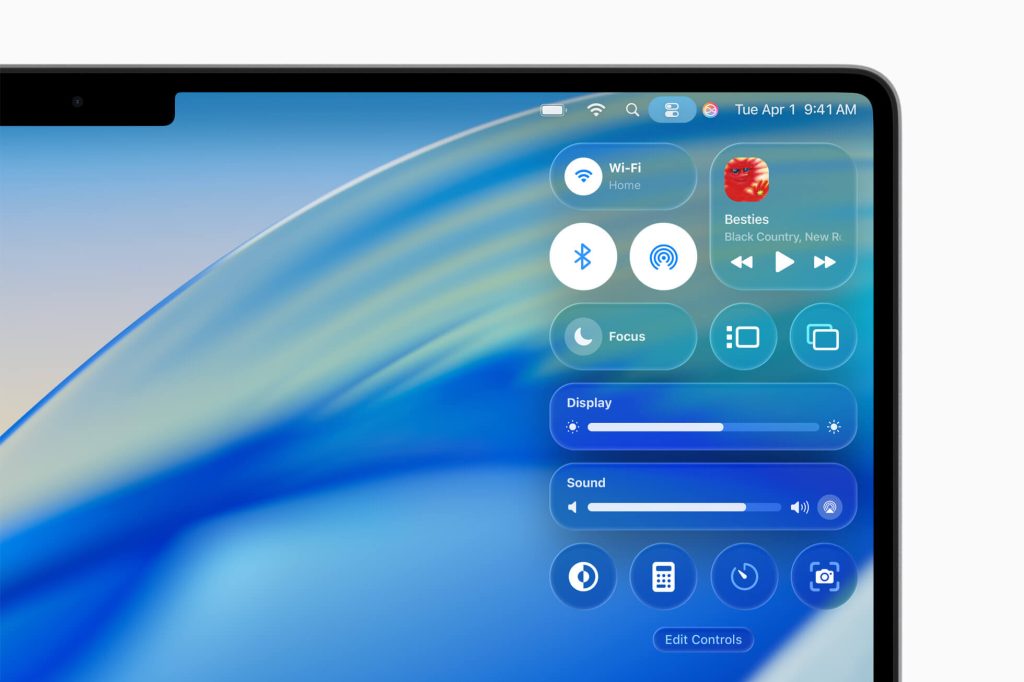Apple Announces macOS Tahoe 26: Coming This Fall
Apple recently announced macOS Tahoe 26, the newest version of its desktop operating system, set to launch in fall 2025. With its new “Liquid Glass” design, users can expect a sleeker, more immersive interface.
Along with the design refresh, macOS Tahoe 26 will deliver faster performance, more powerful Apple Intelligence features, and improved continuity between Mac, iPhone, and iPad.
macOS Tahoe Now Available in Public Beta
Users can try macOS Tahoe now through the public beta by joining the Apple Beta Software Program. The new update includes several upgrades, with the sleek Liquid Glass UI being a central part of Apple’s new operating systems across all devices this year.
Improved Apple Intelligence integration is another new feature, along with an overhauled Spotlight search, interactive Live Activities on the desktop, and a new Phone app that lets you not only handle iPhone calls directly on your Mac but also access the same features as on your iPhone, such as Recents, Contacts, and Voicemails — along with new capabilities like Call Screening and Hold Assist.
I've not had any issues with it. Battery life and performance are excellent.— Author
It kinda freezes at some times, but only shortly and very rarely on my M1 Air. Not nearly as bad as what I saw for iOS 26.
The music app just stopped responding a couple of times and settings has sometimes issue loading some parts, but other than that its fine for me.
Users who tested the new OS have shared mixed reviews. Some report it runs smoothly, while others experienced occasional issues with certain apps.
You can read the full user reviews in this Reddit thread.
What’s New in macOS Tahoe 26
Here are some of the most exciting new features in macOS Tahoe. Check out Apple’s official macOS preview page for the full list of updates.
Updates to Apple Intelligence
Apple Intelligence was already part of macOS, but with the release of macOS Tahoe, it’s been refined, making the system more powerful and adding several useful features.
One of the new additions is Live Translation, which allows users to easily communicate across different languages. It can translate both text and audio, making cross-language conversations smoother than ever.
Shortcuts have also been improved, allowing Apple Intelligence to help create more complex automations. Genmoji has been updated as well, giving users the option to combine two or more emojis or build on an existing emoji as a starting point.
Task management is smarter too. Apple Intelligence is now integrated with the Reminders app, automatically categorizing your reminders into different sections. It can even provide suggestions based on the content of your iPad to help keep you organized.
Redesigned UI
One of the most anticipated features in macOS Tahoe is the new Liquid Glass UI. This design will also appear on the latest iOS, watchOS, and iPadOS. Apple calls it the broadest software design update ever, with elements that adapt depending on your content or context.
Reddit users are actively discussing the revamped design in macOS Tahoe, sharing first impressions and highlighting visual changes:
Liquid Glass looks much nicer in person on a big Mac screen then in any promo videos or photos, I implore you to try it out yourself before judging or open these photos on a big screen instead of your phone.— Author
Check out the full user reviews in this Reddit thread.
Enhanced Spotlight search
While Spotlight, macOS’s built-in search feature, was already powerful, it now comes with several new improvements. The updated interface is sleeker, and searching across your Mac is easier than ever. You can now scan through apps and even third-party cloud drives directly from Spotlight.
Spotlight also lets you perform certain actions without opening any app. For example, you can send emails, set reminders, play music, and create notes all directly from the search bar, making everyday tasks faster and more convenient.
On Reddit, users have shared their impressions of the updated Spotlight experience in macOS Tahoe:
Ngl, i was pretty impressed with the improvement to spotlight. May leave raycast at least for a bit to test it out. They seemed like they actually focused on productivity this year while giving a visual facelift. All that to say...IF the AI features work lol— Author
New Phone app
The new Phone app in macOS Tahoe brings the iPhone calling experience to your Mac. You can make and receive calls through Wi-Fi with a connected iPhone, while accessing features like Recents, Contacts, and Voicemails.
One new feature includes Call Screening, which asks callers for their details before connecting the call, allowing you to decide whether to answer. Hold Assist is another new feature which keeps you on the line while on hold and notifies you when a live agent is available.
Live Activities
Another exciting feature in macOS Tahoe is Live Activities. Any active Live Activities on your iPhone will automatically show up in your Mac’s menu bar, keeping you updated on real-time events.
For example, if you have an Uber ride arriving, you can track its location directly from your Mac. You’ll also receive flight updates, live sports scores, and other notifications without touching your iPhone. Clicking on a Live Activity opens it via iPhone Mirroring, letting you view more details and take action right from your Mac.
Customizable Control Center
With macOS Tahoe, you can finally personalize the Control Center to suit your workflow. You can remove any toggles or widgets you don’t need, including Wi-Fi, Bluetooth, Sound, Display, and AirDrop.
You can also rearrange them, add new toggles, create custom pages, and even include third-party toggles. This makes it easier than ever to access the settings and controls you use most, all from a single, convenient location on your Mac.
New Apple Games App, Game Overlay Option
Gamers have something to look forward to with the new Apple Games app. It brings all your favorite games together in one place, making it easier to play and enjoy them while sharing your experiences with friends.
The app is as social as it is gaming-focused. You can track your friends’ progress, receive the latest updates for your games, and find personalized recommendations based on the games you’ve played or the ones your friends are enjoying. The new game overlay feature lets you access social features, settings, and in-game events without leaving your game.
More System Updates and Enhancements
Here are some other system updates and improvements you can expect in macOS Tahoe:
- Messages: Adds backgrounds and polling options for group chats.
- Clock: Allows setting snooze time from 1 to 15 minutes.
- Journal: Now on Mac, making it simple to capture and reflect on your thoughts, memories, and daily moments.
- Notes: Can now export and import text in Markdown format.
- Passwords: Adds a history feature showing previously used passwords.
- Photos: Introduces Pinned Collections and improved organization tools.
- Safari: Toolbar colors adapt to websites, smoother scrolling, enhanced privacy against tracking.
- Apple Music: Lets you pin favorite albums, artists, playlists, and songs.
Performance and Stability
Design and Apple Intelligence aren’t the only areas Apple focused on with macOS Tahoe. Productivity, functionality, and stability were also priorities, as reflected in the many new features introduced. Users who have tested the beta version report that apps run smoothly and their Macs handle demanding tasks with ease.
While the full impact will become clearer over time, the beta already shows promising improvements in performance and reliability.
At Electronic Team, Inc., we always stay updated with the latest technologies to make sure our apps are compatible with every macOS version. Try our free apps and transform the way you use your Mac.
- Elmedia Player – A media player that plays almost any media file and supports streaming.
- Commander One – A dual-pane file manager that makes organizing files faster and easier.
- CloudMounter – Access and manage cloud storage as if it were a local drive.
- MacDroid – Simple tool to transfer files between Mac and Android devices.
- JustStream – Stream and mirror your Mac content to smart TVs and other devices.
Which Devices Support macOS Tahoe?
Here’s the list of devices that will support macOS Tahoe:
- MacBook Air with M1 and newer
- MacBook Pro (13″/14″/16″) with M1/M2/M3 chips
- Intel-based MacBook Pro (16‑inch, 2019)
- iMac (24″, 2021 M1 or later)
- Mac mini (M1 and newer)
- Mac Studio (2022 and later)
- Mac Pro (2019 and later)
- All Macs powered by Apple Silicon are fully supported
However, even now, some features — including Apple Intelligence and those built on it — are unavailable on Intel models.
When will macOS Tahoe Be Released?
The macOS Tahoe beta can be accessed by developers through the Apple Developer Program and by the public via the Apple Beta Software Program.
The official version is expected to launch in fall 2025 and will be available as a free update for all Macs that meet the system requirements.
Final Thoughts
It’s an exciting year for Apple users, as macOS Tahoe brings a host of new features. From enhanced Apple Intelligence integration and a sleek Liquid Glass UI redesign to improved Spotlight functionality, Mac users have plenty to explore.
The beta is already available through the Apple Developer Program and the Apple Beta Software Program, with the official release scheduled for fall 2025.