DoCast vs. Screen Mirroring・Smart View TV: A Feature Comparison

DoCast and Screen Mirroring・Smart View TV are two great mirroring apps that allow you to stream content from your devices to larger screens. They both offer similar features, but they’re also different from each other in a lot of ways, which can make it hard to decide which one to use.
Your choice between the two will depend on the features you need and various other things, such as pricing, compatibility, and user experience. In this article, we’ll compare both apps to help you decide which one suits you best.
DoCast
If you’re looking for a screen mirroring app for the iPhone and iPad that lets you mirror in high quality and without any latency, then DoCast is an excellent choice. Thanks to how versatile it is, you can use it to mirror your iPhone’s screen to multiple streaming devices, such as Google Chromecast, Fire TV, and Roku. This means you don’t have to download a separate app for different devices and TVs.
One of the best perks of using DoCast is that its free version doesn’t show any ads or annoying popups. You can mirror, stream offline photos and videos, and even play music. Screen mirroring requires a premium subscription, but we recommend taking advantage of the free 3-day trial version to try all of its features before spending any money on it.
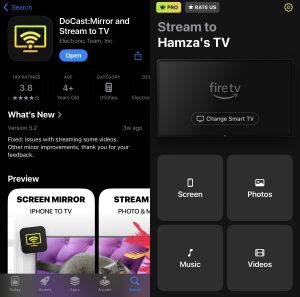
The app is quite easy to use, thanks to its user-friendly interface. When you open it, you’ll see the main features, and there’s a small window at the top where you can tap a button to select the device you want to connect to.
Screen mirroring iPhone to TV and photo/video streaming are both quite easy to use, as all you have to do is tap a few buttons. With screen mirroring, you can adjust the display quality, enable auto-rotation, and turn on sound for a more immersive experience.
Apart from the streaming devices mentioned above, DoCast also works with Smart TVs like Samsung TV, LG TV, Sony TV, and Hisense TV.
Key Features of DoCast
- 📌 Supports multiple streaming devices and Smart TVs, including Google Chromecast, Fire TV, and Roku
- 📌 Ad-free experience for smooth streaming and casting
- 📌 Supports high-quality, lag-free streaming
- 📌 Stream offline content like photos, videos, and music directly from your device
- 📌 Intuitive interface with simple controls for screen mirroring and media streaming
Screen Mirroring・Smart View TV
Screen Mirroring ・Smart View TV is another app designed to stream and mirror iPhone to TV. It has an intuitive interface that makes it very easy to connect and share media content, such as videos and photos, directly to streaming devices and Smart TVs like Chromecast, Fire TV, Samsung TVs, LG TVs, and more.
This app supports a wide variety of streaming devices and Smart TVs, so you don’t need to worry about compatibility issues. However, it’s worth mentioning here that this app is not available on the iPad.
That being said, it is an easy app to use, allowing you to mirror and stream files from your iPhone’s screen quickly. Some of the bonus features it offers include streaming online videos and photos, casting YouTube videos, and IPTV streaming, features that are not found in DoCast.
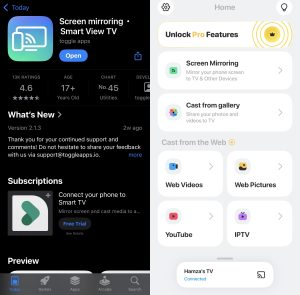
While the app is free to use for basic features, the premium version unlocks more capabilities like screen mirroring in higher quality. Some of its other features, like web videos/photos, YouTube, and IPTV, are also locked behind a paywall.
All in all, Screen Mirroring ・Smart View TV offers a simple, ad-free casting experience. You can use it to stream movies, display photos, and share presentations with ease, and, despite all its flaws, this makes it one of the easiest solutions for beginners and advanced users alike.
Key Features of Screen Mirroring・Smart View TV
- 📌 Supports multiple streaming devices and Smart TVs
- 📌 Lets you stream offline videos and photos
- 📌 Also supports online media casting
- 📌 Stream YouTube videos and IPTV
- 📌 No ads
Comparing DoCast and Screen Mirroring・Smart View TV
In this section, we’ll explore factors such as installation, additional features, pricing and trial options, and user experience. By the time you’re done reading this section, you’ll have a better understanding of which iPhone screen mirroring app works best for you.
⚙️ Installation
Both DoCast and Screen Mirroring ・Smart View TV have straightforward installation processes. In fact, DoCast’s biggest advantage, other than how widely compatible it is, is how simple it is because of its minimalist and user-friendly interface.
Both apps are available on the App Store, and it only takes a couple of minutes to download them. Once installed, you have to make sure that your TV/streaming device is connected to the same Wi-Fi as your iPhone.
If the app can’t find your streaming device or TV, make sure you’re not connected to a VPN server.
Keep in mind that, depending on the streaming device you’re using, you might need to download the app on the device itself as well. For example, when mirroring to a Fire TV, Screen Mirroring ・Smart View TV requires you to install the app on both your iPhone and the Fire TV. DoCast, on the other hand, only requires you to download it on Roku.
🏙️ Additional Features
Both apps offer multiple additional features, but Screen Mirroring・Smart View TV has a larger selection. However, most of its features aren’t available in the free version.
DoCast works with multiple streaming devices and Smart TVs, such as Google Chromecast, Fire TV, and Roku. Screen mirroring is its main feature, so it’s only natural for it to be good at it. But its additional features, offline photo, video, and music streaming, are also pretty handy, and they work just as well.
Screen Mirroring ・Smart View TV offers basic screen mirroring, photo and video casting, and even IPTV streaming. One unique thing it offers, which many other mirroring apps lack, is its support for YouTube and web video streaming directly from the app.
DoCast provides superior streaming quality and a cleaner interface, while Screen Mirroring・Smart View TV offers more features, though many of them are behind a paywall.
💵 Pricing and Trial
DoCast and Screen Mirroring ・Smart View TV has multiple pricing structures, with the former offering more flexibility but at a higher cost. DoCast provides several options, including a weekly premium upgrade at $6.99, a monthly upgrade for $9.99, a yearly upgrade for $29.99, and a lifetime upgrade for $44.99.
These options are great for those who prefer flexibility and don’t want to commit to a monthly, yearly, or lifetime subscription. However, no matter how you look at it, it’s more expensive than Screen Mirroring ・Smart View TV.
Screen Mirroring ・Smart View TV offers a more affordable pricing model with a yearly subscription at $25 and a lifetime subscription at $32. It may seem cheaper, it’s important to note that DoCast has a better interface and a more premium overall experience.
Another important thing to mention is that DoCast offers a free 3-day trial, whereas Screen Mirroring ・Smart View TV does not.
😊 User Experience
DoCast is one of the best screen mirroring apps on the App Store right now thanks to its minimalistic and user-friendly interface and ad-free experience. Most other apps simply don’t have the premium feel that DoCast does.
It’s not just about the looks; DoCast is easy to navigate, well-optimized for iOS and iPadOS, and provides high-quality streaming without any lag. These things easily make up for the high price tag.
Screen Mirroring ・Smart View TV, on the other hand, offers more features but at the expense of a cluttered interface and paywalls restricting many functions. While it’s a decent option for those looking for a budget-friendly alternative, the overall experience just does not compare to DoCast’s.
Ultimately, if you want a user-friendly and reliable way to mirror to TV from iPhone, DoCast is the better choice. If you’re looking for a more affordable option with a wider feature set but don’t mind some trade-offs in usability, Screen Mirroring ・Smart View TV may still be worth considering.
DoCast vs Screen Mirroring・Smart View TV Comparison
Here’s a table that highlights the differences between DoCast and Screen Mirroring・Smart View TV:
| Features | DoCast | Screen Mirroring・Smart View TV |
| Support for technologies and brands | Supports Chromecast, Fire TV, Roku, and multiple Smart TVs (Samsung, LG, Sony, Hisense, and more) | Also supports a wide range of Smart TVs and streaming devices |
| Free unlimited photo streaming | ✅ | ✅ |
| Availability of video and music streaming | Yes, but only offline | Yes, both online and offline |
| High-quality screen mirroring | ✅ | ✅ |
| Ease of interface | Yes (Minimalistic, user-friendly, and ad-free) | Yes, but some users may find it a bit cluttered |
| Support for iPad | ✅ | ⛔️ |
Which App to Choose?
Both apps are great choices, but if you want a premium, well-optimized app with a clean interface to make your iPhone mirror to TV, DoCast is the better option. It offers a much better user experience, streaming quality, and audio streaming, giving it a more premium feel overall. While it’s more expensive, the multiple pricing options give you flexibility.
Screen Mirroring・Smart View TV offers more features and is more budget-friendly, but it lacks the visually appealing user interface of DoCast. Plus, it’s not available on the iPad.
If you’re still unsure, we recommend trying out DoCast’s free 3-day trial version since there’s no way to try out the other apps’ premium features without spending money on it.
