DoCast vs. Screen Mirroring for Fire TV: Which is Best for Mirroring?

If you’ve been researching apps to screen mirror iPhone to Firestick or Fire TV, you’ve probably come across many options on the App Store. To help you make the best choice, we walk through the key features, setup and installation process, overall experience, and more, for two top apps: DoCast and Screen Mirroring for Fire TV.
DoCast
DoCast makes screen mirroring iPhone to Fire TV or Firestick a breeze. With the simple setup process, you can start mirroring to your TV in just a few taps or take a moment to adjust the video quality before you begin. You can also cast photos, videos, and music, which is ideal for those family get-togethers.

What’s great about DoCast is that it works with other devices, not just Fire TV. So, you can use it for any smart TV in your home like Roku or a streaming device like Chromecast without worries of installing a separate app.
Key Features of DoCast
- 📌 Easy setup and installation process
- 📌 Adjustable video quality settings and auto-rotation
- 📌 Low latency mirroring with delays of less than one second
- 📌 Free unlimited photo casting
- 📌 Broad device compatibility
Screen Mirroring for Fire TV
Screen Mirroring for Fire TV from AirBeam TV is a dedicated app to streaming and casting media to your Amazon Fire TV or Firestick. To assist in the setup process, you’ll be prompted to install the AirBeam TV receiver app on your TV which eliminates the need to search for it in the App Library.
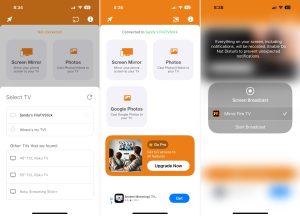
You can enjoy casting photos from your iPhone or Google Photos, so regardless of where your pictures reside, you’re covered. The best part is that the iPhone mirror to Firestick or Fire TV is a free feature of the app.
Key Features of Screen Mirroring for Fire TV
- 📌 Free screen mirroring and casting
- 📌 Picture and video casting from the Photos app or Google Photos
- 📌 Low latency mirroring with delays between one and two seconds
- 📌 HD streaming and audio for mirroring (Pro version)
- 📌 Free Fire TV receiver app
DoCast vs Screen Mirroring for Fire TV
Now that you have a basic rundown of each app, it’s time to dig deeper into the installation, features, pricing, and user experience for DoCast and Screen Mirroring for Fire TV.
⚙️ Installation
Both tools are easy to download and install from the App Store. However, DoCast does not require an additional app for Fire TV or Firestick like Screen Mirroring for Fire TV does. This means that with DoCast, you can connect to your TV and begin screen mirroring immediately, but with Screen Mirroring for Fire TV, you must install the AirBeam TV receiver app on your TV before you can use the mobile app.
Additionally, DoCast doesn’t require as much space on your iPhone or iPad at just 48.7 MB, whereas Screen Mirroring for Fire TV needs more than three times the space at 161.3 MB.
🏙️ Additional Features
While each app offers its own key features, the differences between them can easily be the deciding factor. Using DoCast, you can adjust the screen quality settings, enjoy unlimited free photo casting, and connect the app to a broad range of different devices. Using Screen Mirroring for Fire TV, you can mirror for free but have limited casting of photos and can only use the app with a Fire TV or Firestick.
💵 Pricing and Plans
You can install and use both apps for free; however, additional features require the paid versions. With DoCast, you can cast content for free, but to use the screen mirroring feature, you’ll need the premium version with subscriptions ranging from $6.99 to $44.99. With Screen Mirroring for Fire TV, you can mirror and cast for free or purchase one of several upgrades for Pro features. The Pay Only Once upgrades range from $14.99 to $59.99, with subscription plan prices from $5.99 to $29.99.
😊 User Experience
Both apps offer intuitive interfaces with good mirroring and casting functions. Using DoCast, you can start mirroring or casting from iPhone with a single app in just a few taps and with an almost unnoticeable delay. However, with Screen Mirroring for Fire TV, you must use both the mobile and TV apps, which adds time and extra steps to the setup process and an increased risk of issues during streaming. Additionally, Screen Mirroring for Fire TV has a lengthier, more noticeable delay.
Feature Comparison: DoCast vs Screen Mirroring for Fire TV
| Feature | DoCast | Screen Mirroring for Fire TV |
| Support for technologies and brands | Fire TV devices, Roku devices, Chromecast family, various other devices, and all DLNA-enabled smart TVs | Fire TV and Fire TV Stick |
| Free unlimited photo streaming feature | ✅ | ⛔️ |
| Availability of video and music streaming | Yes (video for 3 minutes, music for 15 minutes) | Yes (paid version for audio mirroring) |
| High-quality screen mirroring | Yes (paid version) | Yes (paid version for higher screen resolutions) |
| Ease of interface | Excellent | Average |
| Support for iPad | ✅ | ✅ |
Which App to Choose: DoCast or Screen Mirroring for Fire TV?
When it comes to Fire TV mirroring from iPhone, you want a simple, lightweight app that works well but at the same time, you want the best value for your money (and your time!) Even though Screen Mirroring for Fire TV lets you mirror for free, it does have a longer delay than expected and limitations as far as features and device compatibility.
On the other hand, DoCast provides little to no delay when mirroring, adjustable quality settings, the ability to cast media with unlimited photos for free, and support for a wide range of devices. All things considered, the best app to mirror iPhone to Firestick or Fire TV is definitely DoCast. Give it a try and see for yourself!
