DoCast vs Replica: Which Screen Mirroring App Is Better?

When it comes to simplicity and ease of use, DoCast and Replica are both great options. However, each has its own strengths. They’re both screen mirroring apps that offer similar features, so it can be confusing to decide which one you should use.
In this DoCast VS Replica comparison guide, we’re going to see how the two apps stack up against each other in multiple categories, such as features, pricing, and user experience.
DoCast
DoCast is a screen mirroring app for iPhone that’s also available on the iPad. It lets you mirror and cast content from your iPhone to a streaming device like Chromecast, Fire TV, and Roku. It also works with Smart TVs such as Samsung TV, Hisense TV, and LG.
What we like about this app the most is how clean and polished it is. There are no ads so you can enjoy an interruption-free experience and the interface is very minimalistic, making it easy to navigate its features.
As for the features, you can mirror in high quality without any delay, cast offline videos and photos, and stream music downloaded on your iPhone. To access screen mirroring, you need a premium subscription, but you can easily try it out with a 3-day free trial.
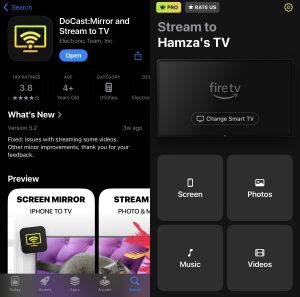
Before you start mirroring your iPhone’s screen, make sure you customize settings like enabling audio, turning on auto-rotation, and adjusting the video quality, as you won’t be able to change them during the mirroring session.
The best thing about DoCast is that it works with multiple streaming devices and TVs, so you can easily mirror and cast iPhone. Plus, unlike many other mirroring apps, you don’t have to download a “companion app” on your Fire TV.
Key Features of DoCast
- 📌 Mirror to multiple streaming devices and TVs
- 📌 Doesn’t show any ads
- 📌 Cast offline photos and videos
- 📌 Stream downloaded music
- 📌 Supports high-quality mirroring without any latency
Replica・Screen Mirroring・Cast
Replica・Screen Mirroring・Cast is another great app for iPhone screen mirroring to TV. This app works with multiple streaming devices, but it’s not as versatile as DoCast. It only lets you mirror your iPhone’s screen and cast web videos through a built-in browser. If you’re using it to mirror your phone’s screen to a Fire TV, then you would have to download the app on the streaming device/TV as well.
Once you’re in the screen mirroring menu, you can adjust settings like the quality, volume, aspect, orientation, and mode (mirror video and audio or mirror video/audio only). When it comes to quality, you can select from these three options: “Speed”, “Balanced”, and “Quality”.
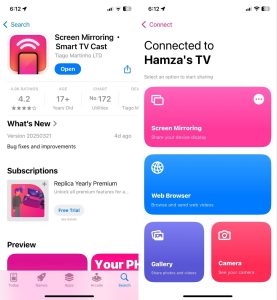
Depending on the streaming device or TV you’re connecting to, the app also allows you to cast offline photos and videos, as well as display your camera on the screen.
Like DoCast, Replica is easy to use, but it occasionally shows ads and displays a pop-up for its premium version now and then, which can be a bit disruptive.
To turn off these ads, you have to buy the premium version of the app. It is possible to “unlock” a free trial but you have to share an affiliate link with someone, and they must open the app for the trial to be activated.
Key Features of Replica・Screen Mirroring・Cast
- 📌 Adjustable settings for video quality, volume, and orientation
- 📌 Allows you to balance screen mirroring between quality and speed
- 📌 Cast offline content like photos and videos
- 📌 Free trial available through affiliate link sharing
- 📌 Supports multiple streaming devices and TVs
Comparing DoCast and Replica・Screen Mirroring・Cast
DoCast and Replica each offer solid options when you want to screen cast iPhone to TV, but they have their own strengths. In this section, we’re going to look at the main differences and similarities to help you figure out which one works best for you.
⚙️ Installation
You can download both apps from the App Store, which shouldn’t take more than a couple of minutes. Make sure your iPhone is connected to the same Wi-Fi as your streaming device/TV, or else the connection won’t work. You also have to make sure that you’re not connected to a VPN server.
Once installed, follow the simple on-screen instructions to connect and start casting. Depending on which streaming device you want to connect to, you may have to download a companion app on it.
For example, Replica requires you to download its companion app on Fire TV, while DoCast doesn’t.
🏙️ Additional Features
DoCast and Replica both offer similar features: screen mirroring and offline photo/video casting. However, depending on the streaming device you’re using, Replica may not allow you to cast offline photos and videos. Instead, it will let you cast web videos through its built-in browser. This is a feature that’s not available in DoCast.
Replica has limited compatibility compared to DoCast, which works with a wide range of streaming devices and smart TVs. For instance, Replica doesn’t support mirroring to Roku TV.
Another feature missing in Replica is audio streaming. While DoCast allows you to stream offline music from your iPhone or iPad, Replica only lets you stream photos and videos.
💵 Pricing and Trial
When it comes to pricing, both DoCast and Replica offer multiple subscription plans to suit different needs.
DoCast offers these options:
- Yearly Premium Upgrade: $29.99
- Monthly Premium Upgrade: $9.99
- Weekly Premium Upgrade: $6.99
- Lifetime Premium Upgrade: $44.99
As mentioned above, DoCast also offers a free 3-day trial, allowing you to experience all premium features before deciding if you want to commit to a paid plan.
Replica also has a range of options:
- Screen Mirroring: $29.99
- Replica One-Time Premium: $69.99
- Screen Mirror: $2.99
- Share Screen: $0.99
- Replica Yearly Premium: $29.99
- Replica Premium Biannual: $14.99
- Referral Yearly Premium: $14.99
Replica also has a trial version, but unlike DoCast, you can only unlock it by sharing an affiliate link with someone, and they must open the app for the trial to work.
Both apps offer different pricing structures, but if you’re looking for a free trial experience without any strings attached, DoCast might be the better choice for you.
😊 User Experience
When it comes to user experience, both apps are pretty easy to use, thanks in part to their minimalistic user interface. However, as mentioned above, Replica tends to show ads and pop-ups for its premium packages, which can be annoying.
For example, every time you go to the screen mirroring menu, an ad for their premium version pops up, which you have to close to get to the mirroring options.
DoCast, on the other hand, has no ads or pop-ups at all. You can easily navigate to the mirroring screen without anything getting in the way.
Another issue with Replica is that when mirroring to a Fire TV, it asks you to download a companion app on it. This wouldn’t be a problem if the iOS app automatically directed you to it, like many other screen mirroring apps do–but instead, you have to manually search for it on your Fire TV.
The companion app has to remain open on your Fire TV for Replica to work.
All in all, DoCast has a much less disruptive user experience than Replica, thanks to its easy-to-understand and ad/popup-free user interface.
DoCast vs Replica・Screen Mirroring・Cast Comparison
Here’s a table that highlights the differences between DoCast and Replica:
| Features | DoCast | Replica・Screen Mirroring・Cast |
| Support for technologies and brands | Supports Chromecast, Fire TV, Roku, and multiple Smart TVs (Samsung, LG, Sony, Hisense) | Supports Chromecast, Fire TV, and Smart TVs, but not Roku |
| Free unlimited photo streaming | ✅ | ✅ |
| Availability of video and music streaming | Yes, but only offline | Yes, but no music streaming |
| High-quality screen mirroring | ✅ | ✅ |
| Ease of interface | Yes (Minimalist, user-friendly, and ad-free) | Yes (user-friendly but not ad/popup-free) |
| Support for iPad | ✅ | ✅ |
Which App to Choose?
We believe both apps are great choices because they offer similar features and user experiences. However, Replica’s constant pop-ups urging you to buy its premium version can be frustrating and disrupt the overall experience.
Plus, if you’re a Fire TV/FireStick user, it’s much easier to use DoCast since it doesn’t require you to download a companion app on the streaming device/TV. Replica, on the other hand, doesn’t work without its companion app, which you have to manually look for and download on your Fire TV.
If you want an iPhone screen mirroring app that provides an ad/popup-free experience and high-quality mirroring is important to you, then DoCast is a solid choice, especially because it’s much easier to use if you have multiple streaming devices in your house.
