DoCast or LetsView: A Full Comparison of iPhone Screen Mirroring Apps

When searching for a screen mirroring app for iPhone, it’s very easy to get confused because of how many options there are on the market. DoCast and LetsView are both popular options, but depending on your personal preferences, you may prefer one over the other.
To help you decide which app is right for you, we’ve compared DoCast and LetsView based on factors like installation process, bonus features, pricing, and user experience.
DoCast
DoCast is a user-friendly mirroring app for iPhone that allows you to mirror your iPhone’s screen to multiple streaming devices and Smart TVs. Other than Chromecast, you can use DoCast to cast to Fire TV, Roku, Sony TV, LG TV, and more. You don’t have to download a separate app for any streaming device or TV.
The app has a very minimalistic user interface and makes it incredibly easy to use all its features. It instantly finds all the streaming devices and compatible TVs that are on the same Wi-Fi as your iPhone. Once connected, you can start mirroring, casting offline photos/videos, and streaming music.
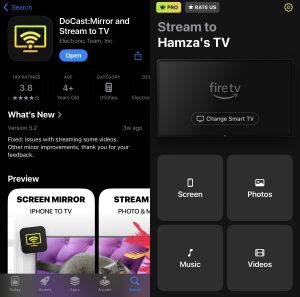
Except screen mirroring, all features are available for free. You can cast an unlimited number of photos. There are no ads whatsoever, and unlike many other mirroring apps, you won’t be bombarded with pop ups pushing you to upgrade to the premium version.
That being said, you do need the premium version to access the screen mirroring feature. We recommend getting the free 3-day trial version to test it out. DoCast lets you mirror in high quality with no delay at all. Plus, it supports audio and auto-rotation.
Another great thing about DoCast is that you don’t need a companion app when mirroring to Fire TV. Just download the app on your iPhone and you’re good to go.
Key Features of DoCast
- 📌 Mirror to multiple streaming devices and Smart TVs
- 📌 No companion app needed for Fire TV mirroring
- 📌 Minimalistic and user-friendly interface
- 📌 No ads or pop ups even in the free version
- 📌 Bonus features include offline media casting
LetsView
LetsView is another feature-packed iPhone screen mirroring app, but it’s not as easy to use as DoCast. It offers many different features. Other than screen mirroring, you can use it to share downloaded files to other devices.
To mirror your iPhone’s screen to another device, you have to download the app on the other device as well. It’ll show you a QR code or a PIN, which you simply scan or enter to start mirroring.
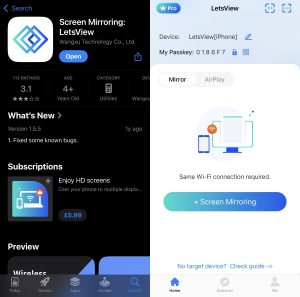
While it has a clean UI like DoCast, it might feel a bit confusing for new users. The app doesn’t clearly explain how to start mirroring, and tapping the guide button just opens a browser window with a link to its official site, which means you’ll have to read through the online guide to figure things out.
The app also includes extra features like a whiteboard for drawing or making notes during presentations, and the ability to cast offline files.
While you do need a QR code or PIN to start mirroring, the app will automatically detect any device with the app installed, as long as it’s connected to the same Wi-Fi network as your iPhone.
Key Features of LetsView
- 📌 Has a whiteboard feature
- 📌 Let’s you cast offline files
- 📌 Mirror to multiple devices using a QR code or PIN
- 📌 Has a clean and minimalistic user interface
- 📌 Also supports AirPlay
Comparing DoCast and LetsView
Now that you have a feel for both apps, let’s see how they compare in terms of installation, extra features, and overall user experience:
⚙️ Installation
Both apps are available on the App Store. Once downloaded, it doesn’t take very long to set them up. When you launch DoCast, it asks you for permission to access devices on the local network. After you grant permission, it instantly finds devices connected to the same Wi-Fi network as your iPhone.
You can then connect to your streaming device such as Chromecast or Fire TV and start mirroring.
LetsView works the same way. It automatically detects available devices you can mirror to, and you can start mirroring right away. Just remember that you’ll need to install LetsView on the other device too. If it doesn’t detect the device automatically, you can still connect using a QR code or PIN.
🏙️ Additional Features
Both apps offer several bonus features. DoCast lets you cast offline videos/photos and stream music. These features don’t require you to subscribe to the premium version. LetsView lets you cast offline files as well and it also has a whiteboard feature, which can be useful for things like business presentations, doodling, and taking notes.
DoCast’s free version allows you to cast unlimited photos. The app is quite well-optimized for things like mirroring and streaming.
LetsView was designed with more in mind so it’s not solely for casting. You can use it to remotely use your PC and connect to multiple devices. The only problem is that the app has to be downloaded on every device you want to mirror to.
💵 Pricing and Trial
DoCast and LetsView both have multiple pricing tiers. Here’s how much a premium subscription to DoCast costs:
- Weekly Plan: $6.99
- Monthly Plan: $9.99
- Yearly Plan: $29.99 (more cost-effective for long-term use)
- Lifetime Access: $44.99 (one-time payment for full access forever)
Here’s what LetsView’s pricing looks like:
- Monthly Plan: $7.99
- Yearly Plan: $29.99
- Lifetime Access: $49.99
If you’re only looking for remote screen mirroring and don’t need the extra features LetsView offers, you can get a separate, more affordable subscription. It costs $0.99 for 15 minutes, $9.99 for 900 minutes, and $12.99 for 1800 minutes.
DoCast has a free 3-day trial version, which lets you test its premium features before you decide whether or not to pay for a subscription. LetsView doesn’t have a trial version.
😊 User Experience
DoCast offers a great user experience that’s very hard to beat. Not only is it very minimalistic and user-friendly, but it’s also incredibly fast, ad-free, and reliable when connecting to devices. LetsView is also ad-free, but as mentioned above, it can be a bit confusing for new users because of the way it works.
With DoCast, all you have to do is connect to your mirroring device and start casting. LetsView, on the other hand, sometimes doesn’t automatically detect your device, so you’ll need to use a QR code or PIN. To figure that out, the app redirects you to its official guide in a browser window.
You also have to download LetsView on multiple devices to mirror your phone’s screen. DoCast doesn’t have any such requirement. You only have to download it on your iPhone, and then you’re ready to start mirroring.
Another great thing about DoCast is that its dark theme is more comfortable to use in low light, while LetsView doesn’t have a dark mode, making it harder to use in darker settings.
DoCast vs LetsView Comparison
Still not sure which iPhone screen sharing app to use? Maybe this table will help:
| Features | DoCast | LetsView |
| Support for technologies and brands | Works with Chromecast, Fire TV, Roku, and multiple Smart TVs (Samsung, LG, Sony, Hisense, and more) | Works with multiple streaming devices, Smart TVs, and computers |
| Free unlimited photo streaming | ✅ | ⛔️ |
| Availability of video and music streaming | Yes, but only offline | Yes (offline) |
| High-quality screen mirroring | ✅ | ✅ |
| Ease of interface | Yes (Minimalistic, user-friendly, and ad-free) | Yes, but can be confusing for new users |
| Support for iPad | ✅ | ✅ |
Which App to Choose?
As you can tell, both apps are great but there are certain things one is better at than the other. DoCast is the better option if you want a minimalistic and easy to use iPhone mirror app that also lets you cast offline photos, videos, and music. It’s fast and only takes a couple of seconds to set up.
The best thing about DoCast is that it doesn’t need to be downloaded on any other device. LetsView, on the other hand, has to be downloaded on the device you’re mirroring it to. You can use it to mirror to another phone, a computer, or a streaming device. Once downloaded on other devices, you’ll use a QR code or a PIN to connect to it.
If you care about aesthetics, mirroring and casting features, and ease of use, then DoCast is your app. However, if you want remote screen mirroring on other phones and computers, then LetsView might be better.
