DoCast or iWebTV: A Full Comparison of Video Casting Apps for iPhone

DoCast and iWebTV are two distinct apps, each designed with different purposes in mind. DoCast is an excellent choice if your main priority is mirroring and offline casting, while iWebTV is better suited for those who prefer webcasting content directly through a browser.
The confusion usually begins when you want access to multiple features but don’t want to download multiple apps. That’s exactly where this DoCast vs iWebTV comparison guide comes in. By the time you finish reading, you’ll have a clear understanding of which one is the best TV casting app for you.
DoCast
DoCast is a user-friendly screen mirroring app that has tons of other great features as well. It works with lots of different streaming devices and Smart TVs, such as Chromecast, Fire TV, Roku TV, Sony TVs, and LG TVs.
Except for Roku TV, no other streaming device or TV requires a companion app, which means you only have to download DoCast on your iPhone for it to work with your streaming device/TV.
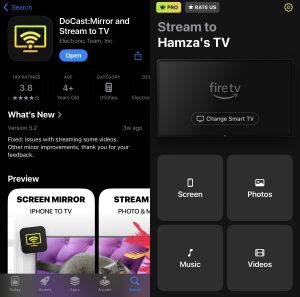
DoCast also allows you to cast offline content directly from your iPhone to your streaming device or TV. You can cast video from iPhone to TV, view images stored on your phone, and even stream music that you’ve downloaded locally.
Before starting a mirroring session, DoCast lets you adjust several settings, such as enabling audio, turning on auto-rotation, or changing the streaming quality.
Keep in mind that you need the premium version of DoCast to access the screen mirroring feature. Other features are available for free, although with some limitations. One of the best parts is that the free version is completely ad-free. Plus, you can take advantage of a free 3-day trial to explore and test all the premium features.
Key Features of DoCast
- 📌 Mirror without needing to install extra apps on your TV/streaming device
- 📌 No ads even in the free version
- 📌 Cast offline videos, photos, and music
- 📌 Mirror in high quality without any latency
- 📌 Offers a free 3-day trial version
Cast Web Videos to TV - iWebTV
iWebTV is a simple app designed for streaming online videos from your iPhone to streaming devices like Firestick, Chromecast, and Smart TVs.
Unlike many other casting apps, this solution doesn’t support full screen mirroring or offline media streaming. Instead, it focuses purely on online video casting through its built-in browser. This means it may not be the best app for you if you want screen mirroring. However, it’s great if you just want to watch online videos from sites like YouTube on a bigger screen.

You can stream videos in up to 1080p resolution, create playlists, queue multiple videos, manage playback directly from your phone, and bookmark videos to access them more easily later.
While the app is good if you just want to cast movies from phone to TV through the browser, it doesn’t offer much beyond that. If you’re using the free version, you’ll see plenty of ads. The good news is that the pro version offers a free 7-day trial, so you can test the premium features before committing.
Key Features of iWebTV
- 📌 Stream online videos in 1080p resolution
- 📌 Create playlists and queue multiple videos for continuous playback
- 📌 Control video playback directly from your iPhone
- 📌 Bookmark videos for easy access later
- 📌 Has a free 7-day trial version
Comparing DoCast and Cast Web Videos to TV - iWebTV
Now that you have an overview of both apps, let’s take a closer look at how they compare when it comes to things like the installation process, pricing, and overall user experience.
⚙️ Installation
Since both apps are available on the App Store, you’ll have no problem downloading and installing them on your iPhone in just a few simple steps. Your streaming device/TV must be on the same Wi-Fi network as your iPhone, otherwise, the app won’t be able to detect and connect to it.
DoCast takes you directly to the main menu screen once connected to your streaming device. In contrast, when you launch iWebTV, it opens the built-in browser where you can enter the URL of the video you want to stream, and then connect to your streaming device or TV.
🏙️ Additional Features
As mentioned above, DoCast offers extra features that many users will find valuable. Other than being able to screen share iPhone to TV, which is its main offering, DoCast allows you to cast downloaded videos, images, and music from your iPhone to your streaming device or TV.
When casting videos, you have access to playback controls directly on your iPhone, allowing you to manage everything from your phone with ease.
Unfortunately, iWebTV doesn’t have additional features beyond its primary function. Its sole purpose is to play video on TV from iPhone through its built-in browser. However, if you upgrade to the premium version, you can access a feature called “Desktop Mode”, which allows you to request the desktop version of websites directly from the browser.
The premium version also includes a feature called “Cloud Proxy”, which enables proxy streaming via iWebTV’s own servers. However, these cannot be considered “additional features” per se, as they are still part of the core webcasting functionality.
💵 Pricing and Trial
DoCast offers a lot of flexibility when it comes to pricing, but it is generally more expensive than iWebTV. However, DoCast provides better value for money since, unlike iWebTV, it offers more features beyond just webcasting, such as offline casting of videos, images, and music.
Here’s a breakdown of DoCast’s pricing plans:
- Weekly Premium Plan: $6.99 for one week
- Monthly Premium Plan: $9.99 per month
- Yearly Premium Plan: $29.99 per year
- Lifetime Premium Plan: $44.99 one-time payment
Here’s a breakdown of iWebTV’s pricing plans:
- iWebTV PRO: $6.99 for a one-time lifetime upgrade, unlocking all the main features.
- HD Preview: $3.99 for the ability to preview videos in HD quality.
- Skip Video Ads: $3.99 to remove video ads during streaming.
- Desktop Mode: $3.99 to request desktop versions of websites through the built-in browser.
- Remove Banner: $5.99 to remove the banner ads from the app.
- Remove Banner Subscription: $0.49 per month for ongoing ad removal.
You can pick and choose from these options if you don’t want the full PRO version and only need specific features.
😊 User Experience
DoCast offers one of the best and most user-friendly experiences available in screen mirroring apps today. Its minimalist design makes it easy to use, and it even includes a dark mode, which many apps lack. Navigating through the features is easy thanks to the simple layout and intuitive design.
Once you’re connected to your streaming device, all the features appear on the main menu screen as large, easy-to-read tiles, making it simple to access everything with just a tap.
iWebTV is also relatively user-friendly, but it doesn’t come close to DoCast in terms of overall experience. The free version of iWebTV is filled with large ads that take up significant screen space, and the only way to remove them is by upgrading to the premium version.
Beyond that, iWebTV functions mainly as a browser that allows you to cast online videos, so its functionality is fairly limited with little room for additional features. To access the menu, you simply tap the hamburger icon in the top-left corner of the screen.
DoCast vs Cast Web Videos to TV - iWebTV Comparison
Here’s a table that makes it easier to see the differences between DoCast and iWebTV:
| Feature | DoCast | iWebTV |
| Support for technologies and brands | Supports Chromecast, Fire TV, Roku, and multiple Smart TVs (Samsung, LG, Sony, Hisense, and more) | Works with streaming devices and Smart TVs. |
| Free unlimited photo streaming | ✅ | ⛔️ |
| Availability of video and music streaming | Yes, but only offline | Only online through the built-in browser |
| High-quality screen mirroring | ✅ | ⛔️ |
| Ease of interface | Yes (Minimalistic, user-friendly, and ad-free) | Yes, but the free version is cluttered with ads |
| Support for iPad | ✅ | ✅ |
Which App to Choose?
When choosing the right app to connect iPhone to TV, think about the features that matter most to you. Are you looking for screen mirroring or webcasting? If screen mirroring is a priority, DoCast is an excellent choice. It not only supports screen mirroring but also allows you to cast offline videos, images, and audio, offering a versatile experience for all your casting needs.
On the other hand, iWebTV does not include these features. It is designed primarily for casting online videos and only supports this functionality through its built-in browser, limiting your casting options.
Although iWebTV is more affordable, it doesn’t offer good value for money. The PRO version only provides online casting, which limits its overall functionality. With DoCast, however, you’re getting a great user experience along with lots of casting and mirroring features.
