DoCast vs AirDroid Cast: A Comprehensive Comparison

DoCast and AirDroid Cast are two simple but powerful apps that let you mirror your iPhone’s screen and lots of other things as well.
They offer similar features, but they’re quite different in nature. AirDroid Cast, for example, is much more than just a screen mirroring app, so it may not be the right choice for people who want an app that’s specifically optimized for iPhone mirroring.
If you’re having a hard time deciding between the two, this comparison will break down their main features, compatibility, and overall user experience to help you choose the one that’s right for you.
DoCast
If you’re looking for an easy way to mirror and cast iPhone content to a larger screen, then DoCast is one of the best options out there. Since the app doesn’t show any ads or popups at all, even in the free version, you can use it to mirror and stream offline photos, videos, and music without any interruptions.
The app requires you to buy a premium subscription for screen mirroring, which might put off some people but once you’re past the paywall, you can mirror your iPhone and iPad’s screen in high quality without any lag.
If you’re hesitant to spend any money on the app, we recommend trying out the free 3-day trial to explore everything it has to offer.
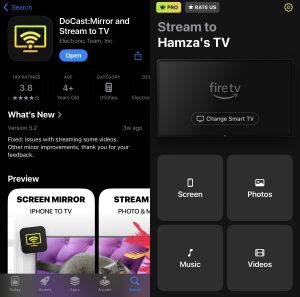
When you launch the app, all the features are laid out neatly in front of you. You can easily select the device you want to connect to, which makes the entire process quick and straightforward.
When you get to the mirroring screen, you can turn on audio, enable auto-rotation, or change the quality of the mirrored display.
What sets this iPhone screen mirroring app apart is its ability to work with a variety of streaming devices. You won’t need a separate app, no matter which device you want to mirror to. Plus, it also supports Smart TVs from top brands like Samsung, LG, Sony, and Hisense.
Key Features of DoCast
- 📌 Minimalistic and visually appealing user-interface
- 📌 No ads, even in the free version
- 📌 Works with various streaming devices and Smart TVs
- 📌 Lets you stream offline photos, videos, and music
- 📌 Screen mirror in high quality
AirDroid Cast - screen mirroring
AirDroid Cast is a cross-platform iPhone screen sharing app that allows you to share your screen across a range of devices, including iOS, Windows, and Mac. While the purpose is the same as DoCast, screen sharing, it works in a very different way.
There are multiple ways to share your phone’s screen. You can use a wired USB connection, AirPlay, or local network connectivity.
Another great thing about this solution is that it lets you mirror up to five screens simultaneously, which is perfect for both personal and professional use. It also offers remote screen mirroring, which means you can share your phone’s screen to a device that’s connected to a different Wi-Fi network.

You can also control your iPhone or iPad from your computer without needing to download the app, thanks to its web version.
The one thing most people might not like about this app is that you have to download a companion app on your streaming device or TV for it to work, as it requires you to scan a QR code or enter a 9-digit code in the app.
Overall, AirDroid Cast is a great tool for screen mirroring and remote control, but it might work better in a professional setting.
Key Features of AirDroid Cast
- 📌 Works with iOS, Windows, and Mac devices
- 📌 Mirror up to five screens simultaneously
- 📌 Fully control iOS devices from your computer
- 📌 Enables long-distance collaboration with remote screen mirroring
- 📌 Lets you mirror using a QR code
Comparing DoCast and AirDroid Cast - screen mirroring
As you can tell by now, both DoCast and AirDroid Cast offer powerful features that cater to different needs. In this section, we’ll look at the main differences and similarities between the two apps to help you choose the best option for screen mirroring.
⚙️ Installation
Both apps have a similar installation process as they’re both available on the App Store. DoCast is super simple to set up. After installation, make sure both your phone and the streaming device are on the same Wi-Fi network.
One important thing to note is that you’ll need to turn off your VPN, otherwise the app won’t be able to find the streaming device.
Where AirDroid Cast differs is that it offers more connection options. After installation, you can choose to connect via USB, AirPlay, or a local network, depending on your setup.
If you’re streaming to a TV or another device, you’ll also need to install the AirDroid Cast app on that device, and, as mentioned above, the connection will usually involve scanning a QR code or entering a 9-digit code.
Both apps are easy to install, but AirDroid Cast has a few more extra steps. DoCast makes the process much easier as all you have to do is download the app on your iPhone and then you’re ready to start mirroring.
🏙️ Additional Features
DoCast is a straightforward app that focuses solely on its main purpose: mirroring and casting. This is one of the reasons why it looks so much cleaner than many other similar apps. Apart from mirroring, its bonus features include casting offline photos and videos stored in your iPhone and streaming downloaded music.
As mentioned above, it works with multiple streaming devices and TVs, like Chromecast, Fire TV, Roku, and Samsung TV.
AirDroid Cast doesn’t offer too many extra features. In fact, it doesn’t even offer offline video and photo casting. However, something it offers that DoCast lacks is the ability to remotely control iOS devices from a computer, making it much more versatile if you need more control over your devices.
Plus, it supports mirroring up to five devices simultaneously and allows you to mirror to both your computer and another phone or tablet. But you must have the app downloaded on the other device as well for it to work.
💵 Pricing and Trial
DoCast offers several pricing options, including a yearly premium upgrade for $29.99, a weekly upgrade for $6.99, a monthly upgrade for $9.99, and a lifetime premium upgrade for $44.99. It also provides a 3-day trial version to test out its features before committing to a paid plan.
AirDroid Cast has a more streamlined pricing structure with separate plans for different features. The “Cast & Control” plan is available for $3.49 per month or $29.99 per year. If you’re only interested in remote casting, the “Remote Casting” plan costs $2.49 per month or $19.99 per year.
Both apps offer affordable options, but AirDroid Cast’s pricing is generally lower and offers more flexibility with separate plans for casting and control. However, keep in mind that you won’t be getting high-quality and lag-free mirroring, and offline media content casting with AirDroid Cast.
DoCast might be more expensive, but it offers a more premium experience overall, with bonus features aimed at people who want to stream downloaded media content.
😊 User Experience
DoCast offers a minimalistic user interface that is very easy to use. Its straightforward design makes sure that you can quickly figure out how to mirror your screen with little to no learning curve. The app doesn’t bombard you with ads, which is what makes it so easy to use it.
AirDroid Cast, on the other hand, also has a minimalistic user interface, but it can be a bit confusing for new users. When you first open the app, it immediately displays a QR code, which can be puzzling for someone unfamiliar with the process.
There’s no clear indication in the main menu that you need to install the app on the other device, and you have to tap on the small “How to Start” link, which is very easy to miss.
Once you go through the in-app guide, it becomes clearer, but the initial setup can be a bit more difficult to figure out without the instructions. Despite this, AirDroid Cast doesn’t interrupt with constant ads, making the experience less frustrating once you understand the setup process.
DoCast vs AirDroid Cast Comparison
Here’s a table that highlights the differences between DoCast and AirDroid Cast:
| Feature | DoCast | AirDroid Cast – screen mirroring |
| Support for technologies and brands | Supports Chromecast, Fire TV, Roku, and multiple Smart TVs (Samsung, LG, Sony, Hisense) | Also supports multiple Smart TVs, streaming devices, and even operating systems |
| Free unlimited photo streaming | ✅ | ⛔️ |
| Availability of video and music streaming | Yes, but only offline | ⛔️ |
| High-quality screen mirroring | ✅ | ✅ |
| Ease of interface | Yes (Minimalist, user-friendly, and ad-free) | Yes, but some users may find it a bit confusing |
| Support for iPad | ✅ | ✅ |
Which App to Choose?
When deciding between DoCast and AirDroid Cast, it really depends on what you’re looking for in a screen mirroring app. DoCast is great for its simple, minimalistic interface that makes it incredibly easy to use.
Its easy setup and reliable performance with devices like Roku, Fire TV, and various Smart TVs make it an excellent choice if you want a straightforward screen mirroring app for iPhone.
While AirDroid Cast offers a few extra features, such as remote control for iOS devices and multi-device support, it can require a bit more effort to get started. The initial setup can be confusing, as you need to find and follow the “How to Start” guide.
If you prefer a more intuitive and streamlined experience, we recommend DoCast. Its ease of use and simplicity make it an easy choice for anyone who wants an app that runs straight out of the box without minimal setup.
