VOB is not a format that you can natively play on macOS. Rather, you need a third-party player. Elmedia is a highly-polished Mac VOB player with a high amount of features. It is comparable to QuickTime in quality, with the additional benefit of playing VOB on Mac. In this article, we will provide information on how to open VOB in Elmedia.
Play VOB Files on Mac in Elmedia Player
Elmedia Player provides many useful features when playing VOB and other formats. It allows you to find, save and select subtitles, create bookmarks, export and open M3U playlists, stream over WiFi and more. This video player for Mac offers more compatibility: FLV, WMV, SWF, MKV, MOV, MP4, AVI, DAT, FLAC, MP3 – the list goes on. It’s the definitive way to play VOB file on Mac.
How to Play VOB Files on Mac
1. Grab a copy of Elmedia Mac VOB Player here.
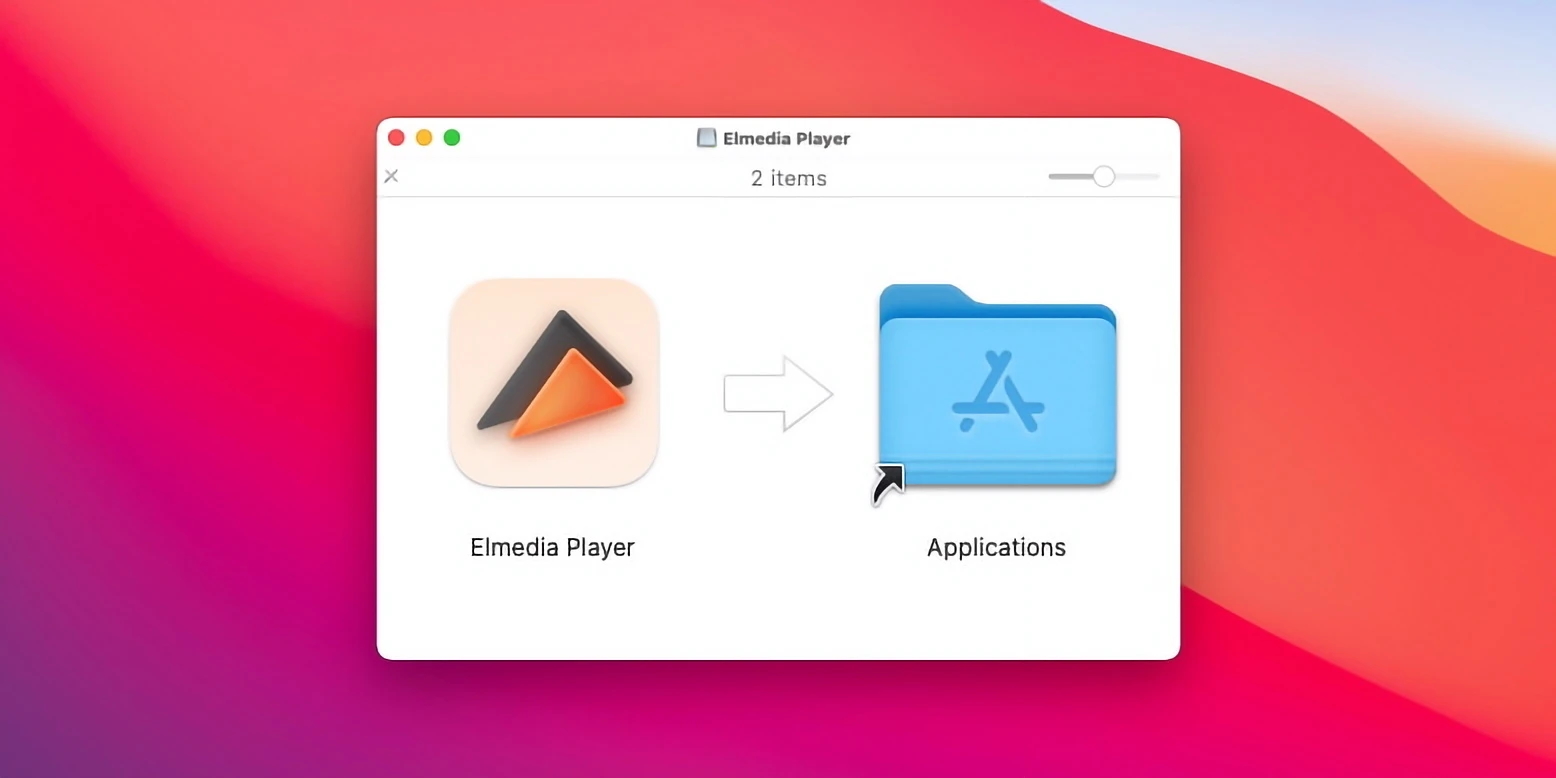
2. Add the VOB files to your Elmedia playlist.
- You can drag-and drop them into the player.
- Alternatively, go to Finder, right-click your file and “Open With”.
- Finally, you can click “File” – “Open” and navigate to your file.
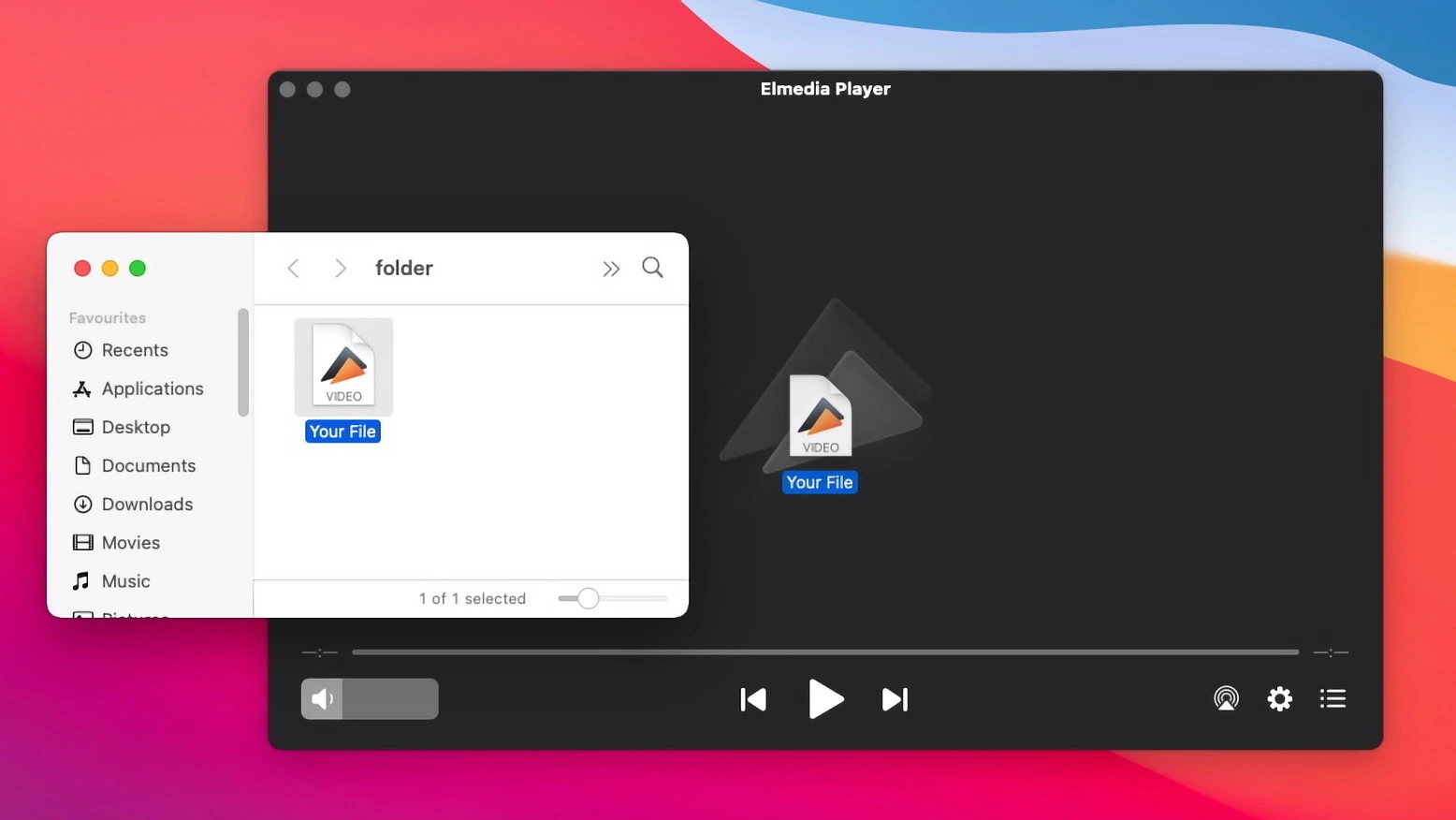
3. Enjoy!
What is a VOB?
VOB files are typically used on DVD discs. This multimedia file type can contain audio, video and subtitles. Due to DVD file system limitations, VOB files are always 1 GB or less in size, and the contents of the DVD may be split over multiple files, stored together in a VIDEO_TS folder with some metadata files. QuickTime does not open VOB or VIDEO_TS natively.
Let’s have a look at some of the advantages and disadvantages of this format.
Pros
- VOB files usually are the original video and audio files, which makes them suitable for DVD playback on TVs and computers.
- The VOB format is capable of holding a large amount of information, it allows you to use several audio files.
- VOB files can be edited with certain software to extract or combine particular elements.
Cons
- VOB files are usually large in size, especially long videos or movies, which can take up a lot of storage space.
- While VOB is a standard format, some devices and software may not support it natively
- This format is often encrypted, which creates difficulties when copying files.
Dealing with VOB Files
I have a sony camcorder that creates files in .vob format. How can I play these on my Mac?— Apple Support Community
Say, for example, you have some VOB files and you need to decide – keep them or convert. Here are some important factors that you need to consider:
- VOB is a format derived from MPEG Program Streams. Essentially, it only contains old MPEG codecs, as opposed to the modern MPEG-4. Since MPEG-4 compression is more efficient, VOB files are bulkier than MP4s of the same size.
- VOBs have a size limit, so a single movie may be split over multiple files.
- Conversion always leads to quality loss, which matters if you want to preserve the files.
- If you’re going to burn copies of the DVD, you’ll need VOB anyway.
FAQ
We suggest that you use Elmedia Mac VOB player for all your VOB needs. The software ranks highly when it comes to opening VOB format files and on top of that it is absolutely free to use. It also supports both audio and media files.
In order to convert VOB files to play vob on mac in QuickTime you will have to find and install a Video Converter specifically for Mac. Simply add the VOB file by dragging it in the converter window frame. Click on “Profile” and you will see the “MOV” option – simply press “Convert” and enjoy!
Follow the link if you want to discover the best VOB players on Mac. They support many codecs, playlists and automated screenshots. These players will satisfy any user.
Yes, VLC is compatible with VOB (and DVD video in general). Not only that, it will also open VIDEO_TS and you’ll be able to navigate DVD menus, if there are any. One of the better ways to play .vob files on Mac.

