Apple Releases Public Betas of iOS 18 and macOS Sequoia with Lots of New Features
This year, Apple unveiled iOS 18, iPadOS 18, macOS Sequoia, visionOS 2, and updates to Siri, along with a host of new features. These extensive updates bring significant changes to Apple’s software, affecting their devices and app functionality.
Today, we’ll cover what’s coming to iOS 18 and macOS 15. Besides discovering what’s new, you’ll learn how new features change the way you interact with Mac products.
Apple's iOS 18 and macOS Sequoia Enter Public Beta Phase
As is tradition before its big September updates, Apple has now released the public beta versions of iOS 18 and macOS Sequoia. With various improvements and some new Apple Intelligence features, you can download the software on your device to try them before the big fall release.
It’s worth noting that many Apple Intelligence aspects as well as some other features won’t be available until 2025. Rumors suggest that some smaller features might be introduced prior to the final release. Although the public beta is stabler than the developer versions, bugs may still occur. So, you should back up your iPhone or Mac before updating your software.
What New Features Coming to macOS Sequoia
Below, we’ll cover the most interesting new features coming in macOS 15. Apple’s official preview page has a full list where you can see everything.
iPhone Mirroring
This new feature allows you to wirelessly display and control your iPhone screen on your Mac. You can use your iPhone apps without needing to have your phone present or unlock your device. With a mirrored phone on your Mac, you can use the keyboard, open and use any apps, swipe through all the pages on your home screen, and view and reply to notifications.

Window Tiling
Window tiling is like the iPad Multitasking feature but taken to the next level. You’ll be able to see multiple windows in one place, such as your current Safari webpage and your to-do list in Reminders. If you’re working on a project that requires app and window-switching, this feature will save you time and energy. You can decide how many windows you want to see on your screen.
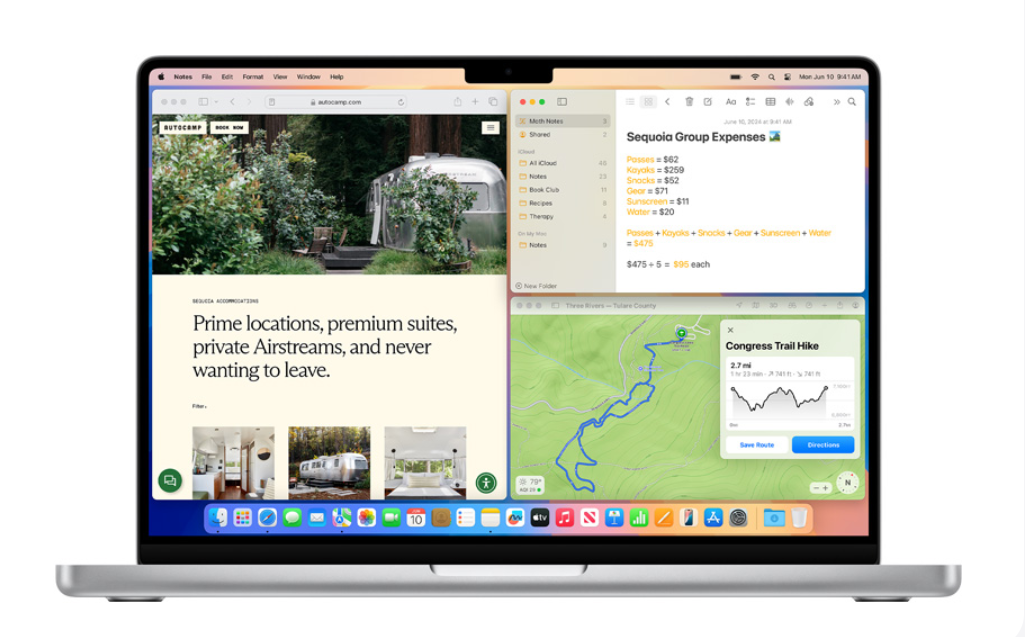
Video conferencing
Apple will introduce a new feature that lets you preview what you share during video conferencing calls. Moreover, users can customize their backgrounds with colors, custom photos, and more. While many video features have been exclusive to FaceTime in previous updates, that isn’t the case with this one; you can also use the new video conferencing tools with Zoom and other apps.
Passwords app
Apple’s Keychain feature has historically been quite effective, but it’s not always been easy to keep your passwords elsewhere – such as Wi-Fi codes – in one place. That, however, will change with the new Passwords app. It allows users to categorize passkeys, Wi-Fi passwords, codes, and more within one place. Synchronization via iCloud is supported by secure end-to-end encryption. The app also lets you recover recently deleted passwords.
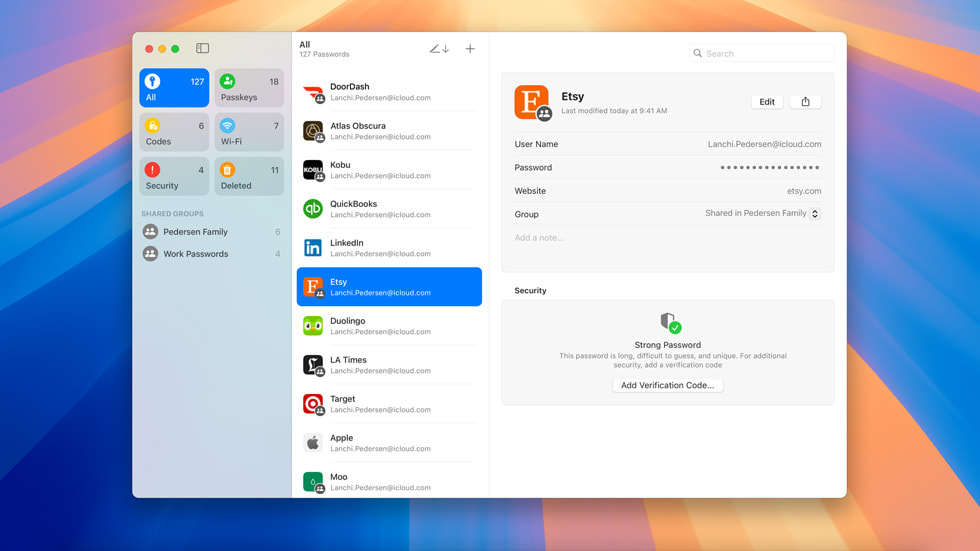
Safari Updates
Safari is getting a couple of incremental changes worth keeping an eye on, such as the Highlights feature. Using this will bring up the most important information on each webpage you visit, which will make research much easier. You can also get an article summary and table of contents when reading online content. Safari will also give you more control over on-page videos, such as letting you position it better.
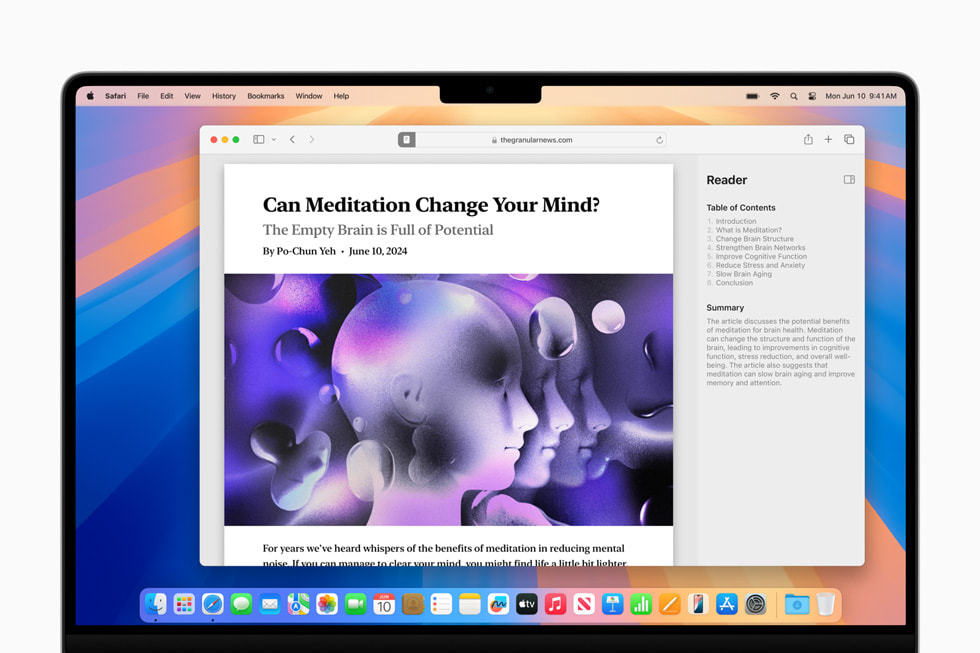
Messages
After upgrading to macOS Sequoia, you’ll see suggestions to add effects to your text. Even more useful, however, is the ability to schedule messages. So, if you don’t want to disturb someone while they’re working or sleeping, you can make sure that they receive the message at a more suitable time. As is now the case in other messaging apps (e.g. WhatsApp), you can react to messages with different emojis.
What are macOS Sequoia Supported Devices
You can get macOS 15 on each of the following Mac computers:
- iMac – 2019 and later.
- Mac Studio – 2022.
- Mac mini – 2018 and later.
- Mac Pro – 2019 and later.
- iMac Pro – 2017 and later.
- MacBook Air – 2020 and later.
- MacBook Pro – 2018 and later.
Top New Features in Apple's iOS 18
Some of Apple’s new iOS 18 features overlap with macOS Sequoia, but you’ll also find a handful of exclusive tools. Here are the best new features coming to iOS 18.
Home Screen Customization
After loosening how strict it used to be with Lock Screen fonts, etc., Apple is now introducing full Home Screen customization in iOS 18. You place apps wherever you want on your screen and change their colors. You can make your apps darker and pick any color you want them to be via a slider, along with altering their brightness.

Lock and Hide Apps
To build upon existing features that let you remove apps from your Home Screen without deleting them, iOS 18 users can lock and hide apps. You’ll find this feature helpful if you don’t want others to access apps with sensitive information, such as your online banking. Your app data stays private, hidden from system searches and notifications. Accessing these apps will require Face ID.
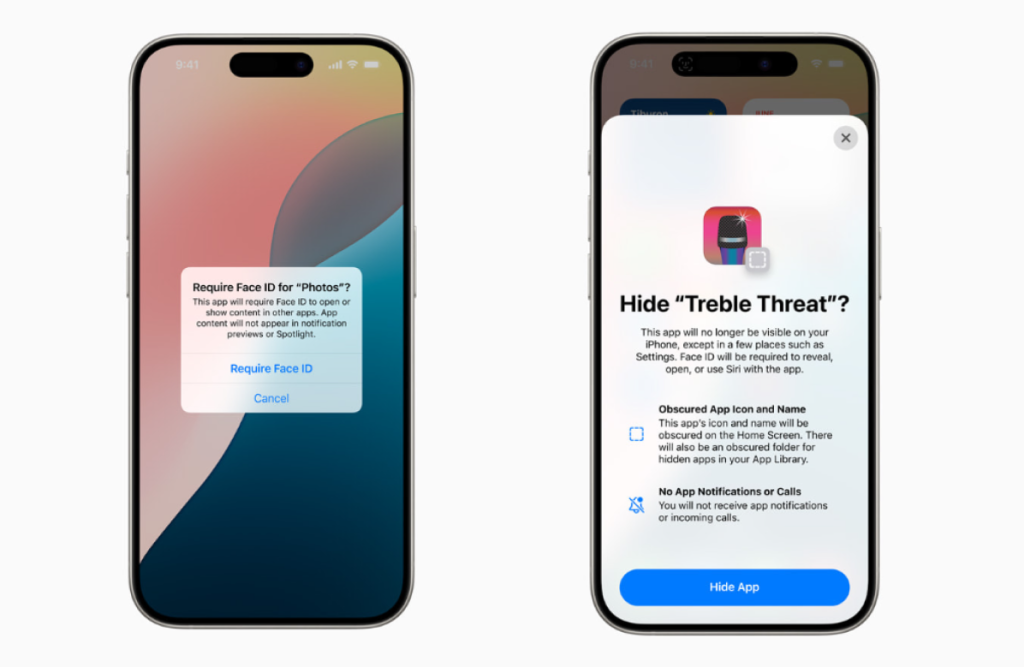
New Control Center features
iOS 18 will simplify the Control Center with different categories running along the side, such as Music and Home. You can also change the size of your widgets so that they fit on the screen however you want them to. New controls will become available, and the Control Center will follow a logical downward scroll.

New Messages features
Your iPhone will get the same new Messages app features coming to Sequoia, such as the ability to react to texts you receive with emojis. You’ll also get scheduled messaging; unfortunately, you can’t set up recurring schedules at the moment.
Redesigned Photos App
One of the biggest (and most controversial) changes coming to iOS 18 is a completely redesigned Photos app. Apple claims that this is its biggest-ever Photos redesign, with new browsing features and a dedicated space for your favorites. You can swipe through different albums and memories based on time or topic, with smarter automated sorting, and the video playback bar has also been redesigned.
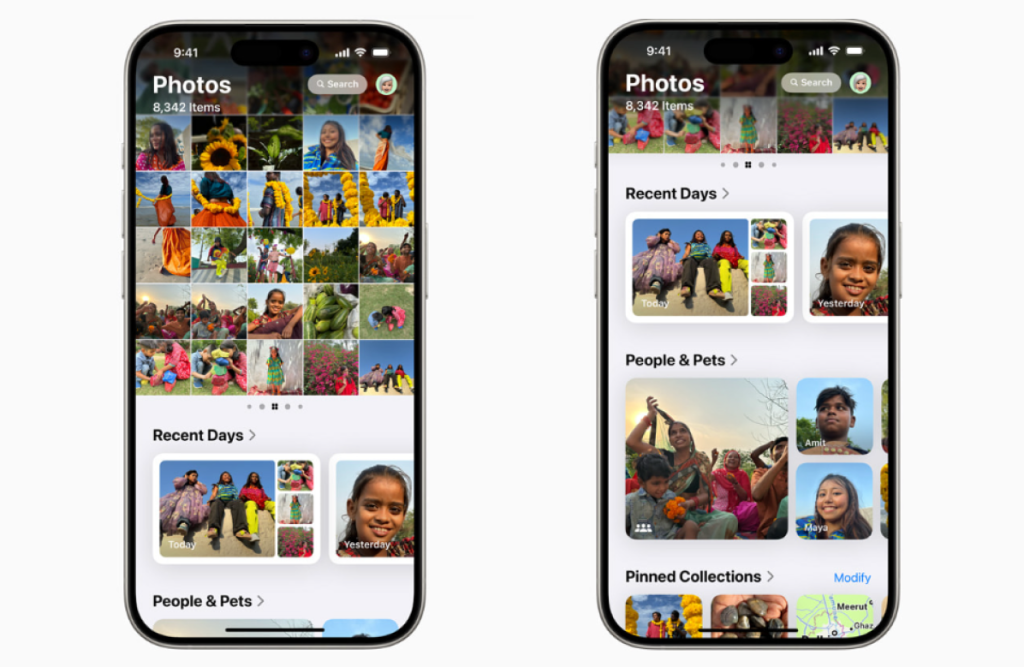
What Devices are Compatible with iOS 18
Unlike previous years, Apple didn’t drop any iPhones from its supported devices list this year. So, if your iPhone could install iOS 17, you can also download iOS 18. This includes all iPhones released in 2018 or later, including the second and third-generation iPhone SE.
However, not every iPhone supporting iOS 18 will get Apple Intelligence features. These new AI tools will only be available on devices running the A17 Pro chip because your device needs at least 8GB of RAM. The iPhone 15 Pro and 15 Pro Max will get Apple Intelligence, and presumably, so will the iPhone 16 Pro and Pro Max when they’re released.
Apple Intelligence is Coming to New iOS and macOS Versions
Apple Intelligence is Apple’s suite of AI features, and it will feature in several apps including Siri and Mail. It was the main headline feature at the 2024 WWDC, and Apple says that the beta version will be released in fall. More features will arrive at some point in 2025.
macOS Sequoia
In macOS Sequoia, Apple Intelligence will have several writing features in Mail, Notes, and elsewhere. Its tools can help you summarize your text and rewrite paragraphs where needed. You should see an improved tone in your messages and more succinct writing as a result. You can choose from several tones, such as friendly and professional – along with making tables and lists.
You’ll also gain access to tools that generate images for you, which works similarly to other AI tools like ChatGPT’s DALL-E feature. Moreover, you can make your own emojis – which Apple refers to as Genmojis.
macOS Sequoia will also get a revamped Siri app, which should make searching for files and essential information easier.
iOS 18
You’ll probably find Siri even more useful in iOS 18 thanks to Apple Intelligence, with a new Priority Notifications feature in iOS18 helping you access your most important messages with minimal fuss. Apple’s AI will also extract the most essential information, such as the time and date that you should meet one of your friends.
Siri has also received a huge update that means it can find what you’re asking for more easily. The tool will use language-learning models (LLMs) to process your natural way of speaking (and typing, for that matter; you can now text Siri if you don’t want to speak). The upgraded search features are only available in English at the time of writing.
When will macOS Sequoia and iOS 18 Be Released?
Users can already download the public beta versions of macOS 15 and iOS 18, but the full editions will come to your iPhone or Mac in mid to late September. Apple usually releases iOS closer to the middle of September, with macOS typically coming later.
To Sum Up
macOS Sequoia and iOS 18 have lots of exciting updates if you have the newest iPhones and Macs, with Apple Intelligence being a particular highlight. But even if you can’t get the new AI tools, you’ll still benefit from scheduled messaging, an all-new Passwords app, better Control Center customization, and other improvements. Consider downloading the public beta to try these new features before the full iOS and macOS releases this fall.
