DoCast vs Mirror for Chromecast: Feature Comparison

Apps are the most simple solution to cast iPhone screen to Chromecast. The best apps make it quick and easy to mirror all the content you have on your phone with your TV screen, but sadly not every app is as user-friendly as we would hope. DoCast and Mirror for Chromecast are two of the top mirroring apps on the market, so we compared all the features of both to see which is superior.
DoCast
DoCast’s most compelling feature is how many devices it is compatible with. It can easily connect to any smart TV, Roku device, Chromecast, Fire TV, and a host of other devices with the touch of a button. This makes it perfect for homes with multiple Smart TV brands or if you are traveling and want to be able to screen share iPhone to Chromecast without worrying about the app being compatible or not.
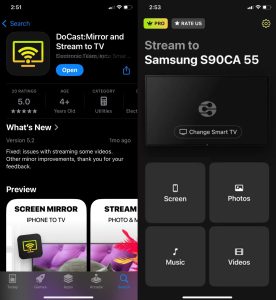
After a simple installation and connection, DoCast lets you tweak things like rotation, resolution, and sound with a very easy-to-understand UI.
The only slight negative some might have with this app is that the premium version costs $15 per year, although this is far cheaper than the competition at just $1.25 per month, but even then you can still access a free trial and use the app for free with the limitation of 15 minutes of screen mirroring per session. If you don’t like subscriptions, you can make a one-time purchase of $20 for lifetime access to all the premium features.
Key Features of DoCast
- 📌 Works with almost any Smart TV brand
- 📌 Allows for video, music, and photo mirroring
- 📌 Multiple quality settings
- 📌 Fair free trial period and affordable price
- 📌 Painless setup process
Mirror for Chromecast App
Based on the name, you might assume Mirror for Chromecast App would be the official Chromecast screen mirroring iPhone app, but that isn’t the case. While the app does do what it advertises, it comes with some major caveats you need to be aware of.
Mirror for Chromecast App won’t let you begin using it until you either start your free trial (which will auto-enroll you in the subscription once it ends) or pay for either the $30 per year or one-time $60 options. Using it during that free trial also limits your use to playing videos without sound, putting a watermark on the TV at all times, and subjects you to ads.
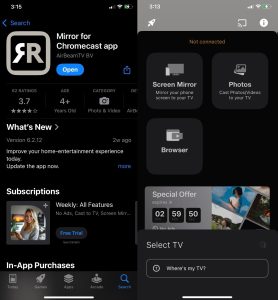
The interface is very bare but readable. You can easily tap on whether you want to screen mirror, cast photos, or mirror your phone’s browser. However, there are no more advanced ways to customize your experience.
Besides the predatory free trial and ads, Mirror for Chromecast App also has a large delay between mirroring what is on your phone to your TV. It can take up to 5 seconds for changes to be reflected on your TV, making it inconvenient for mirroring.
However, the big red flag with this app is the fact that it can only be used with Chromecast devices. If you have any other streaming device or Smart TV, this app will not work.
Key Features of Mirror for Chromecast App
- 📌 Can mirror any app
- 📌 Offers a 3-day trial before charging a $30 yearly subscription
- 📌 Compatible with all Chromecast device
- 📌 Available on iPhone and iPad
- 📌 Simple UI
Comparing DoCast and Mirror for Chromecast App
We have been using both DoCast and Mirror for Chromecast App for several days and under various conditions to compare them in the most important categories to the average person seeking a Chromecast mirror iPhone solution.
⚙️ Installation
Even finding Mirror for Chromecast App on the app store to install it is a chore. Dozens of similarly named apps will show up when searching making it hard to know if you’ve found the right one. Once you do find and install it, you will be prompted to start paying for the app before even getting a chance to use it. The free trial is also misleading since the app will charge you after the 3 day period if you don’t opt out in the settings.
DoCast is a much more comfortable process. It is easy to find, downloads quickly, and can be used right away.
🏙️ Additional Features
Mirror for Chromecast App has almost no additional features to speak of. All you can do is choose what type of content you want to mirror.
DoCast doesn’t bog itself down with too many options, but the ability to mute, adjust quality, and change rotation from the app is appreciated.
💵 Pricing and Trial
Mirror for Chromecast App is one of the most expensive mirroring apps available. The free trial only lasts three days, doesn’t give access to all the features, includes ads, and automatically enrolls you in the paid version by default. If you do pay, your options are either the $30 yearly subscription or a one-time $60 payment.
DoCast has unlimited photo casting, up to 15 minutes of music casting, and 3-minute video sessions for its free version, and has either a $15 per year or one-time $20 cost, both of which are far more affordable.
😊 User Experience
Due to the ads and constant pressure to purchase the app, Mirror for Chromecast App is a less enjoyable experience from a user perspective. Once you do cut through all the junk, the app itself is rather bland but functional.
DoCast doesn’t waste your time getting everything set up and mirroring thanks to simple instructions and intuitive controls.
DoCast vs. Mirror for Chromecast App Comparison
| Features | DoCast | Mirror for Chromecast App |
| Support for technologies and brands |
Smart TVs: Samsung TV, LG TV, Sony TV, Hisense TV, Panasonic TV, and other DLNA-enabled TVs. Roku Devices: Roku Streaming Players and Roku TVs (TCL, Hisense, Sharp, Philips, etc.) Chromecast Family: All generations, including TVs with Chromecast built-in (Sony, Vizio, Hisense, Sharp) Fire TV devices: TVs with in-built Fire TV, including Insignia, Toshiba, and Amazon Fire TV Smart TVs. Other Devices: Xiaomi Mi Box, Nvidia Shield TV, and other Android TV boxes. |
Chromecast 1, 2, 3, Ultra, or Google TV. |
| Free unlimited photo streaming feature | ✅ |
Yes, but with a watermark on the screen at all times |
| Availability of video and music streaming | ✅ | ✅ |
| High-quality screen mirroring | ✅ | ✅ |
| Interface quality | Superb | Average |
| iPad support | ✅ | ✅ |
Which app to choose, DoCast or Mirror for Chromecast App?
Anyone looking for the best screen mirroring app should put DoCast at the top of the list. Mirror for Chromecast App simply has too many restrictions for us to recommend to most people. It only works with Chromecast devices, it is expensive, and has limited features. DoCast not only works with Chromecasts, but also all other Smart TVs, has a better free trial, more affordable price, and a more pleasant user experience. DoCast simply does everything Mirror for Chromecast App can, but better.
