DoCast vs Chromecaster: Choose the Best App for iPhone to TV Casting

In 2025, it shouldn’t be a hassle to cast iPhone screen to TV, and yet the number of apps that claim to be the best has overcomplicated what should be an easy decision. There are hundreds of apps to pick from already, and more are being added to the app store on a weekly basis, but two of the top options are DoCast and Chromecaster: Get Streaming TV. While these two apps both aim to make casting from your phone to TV a painless process, the features, interface, and pricing are not created equal. We have put each app through its paces to give the final word on which app you should download.
DoCast
No doubt you have at least heard of DoCast as one of the best ways to screen cast iPhone to TV, and that reputation is well deserved. This single app is your all-in-one casting solution since it can connect to any major Smart TV brand, Roku device, Fire TV, and Chromecast with the touch of a button.
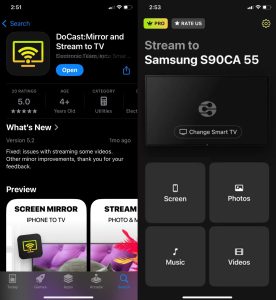
Finding the app in the app store is a breeze, and it will be installed and ready to go in seconds. From there, you can connect to your device without having to jump through any annoying hoops and start casting your screen, pictures, video, and music from the clear and simple UI.
DoCast offers a free trial version that limits your screen mirroring and music streaming time to 15 minutes, 3 minutes for video streaming but always lets you cast pictures without restrictions. If you want to upgrade to remove those restrictions, DoCast offers a very reasonable $15 per year subscription or lifetime access for one payment of $20.
Key Features of DoCast
- 📌 Near universal compatibility
- 📌 Cast any video, picture, or music
- 📌 User-friendly UI
- 📌 Among the cheapest options available
- 📌 Able to download and use in minutes
Chromecaster: Get Streaming TV
Chromecaster is not an official Chromecast or Google streaming app, but it claims to be the best to cast iPhone to Chromecast. This does already limit its uses since this app will only work with either a Chromecast device, Samsung, LG, Roku, or Fire TV. Even if you have one of those brands, this app may or may not be compatible with your specific device with no way to know beforehand.
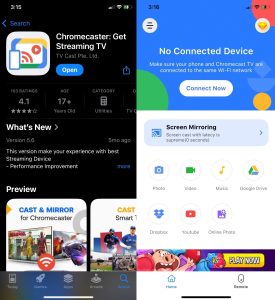
Unlike many unofficial apps, Chromecaster is able to cast in 4K quality, assuming you have a TV and content that supports that resolution. It is also unique in that it can cast media stored in Dropbox and Google Drive, making it more useful in professional settings. However, it cannot stream any of the most popular video services like Netflix, Amazon Prime, Hulu, HBO, DirecTV, or Xfinity.
The app itself is a bit cluttered once you access it, but what’s worse is that it has a lot of technical problems. The app is prone to crashing, freezing, and losing connection for no reason.
There are several subscription options for Chromecaster, but be warned that it is one of the more expensive options we’ve seen. You can pay $4 a week, $25 a year, or $35 for lifetime access to the premium version. Not paying will force ads and pop-ups to appear whenever you attempt to do anything with the app.
Key Features of Chromecaster: Get Streaming TV
- 📌 Cast at up to 4K quality
- Cluttered UI
- Dropbox and Google Drive support
- Does not support major video streaming services
- Riddled with ads without the expensive Premium version
Comparing DoCast and Chromecaster: Get Streaming TV
After dedicating hours to testing every possible aspect of DoCast and Chomecaster: Get Streaming TV, we are ready to compare them in all the most important categories we expect for an app to cast to TV from iPhone.
⚙️ Installation
DoCast is the picture perfect example of how installing an app should be. It is easy to find, downloads fast, and works right away.
Chromecaster is a bit more difficult to find in the store based on the name and is also slightly larger, so it takes more time to download, but it isn’t a terrible experience.
🏙️ Additional Features
While Chromecaster boasts more options, most are not all that useful to most users. Access to Dropbox and Google Drive is nice but not something the average person will use much. The same goes for casting 4K videos.
DoCast understands what features are most valuable to people and makes those as easy to use as possible. Casting your screen, videos, pictures, or music is only a touch away and has all the important options you need.
💵 Pricing and Trial
Without paying a dime, DoCast will give you access to unlimited photo casting, up to 15 minutes of music casting, and 3-minute video sessions for its free version. If you want to upgrade to Premium for unlimited access, the $15 per year or one-time $20 cost is incredibly cheap for the value.
Chomecaster, on the other hand, has so many ads that the free version becomes nearly unusable. The only way to remove them is to pay, and each payment option is far too much for such a limited and unstable casting app.
😊 User Experience
It takes no time at all to learn to use DoCast. Everything is laid out in a clear manner so anyone can use the app without struggling to understand what does what.
Chromecaster’s UI is far more complex and intimidating on first contact. It divides up its functions into too many different areas and menus to be as convenient as most people would want.
DoCast vs Chromecaster: Get Streaming TV Comparison
| Features | DoCast | TV Cast & Screen Mirroring App |
| Support for technologies and brands |
Smart TVs: Samsung TV, LG TV, Sony TV, Hisense TV, Panasonic TV, and other DLNA-enabled TVs. Roku Devices: Roku Streaming Players and Roku TVs (TCL, Hisense, Sharp, Philips, etc.) Chromecast Family: All generations, including TVs with Chromecast built-in (Sony, Vizio, Hisense, Sharp) Fire TV devices: TVs with in-built Fire TV, including Insignia, Toshiba, and Amazon Fire TV Smart TVs. Other Devices: Xiaomi Mi Box, Nvidia Shield TV, and other Android TV boxes. |
Chromecast 1, 2, 3, Ultra, or Google TV. |
| Free unlimited photo streaming feature | ✅ | ⛔️ |
| Availability of video and music streaming | ✅ | Yes, but not with Amazon Prime, Netflix, Hulu, Vudu, DirecTV, Xfinity, or HBO |
| High-quality screen mirroring | ✅ | ✅ |
| Interface quality | Superb | Poor |
| iPad support | ✅ | ✅ |
Which app to choose, DoCast or Chromecaster: Get Streaming TV?
Whether you are trying to cast to your Chromecast from iPhone or some other device, there are a few factors that make one app stand out among the competition. DoCast not only offers a far more broad range of compatible devices than Chromecaster, but a superior user experience from start to finish. Unlike Chromecaster’s ads, DoCast’s free version never pressures the user to upgrade. If you do decide to purchase, DoCast’s pricing model is clearly more affordable. If that wasn’t convincing enough, the fact that Chromecaster isn’t even reliable after you have paid for it should be the nail in the coffin. Without a doubt, DoCast comes out on top as the best casting app.
