- File manager for Mac
- Best Extractors for Decompressing Zipped Files [Checked]
Best Extractors for Decompressing Zipped Files [Checked]
Most operating systems, such as macOS with its Archive Utility, come with built-in tools for zipping and unzipping files. However, third-party applications provide more functionality and wider compatibility with file formats. In this article, we’ve compiled a list of proven unarchiving tools for Mac to help you find the best ZIP file opener.
Note: The Archive Utility is good for basic archiving tasks, particularly when dealing with a small number of files and folders. It can handle common formats, including ZIP, but might struggle with others like RAR.
However, if you’re working with larger data volumes or need more than just unpacking or creating a ZIP archive on Mac, we recommend considering a third-party tool from the list below.
User scenario:
I'm looking for just a simple tool at the moment where I can right click on .zip archives and unzip them with no extra bs needed , or compress files— from Reddit
1. Commander One
Commander One is among the top extracting and zipping utilities. It works with different formats, including ZIP, RAR, 7Zip, TBZ, TGZ (TAR.GZ), and others. With Commander One, you can easily compress and extract files from archives, protect them with passwords, and even search for and edit packed files without decompressing them. This greatly enhances productivity.
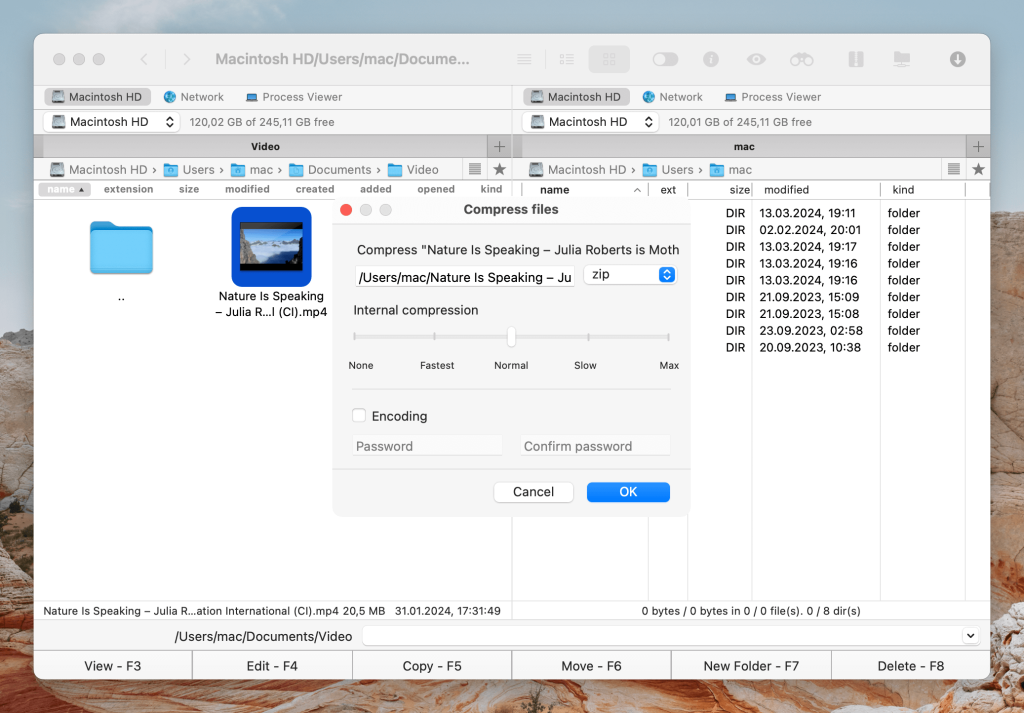
Besides being a file extractor, Commander One is a great file manager. Its intuitive dual-pane interface lets users navigate and work with files seamlessly. The app also boasts many handy features: search in archives, an operations queue, and a built-in file viewer, among others.
Furthermore, Commander One integrates with popular cloud storage services like Dropbox, Google Drive, and OneDrive, and has built-in FTP/SFTP capabilities. This allows you to connect to your cloud storage accounts or remote servers and access online files as if they were stored locally. With Commander One, you can manage files and archives, copy and move them between accounts and servers – all in one centralized location.
Pros
- Compatibility with a range of archive file formats
- User-friendly dual-panel interface
- Highly customizable
- Easy to install
- Different search methods
- Ability to preview and edit files inside the archive
- Support for FTP, SFTP, and WebDAV
- Connects to cloud storage services
- AES-256 encryption and password-protection.
Cons
- The FREE version enables compression, extraction, and full access to ZIP archives, while support for other formats requires upgrading to the PRO version.
Supported archive formats: ZIP, RAR, 7Z, TAR, TBZ, TGZ, 7z, etc.
Download: Commander One
Price: Free or PRO Pack (one-time payment, Personal License for 1 Mac $29,99, Team License for 5 Macs $99,99). There is also a Mac App Store version (Free with in-app purchases and PRO for $34,99).
2. 7-Zip
7-Zip is a free archiver with open source. It is compatible with Windows, and can also be accessed on Linux and macOS through the command line interface. Initially released in 1999, it has maintained its popularity, largely due to its free availability.
7-Zip has its proprietary 7z compressed file format, known for its high compression ratio. It is supported by almost all archiving tools, and offers several compression algorithms such as LZMA, LZMA2, PPMD, and BZIP2, enabling users to select the most suitable method for their needs. Additionally, 7-Zip is a ZIP file extractor and supports many packed file formats such as TAR and RAR, with AES-256 encryption available in 7z and ZIP formats.
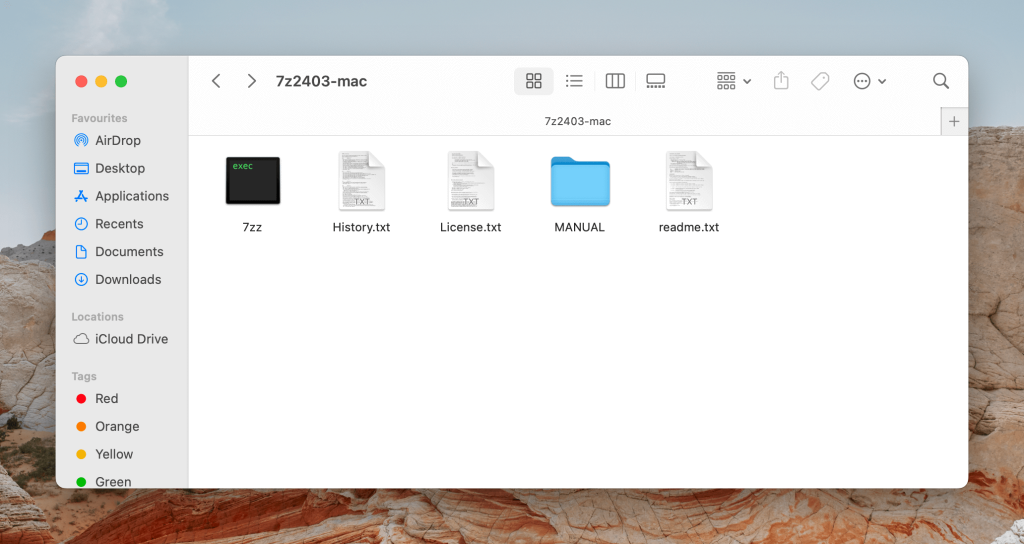
Pros
- Supports various file formats
- Completely free
- High compression ratio
- AES-256 encryption.
Cons
- No GUI for macOS
3. Keka
Keka is a file compression utility and archive extractor designed for macOS. It seamlessly handles ZIP, 7z, TAR, and GZIP formats, excelling in both extraction and compression tasks. Once installed, users can simply drag and drop files onto the Keka icon in the dock or the main window.
One of the standout features of Keka is its ability to split large files into pieces, making them easier to transfer, especially if there are restrictions on the size of email attachments. Keka also offers an iOS version, expanding its compatibility with iPhones and iPads. Furthermore, the app is available on GitHub so you can access its source code. Although Keka fulfills all the basic file archiving functions, it lacks some of the advanced features found in premium alternatives.
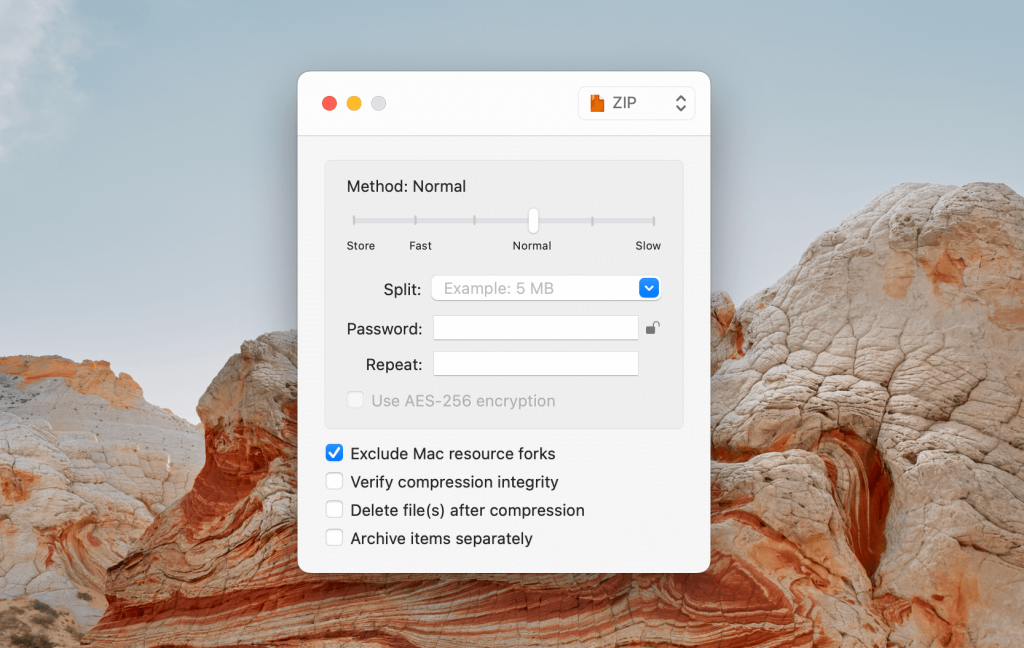
Pros
- Support for 256-bit AES encryption
- Ability to split archives
- Offers iOS version
- Works with a variety of formats
Cons
- There is no option to preview the filenames within an archive before extracting them.
Supported archive formats: 7Z, ZIP, TAR, GZIP, BZIP2, XZ, DMG, etc.
Download: Keka
Price: Free, users also have the option to support Keka’s development by donating on its website or purchasing it from the App Store for $5,99.
4. The Unarchiver
True to its name, The Unarchiver is solely designed for unpacking files and cannot create new archives. However, if your primary need is just to extract archives, this RAR app for Mac does its job greatly. The Unarchiver is free, open-source and works with ZIP, RAR, 7Zip, TAR, and GZIP and even with old and unusual DiskDoubler, StuffIt, XAR and RPM.
Pros
- Reads any archive, even those with non-Latin filenames
- Lots of formats supported
- Completely free
- Works with .exe file extensions.
Cons
- Limited to extracting files; there is no ability to pack files into new archives
- Lacks customization options.
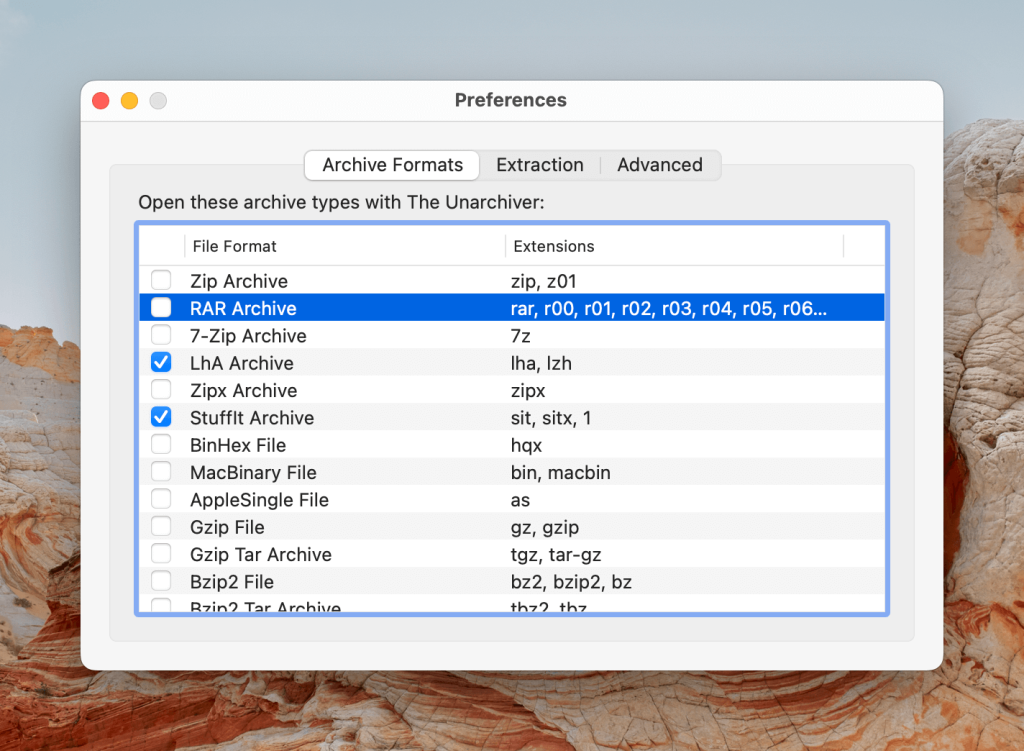
Supported archive formats: Zip, RAR (including v5), 7-zip, Tar, Gzip and Bzip2
Download: The Unarchiver
Price: Free
5. WinZip
WinZip is a popular extracting software among Mac users, supporting all major extensions: ZIP, Zipx, RAR, 7Z, GZIP, and others. Beyond standard archiving and extraction capabilities, this app offers advanced functionalities. Users can add “watermarks” to packed files, convert office documents into PDF files, change image size, and protect files with a password. Plus, it integrates with cloud storage services so that you can easily upload files to the cloud.
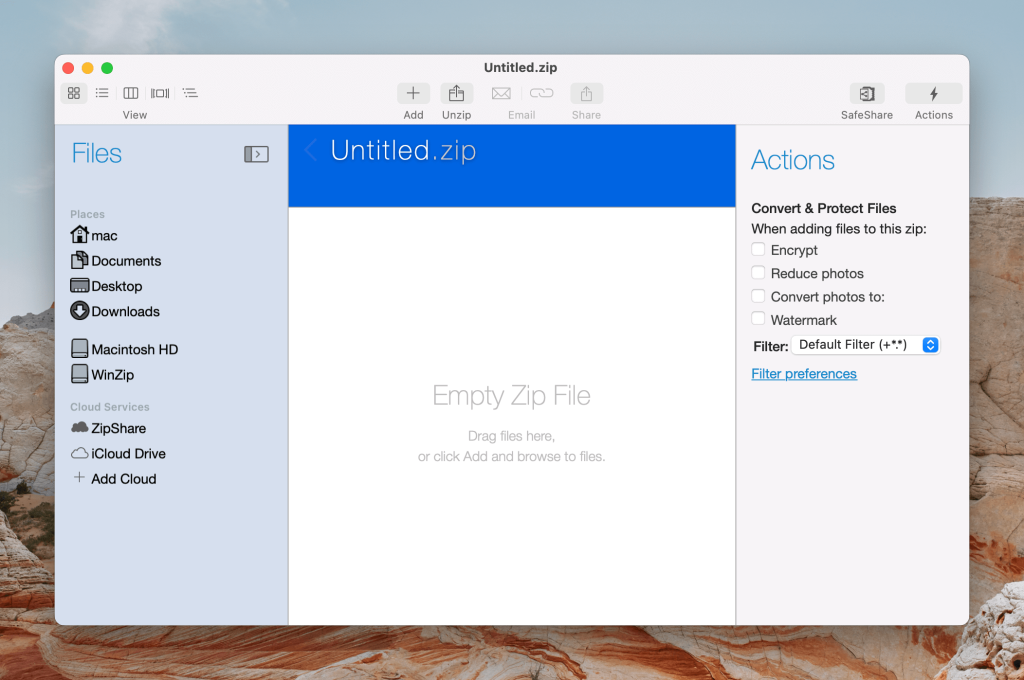
Pros
- Integration with cloud storage services
- Encryption capabilities
- Duplicate file detection
- Opens .exe formats.
Cons
- There's no free version; only a trial with limited features.
6. iZip
iZip, a universal file unzipper for both Mac and Windows, handles all common file extensions, including ZIP, RAR, 7ZIP, TAR, BZ2, and XZ. Once mounted, the archive appears in Finder as a removable drive, allowing you to access its contents as if it were any other folder on your Mac. What’s more, iZip offers AES-256 encryption to protect your packed files. Its seamless interoperability between Windows and macOS ensures effortless transfers and collaboration.
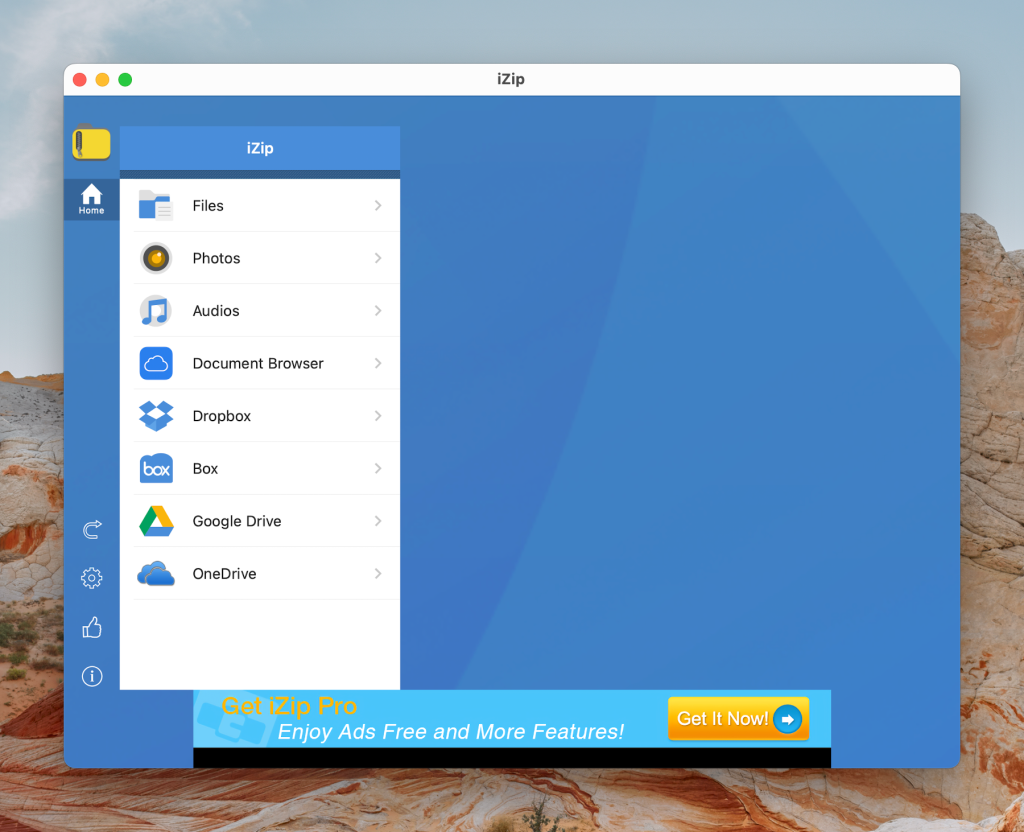
Pros
- Mounts archives as separate disks
- Support for AES-256 encryption
- File sharing.
Cons
- The preview feature is unavailable
- To access some advanced features, you’ll need to upgrade.
7. Unzip One: RAR ZIP Extractor
Unzip One: RAR ZIP Extractor is a powerful and user-friendly archiving tool for macOS. It can decompress files from common ZIP and more exotic WIM or CHM. With its intuitive interface, extracting files is a breeze – all you need is to drag and drop files into the app’s window. What should also be highlighted in Unzip One is its convenient preview, secure unpacking, and high compression ratio. Additionally, this free ZIP program allows sharing files across devices on the same Wi-Fi network.
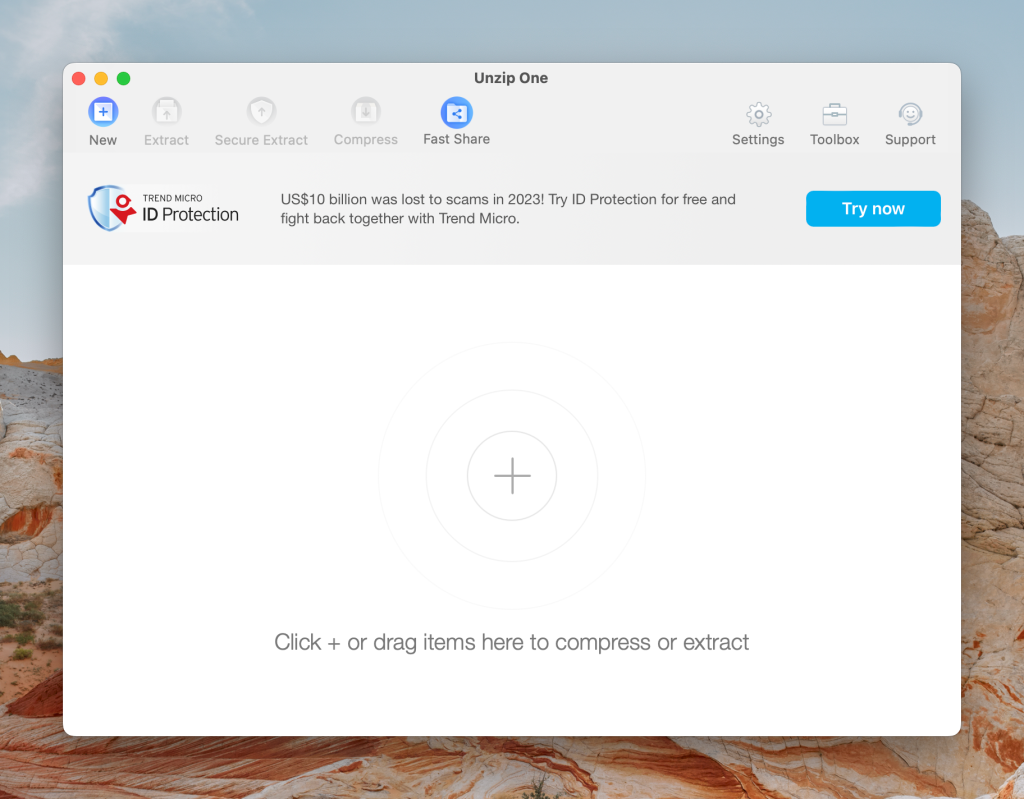
Pros
- Preview files without decompressing them
- Ability to encrypt archives with a password
- Offers password protection and high-level encryption.
Cons
- Limited functionality.
Supported archive formats: RAR, 7z, ZIP, XZ, BZIP2, GZIP, RAR, WIM, ARJ, CAB, CHM, etc.
Download: Unzip One: RAR ZIP Extractor
Price: Free
8. Stuffit Expander
Stuffit Expander is a free unzip program, compatible with different file formats. The list is quite extensive, covering the most popular ones: ZIP, RAR, TAR, GZIP, BZIP, and others. Unzipping files on Mac with Stuffit Expander is simple and easy thanks to its drag-and-drop functionality.
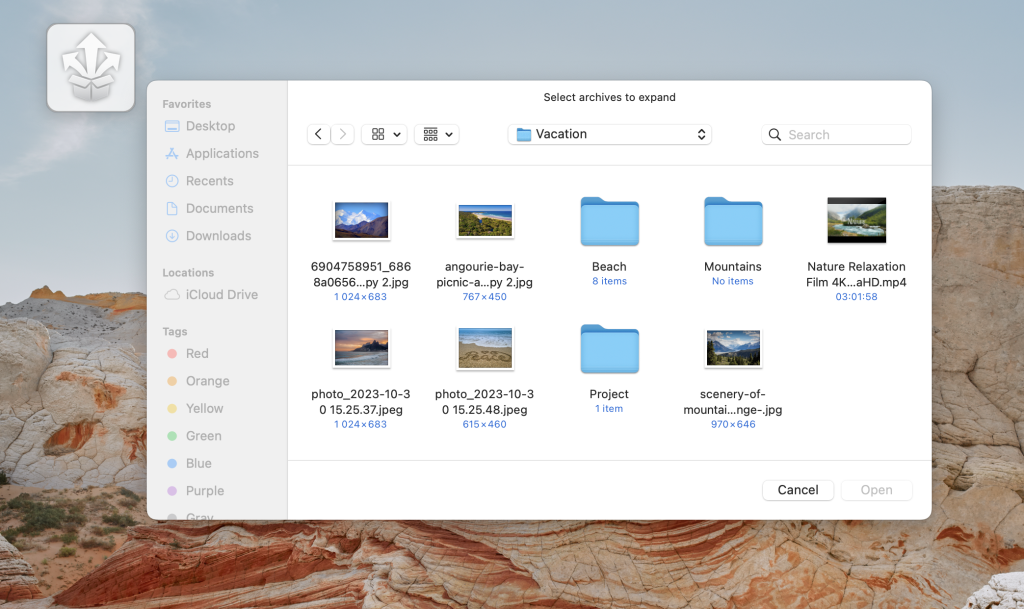
Pros
- Support for multiple formats
- Simple and intuitive interface
- Free to use
- AES-256 encryption.
Cons
- Limited functionality
- Cannot create new archives.
Conclusion
Choosing the right archiving software can greatly enhance your productivity. We’ve covered the most popular tools to help you open archives. Whether you prioritize advanced functionality, user-friendly interface, or cross-platform compatibility, you’ll find the one that suits your needs.
When it comes to finding the best file extractor for Mac, Commander One stands out as a top choice. Featuring an intuitive dual-pane interface, robust feature set, and encryption capabilities, it offers unparalleled convenience and efficiency in handling compressed files.
Frequently Asked Questions
To compress files on Mac, consider using archive software such as Commander One. Known for its powerful file management capabilities, it also offers seamless work with different archive files and allows users to deal with archives as with regular folders.
Yes, several extraction tools, including Commander One, can open and extract password-protected archives. It is the best RAR extractor that also supports lots of other archive extensions.
Mac users can create compressed files with extraction software. While these utilities are primarily designed for extracting files from archives, many also provide the ability to create new archives.
Unfortunately, macOS lacks built-in support for extracting split archives. To handle and extract these multipart files, you’ll need third-party software like Commander One.
