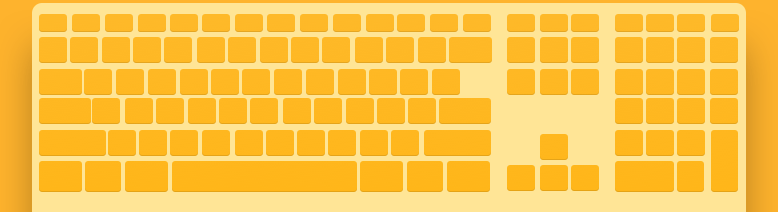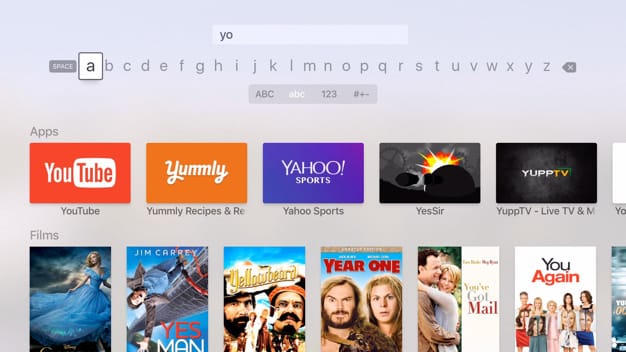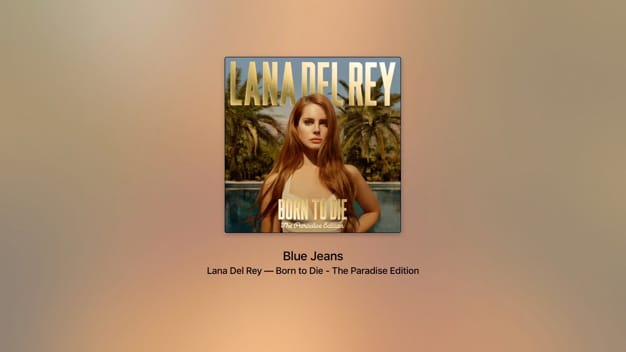|
Apple TV search
Search for any file by typing its name in search field using a full-scale keyboard instead of the Apple TV remote. Jump to any item, title, or name on the screen by typing its first few letters.
Easy navigation
Use your Mac to navigate through Apple TV. Work with menus on the Apple TV with the arrow, Return, and Escape keys.
Manage media files
This Apple TV keyboard app allows you to play with your videos and music on Apple TV. You can Play, Pause, Rewind or Fast-forward any file easily with the corresponding buttons.
Neat Interface
Typeeto has an easy and clean appearance for a pleasant interaction. It offers cool animation effects for you to enjoy.
Apple TV control
No additional apps are needed to make your Apple TV and Mac "talk". Just connect Apple TV to Mac, launch Typeeto and start using Mac as your Apple TV remote keyboard.
Copy-paste operations
Copy a text on Mac and paste it in Apple TV. All common shortcuts are supported – cmd+c/cmd+v or you can assign custom hotkeys. Typeeto - an easy-to-use Apple TV keyboard application.
Easy Setup
Turn Bluetooth On
Turn on Bluetooth on Apple TV and on your Mac computer. Make sure both of them are discoverable.Pair devices
Open Bluetooth settings on your Mac and pair with your Apple TV.Confirm Connection
Confirm your connection on your Apple TV. Your Mac should now appear in My Devices.Supported devices
Even though we have performed tests with specific devices for your convenience, Typeeto is generally compatible with any device that supports Bluetooth keyboard.
Recent reviews