- Blog
- Multimedia Playback
- 14 Best Apps for Mac in 2024 – Top List
14 Best Apps for Mac in 2024 – Top List
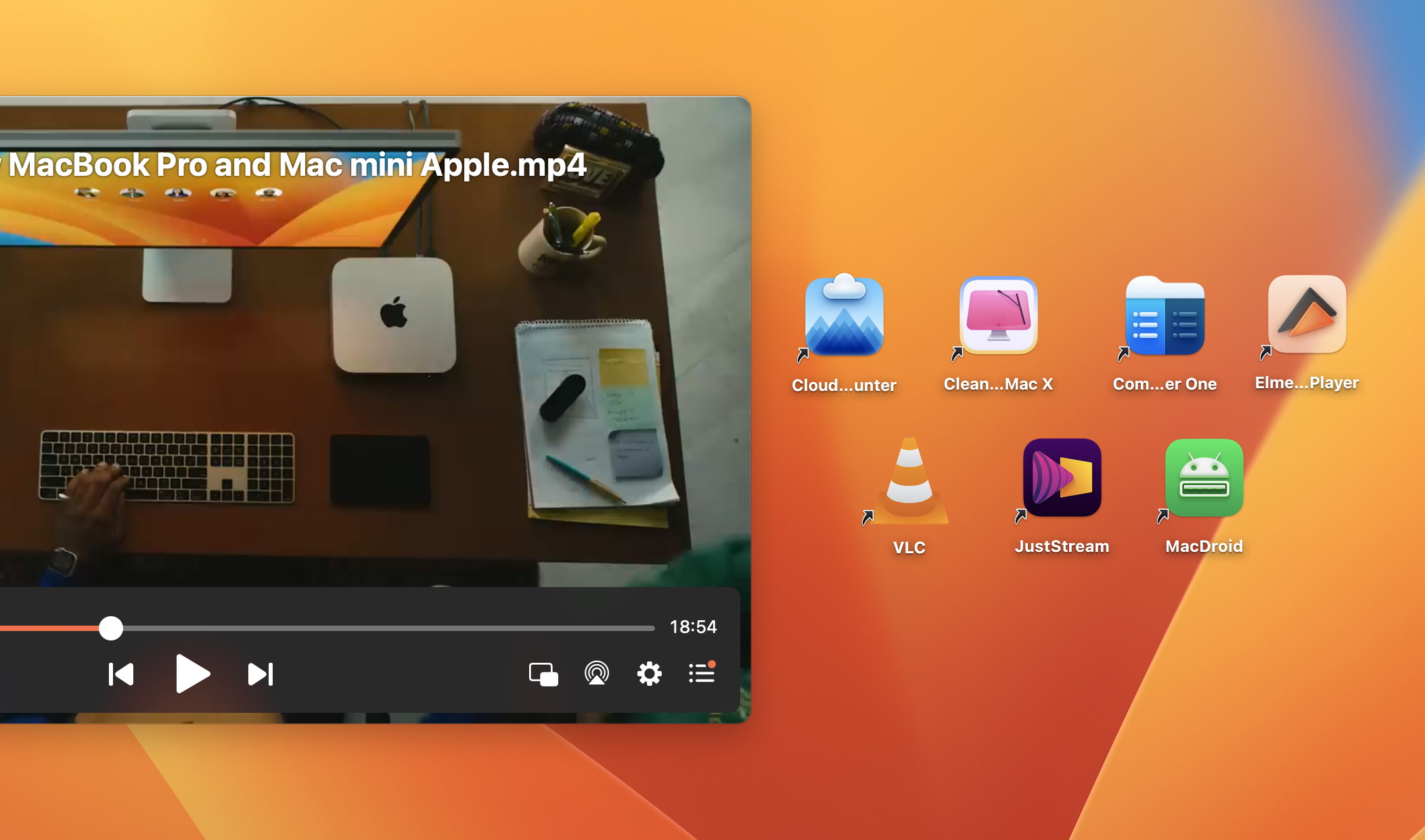
Mac comes with plenty of apps already pre-installed, from a media player like QuickTime Player to the FreeForm whiteboard app. But still, Apple doesn’t provide you with everything you might need. To get the most out of your Mac and empower it, you’ll have to look beyond the default apps and consider downloading third-party software.
In this article, we’ll take a look at the top 14 apps you can install on your Mac. Whether you’re a longtime Mac user or just switching from Windows to macOS and looking for apps to add to your new Macbook, there’s something for everyone. There is a whole range of tools in this list, from entertainment to productivity apps.
The entertainment Mac apps for a better viewing experience
Let’s start our list with entertainment applications, namely multimedia players and streaming tools. Below you will find the best solutions to fully enjoy your favorite shows, movies and music.
Elmedia Player
If you have a video file that can’t be played in the Mac’s native media player, Elmedia Player is a must for you. It offers wider compatibility and allows you to play pretty much any media file in your library, including AVI, MKV, FLV, and others not supported by QuickTime Player. Moreover, Elmedia Player is one of the best music apps for Mac. By using it for your audio, you will have complete control over your listening experience.
Elmedia functionality includes a 10-band audio equalizer, video tuner, subtitle support, playlist creation and management, and wireless streaming. You can easily stream local files from your Mac to Chromecast, AirPlay, Roku and DLNA devices. Elmedia is a favorite for many Mac users because of its huge support for multiple file formats and a really wide range of powerful features.
Price: Free , $19.99 for the PRO version
App Store Rating: 4.7
Latest update: Nov 29, 2023

VLC Media Player
Another media software for Mac is VLC, a free and open-source player. Originally released in 2001, the app is constantly being developed and supported. It’s still a good option for watching videos and listening to audio on your computer. VLC handles most multimedia files, DVDs, Audio CDs and various streaming protocols, and also works with a variety of file formats and codecs: H.264, WebM, WMV and many more.
VLC media player gives you full control over playback, providing features like subtitle sync, video conversion, video filters, and editing options that let you crop and adjust colors. Additionally, VLC is available on multiple platforms including macOS, Windows, and Linux.
Price: Free
Latest update: Nov 02, 2023
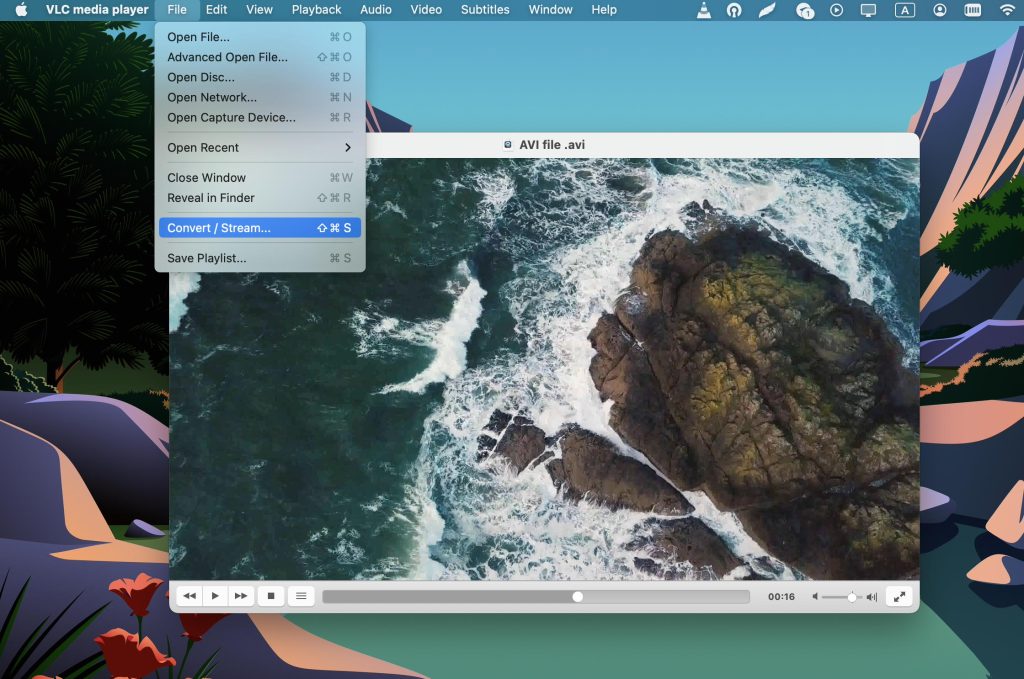
JustStream
JustStream is the best choice in terms of mirroring and streaming on Mac. It allows you to share your favorite movies, series, photos and any other content to the big screen from your Mac. The app offers a wireless screen mirroring method and works with all leading TV brands including LG, Samsung, Sony, as well as Chromecast, AirPay 2 and DLNA devices. And interestingly, with JustStream, you can create streaming playlists, stream subtitles, and adjust the audio delay.
Price: Free, $22.99 for the PRO version
App Store Rating: 3.9
Latest update: 29 Jun, 2023

MirrorMeister
MirrorMeister is a screen mirroring tool that allows you to connect your Mac to your TV. You can transfer files stored on your Mac to your Smart TV wirelessly without any cables or additional hardware. In addition, MirrorMeister can mirror videos from YouTube, Facebook, and other video-hosting websites. The app is free, but some features are only available with a subscription.
Price: Free. Offers in-app purchases: $13.49 (Annual Plan), $4.99 (Monthly Plan), $33.99 (Lifetime)
App Store Rating: 2.8
Latest update: Apr 12, 2023
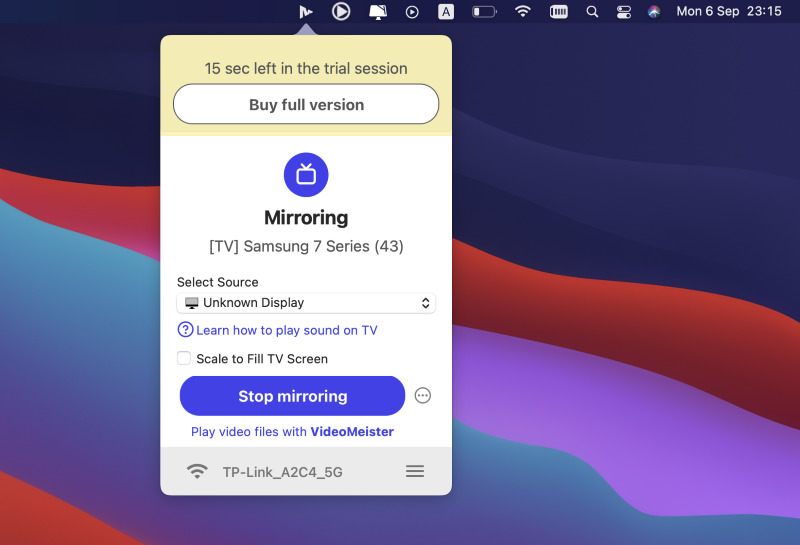
Mac apps for a better user experience
Next, we will list apps aimed at improving your work efficiency, such as a file manager, a data transfer application, and a screen capture utility.
Commander One
If you’re looking for a Finder replacement to get more control over your files, then you should look at Commander One. This two-pane Mac file manager makes file management efficient and convenient. It brings together many important features and handy tools in one place, allowing you to work with folders and archives, connect to remote servers and cloud drives, and mount devices. In addition, it has a built-in terminal emulator. This means that you can run terminal commands directly from the application.
Among other things, you can customize Commander One to your liking. It is possible to change fonts and colors, assign hotkey combinations for the actions you perform most often and open an unlimited number of tabs.
Price: Free, $34.99 for PRO Pack
App Store Rating: 4.4
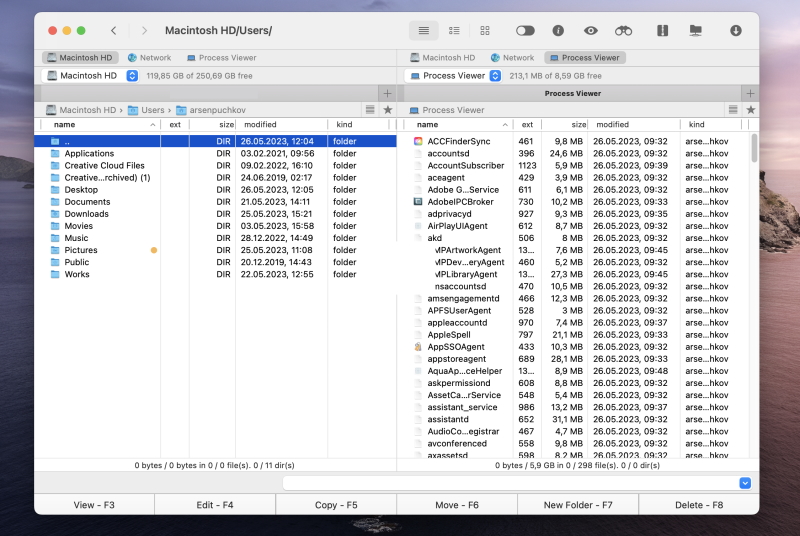
MacDroid
Since macOS and Android are not natively compatible, you may need to install a third-party app to connect them. So, if you use this combination of devices, MacDroid is all you need to transfer music, videos, and photos between Mac and Android.
The app is easy to use, you just plug your Android device to Mac with a USB cable and it will appear in the Finder. You can then easily access its contents from Mac and drag and drop files. MacDroid works with all Android and MTP devices and offers two modes: MTP mode (ideal for beginners) and ADB mode (for more advanced users).
Price: Free. MacDroid PRO priced at $19.99 per year, billed annually with auto-renewal.
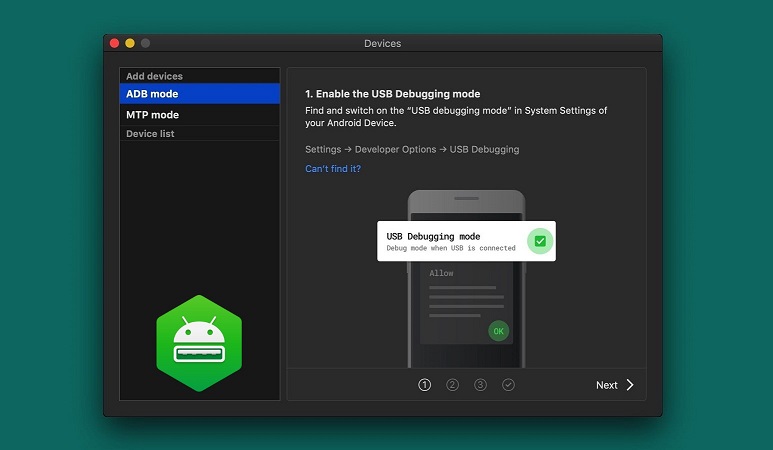
CleanShot X
CleanShot X is a screen capture utility and one of the best photo editing apps for Mac. It comes with a clean and modern user interface and provides you with more robust editing tools than the macOS Preview app.
Once you install this app, you’ll get more than 50 different tools for taking and editing screenshots and screen recordings. The app allows you to highlight certain parts of screen captures using its built-in annotation tool, upload screenshots or recordings to the CleanShot Cloud, set a delay time before taking a screenshot, combine multiple images resizer into one, and even create posts for social networks. Moreover, there is a scrolling capture feature, which is really handy when you need to capture long web pages.
Price:
• App + Cloud Basic priced at $29, one-time payment
• App + Cloud Pro priced at $8 per user per month, billed annually
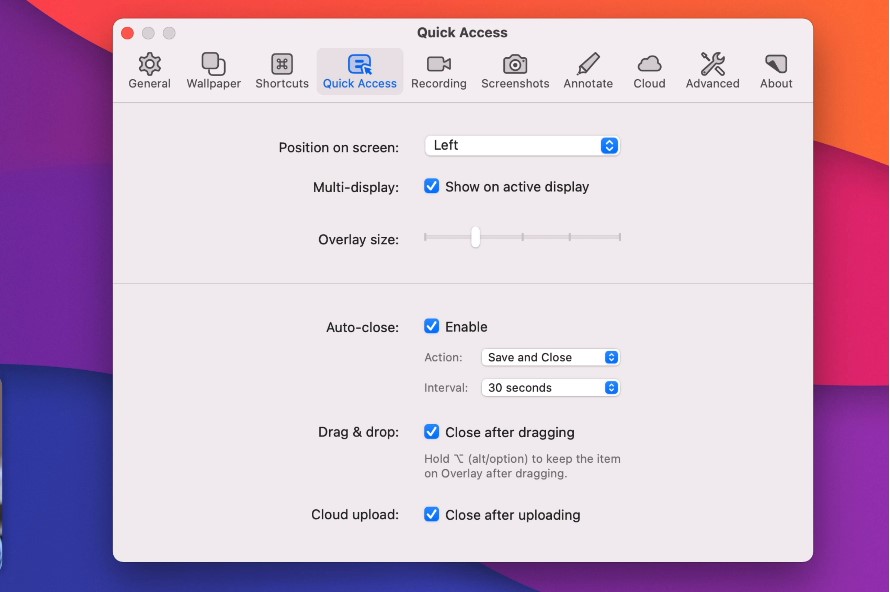
The best Mac security and cloud storage apps
Taking care of data and file security is essential. In this section, we take a look at the best apps for MacBook to protect your devices and keep your data safe.
CloudMounter
CloudMounter is a reliable cloud data management software that makes it easy to mount cloud drive accounts as local drives and manage files stored online. It is available on both macOS and Windows. The app supports popular cloud storages including Google Drive, OneDrive, Dropbox, Amazon S3 and also works with remote servers like FTP, SFTP, FTPS and WebDAV protocol.
CloudMounter not only allows you to access your online documents and spreadsheets as if they were stored locally on your computer, but it also provides enhanced security. It offers top-notch encryption, so you can be sure that your files are completely protected, even when transferring.
Price:
• Free for the Basic Plan (includes three cloud services with one active connection for each),
• Pro Pack priced at $34.99
App Store Rating: 4.8
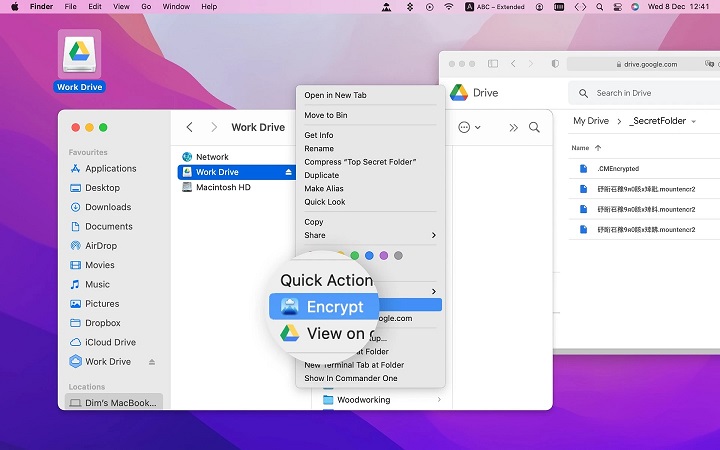
Carbon Copy Cloner 6
Carbon Copy Cloner 6 is a popular backup software that offers even more than the built-in Time Machine. This utility is used to back up to external drives or back up contents to another Mac. Besides that, you can choose what exactly you want to copy: the entire hard drive or just a specific folder.
Also there is the ability to schedule backup tasks, group and sort tasks, and use the Snapshot navigator, which allows you to view older backup versions and preview files as they were at certain time periods.
Price: 30-day trial, $49.99 for a personal and household license
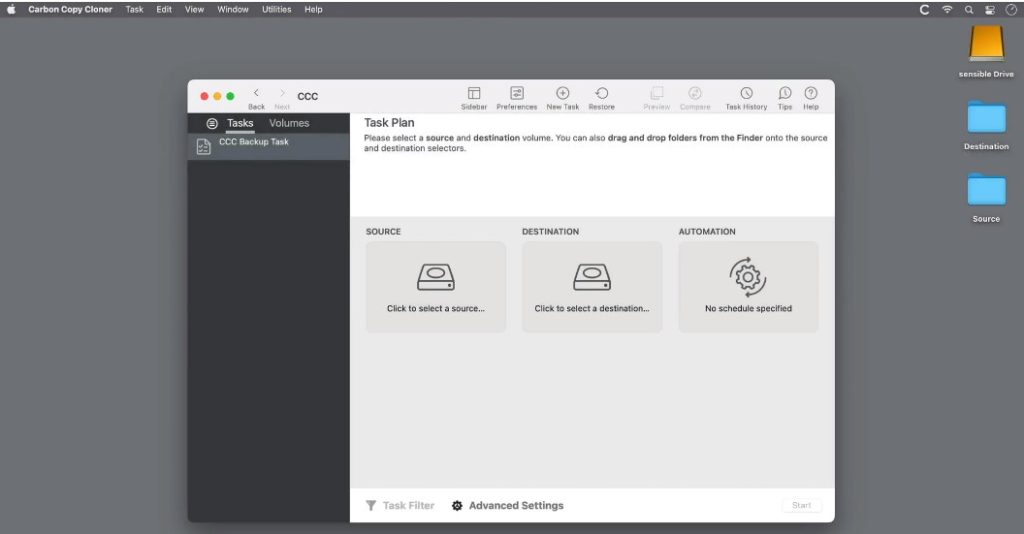
The best email apps for Mac
When it comes to emailing, you’re probably using the Apple Mail. It does its job well, however, there are great alternatives that can give you a bit more than the macOS native mail client.
Apple mail
Let’s start with Apple Mail, and take a closer look at its features. Every Mac comes with an email client called Apple Mail. It’s easy to use, free, and has all the basic features you need. Apple Mail allows Mac users to access iCloud email and supports other popular mail providers, including Google, Microsoft Exchange and yahoo!. You can use and manage multiple email accounts within the app. Additionally, you can schedule or unsend emails.
Price: Free
Spark
While Apple Mail is the favorite app of many users, it is not the best email app for Mac. Spark is a powerful cross-platform email application with a streamlined interface. It boasts many useful features to help you focus, prioritize, and organize your mailbox. These include smart inbox, gatekeeper, priority sender, and more.
There is also a snooze option so that you can set the time when an email will return to your inbox. The app comes with a built-in calendar to keep you up to date on your schedule. Spark supports Google, Exchange and iCloud calendars.
Price:
• Free
• $6.99 per month billed annually for Premium Teams
• $4.99 per month billed annually for Premium Individual
App Store Rating: 4.9
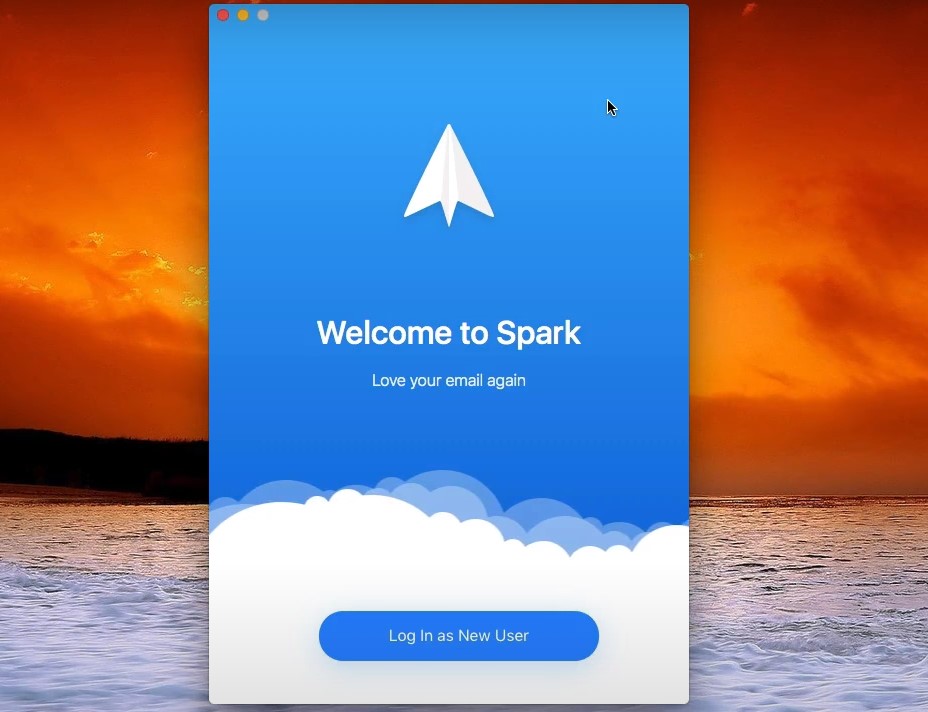
The best productivity apps for Mac
Productivity is one of the key elements in our work. There are dedicated applications for macOS to improve your workflow and boost your performance. Let’s take a look at some of the essential apps for Mac, in our opinion.
Hazel
Hazel is an organization tool specially designed for Mac. It automates file management and allows you to organize files and folders based on the criteria you create. You can archive, rename, add, delete, sort files into subfolders, and perform other common folder actions. In general, you can create workflows to process your files in your own way.
Price:
• 42$ for Hazel 5
• $65 for Hazel 5 Family Pack
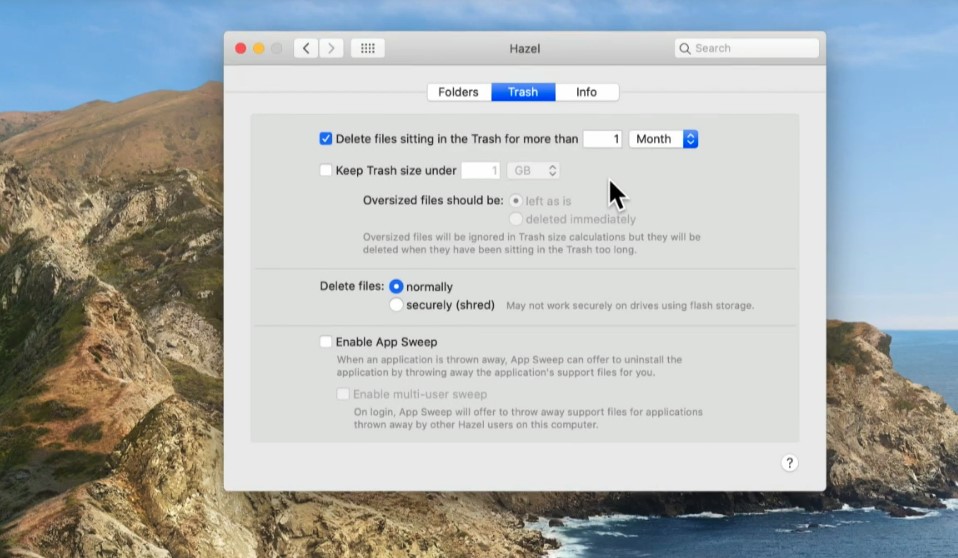
Grammarly
Grammarly is a powerful grammar and spell checker that will help you find any mistakes in your writing. The service improves the quality of written communication by offering recommendations on the correctness, clarity, attractiveness, and tone of the message. How it works? Grammarly checks your spelling as you type in desktop apps or sites and provides live suggestions if something needs to be corrected or improved.
Price:
• Free
• $12.00 per month for Premium
• $15.00 / member per month for Business
App Store Rating: 4.3
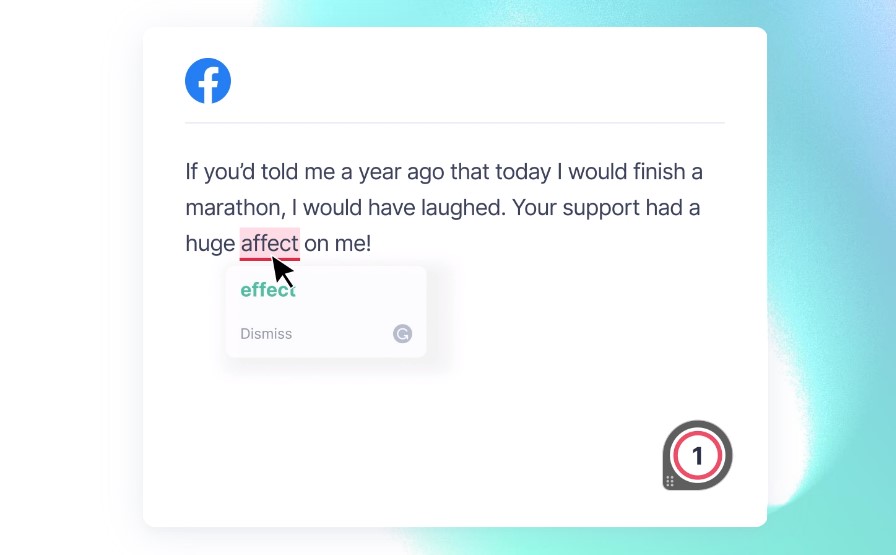
CleanMyMac
CleanMyMac is an all-in-one solution packed with a ton of services and features to optimize, protect, and clean up your Mac. One of the main tasks of the app is removing unnecessary files like outdated cache, cookies, broken download files and improving the performance of macOS and programs. Finally, CleanMyMac can detect malware and adware and remove them. It has its own makware database, which is constantly updated. You can also clean your browsing and chat history, remove all online traces.
Price:
• Free
• $34.99 for Yearly Access
• $89.99 for One-Time Purchase Lifetime License
App Store Rating: 4.6
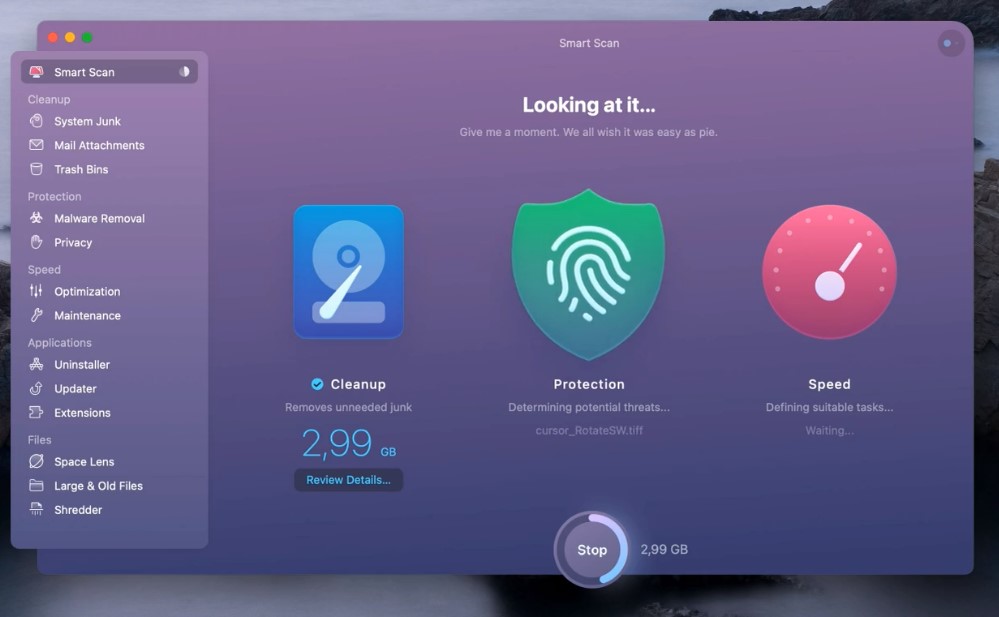
Frequently Asked Questions
Everything depends on your needs. In the article, we have listed some apps that deserve your attention. In our opinion, they are the best and must have apps for Mac in their category.
There are multiple best apps you can install on your Mac. We have selected several categories such as entertainment, security, email and productivity and added some of the best options to each. For example, if you are looking for a player with wide format support, you can use Elmedia Player.
