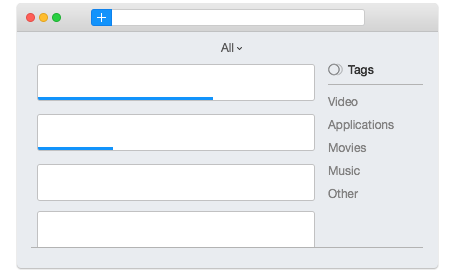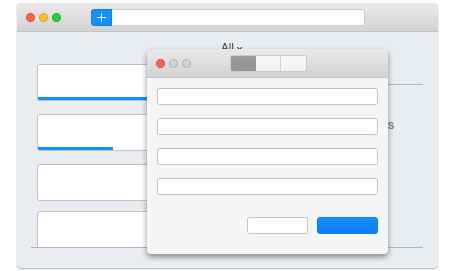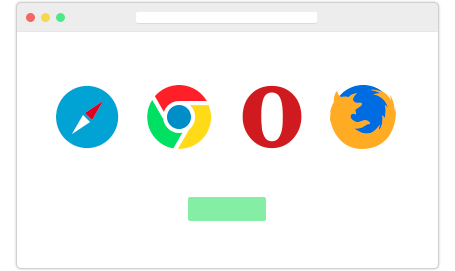Folx GO+ has a number of handy features to enhance your user experience. These include Mini-controller - if you prefer a compact view; File Manager – to browse through content easily, you can also filter Downloads by their status – all, active, paused, scheduled & completed.
Content Tagging
Folx GO+ enables you to assign a tag – or a few – to the downloaded files. This makes further content search and management much easier – just click a tag in the Tags panel, and you’ll be shown the relevant files.
Handy Features
Folx GO+ has a number of handy features to enhance your user experience. These include Mini-controller - if you prefer a compact view; File Manager – to browse through content easily, you can also filter Downloads by their status – all, active, paused, scheduled & completed.
Browser Add-on
Folx can be integrated into your web browser, the add-on gives you options to download all, download selected, and download with Folx (saves content of only one selected link). You can specify the type of files you would want Folx to download, else the app will catch all downloads from a web-page. Browsers supported are Safari, Firefox, Opera and Chrome.
Folx GO+ Main Features:
Download Efficiently
Thanks to the ability to split content into threads while downloading, Folx provides you with the fastest download speed possible.
Optimize Speed
Adjusting download speed helps you optimize Internet traffic between different tasks. You can do it manually or Folx can do it for you – automatically.
Schedule Downloads
Your download tasks can be postponed to the time that suits you best. You can also program the system’s behavior - after the download is complete it can go to sleep, shut down or exit the app.
iTunes integration
All downloaded music and video can go straight into iTunes playlists according to the tags assigned to them. Enjoy your growing media collection.
List of features:
| Splitting content into threads – up to 20 – for faster downloading | |
| Tasks are postponed according to your convenience | |
| Downloaded media files are automatically added to iTunes playlists | |
| Provides automatic control over download speed with the possibility to schedule specific speed to certain dates and time. | |
| Broken downloads are auto-resumed right where you left off | |
| Split the downloads in 2 threads | |
| Web browser plug-in catches downloads automatically and provides you with various download options | |
| The app can be integrated with Spotlight & Quick Look | |
| Mini-controller provides you with the compact view of the app | |
| File Manager to view the downloaded files and filter them by type, tag and date | |
| Clean UI with Retina displays support | |
| Multiple ways to add download tasks to Folx | |
| Mini controller for compact view of Folx | |
| Add-ons with special Folx context menu in all browsers | |
| Filtering by type, tag, date | |
| Retina displays support | |
| Multiple ways to add download tasks to Folx |
What customers say