It’s no surprise that video editing continues to thrive and will only grow in 2026. With the rise of user-generated content on platforms like TikTok, YouTube, and Instagram, creators need high-quality, well-edited videos to grab attention and stand out. As more creators look to personalize their content and boost their online presence, the demand for intuitive, affordable, and feature-packed video editing tools is skyrocketing. When selecting the top video editors, we have focused on four main criteria: ease of use, AI-powered editing tools, versatility of features, and the quality of the final video output.
Let’s dive into 5 top video editors worth trying in 2026!
CyberLink PowerDirector
CyberLink PowerDirector is a feature-packed video editor known for its intuitive interface and advanced AI-driven tools. It offers multi-track editing, an extensive library of effects and transitions, along with powerful tools for color grading, audio editing, and motion tracking. With support for 4K and 360-degree video editing, PowerDirector ensures that you can handle any project with ease. Additionally, AI-enabled features like background removal and auto scene detection enhance the editing process, saving you time while improving video quality.
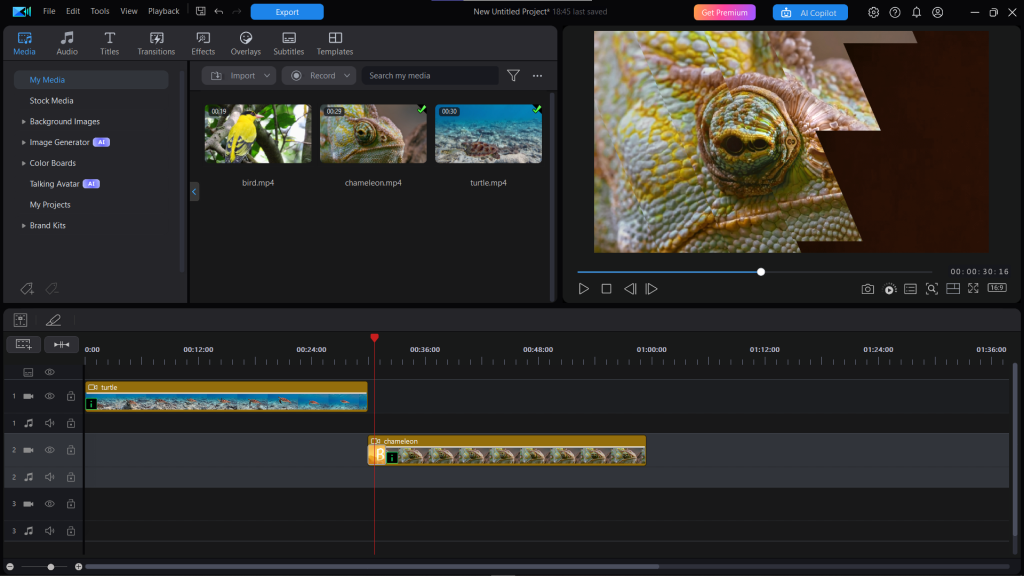
Thanks to its AI capabilities, PowerDirector makes complex tasks simple. You can automatically generate subtitles, create talking avatars using the AI text-to-speech feature, and even unlock your creativity with the integrated image generator for custom visuals. The AI Copilot guides you with real-time tips and suggestions, ensuring your video content is not only high quality but also engaging and well-crafted.
CyberLink PowerDirector offers a flexible pricing model with options for both personal and business use, along with a free version that allows users to test out its features before making a purchase decision. Whether you’re a beginner or a professional, PowerDirector makes it easy to create stunning videos.
Filmora Video Editor
Filmora Video Editor is a go-to for users who want to create high quality content quickly without spending hours learning how to use more complex video editing programs. Thanks to its seamless Smart technology-based tools, it’s easy to enhance video quality, add smooth transitions, generate images, music, and sound effects, and even detect scenes automatically. With a wide range of pre-made templates, effects, and a music library, Filmora offers everything you need to enhance your videos and effortlessly add a professional touch.
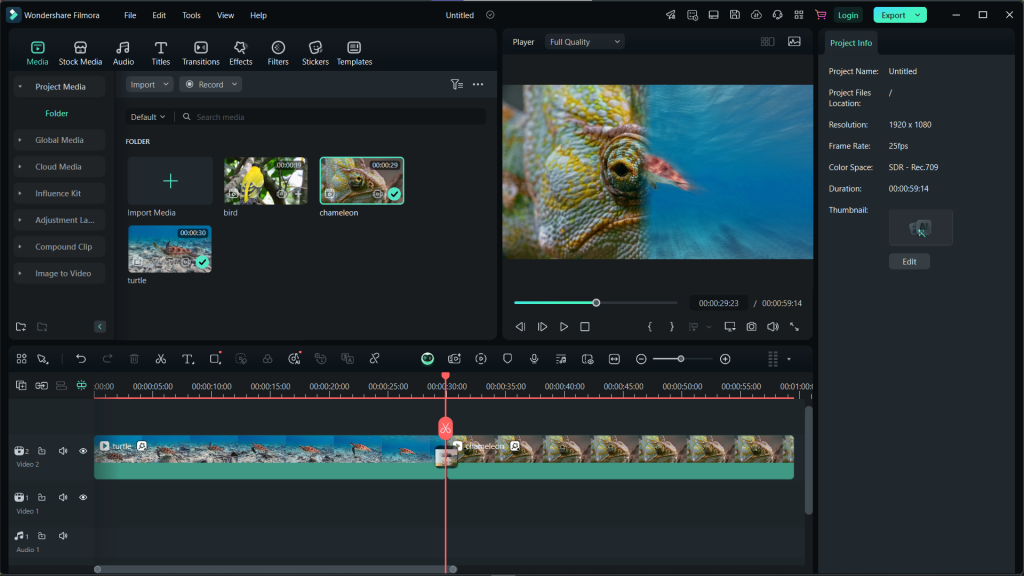
At the same time, experienced filmmakers may find Filmora’s feature set less robust compared to higher-end video editors like Adobe Premiere Pro or Final Cut Pro. For instance, it has fewer options for precise color grading and lacks some of the detailed editing controls that professional editors might expect. Additionally, Filmora can struggle with processing larger video files, particularly when working with high-resolution projects. However, for those looking for a simple yet powerful video editing tool, Filmora remains a top choice in the market.
MOVAVI Video Editor
Movavi Video Editor is a versatile and accessible tool that’s perfect for aspiring content creators looking to unleash their creativity. One of its key features is its simplicity and intuitive interface, making it easy for beginners to transform raw footage into polished videos in a few clicks. Packed with a variety of creative tools, Movavi offers a vast library of stunning effects, smooth transitions, filters, and powerful features like picture-in-picture (PIP), motion tracking, and keyframing. You can also easily add text overlays, subtitles, and music to enhance your projects, giving you plenty of room for customization.
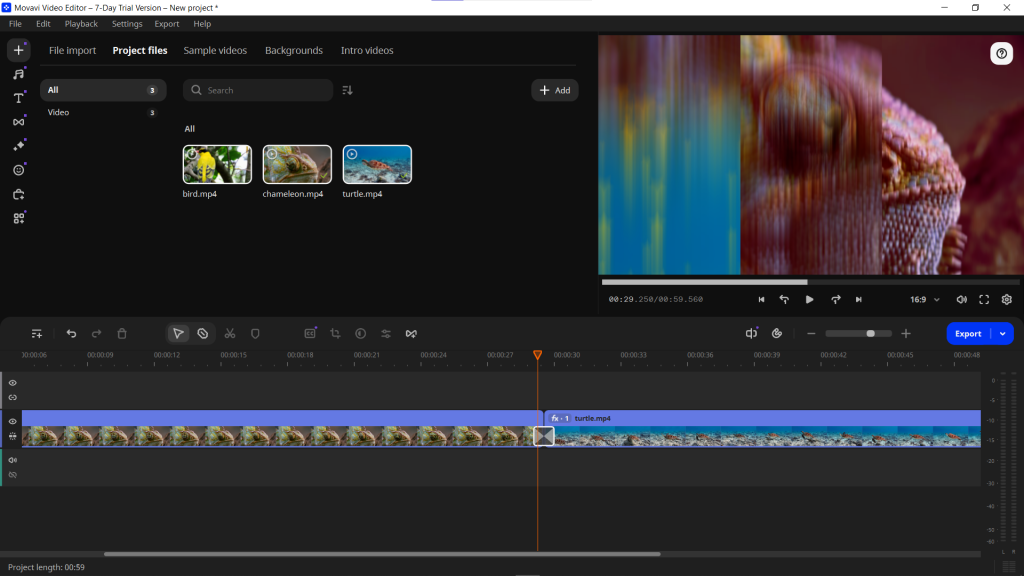
Movavi also integrates AI-driven tools that streamline the editing process, such as automatic background removal and smart noise removal to improve video/audio quality. The program supports common video formats, including 4K editing, which makes it an excellent choice for working with personal projects, social media content, or even professional work on a budget.
However, it does lack support for HEVC, which could be a downside for those working with more complex formats. While Movavi excels in offering user-friendly features, its AI capabilities and third-party integrations are more limited compared to more advanced editing software. Ultimately, Movavi is best suited for non-professional users who are looking for a simple, affordable video editor with plenty of creative options.
AVS Video Editor
AVS Video Editor is an easy-to-use editing program with a clean, intuitive interface, making it ideal for both experienced filmmakers and beginners. What sets it apart is its unique combination of video editing, screen recording, and video recording tools.
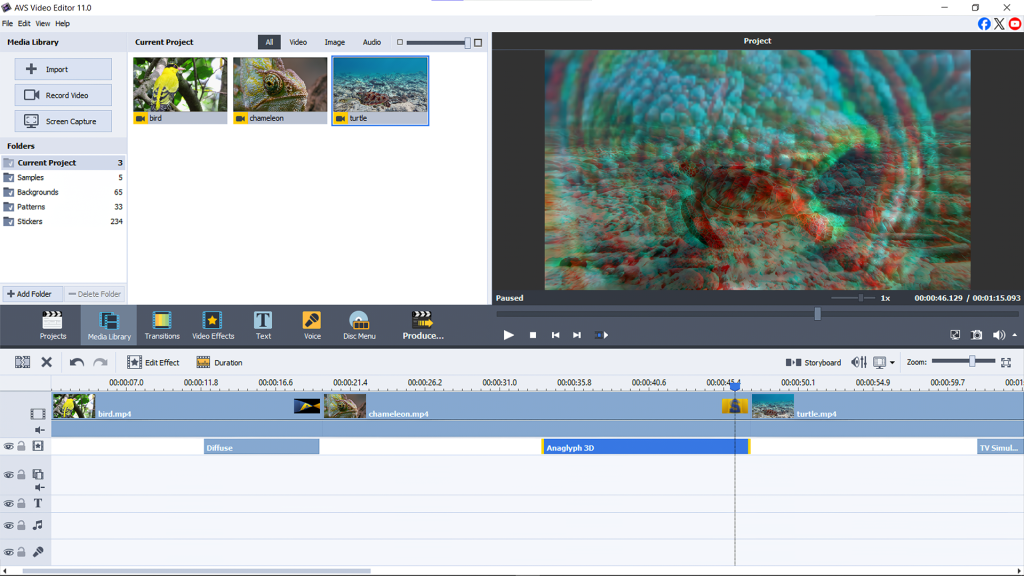
With an extensive library of special effects, filters, transitions, and advanced features like color correction, stabilization, and green screen, creating professional-quality content is simple. The software also provides multiple export options, automatically adjusting settings for different platforms, whether for the web or mobile devices, without the need to adjust final configurations.
While it lacks some advanced features like AI editing or 360-degree video support, AVS Video Editor strikes a perfect balance between the ease of use and powerful tools. Whether you’re editing social media content or a professional project, it offers everything you need to produce high-quality videos with minimal effort.
Shotcut
Shotcut is a free, open-source, cross-platform video editor that combines rich functionality and ease of use. Although initially you may struggle with its interface for a while at the beginning, it becomes easier to get work done once you are familiar with it. The program includes a History panel, allowing you to easily undo or revisit previous actions. Overall, Shotcut offers a wide range of tools to make simple edits like cutting, trimming, splitting. It comes packed with a vast effects library allowing you to add not only multiple video effects but also audio effects such as equalizer, normalizer, stereo enhancer, etc. Improve video quality and add a cinematic look to your videos with color grading and LUTs, stabilization, spot remover and others.
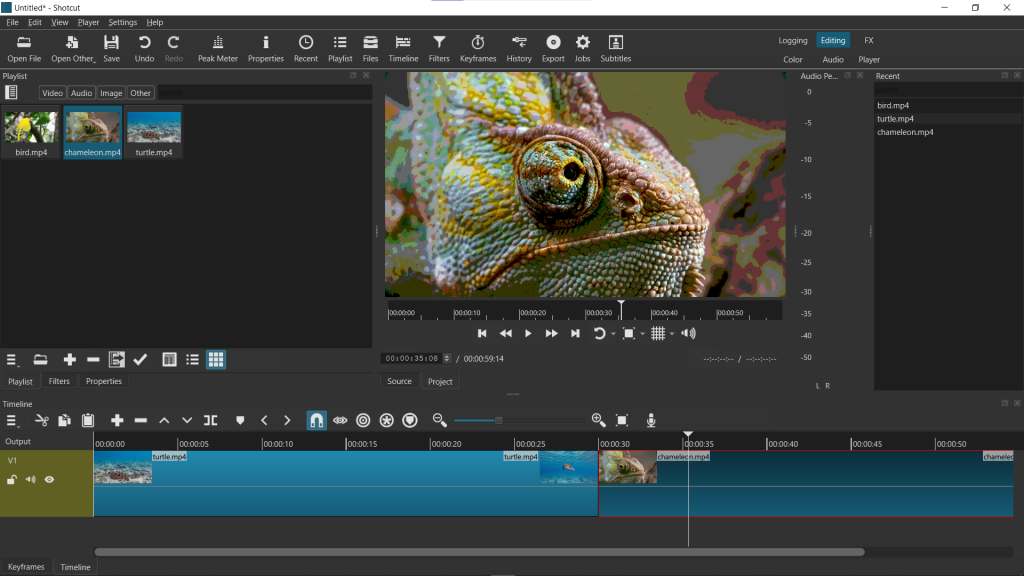
Shotcut stands out thanks to its flexibility and ability to handle various resolutions and file formats.Those who expect to find advanced features enlisted in top commercial video editors would be disappointed with Shotcut because it is not powered with AI nor does it have 3D composing. Besides, its export options leave much to be desired as there are no ready configurations for modern devices not for popular video hostings. Adding effects and transitions may be tricky too given that the interface is far from very user-friendly. At the same time, Shotcut is a perfect solution for users looking for a free feature rich video editing software without any watermarks.
Conclusion
All the video editors listed are excellent options to consider in 2026. However, it’s important to remember that there isn’t a one-size-fits-all solution for video editing. Each tool has its own strengths and weaknesses, so the best choice depends on your specific needs and priorities. For content creators seeking strong AI integration, CyberLink PowerDirector and Filmora Video Editor are great options.
If you’re looking for affordable video editing software packed with creative elements, consider Shotcut or AVS Video Editor. For those who prioritize simplicity and user-friendliness, MOVAVI Video Editor and AVS Video Editor are excellent choices. If advanced features are what you’re after, CyberLink PowerDirector and Filmora Video Editor should be at the top of your list.
Ultimately, focus on what matters most to you and select the tool that best aligns with your creative goals.

