Upgrading from Chromecast to Google TV Streamer – Is It Worth It?

Google has officially stopped making the Chromecast with Google TV, closing the chapter on one of its most popular streaming devices. If you’re unsure whether it’s time to upgrade, you’re in the right place. The new Google TV Streamer offers updated hardware and improved AI-integrated features, but not everyone may need the switch.
This article compares both devices, including their specs, design, and compatibility with iPhones. We also explore whether the upgrade is worth it and how to stream content from Apple devices.
Google Ends Chromecast with Google TV, Introduces Google TV Streamer
Chromecast with Google TV was officially discontinued sometime in August 2024. While you won’t see new units hitting store shelves, Google has confirmed it will continue supporting current users with software updates and security patches, which means if you already have one, you can continue using it without any problems.

Replacing it is the newly launched Google TV Streamer, which offers improved performance, new features, more powerful hardware, and tighter integration with Google’s latest services.
As you might expect, it comes at a higher price than previous Chromecast models, launching at a standard price of $99.
Google TV Streamer vs Chromecast: Design, Features, and Performance
Besides the price, the main differences between Google TV Streamer vs Chromecast with Google TV are in their hardware, size, and design. The Chromecast with Google TV is a compact dongle measuring 12.5 x 6 x 16 cm that plugs discreetly into your TV’s HDMI port, designed to stay out of sight while delivering streaming content.
By contrast, the Google TV Streamer is a larger device at 2.5 x 16 x 7.6 cm, and adopts a sleek set-top box design rather than a dongle form. This design not only houses more powerful hardware but also includes useful features like an Ethernet port for a more stable Internet connection.
Its modern look, available in colors like Porcelain and Hazel, is meant to be part of your entertainment setup rather than hidden away behind your TV.

The remote control for the Google TV Streamer has also been upgraded. It keeps the familiar rounded shape but adds a textured grip to prevent slipping and features a clearer, more intuitive button layout. The volume controls are larger and easier to locate, and a new customizable button lets you quickly open your favorite apps or functions, making navigation faster and more convenient.
The new Google TV Streamer is powered by Google’s Gemini AI, which offers a range of capabilities including providing advanced content recommendations, generating detailed summaries, and creating unique custom artwork for the TV’s idle screen. The device also supports Matter and Thread, allowing it to function as a central smart home hub.
Both the Google TV Streamer and Chromecast with Google TV support 4K resolution, HDR10+, and Dolby Vision for stunning visuals. However, the Google TV Streamer goes further by also supporting Dolby Atmos audio for an immersive sound experience.
Can you stream and mirror from iPhone to Google TV Streamer and Chromecast?
You can easily stream from an Android or Apple device to the Google TV Streamer using the Google Home app. However, like its predecessor, it’s not fully compatible with Apple devices. For example, you can stream content from apps like Netflix and YouTube, but Google TV screen mirroring isn’t possible when using an iPhone.
To work around this limitation, you’ll need to use a third-party app like DoCast. It lets you connect your iPhone to the Google TV Streamer and mirror your screen onto the device.

Note that in addition to screen mirroring, DoCast also lets you cast photos and videos stored on your iPhone. You can use it to stream downloaded music to the Google TV Streamer as well.
Here’s how to screen mirror on Google TV using DoCast:
1. Download DoCast from the App Store.

2. When you open the app, you’ll be taken to the main menu. Tap Choose Smart TV to connect your iPhone to the streaming device.

3. Tap the Google TV Streamer (or the name you’ve assigned to the device) to connect.
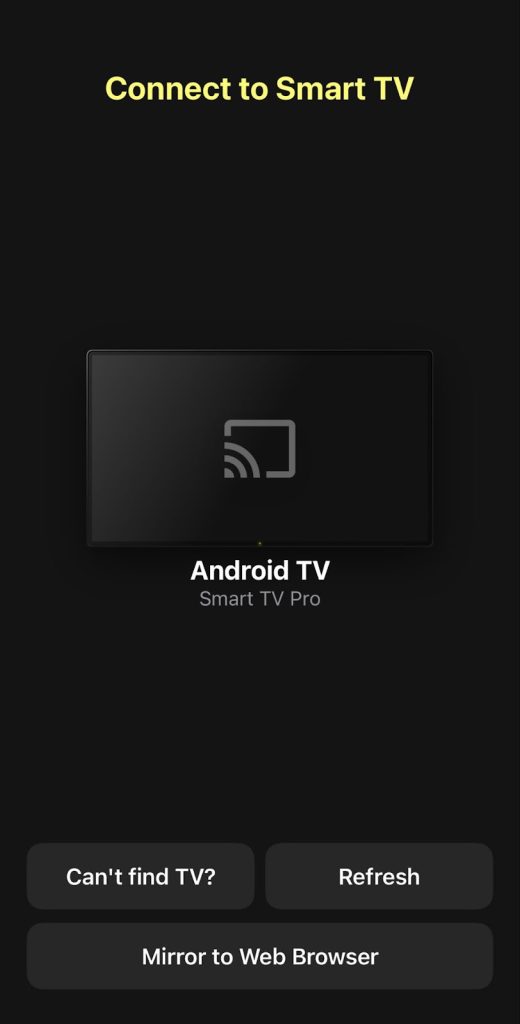
4. Tap Screen in the main menu.
5. Adjust the settings. You can enable audio, change the video quality from low to high, and turn on auto-rotation. Once done, tap the Start mirroring button.
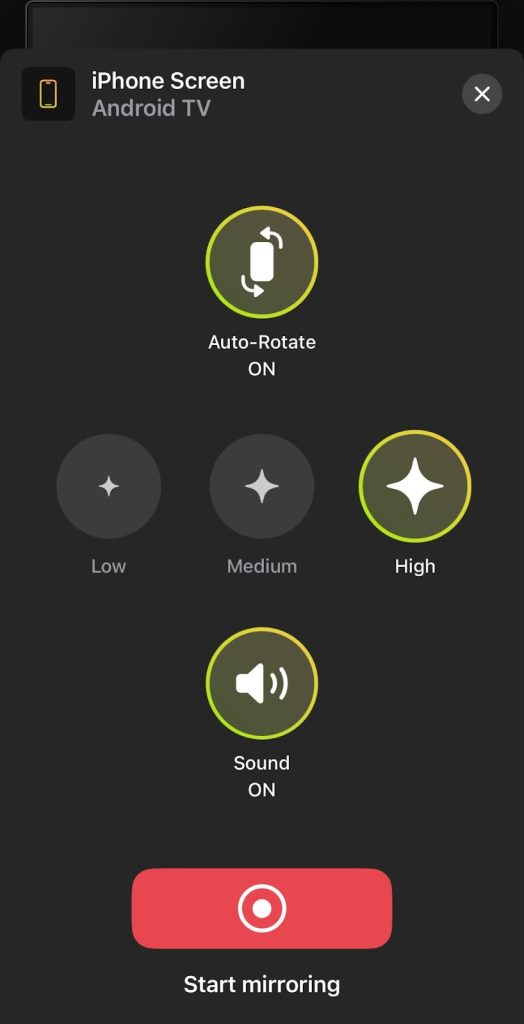
6. Tap Start Broadcast to begin mirroring to the streaming device.
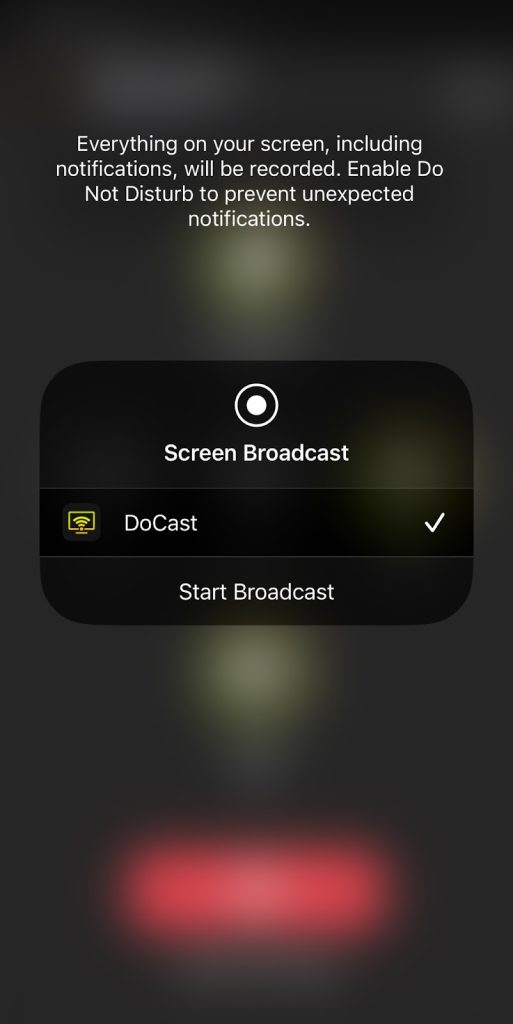
Design and Price Compared: Chromecast vs Google TV Streamer
The Chromecast with Google TV features a compact dongle design meant to stay hidden behind your TV, offering a minimalist setup. In contrast, the Google TV Streamer adopts a set-top box style with a sleek, pebble-inspired look that’s designed to be seen and placed on a flat surface.
It has a more premium feel to it. You can get the Google TV Streamer for $99.

The Chromecast with Google TV is significantly cheaper than the new Google TV Streamer. While it’s no longer being produced, it originally launched in 2020 with a price tag of $60. These days, you can often find it for much less from third-party sellers, making it a far more budget-friendly option compared to the $99 Google TV Streamer.
Should You Upgrade to Google TV Streamer?
If you already own a Chromecast with Google TV, there’s no immediate need to upgrade to the new Google TV Streamer since Google continues to support the device. The company hasn’t announced an end date for this support, so you can still get plenty of use out of it.
However, if you’re looking for a more premium streaming experience with better hardware, Gemini integration, Ethernet connectivity, and additional features, upgrading to the Google TV Streamer makes sense. Just remember, it comes at a significantly higher price than the dongle. Even if you don’t currently have a Chromecast, you can find one easily on eBay or other marketplaces.
Conclusion
Chromecast with Google TV, the compact dongle streaming device, is no longer available for purchase on the official Google site. Although the device has been officially discontinued, the company continues to support it. It has been replaced by the newer Google TV Streamer, which offers a more premium design, better hardware, and built-in Gemini AI integration.
However, it comes at a higher price, so if you already own a Chromecast device, there’s no need to upgrade right now. As you read in this Google TV Streamer review, neither device is fully compatible with Apple products, so if you want to mirror your iPhone’s screen to either of them, you’ll need to use an app like DoCast.
Frequently Asked Questions
Google TV Streamer lets you watch content from lots of different apps, including Netflix, YouTube, Amazon Prime Video, and Disney Plus. Thanks to Gemini, it provides personalized recommendations by analyzing your viewing habits and preferences. It also aggregates content from multiple apps into one easy-to-navigate interface, so you can quickly find shows and movies without switching between different platforms.
Yes, you can cast to Google TV Streamer just like you could to Chromecast. Once set up, you can start casting content from apps like Netflix, YouTube, Amazon Prime Video, and Spotify by tapping the Cast icon. Just make sure your phone is on the same Wi-Fi network as the streaming device.
The only way to mirror your iPhone to the Google TV Streamer is by using a third-party app. DoCast is a great choice because it lets you easily connect your iPhone and mirror your screen without showing any ads. It only takes a few seconds to set up. Note that you cannot mirror Apple devices to Chromecast or the new Google TV Streamer without third-party apps, as they are not fully compatible with Apple’s native mirroring features.
