JustStream
Stream Mac to Roku TV Wirelessly
If you want to cast to Roku from Mac using just your local wireless internet connection, you could face some compatibility issues. Luckily though, JustStream is the app that will make you forget all about that and it doesn’t require any extra hardware to watch your movies on the Roku TV. Just add this app on your Mac and then effortlessly play the videos on the big screen just like you would stream from Mac to TV. It supports any resolution and you will be able to stream to a variety of devices, including Chromecast. Make the most of your viewing experience with JustStream.
Up to 20 Minutes of Mac to Roku TV Streaming in Extended Free Version
Experience the full Mac to Roku TV app before you ever commit. JustStream really puts the user first because, unlike many other apps, it offers a free “lite” version that’ll let you test drive the app with all available features. So you can stream for 20 minutes at a time and really get a feel for just what’s possible with the full, unlimited version of this app.
NEW
Yoo-hoo! JustStream runs natively on Mac computers with Apple silicon: M1 and M2 series!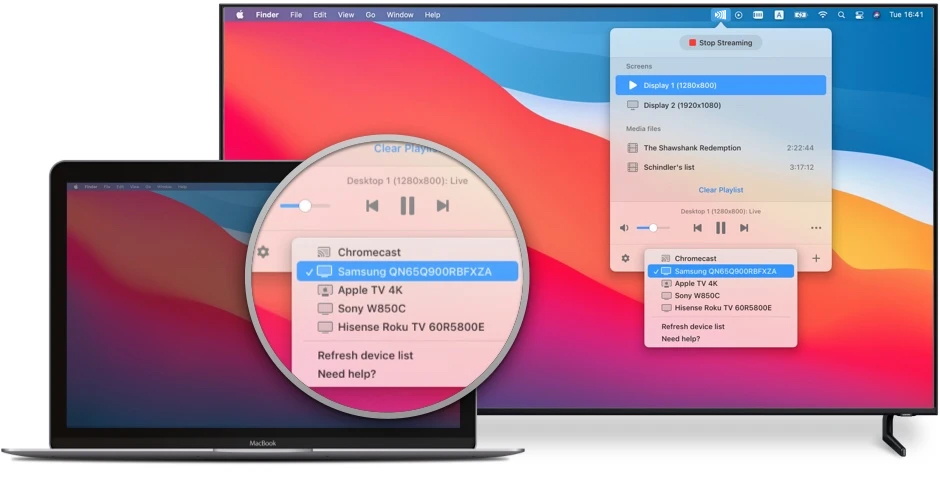
Forget About Various Formats
When streaming videos from one device to another, it’s easy to encounter format incompatibility issues. However, using Justream to cast Mac to Roku will come with no such problems. The app does not only support any video format from MP4 to MKV, but it can also transcode the formats on the fly.
Endless Viewing with Playlists
JustStream does more than just provide the answer for how to stream from Mac to Roku. This lightweight app allows you to build playlists with your favorite videos for an interrupted experience. Nobody wants to get up and play the next movie after the first one finished so that’s why this feature is so great.
Support for Audio and Subtitle Files
Some videos require external files for subtitles or translated audio. With JustStream you will be able to load these files for a perfect experience. When it comes to subtitles, the app can even load them automatically if you name them the same as the corresponding video. More than just stream from Mac to Roku, the app goes the extra mile.
You Mac Becomes the Remote
It’s well-known that various TV manufacturers come up with different user interface systems. Not all of them are excellent in terms of responsiveness or ease of use. That’s why when you stream from Mac to Roku TV using JustStream you can rely on the app’s interface to control anything regarding playback. Tweak the settings and get the viewing experience you always wanted!
Basically, it supports any device
Streaming Mac to Roku TV

Samsung Smart TV

Roku TV’s

LG TV’s
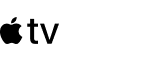
Apple TV

Chromecast
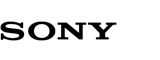
Sony
How to Stream to Roku from Mac with JustStream
1
Install Juststream and launch it by expanding the icon on the toolbar.
2
Browse for the video file you want to stream by clicking "+".
3
Next, locate the signal icon and click it to choose the device to stream to.
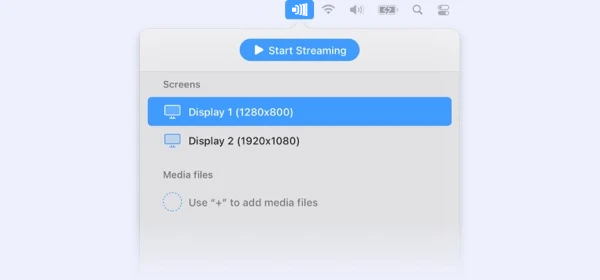
4
When ready, press “Start Streaming” to begin.
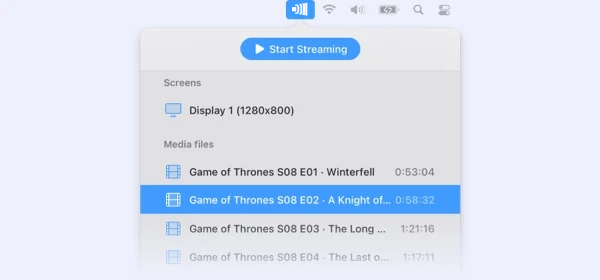
FAQ
If you want to stream from Mac to Roku without complications, JustStream is the best app to count on. It works with various TVs and bypasses any compatibility issues without requiring other hardware. Just add it to your computer and in a few clicks, you’re ready to stream Mac to Samsung TV, Roku, LG, or any other device. It even works with Chromecast and you won’t ever have to worry about resolution or other settings because JustStream gives you full control.
The first step is to ensure that the Apple device uses the same wireless network as the Roku device in your household. Then, verify if the Roku device has AirPlay turned on. To do so follow these steps:
- Go to the menu and open “Settings”.
- Select Apple AirPlay and Homekit.
- Set AirPlay to On.

Information
Requirements:
Category: Video
Languages:
English, Deutsch, Français, 日本の, Español
