macOS Security Trends You Should Know About

Apple’s macOS security system is sturdy and includes features like XProtect, Rapid Security Response, encryption, and app notarization. All of these are designed to offer the highest level of software protection and hardware security.
In 2022, Apple also introduced groundbreaking security features designed to keep users safe from highly-targeted spyware. But despite all of this, Mac users are still at risk of cybersecurity threats. For example, an unpatchable security flaw was discovered in early 2024.
As the second most popular operating system after Windows, millions of users rely on macOS for work and personal tasks. Security is, therefore, of the utmost importance. Today, we’ll cover top security trends and predictions for 2024 – plus risks you may face.
The State of Mac Malware: How It Was in 2023
Despite outdated beliefs, Mac malware has always existed. It’s always been there, but historically, the software has been in the form of potentially unwanted programs (PUPs) or adware. So, it hasn’t been taken as seriously as Windows viruses.
According to Malwarebytes’ 2024 State of Malware report, ransomware attacks increased by 68% in 2023. Worryingly, average ransom demands have also risen (the largest known demand was $80 million).
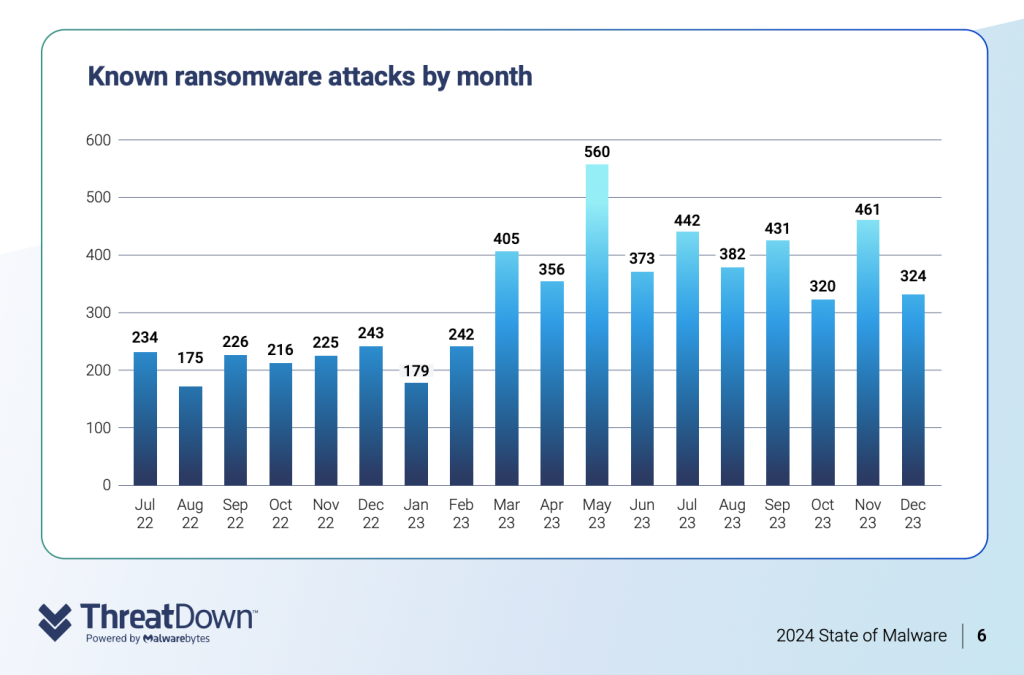
Malwarebytes’ report also exposed the increase in the use of malware thieves. They steal usernames, login credentials, cryptocurrency wallets, cookie data, and many other forms of sensitive information. Malware stealers extract all of their data from unsuspecting victims’ web browsers.
Throughout 2023, we saw the emergence of numerous malware stealers designed specifically for Mac. Atomic Stealer was one of the highest-profile examples; it could steal iCloud password information, cryptocurrency wallet details, and credit card numbers.
MacStealer was another high-profile malware thief that emerged in the previous year. Later in the year, MetaStealer sought to steal business information from Intel Mac computers. Apple subsequently updated its XProtect software to mitigate the threat of this solution.
Realst Stealer was perhaps the most interesting example of a malware stealer that disrupted many Macs in 2023. The malware disguised itself as a video game and spread through social media marketing campaigns; its core target victim group was blockchain and NFT enthusiasts.
Users exposed to Realst Stealer were at significant risk of their cryptocurrency being stolen. Developers also sought to make the malware ready to attack people with macOS Sonoma installed.
It’s also worth noting that in 2023, artificial intelligence has been exploited by less experienced coders to write malware. For example, ChatGPT has been repeatedly hacked, bypassing security barriers to produce malicious scripts. Some criminals are even using AI to create deep fake voices and steal money from users.
While the majority of Mac threats were still related to PUPs, threats were much more diverse than you might think. Here’s a breakdown of the biggest macOS risks from last year:

Despite their reputation for security, the above research shows that macOS is evidently still vulnerable to numerous malware attacks. With the growth in AI and similar tools, these threats are also becoming more complex. This is further evident in the fact that 21 new Mac malware families emerged in 2023 alone.
6 Top macOS Security Trends in 2024
The mix of expected trends and surprising security developments in 2023 have made it even more important to identify and predict what might lie in store for 2024. Now that we’ve identified what happened, let’s look at what you should be aware of this year.
The Threat from Mac Malware Will Continue to Climb
The significant number of new malware families and the diversification of threats are only one part of the problem. So far, not enough measures have been taken to reduce the risk of these threats causing damage. For example, it took the FBI 11 years to shut down the notorious NetWire RAT that allowed hackers to control victims’ devices.
Unless more is done to deal with existing and upcoming threats, malware attacks will likely continue in 2024. Another related problem is that increasingly, cyberattacks are being carried out by hacker groups with significant funding. The fact that AI tools are also limiting the barrier to entry is another reason to expect threats against macOS systems to increase this year.
One more reason for concern is that malware is much more complex than it once was. Because this software is ever-evolving, it becomes even more difficult to keep up with new threats as they arrive. More investment in cybersecurity research and personnel, along with the advancement of antivirus tools, are all crucial.
Fraudulent and Illegal Apps will Continue to Appear on the App Store
Throughout the past year, we’ve seen several illegal and fraudulent apps show up on the App Store. While mainly designed for iPhones, users can sometimes run these apps on their iPads or Macs. The fake version of LastPass is one such example.
In early 2024, an unofficial version of LastPass – designed to steal passwords – appeared on the App Store. Apple did remove the app on February 8th, but only after users had begun reporting it three days earlier. By that point, enough damage had been done.
Apple has stringent App Store listing rules, but the LastPass story is enough evidence that more still needs to be done. Now that users in the EEA can sideload apps from alternative app stores, the company must do even more to build a stronger security framework.
One theory suggests that we could see similar incidents to LastPass in 2024 unless Apple has enough public pressure to enhance its offerings.
Through dedicated research and strict testing, our company – Electronic Team – uses the best technology to protect our macOS apps.
Below is a summary of our apps:
- Commander One. A Mac FTP client offering fast and reliable file management. Drag and drop files into different folders, and archive unnecessary folders.
- CloudMounter. Add storage to your computer as a local drive with this reliable Mac cloud manager. Integrates with Finder, Google Drive, OneDrive, and more.
- MacDroid. Transfer files from Mac to Android with little effort. Connect your device and transfer photos, audio, and more.
- Elmedia Player. Get smooth multimedia file playback with this complete video player for your Mac. Play content on your computer and stream on your TV.
Adware and PUAs Will Be a Serious Security Threat to Apple Users
If you download adware, you’ll notice ads on your device that you didn’t consent to. In their most harmless form, they’re incredibly annoying. But the threat is often more serious than that; adware can collect sensitive information like your online login details, credit card information, and social security number.
You may see this software presented as some form of entertainment (e.g. a book, movie, or game). Sometimes, adware shows you scam deals.
Regarding PUAs, they often disguise themselves within genuine software downloads, but they’re not necessarily dangerous. However, many can slow your computer and should be deleted for that alone. At a more serious level, PUAs can carry spyware and other nasties.
In 2024, we expect to see more of the dangerous types of PUAs and adware. Distribution methods will also become more varied to meet changing web browsing behaviors. When combining both of these, you need to be on high alert.
AI will Help Hackers Design Stealer Malware
Criminals no longer need advanced coding skills to create and distribute malware. As AI becomes more sophisticated, criminals can now get large language models (LLMs) to do the dirty work for them.
AI malware is arguably even more dangerous than human-created equivalents. Language learning means that this software can detect weaknesses in computer systems and apps and evolve more effectively. Another potential danger is that malware can alter its code, making it even more difficult for antivirus programs to identify and halt them.
Since AI makes it easier to write code, chatbot malware could increase in 2024. AI may also help criminals automate attacks and even hack people’s biometrics.
The macOS Ecosystem May Face Crypto-Related Malware
Cryptojacking has become more common in recent years and is now spreading across the Apple ecosystem, especially with macOS. Criminals use bots to infect computers and mine cryptocurrency. After scanning your Mac, downloaded malicious scripts will replace your wallet with the infected version.
If you use cryptocurrency wallets, you must be even more careful when downloading online content. macOS is not 100% immune from this type of attack, even if it seems like it is. Always make sure that you only download files and folders from legitimate sources.
The Malvertising Threat Is on the Rise
Malvertising appears in seemingly legitimate ads, and in January 2024, attackers even used Google search ads. After clicking on a malvertising link, you get code injected into your browsers. Once that has happened, your computer will redirect you to fraudulent sites.
On these sites, you’ll normally see pop-ups with fake software update requests or scan alerts. If you download content, you’ll often have to enter your login credentials – which criminals can then steal.
Malvertising is difficult to track, and given its continued use, you should be extra careful when clicking on links. Performing regular browser audits to remove malware is also wise.
How Mac Users Can Safeguard Themselves Against Threats
Despite the continued evolution of macOS security threats, you can protect yourself in several ways. To avoid attacks and not have to correct the damage later, we recommend only installing apps from the App Store and verified developers. You can read reviews to confirm that you’re downloading legitimate software and visit official company websites to get your software.
Keeping your software updated is also crucial. Apple releases XProtect updates in the background, but you should set automatic updates on your device by going to System Settings > General > Software Update > Automatically Check for Updates. Failing to update your device leaves you open to cyberattacks.
Using reliable antivirus programs will also offer extra protection against adware, trojans, and other forms of malicious software. You should avoid clicking on suspicious pop-up ads; many types of malware cause damage after you’ve chosen to download them.
Keeping your login information safe is also a good idea. Only enter your passwords, credit card information, usernames, etc. on verified sites. If the website doesn’t have a padlock icon in the URL, stay well away.
To Sum Up
The macOS security landscape is very different from what it was five years ago, let alone a decade or two in the past. Cyberattacks have evolved significantly and continue to pose a real threat to Mac users. AI has made it easier to write code and distribute attacks, and malicious apps have found their way onto the App Store. Unless more is done to tackle these threats, users will likely remain at risk in 2024. You can, however, keep yourself by practicing due diligence.
