- Blog
- Google Stadia vs NVIDIA GeForce NOW, battle of two unicorns
Google Stadia vs NVIDIA GeForce NOW, battle of two unicorns
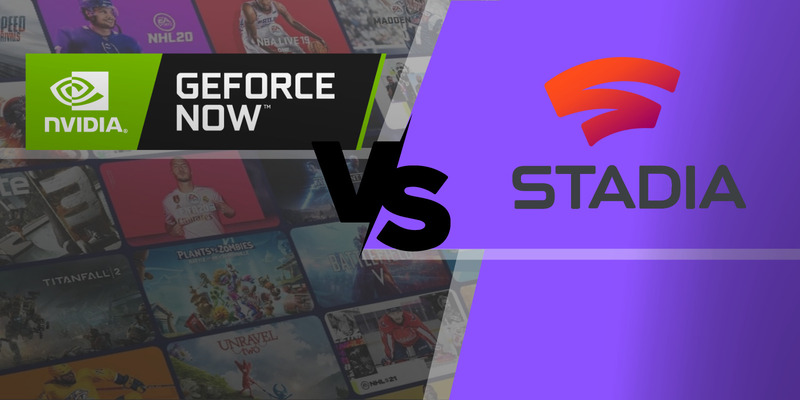
Intro
Cloud gaming is the ability to play computer and console games from anywhere and on any device. This is made possible through streaming services and an internet connection. Cloud gaming removes the requirement to have your own high-spec hardware in order to play processor intensive games.
By subscribing to a cloud gaming provider, you essentially buy temporary access to their computers located in their various data centers. While playing a game, each time you interact or perform an action within the game, that input is sent to the remote servers which process the instruction and returns the result in a continuous stream of video frames – giving the gamer a high end, responsive experience. GeForce NOW is one of the leading cloud gaming providers, but it used to compete with another promising newcomer – Google Stadia. We’ll keep information about the latter in case anyone is curious!
Overview
GeForce NOW

The company behind GeForce NOW is leading tech company Nvidia. Founded in 1993, Nvidia designs and manufactures graphics processing units (GPUs). The GeForce NOW game streaming service was launched in early 2020.
Google Stadia

Internet giant Google launched Stadia in November 2019. It was initially met with a lot of confusion. Stadia required users to purchase individual games in order to play them, but you couldn’t download or access the game files.
Features
What games can I play and do I need to sign up?
In order to use GeForce NOW, you need to sign up to the service, but you don’t necessarily need to be a paying member. Paid members do get to enjoy a number of benefits including faster frame rates and higher resolutions. Unlike free sessions, paid members don’t have to wait in a queue. Sessions are also not burdened with short time limits.
Google’s Stadia worked on a “pay as you play” plan. You paid for the games you wanted to play for a specific time limit. If you opted for the subscription model, you still needed to pay for individual games, but you would have access to a library of free games as well.
What frame rates and resolution can I expect?
Stadia supported 4k HDR and 60FPS streams. Free users were capped to a 1080P and 60 FPS.
Can I modify or download games or access games from other game libraries like Steam?
While Nvidia does not have any official mods support, there are workarounds available that allow you to play with mods. There were also various community posts on the Stadia community page to allow you to access game mods.
Operating System
| GeForce NOW | Operating system | Stadia |
| > Windows 7 64 bit | Windows | > Windows 7 64 bit |
| > Mac OS 10.11 | macOS | > Mac OS 10.11 |
| Chrome OS | ||
| Linux | ||
| Android | ||
| iOS | ||
| Android TV | ||
| Smart TV | With Chromecast Ultra or Chromecast with Google TV | |
| Web Browsers | Limited to Chrome and Chromium-based browsers |
Pros And Cons
Stadia
Pros
- Optimized for internet gaming, less input lag is experienced.
- Stadia uses Google data centers making the service more widely available around the world.
- Accessibility via desktop and mobile operating systems and various web browsers.
- Flexible pricing models.
Cons
- Limited and outdated free games.
- Require large amounts of data.
GeForce
Pros
- Harness the power of Nvidia’s processing GPU at a fraction of the cost.
- Wide support for various operating systems and devices.
- Access your game collection on team.
Cons
- To experience the best performance, a high speed connection (at least 35Mbps) is recommended.
Pricing
Google Stadia offered two plans, but you could play without an account. There were a number of trial options available, where you could play various games for 30 to 120 minutes for free. This let you get the feel for a game before deciding if you want to subscribe.
Paid members had access to a free library of games as long as they remained a member. Stadia Pro would cost you $9.99/month with the option to cancel at any time. You still had to buy games to play, though.
There was also an option for a Premiere Edition bundle that cost $69.99. This included a Clearly White Stadia controller and a Chromecast Ultra – serving as the perfect starter pack for you to stream your gameplay to your TV.
On both levels, you did have the benefit of having all previously purchased games linked to your Stadia account, so you could play them at any time without having to pay again.
GeForce gives you three price plan options.
Free:
On the free option you can play any games you have previously purchased as long as they are compatible with the GeForce platform. You will however be limited to hour-long sessions and during peak times, you may have to wait as paid members get priority access.
Priority:
Priority membership costs $8.99/month and gives you priority access to the servers and longer gaming sessions (up to 6 hours). You can also pay for 6 months in advance to take advantage of the discounted price of $49.99 for 6 months. Paid members get to enjoy the benefits of RTX cards and ray-tracing.
RTX 3080:
This top tier option gives you access to sessions of up to 8 hours, and you get exclusive access to superior gaming technology like the RTX 3080 graphics card; up to 1440p 120fps gaming and ray tracing. You can even play in 4k HDR if you have a Nvidia Shield TV.
Conclusion
In general, either service is intended for a different set of devices, with Stadia being focused on TV gaming, and GeForce Now providing an option for mobile devices and tablets. Although, both could be used for the opposite purpose. Stadia did have a major advantage with its free games included in the subscription.
