- Blog
- Så här gör du
- De bästa Chromecast-spelen: Spela iOS-spel på TV
De bästa Chromecast-spelen: Spela iOS-spel på TV

Visste du att en Chromecast kan vara rolig? Ja, en Chromecast är inte bara till för att titta på YouTube och Netflix på en större skärm. Den kan också användas till att spela iOS-spel för Chromecast med andra på din TV så att inte alla behöver titta på en liten skärm. Så, utan vidare, här är de bästa Chromecast-spelen att spela.
Hur man spelar iPhone-spel på en TV med Chromecast och DoCast
Video guide
Även om det finns spel som har inbyggt Chromecast-stöd, kan du fortfarande spela vanliga iOS-spel på din TV via Chromecast. Du behöver bara använda en speglingsapp, och en av de bästa apparna är DoCast. Med den kan du spegla vilket spel som helst på din iPhone i HD och med lägsta fördröjning.

Steg-för-steg-guide
För att spegla ett spel till din Chromecast med DoCast, följ stegen nedan:
1. Download the DoCast app and launch it.
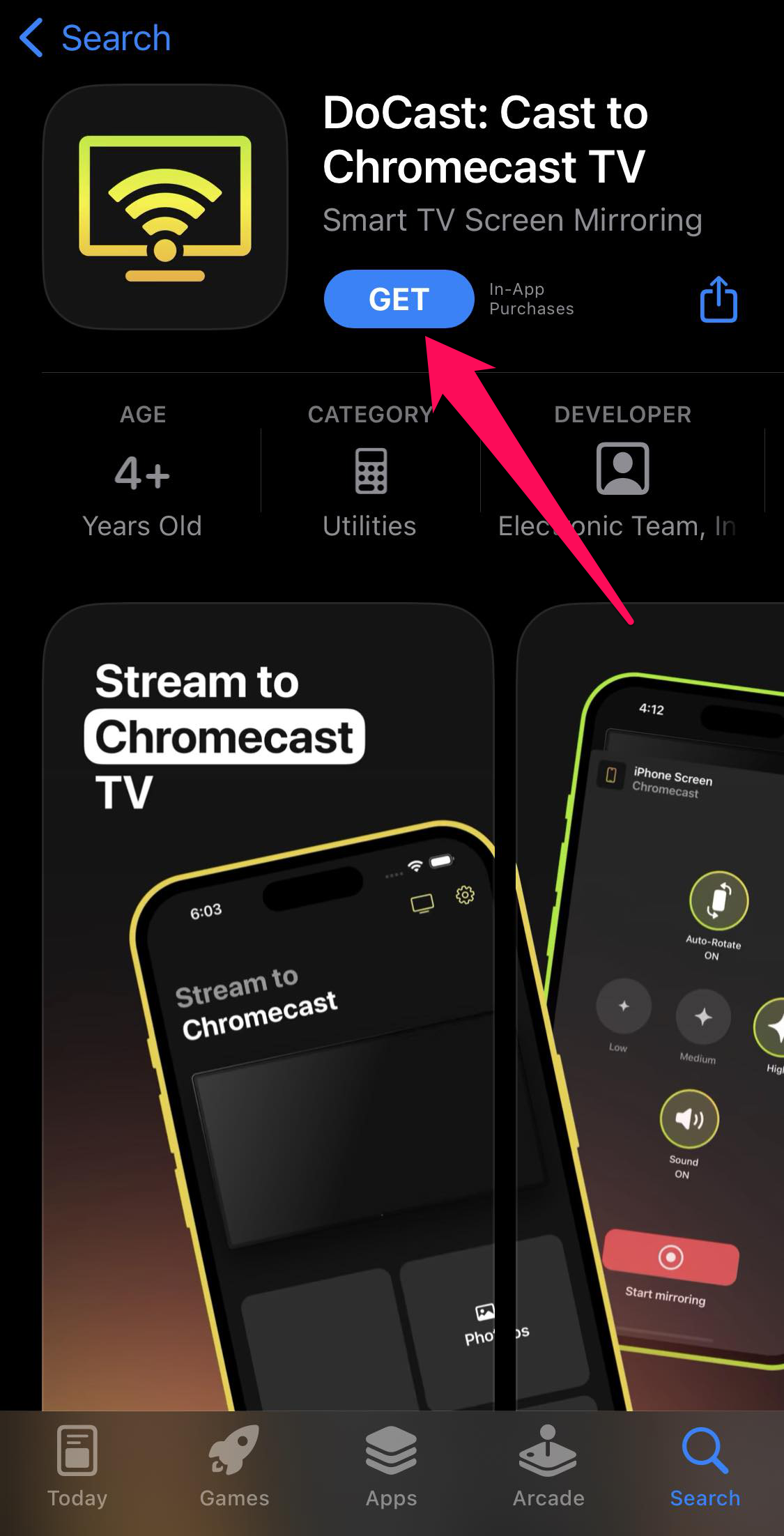
2. Select your Chromecast once DoCast detects it.
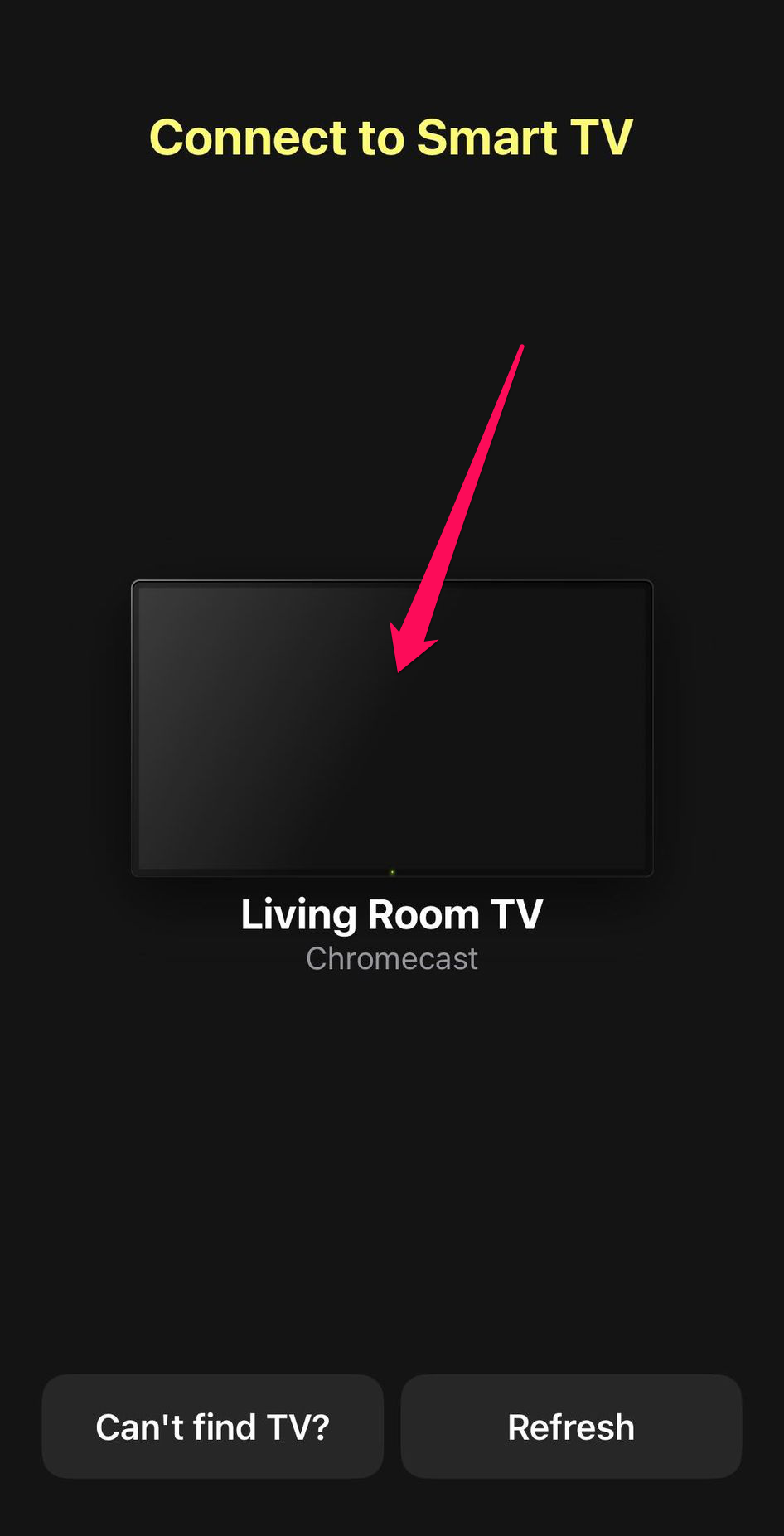
3. Tap on Screen.
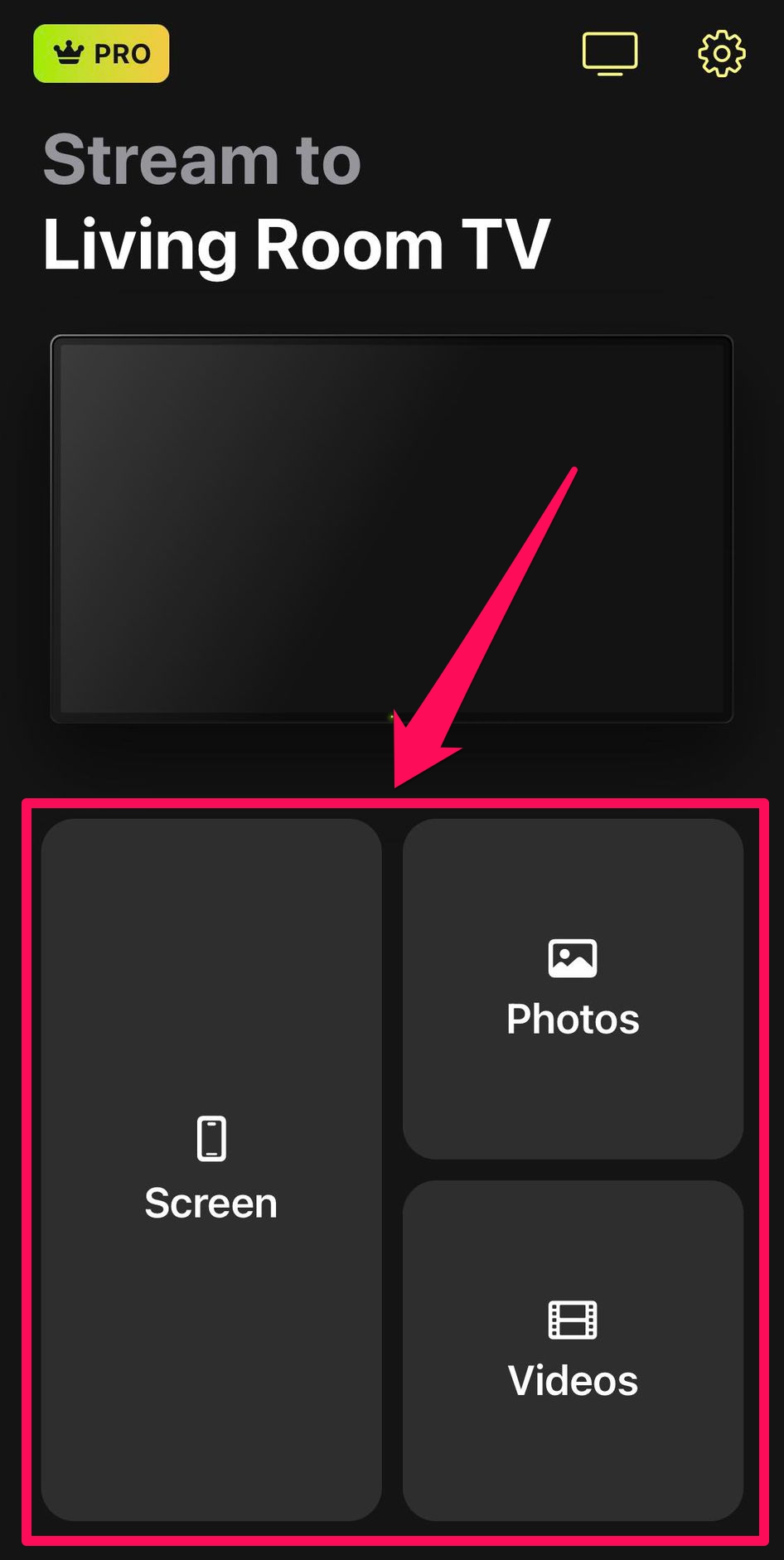
4. Select the quality you want for your stream.
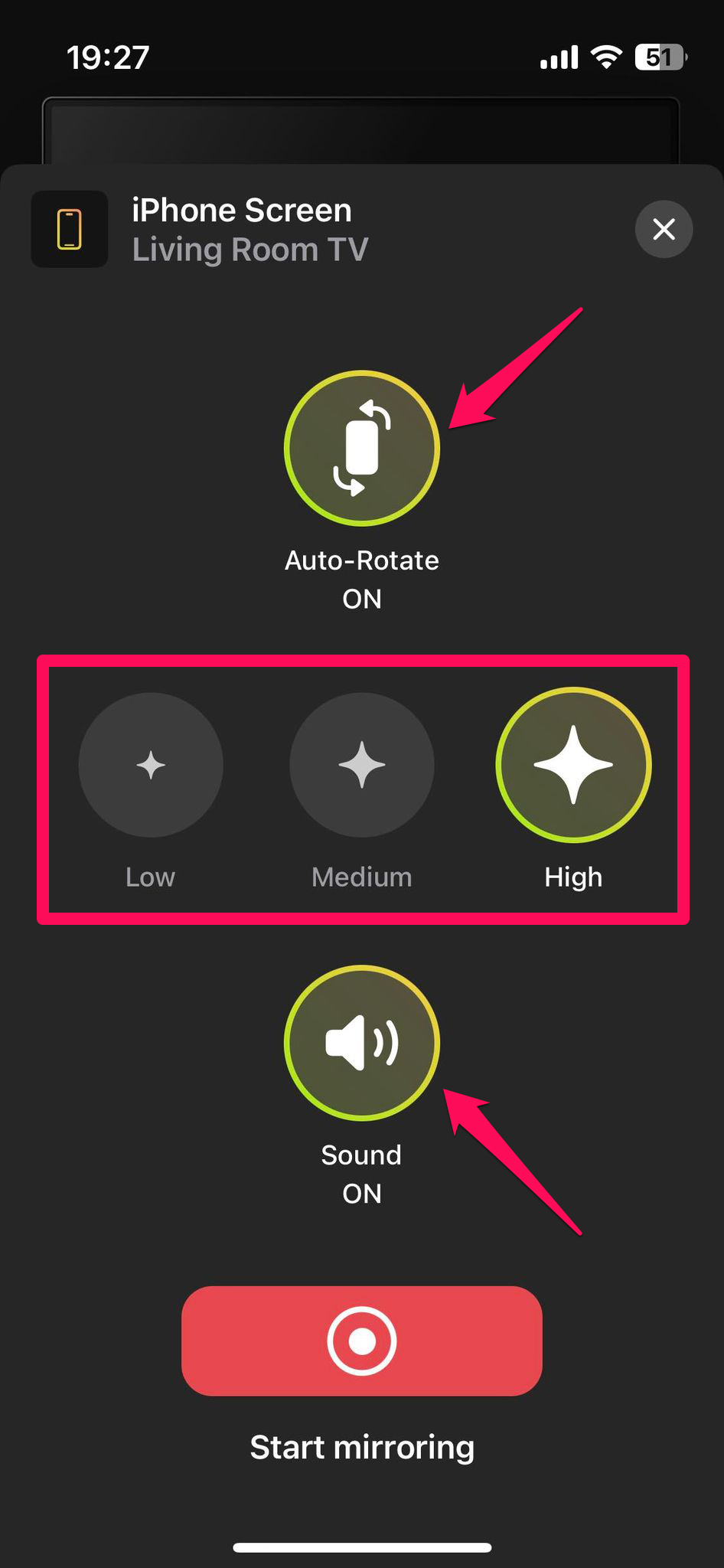
5. Tap Start mirroring.
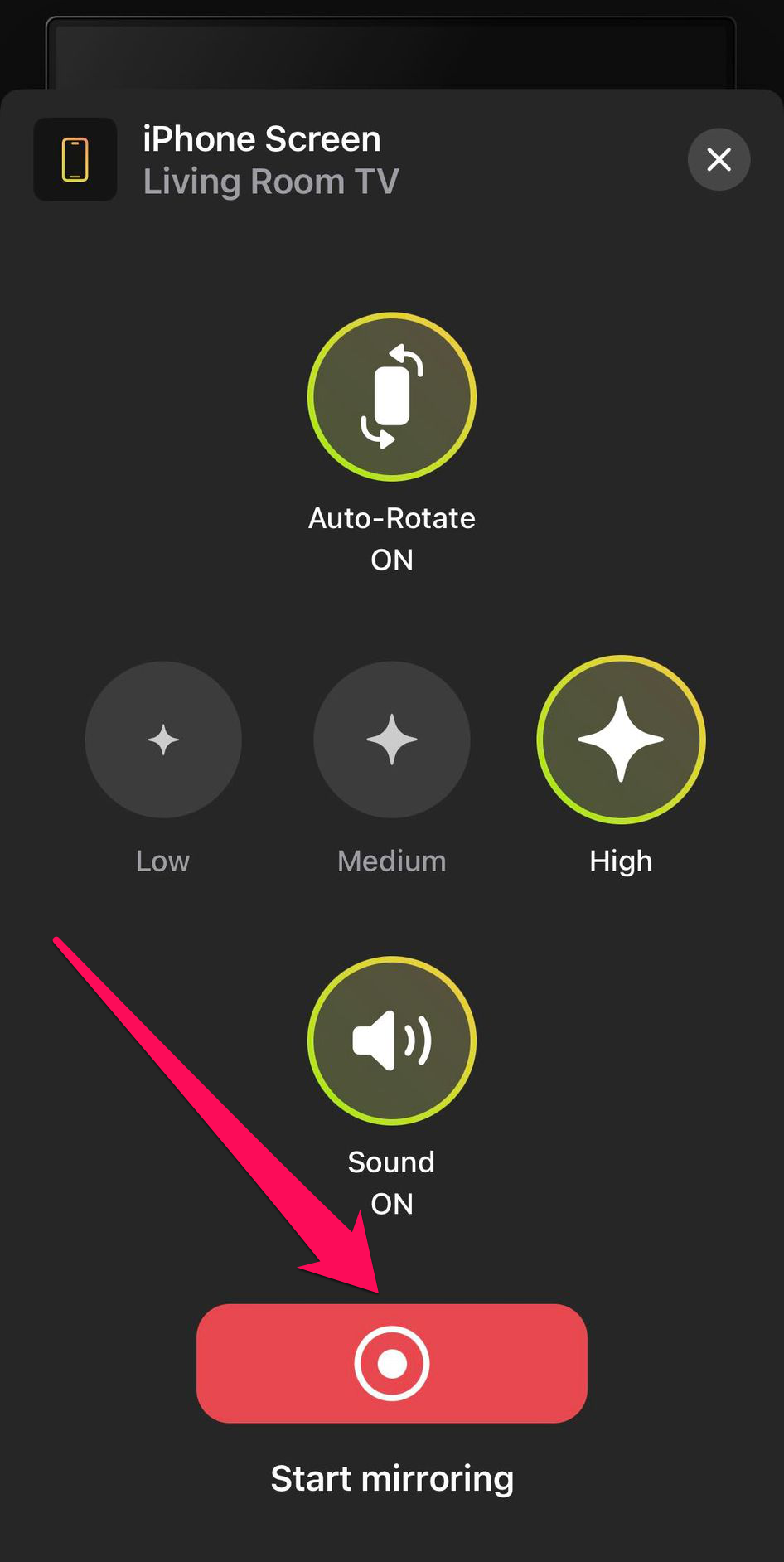
6. Open the game you want to show on your TV.
De 10 bästa Chromecast-spelen att testa just nu
Vi har gått igenom App Store för att leta efter de bästa Chromecast-spelen för iOS som du och andra kan njuta av. Även om du säkert kan hitta fler, utmärker sig dessa 10 som de bästa alternativen.
1. Tricky Titans
Tricky Titans är ett lokalt multiplayerspel där upp till fyra andra personer skapar jättar som kämpar mot varandra på toppen av berg. Eftersom det är ett turordningsbaserat spel måste varje spelare bestämma om de vill attackera en annan spelare, försvara sig mot inkommande attacker eller förstärka sina attacker för nästa tur. Så det finns en del strategi inblandad för att se till att din jättes berg inte krossas till botten vid varje slag.
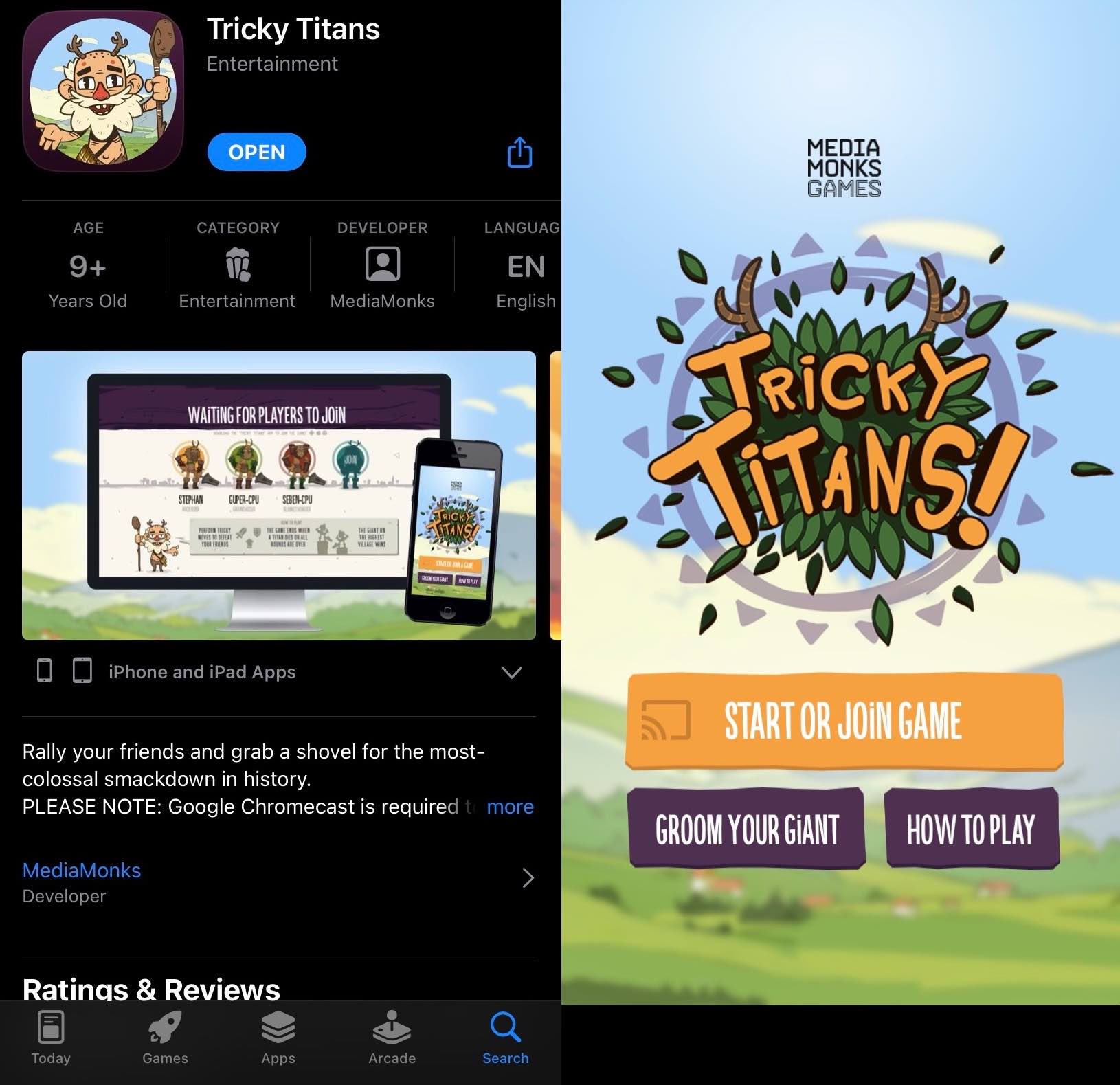
2. Just Dance Now
I Just Dance Now använder du din telefon som kontroll för att matcha det som AI-avataren gör på skärmen. Ju mer du följer dansrörelserna på skärmen, desto fler poäng får du. Just Dance Now ansluter till antingen en dator, surfplatta eller Chromecast. Och du kan bjuda in vänner att dansa med dig – de kan gå med genom att använda sina telefoner också – för en rolig multiplayer-upplevelse med över 300 låtar att välja mellan.
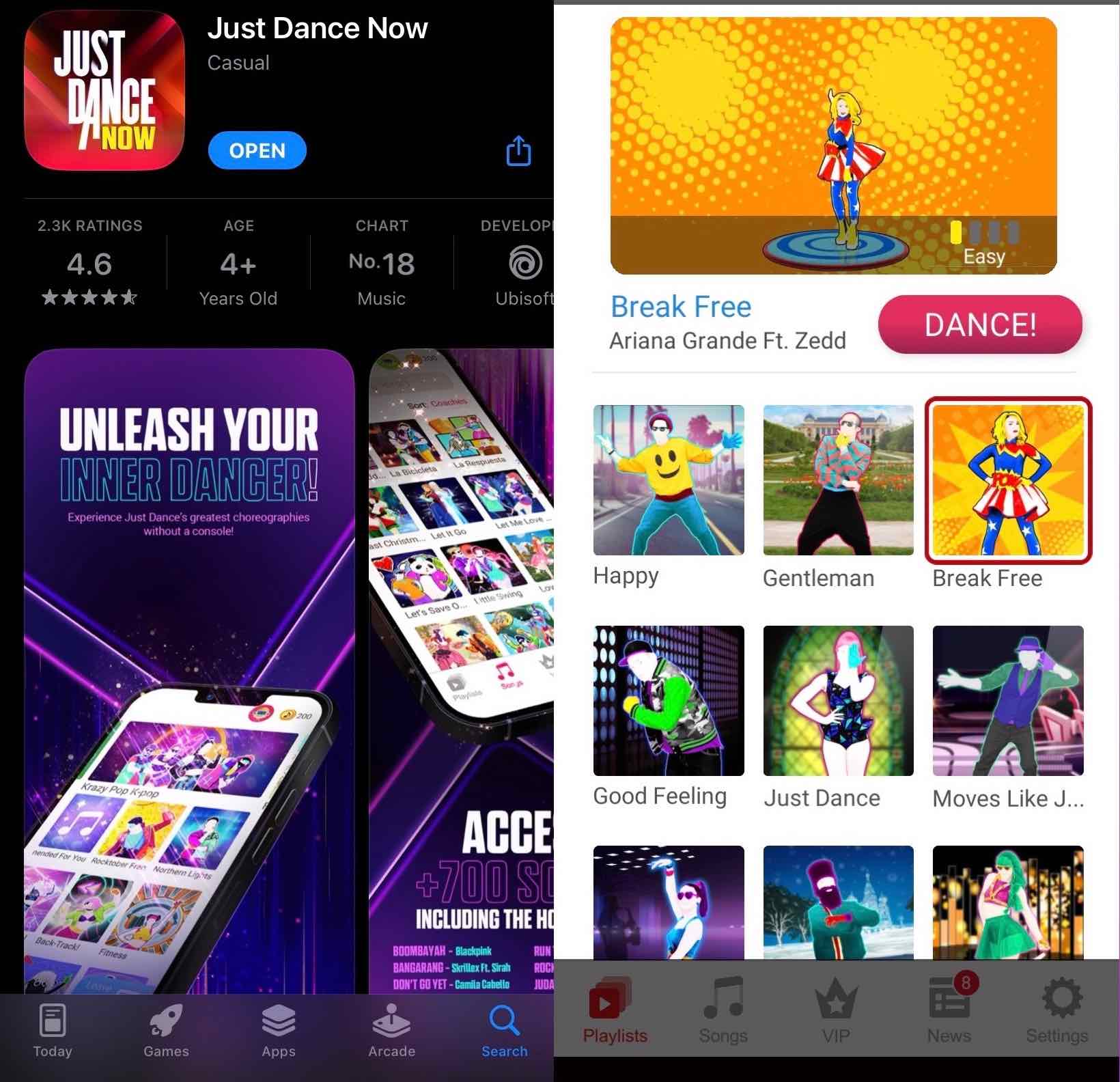
3. Deer Hunter
Låt dig inte luras av namnet. Deer Hunter handlar inte bara om att jaga hjortar utan olika arter av djur också – spelet har över 100 – för mynt och troféer. Du jagar dessa djur i olika miljöer, inklusive berg, träsk och till och med sjöar. Det ger dig spänningen av jakt utan att utsätta dig för de tuffa miljöer som riktiga jägare gör, och du kan ta spelet på språng eller kasta det till din skärm via en Chromecast för en mer medryckande upplevelse.
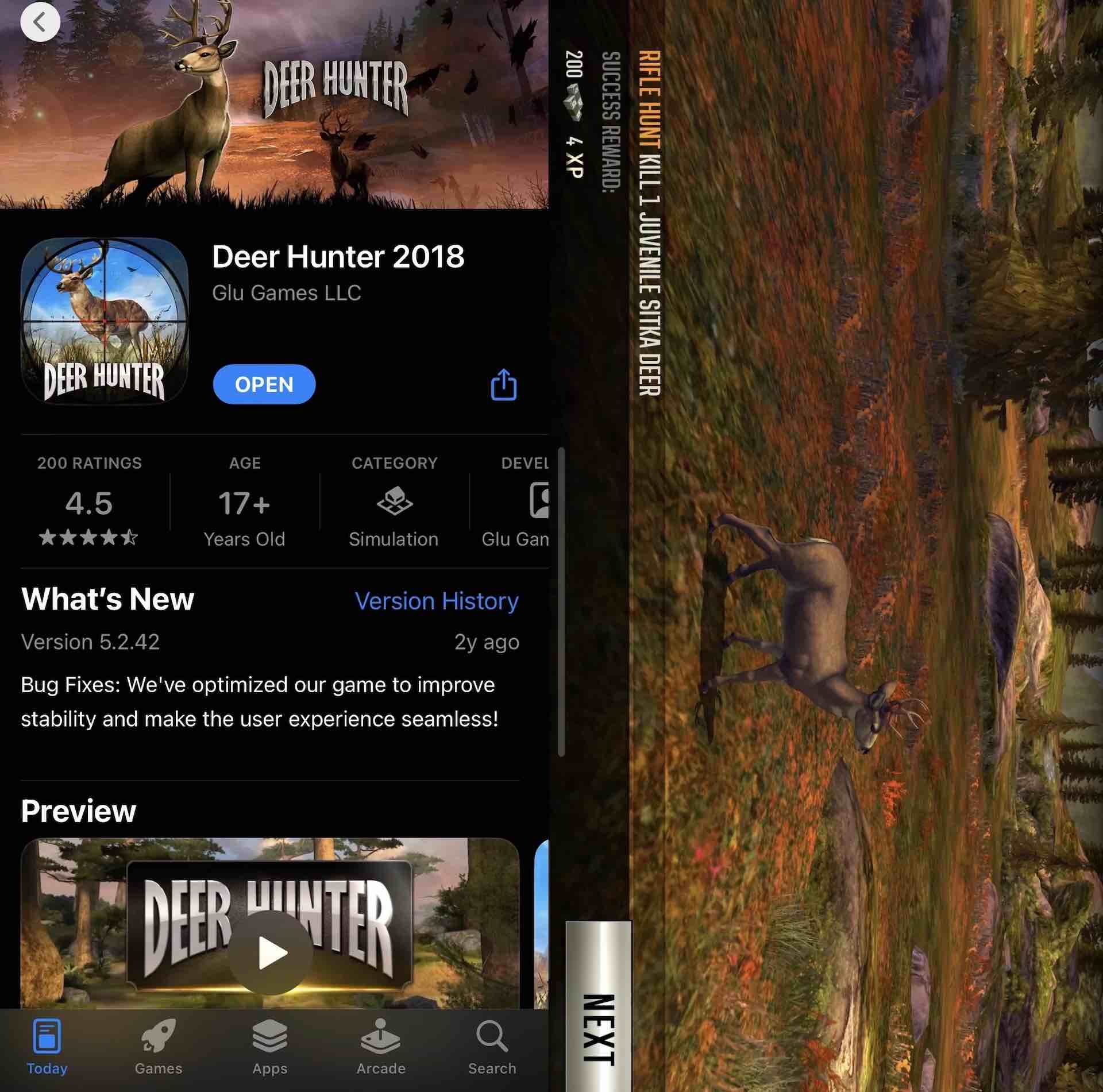
4. Alien Invaders
I Alien Invaders och upp till fem personer, som kan gå med via din Chromecast genom lokalt multiplayer, har i uppdrag att rädda världen från ett utomjordiskt hot. Spelet är en klon av den klassiska Space Invaders och för med sig den där arcade shooter-känslan där allt du behöver oroa dig för är att skjuta på sakerna framför din spelare. Och naturligtvis är det ännu roligare med andra spelare.
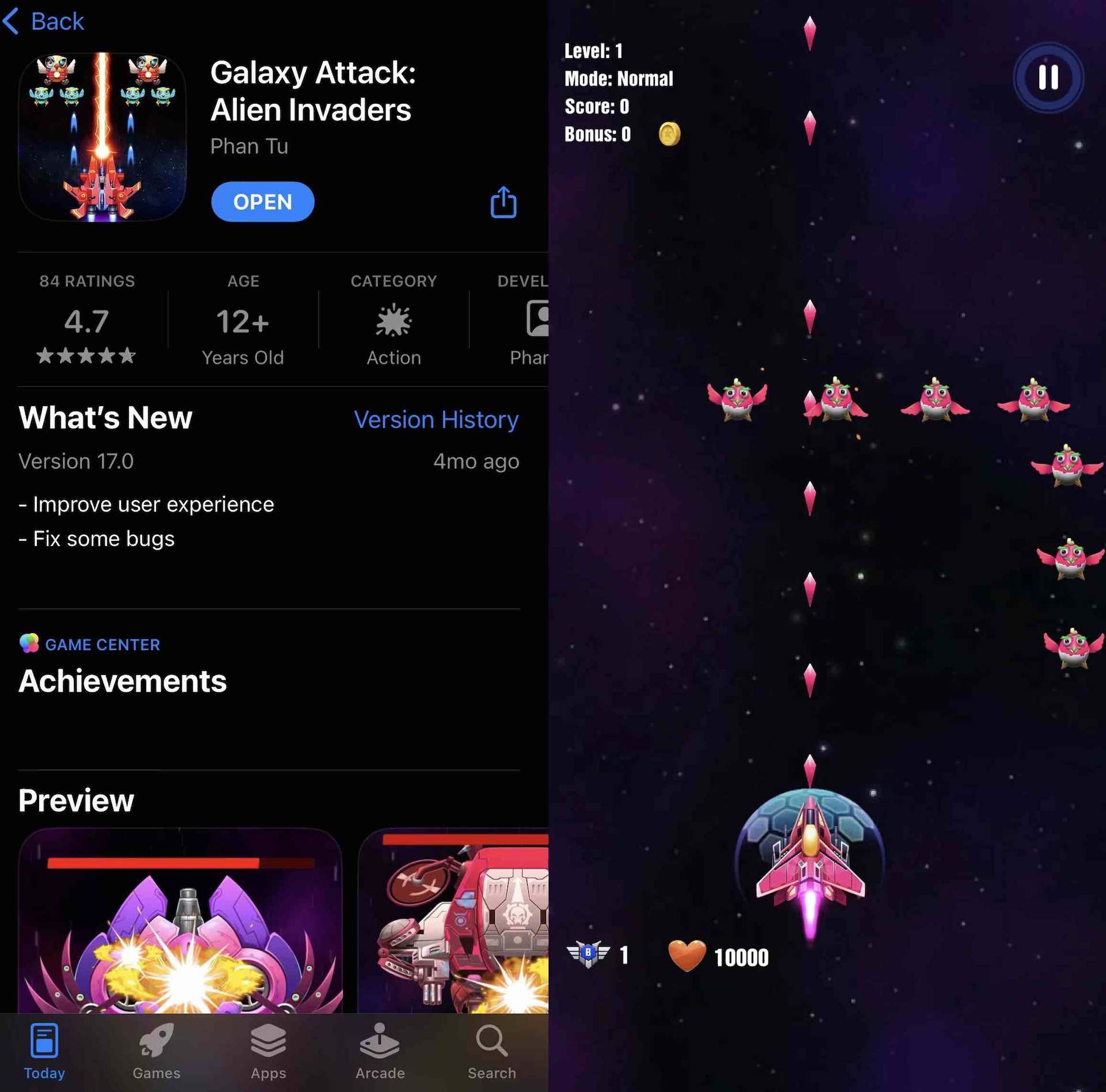
5. PictoParty
Om du anser dig själv som en konstnär kan detta roliga partyspel vara något för dig. Målet är att rita ordet du ser på din telefons eller surfplattas skärm och det kommer att visas på din TV via Chromecast. Under tiden måste din familj och vänner gissa vad du ritar, så du måste göra det till ditt mästerverk.
6. Fire Team
Om du älskade Bomberman på NES, då kommer du att älska Fire Team. I detta spel måste du placera bomber i en fiendes väg för att spränga dem. Du kan bli kreativ med level design och bombplacering för att skapa massiva explosioner och sammanbinda explosiva kombinationer. Det finns även några roliga powerups som låter dig till exempel kasta explosiva morötter på fiender. Och multiplayerlägena inkluderar att teama upp med vänner eller att gå emot varandra.
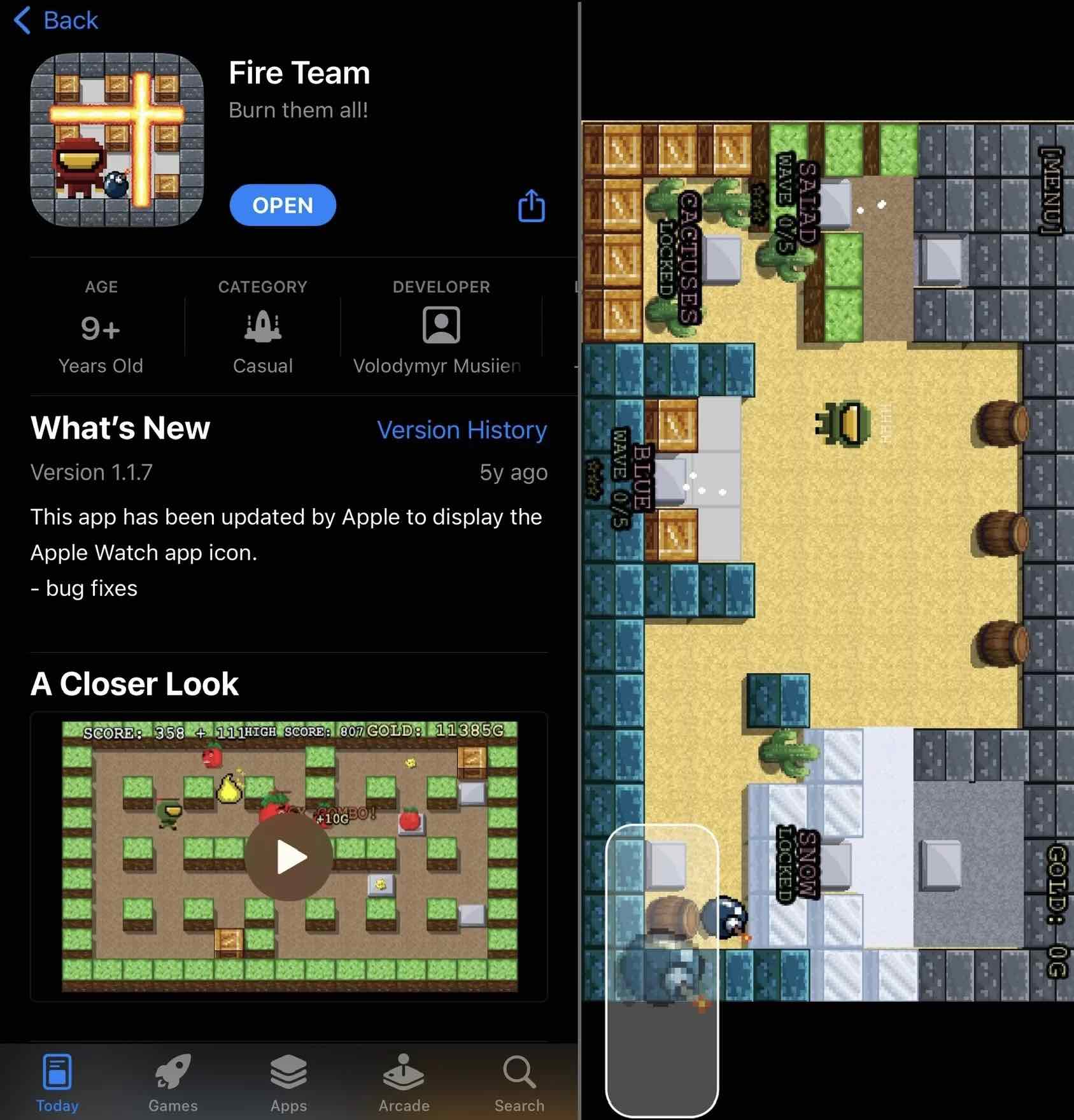
7. Tower Construction 3D
I Tower Construction är målet att bygga det högsta tornet du kan med hjälp av en kran. Men det är inte så enkelt som att placera en kloss på en annan, då du också måste lista ut det bästa sättet att göra det samtidigt som du hanterar saker som kan påverka din torns balans, såsom vindar och stormar. Den realistiska fysiken och färgglada grafiken gör för några roliga misslyckanden och tillfredsställande segrar när du tävlar med andra för att se vem som kan bygga det högsta tornet, vilket gör det till ett av de roligaste spelen för Chromecast iPhone.
8. Scrabble Blitz
Scrabble är roligt, men det är långsamt och metodiskt och kräver noggrann placering av brickor för att bilda ordkombinationer. Scrabble Blitz är snabbare och ger dig en kort tid att skapa så många ord från brickorna som du kan. Ju snabbare du skapar dem, desto fler poäng får du, vilket kan förvandla en lugn spelkväll till en hektisk affär där det gäller att bilda de mest vinnande ordkombinationerna på rekordtid.
9. Risk: Global Domination
Är du redo för global dominans? I denna version av det populära brädspelet Risk, Risk Global Domination, kan du spela ensam eller med vänner, skicka ut dina arméer och ta territorier från andra. Du ser händelserna veckla ut sig på skärmen, där olika färger visar regioner som styrs av spelare på världskartan. Och det är familjevänligt också, eftensom du inte ser något av våldet som är förknippat med global erövring.
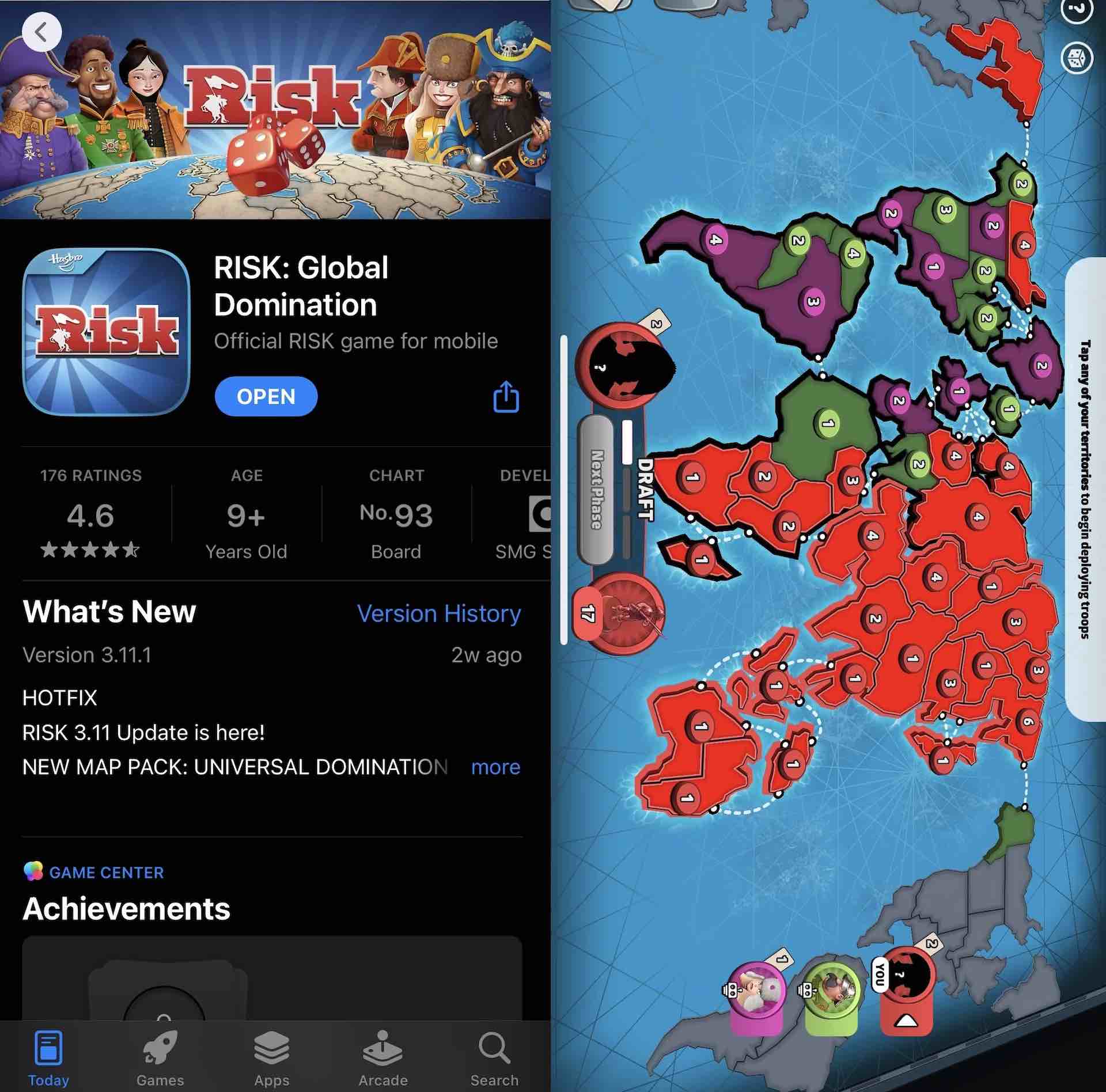
10. Monopoly Here & Now
Monopoly har funnits sedan 1935, och Monopoly Here & Now är bara en återskapning av den upplevelsen på en större skärm. Du kan spela med vänner eller med AI, där du slår tärningen och rör dig runt kvadrater samtidigt som du tjänar pengar, köper egendom och undviker böter, avgifter och fängelsetid.
Slutliga Tankar
Det finns så många fler Chromecast iPhone-spel att vi inte kan få med dem alla här. Det är upp till dig att välja den bästa Chromecast iPhone-appen för spel som passar dig.
Om du föredrar traditionella spel är Monopoly Here & Now, Risk: Global Domination, PictoParty och Scrabble Blitz perfekta val. Men om du gillar kaotiska arkadspel för att visa upp dina spelfärdigheter, då kan du inte gå fel med Just Dance Now, Tower Construction 3D, Fire Team och Alien Invaders.
Även avslappnade spelare med lite tid att fördriva kan njuta av lite spel på sin Chromecast med Deer Hunter.
Vanliga frågor
Om spelet har inbyggt Chromecast-stöd kan du ansluta till det inifrån spelet. Om det inte har det kan du använda en skärmdelningsapp för iPhone som DoCast för att spegla skärmen och sedan öppna spelet för att visa det på din TV.
Spelläge är en funktion hos Chromecast, där enheten fokuserar på att minska fördröjningen och erbjuder en smidig, realtidsupplevelse för mobilspel på din TV.
Ja, det finns spel som är specifikt gjorda för Chromecast, såsom PictoParty och Tower Construction 3D. Du kan dock fortfarande spela vanliga spel på den genom skärmspegling med hjälp av en app som DoCast.
