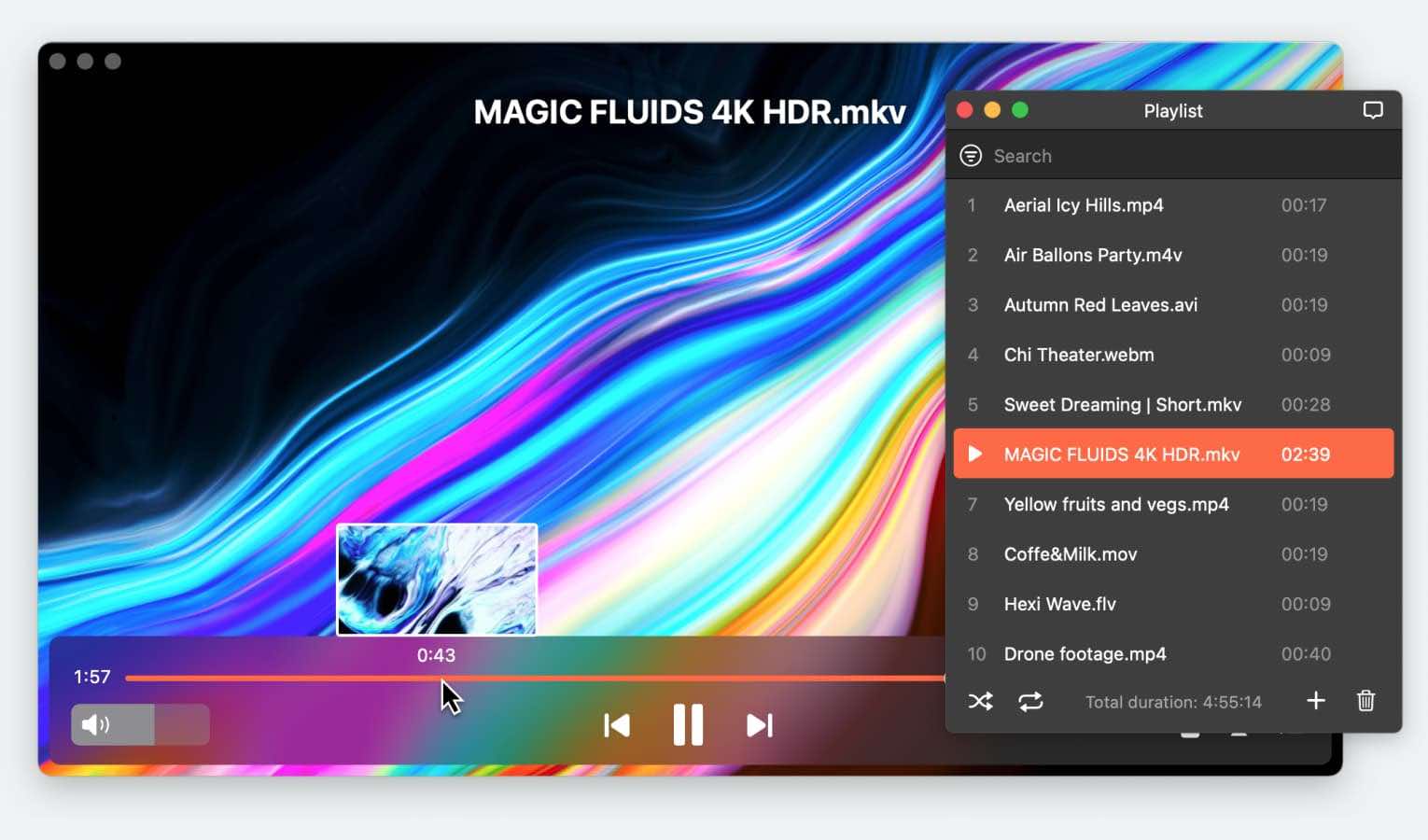- Öffnet jeden heruntergeladenen Film
- Bis ins kleinste Detail anpassbar
- Kann mit Streaming-Geräten verbunden werden
- Spielt Videos von YouTube ohne Werbung ab
Torrent-Player für Mac: Welchen soll ich wählen?
Heutzutage sind Torrent-Downloader eine beständige Quelle für gemeinsam genutzte Medien. Das Öffnen von Torrent-Dateien auf dem Mac ist nicht so einfach, wie Sie vielleicht denken; in dem Potpourri können viele seltsame und ungewöhnliche Videoformate vorkommen.
Das ist nichts, was ein guter Torrent-Videoplayer nicht beheben könnte. Wir haben für Ihr Vergnügen mehrere High-End-Videoplayer ausgewählt. Sie öffnen jeden Dateityp, den Sie finden könnten, und verfügen zusätzlich über erweiterte Wiedergabefunktionen.
Ein Torrent-Player für jede Gelegenheit – Elmedia Player
Dieser stilvolle und funktionale Torrent-Mediaplayer vereint alle notwendigen Funktionen in einem praktischen Paket. Solange Sie den Elmedia Player haben, müssen Sie sich keine Gedanken über Formate und Codecs machen. Wenn Sie sich jedoch für den Elmedia-Videoplayer für Mac entscheiden, erhalten Sie weit mehr als nur Codec-Unterstützung.
Es kann sowohl visuell als auch funktional in hohem Maße personalisiert werden. Von den Untertitelfarben bis zur Bildschirmausrichtung – alles ist veränderbar, um Ihren Komfort zu gewährleisten. Es hilft Ihnen sogar, wenn Audio und Video nicht synchron sind. Mit Elmedia können Sie Ihre Torrent-Filme auf einen größeren Bildschirm projizieren.
Bevor Sie mit dem Ansehen von Filmen beginnen, müssen Sie diese herunterladen. Der Torrent-Client von Folx kann diesen Vorgang erheblich verbessern – er ist nicht nur sicher, sondern auch kostenlos.
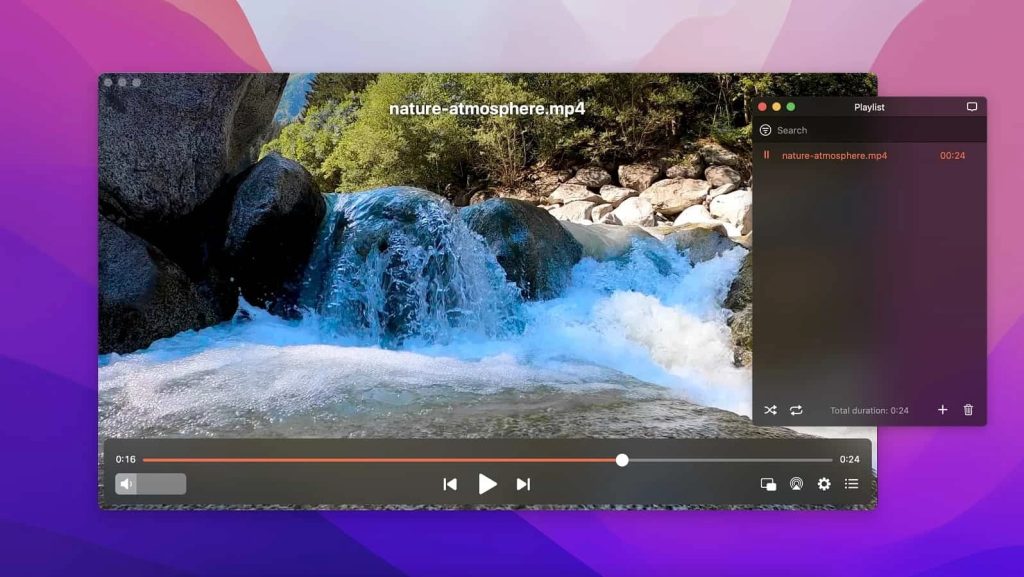
Vorteile
- Spielt alle Formate ab, die Sie finden
- Kann auf Remote-Geräte streamen
- Optisch ansprechend
- Einfach zu bedienen und dennoch sehr fortschrittlich
Nachteile
- Auf älteren Geräten können Probleme auftreten
- Beschränkt auf Mac
So öffnen Sie Torrent-Dateien auf dem Mac in Elmedia
1. Herunterladen
Laden Sie Elmedia Player auf Ihren Mac herunter

2. Fügen Sie die Torrent-Videodatei zu Elmedia Player hinzu
Sie können dies auf verschiedene Arten tun:
- Legen Sie die Videodatei im Playerfenster oder auf dem Symbol im Dock ab.
- Gehen Sie im Hauptmenü des Players zu „Datei“ -> „Öffnen“.
- Klicken Sie im Finder mit der rechten Maustaste auf die Videodatei und wählen Sie die Option „Öffnen mit“. Wählen Sie Elmedia Player aus der Liste.
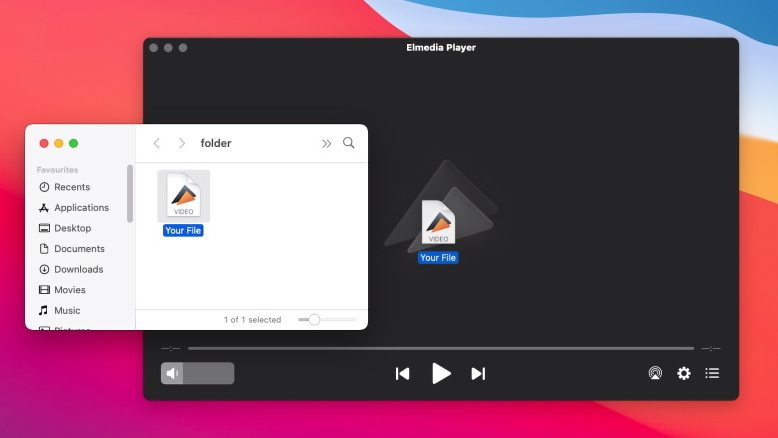
3. Viel Spaß!
Die Filmdatei wird abgespielt.
Öffnen Sie Torrent-Dateien auf dem Mac mit OmniPlayer
Omni ist Elmedia bemerkenswert ähnlich, und diese Ähnlichkeit macht es so ideal für Torrent-Medien. Dieser Player ist ein komplettes Kit mit Medientools für jede Art von Titel – sei es Ton, Video oder Untertitel. Warum mehrere Apps kaufen, wenn eine einzige die Aufgabe genauso gut erledigt? Das ist das Hauptverkaufsargument für Omni Player.
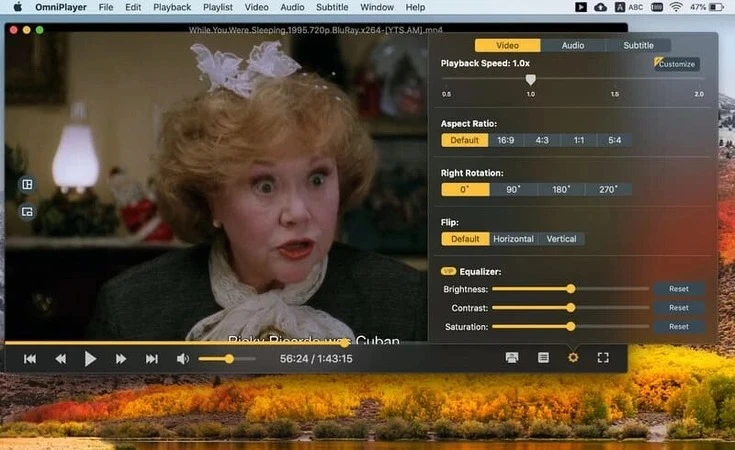
Vorteile
- Vollgepackt mit Funktionen
- Universell kompatibel
- Spart Platz und Aufwand
Nachteile
- Premium-Paywalls
- Hohe Preise
5KPlayer - Gemacht für besondere Aufgaben
Die Spezialität dieses Players ist extrem hohe Auflösung. Natürlich kann jede App ein Ultra-HD-Video öffnen, aber 5KPlayer sorgt dafür, dass es in voller Auflösung ohne Komprimierung oder Fehler läuft. Ebenso bietet er Unterstützung für 360°-Videos – ein sofortiger Kauf für VR-Enthusiasten. Und schließlich kann 5KPlayer Ihren Bildschirm in derselben makellosen Qualität aufzeichnen.
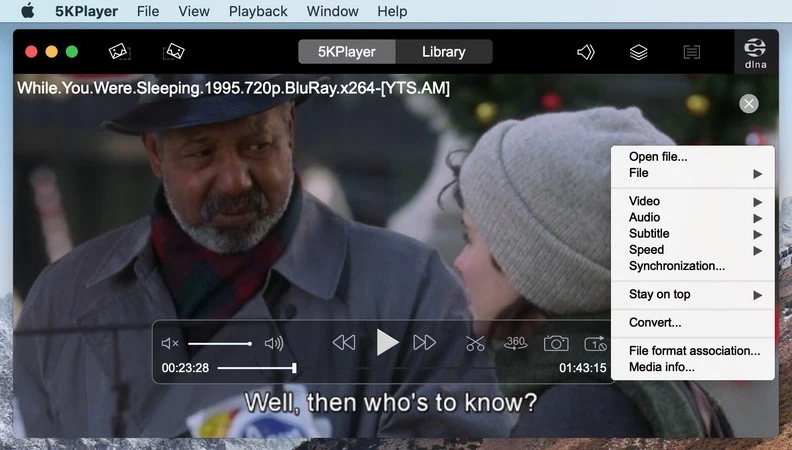
Vorteile
- Unterstützung für ungewöhnliche Videoformate
- Optimierte HD-Wiedergabe
Nachteile
- Überall Anzeigen
- Einige wünschenswerte Optionen fehlen
Bester Torrent Player für Mac - Vergleichstabelle
| Merkmal | Elmedia Player | OmniPlayer | 5KPlayer |
| Plattform-Unterstützung | macOS | macOS | macOS, Windows |
| Unterstützung von Medienformaten | Umfassend | Unterstützt gängige Formate | Unterstützung von Großformaten |
| Streaming capabilities | |||
| Screenshots | |||
| Anpassbare Optionen | Untertitelsynchronisation, Farbe, Bildschirmausrichtung | Untertitelkontrolle, anpassbare Oberfläche | Begrenzte Anpassungsmöglichkeiten |
| Visuelle Qualität | Reibungslose Wiedergabe | Smooth playback | Einwandfreie Ultra-HD- und 4K-Wiedergabe |
| Benutzerfreundlichkeit | Intuitive Schnittstelle | User-friendly and versatile | Funktional, aber weniger raffiniert |
| Kostenlose Version |
Fazit
Der perfekte Torrent-Player öffnet nicht nur ungewöhnliche Formate, sondern verbessert Ihr Seherlebnis mit fortschrittlichen Funktionen. Unter den verschiedenen verfügbaren Playern empfehlen wir den Elmedia Player. Er bietet Vielseitigkeit und Benutzerfreundlichkeit und kann jede Art von Mediendatei wiedergeben. Alternativen wie OmniPlayer und 5KPlayer bieten ebenfalls die Vorteile, die wir in diesem Artikel erwähnt haben. Die Wahl des richtigen Players hängt von Ihren Vorlieben ab, aber alle oben aufgeführten Optionen bieten eine reibungslose und angenehme Erfahrung mit Ihren Torrent-Medien.