- Blog
- Multimedia Playback
- MPV Player for Mac: Top 6 Solutions in 2024
MPV Player for Mac: Top 6 Solutions in 2024

Unfortunately, MPV is not compatible with Apple’s native media player. If you want to play MPV files on your Mac, you will need third-party software that can handle this type of format. In this article, we have reviewed the top 6 solutions to help you find the best video player for Mac you can use to watch MPV files.
What is an MPV file?
MPV file is an MPEG elementary stream video file. It is created by the Moving Picture Experts Group and belongs to the Video Files category. It usually contains raw video data encoded with MPEG-2 compression and does not feature audio data. Files with the .mpv extension are commonly used for exporting raw video data from digital video recorders. They can also be used to store raw video data on digital video editing software.
To work with MPV files, you will need a player with an MPEG-2 codec. Elmedia Player is one such program that is capable of playing MPV files.
1. Elmedia Player
Let’s start our list of MPV players with Elmedia Player. This universal player for Mac has basically all the features you need for smooth playback and handles almost all audio and video formats without the need for codecs. AVI, ASF, WMV, WMA, MKV, and FLAC are supported, among many others.
The app comes with a simple and neat interface and generally offers everything the best video player should have. It includes an audio equalizer, video tuner, and offers various playback options and extensive subtitle support. Subtitles can be loaded manually or automatically and you can even search for them online since there is a wide database of subtitles available in the player.
Elmedia MP4 player for Mac lets you stream all your media files from Mac to Apple TV, Smart TVs, Chromecast, and other AirPlay and DLNA-enabled devices. It gives you full control over the stream, allows you to broadcast playlists and even stream your favorite music tracks from iPhone to Mac. Elmedia Player runs natively on Apple M1/M2-powered Macs. So, if you are looking for MPV for Mac M1, this player is the best option.
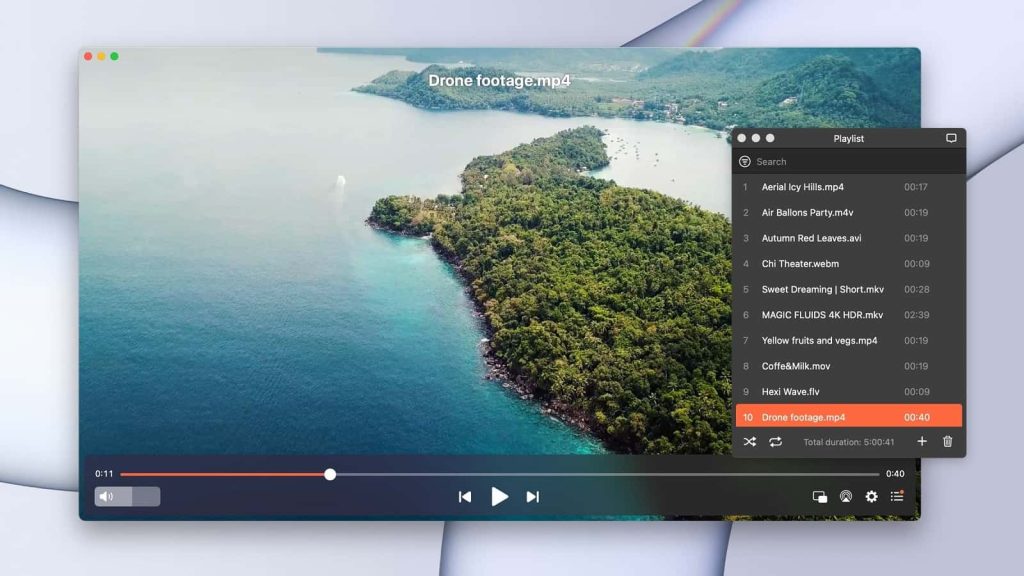
Pros
- Wide format support, both for music and video
- Streaming options
- Flexible audio and video settings
- Passthrough for hardware decoders for AC3 (Dolby Digital) / DTS
Cons
- Not available for Windows
Supported OS: macOS
Supported formats: MPV, MOV, WebM, AVI, FLV, SWF, MP4, WMV, DAT, M4V, MPG, DivX, MKV, and more
Price: free to use, PRO upgrade priced at $19.95
Latest update: Nov 29, 2023
Great general purpose player! A mac app that is more refined than some of the free offerings— Christopher Wagner, Setapp
2. mpv
As the name suggests, this player is capable of playing MPV files. But still, it is not only limited to this file format, it also supports other media formats, codecs, and subtitle types. mpv player is free, open source and works on various platforms: macOS, Windows, Linux, Android. In addition, it has excellent performance with high video output quality and offers many features to ensure the best playback of audio and video files. However, there are also some downsides to be aware of. The website seems a bit confusing and chaotic. It took us a while to find the installation file.

Pros
- Completely free
- Handles many file formats, including subtitle types
- Compatible with a variety of platforms
Cons
- May be difficult to understand
- Bugs may occur
Supported OS: macOS, Windows
Supported formats: MP4, AVI, WMV, ASF, MPEG, MPV, M2V, MTS, AMV, DivX, and more
Price: free and open-source
As we reviewed the MPV Player, we found out that their website is a bit messy and chaotic. We also had a hard time finding its installer and it took a long time before we installed it. Although, as we tried it, this is not bad to try, yet we cannot disregard the fact that they need to improve in terms of their technical setup.— Jordan Scott, Topsevenreviews
3. VLC Media Player
Another MPV video player Mac users can rely on. VLC Media Player (also known as VideoLan Client) is a free and open-source, cross-platform media player. It has been actively developed over decades and gained popularity among users. VLC supports all popular formats, including DVDs. MKV, WebM, WMV, MP3 are just some of the wide list of supported formats. You can use it as an MKV player for Mac.
VLC includes various playback options, color correction, subtitle sync, an equalizer, and a variety of video and audio filters. You can personalize the player with skins and themes and enjoy your videos to the fullest. There are also plugins to improve your experience. The amount of settings is overwhelming, however, this may cause some difficulties for users. Finding the right options can be quite tricky as many of them are hidden.
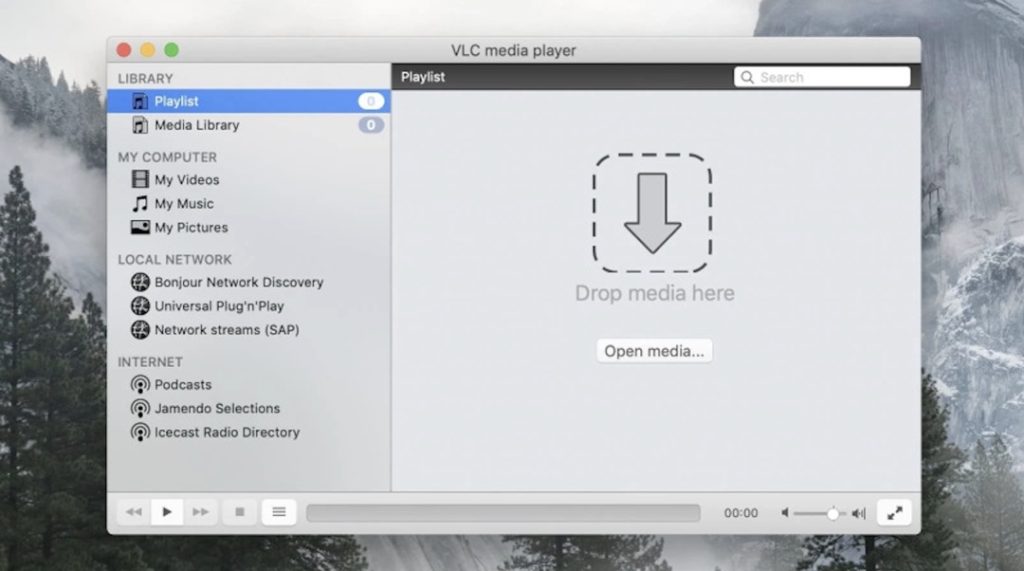
Pros
- Supports most formats
- Highly customizable
- Comes with extensions and plugins
- Free
Cons
- Outdated design
- Some advanced features can be hard to find
Supported OS: macOS, Windows, Linux, iOS, Android
Supported formats: MOV, WebM, MKV, MP4, VOB, WMV, MPG AVI, etc.
Price: free
Latest update: Nov 02, 2023
Full featured media player tool , free and has a good controls for the videos . it just has a poor UI .— Angela Ashe, Trustpilot
4. OmniPlayer
OmniPlayer is another solution to play MPV on Mac. It is an all-in-one media player compatible with a range of file formats. It combines powerful features and clean design, and delivers smooth playback. You can control and customize playback, create your own playlists, and work with subtitles.
The program lets you play videos from YouTube or Vimeo – just insert the URL of the page and enjoy watching your favorite videos. Furthermore, OmniPlayer can stream via AirPlay and DLNA and generate 60-second GIF images. Overall, this is a great option for playing and streaming media files, however, it still lacks some conveniences and features.
Pros
- Gives full control over subtitles, audio, video
- Compatible with many formats
- Streaming capabilities
Cons
- To use all the features of the app, payment is required
Supported OS: macOS
Supported formats: MPV, MKV, AVI, MOV, WMV, FLV, F4V, SWF, MPG, MPEG, MTS, OGM, DivX, etc.
Price: free, PRO version is available for $8.99
Latest update: Oct 24, 2023
It nags the user to upgrade to the 'VIP' version. It's 'Check Update' feature errors out with 'Network Connection Error'. It doesn't actually do Full Screen. It only expands the playback window to fit the display. It has some fun effects that actually work. But then there are effects that you can only try and they don't stick, followed by another nag. Nice for free, but plenty of annoyances.— Derekcurrie, Macupdate
5. Cisdem Video Player
Cisdem is a simple yet powerful MPV player Mac users can get. While there is nothing particularly outstanding about it, it’s still a decent option. Cisdem offers users a number of options and can open and play many types of files, including MPV. Among other things, there is a playlist feature.
The full version of Cisdem costs $9.99. The main reason for getting it is its conversion feature. Once purchased, you’ll be able to convert your files to other popular formats to play them on all your devices. In general, Cisdem is quite a good option when you need to play an MPV or any other file, but it lacks many of the conveniences that its competitors have.
Pros
- Supports plenty of different file types
- Can be used as a converter
- Customizable video playback
Cons
- To unlock the conversion feature, you need to purchase a subscription
Supported OS: macOS, Windows
Supported formats: MP4, H.264/MP4 AVC, H.265/HEVC, AVI, MKV, MOV, WMV, MPG, M4V, TS, ASF, FLV, DIVX, MP3, M4A, WMA, AAC, FLAC, WAV, OGG, AC3, etc.
Price: free to try; $9.99/1 Mac, $19.98/2 Macs, $49.95/5 Macs
Latest update: 10 Jan 2022
It is the main video player I've been used now. It is simple to open and manage the media files, supports a various number of video/audio formats, even the HD videos. It is much better than the built-in player on Mac. The most important is it's completely free.— Tracidgordon, Macupdate
6. IINA
IINA Player is an open-source MPV Mac media player with a slick and easy-to-use interface. Created specifically for macOS, the app seamlessly integrates with novel technologies like Touch Bar, Force Touch and Picture-in-Picture. IINA offers compatibility with almost any media format and provides perfect picture quality. It also supports youtube-dl and has browser extensions, meaning you can play online streams directly in IINA.

Pros
- Free, open-source app
- Available in over 20 languages
- Customizable, modern user interface
Cons
- Glitches may occur
Supported OS: macOS
Supported formats: MPV, AVI, MP4, FLV, SWF, WMV, MKV, M4V, etc.
Price: free
Latest update: Jul 07, 2023
The Mac MPV Player Comparison Table
Finding an MPV Mac media player may seem difficult at first glance. There are so many applications on the market, so it can be tricky to choose the right one. With that in mind, we’ve compared all 6 solutions described in the article, highlighting all the features the best video player for Mac should have.
| # | Top Features | Elmedia Player | MPV | VLC | OmniPlayer | Cisdem | IINA |
| 1 | Open MPV on Mac as well as other video formats | MPV, AVI, FLV, SWF, MP4, WMV, MOV, DAT, M4V, MPG, DivX, MKV, VOB, ASF, MPG, TS, MP3, M4A, WMA, WEBM, etc. | yes (AVI, WMV, ASF, MPEG, MPV, M2V, MTS, DPG WebM, AMV, DivX, and more) | yes (MPV, MKV, MP4, VOB, WMV, MPG AVI, etc.) | yes (MPV, AVI, MP4, FLV, SWF, WMV, MKV, M4V, etc.) | yes (MPV, MKV, AVI, FLV, AVCHD, WMV, etc.) | yes (MPV, AVI, MP4, FLV, SWF, WMV, MKV, M4V, etc.) |
| 2 | Allows local MPV streaming to TV | yes (Pro) | no | no | yes | no | no |
| 3 | Allows video conversion from one format to another | no | no | yes | no | yes (Pro) | no |
| 4 | Integrated subtitle support | yes | yes | yes | yes | yes | yes |
| 5 | Included Audio Equalizer | yes | no | yes | yes | no | yes |
| 6 | Allows screen recording | no | no | yes | yes | no | no |
| 7 | Free version | yes | yes | yes | yes | yes | yes |
Conclusion
There are many third-party players that can open MPV on Mac. And we hope this article has helped you to find the right app and play MPV files. As we already mentioned, Elmedia Player is one of the best MPV players for Mac. It’s versatile, easy to use, and comes with a plethora of useful features and options. In addition to MPV files, this player also serves as an AVI player for Mac and offers wide support for most formats.
Frequently Asked Questions
The default player that comes with Mac devices does not support MPV. To play this type of file, you’ll need a Quicktime alternative for Mac. There are quite a few players that can handle this file format, and we have covered some of them in the article. Another option is to convert the MPV to a file type compatible with your player.
First, choose the MPV-supported player. To use Elmedia, download it from the official website or the Mac App Store. Then follow the instructions and install it on your Mac.
All the players described in the article are good options. But we still recommend trying Elmedia Player. It supports a wide range of formats, delivers perfect video playback, is easy to use, and even comes with streaming options.
Despite the name, MPV player can open a variety of formats. These include MP4, AVI, WMV, ASF, MPEG, MPV, M2V and many others.
