Top 20 Chromecast Apps in 2024

Chromecast is a great way to set up an easy streaming setup at your home. The device is cheap and works with any Smart TV with HDMI input. Better yet, your TV may already have Chromecast built-in. However, you also need applications for Google Chromecast to stream content and manage your streaming devices. In this Google Chromecast apps list, you can find the best options for iOS, Android, iPadOS, and more.
1. DoCast
DoCast is one of the best Chromecast apps that offers a completely ad-free casting experience. It’s essential if you want to mirror your phone’s screen and cast media content. Screen mirroring with DoCast gives you various controls, such as auto-rotation, sound, and video quality.
Casting and mirroring both are seamless and have no latency whatsoever. This makes the app perfect for games, presentations, live streaming, and movies.

The free version of the app allows you to mirror your screen for 15 minutes per session and cast videos to your TV for 3 minutes per session. You can remove these limitations by opting for a premium plan. As a bonus, buying lifetime and yearly subscriptions gives you a “special gift”. You can download DoCast from the App Store for free.
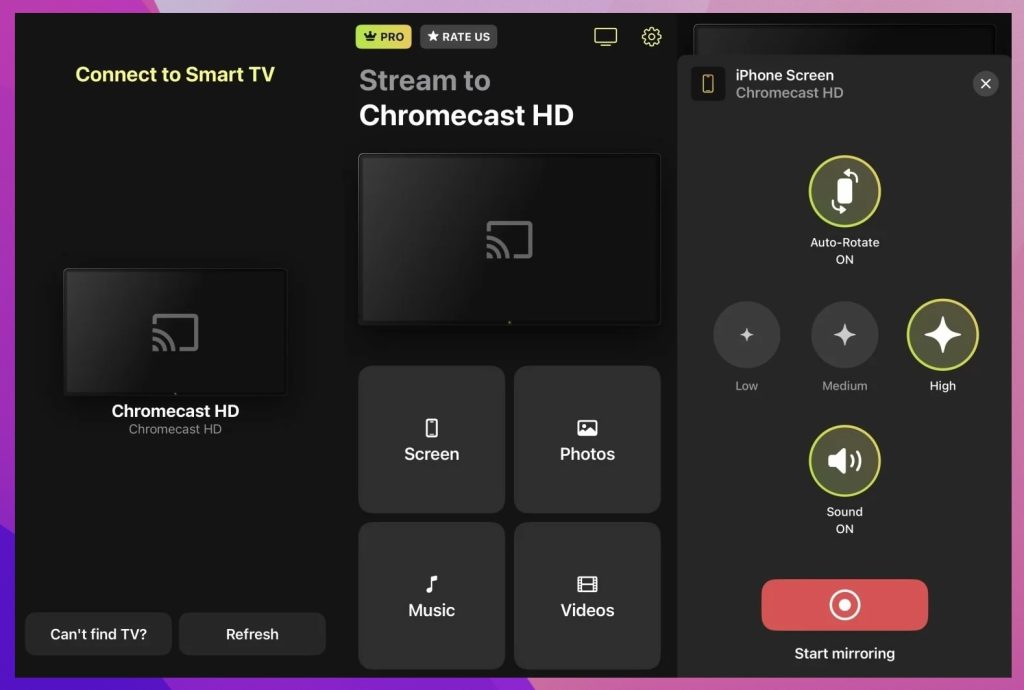
Pros
- Doesn’t display any ads
- Doesn’t have any latency
- Some subscription plans offer a special gift
- Can also stream to a Fire TV or Fire Stick
Cons
- Limited duration for mirroring and casting on the free plan
2. Google Home
Google Home remains one of the most needed apps for Chromecast, even in 2024, for obvious reasons. All apps compatible with Chromecast first require you to use Google Home to set up the streaming device. This app from Google is designed to help you manage different aspects of your Google-based smart home. So, in addition to the ability to stream content to and manage Chromecast devices, home control is also included.
As you might know, Android devices come with this app pre-installed, making Chromecast streaming more effortless than ever. It also works great when you want to enjoy the best compatibility with Chromecast devices as well as streaming services. Even though Google Home does not offer media access on its own, it is a must-have Chromecast app.
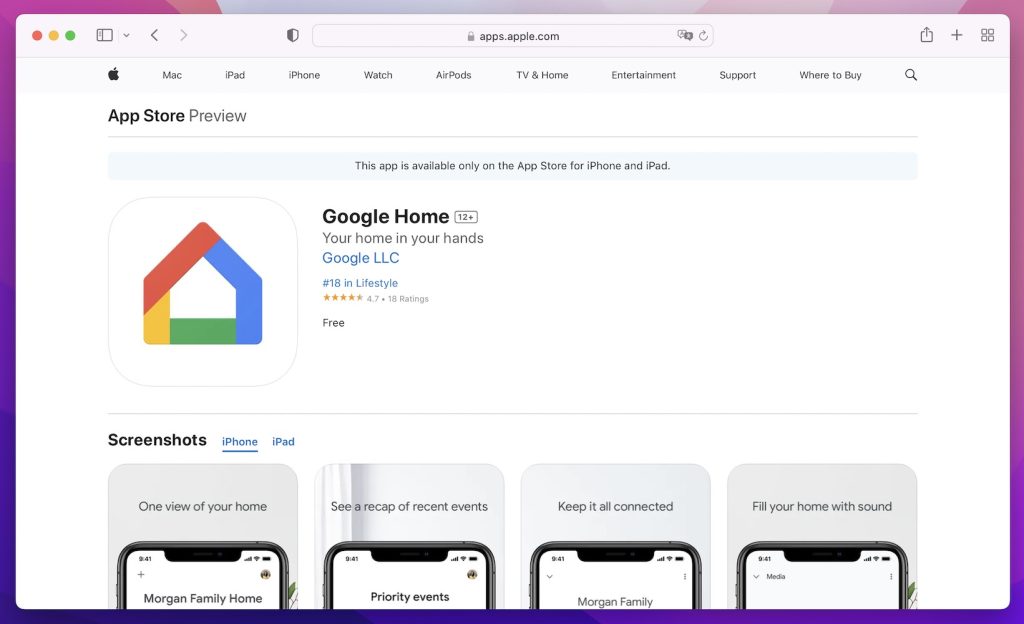
Pros
- It offers advanced control of Chromecast devices
- Incredible compatibility with streaming services
- Offers additional features like smart home control
Cons
- Google Home does not have native media access
3. Netflix
Netflix barely needs an introduction. It’s one of the best video streaming apps for Chromecast. So it is also unsurprising that official Netflix apps have built-in support for Chromecast streaming. So, the next time you stream one of those favorite TV shows or movies, you can move them straight to your smart TV or speaker. But your TV may already have the Netflix app pre-installed, and if you don’t have an application on your TV, then you can stream from iPhone to TV by linking Netflix through Google Home.
As for content, Netflix is a goldmine. In addition to popular movie and TV titles, you can find original content produced by the streaming service. For instance, titles like The Witcher and Stranger Things have something for everyone. Furthermore, depending on where you live, Netflix will also give you access to regional content, which you can watch via Chromecast.
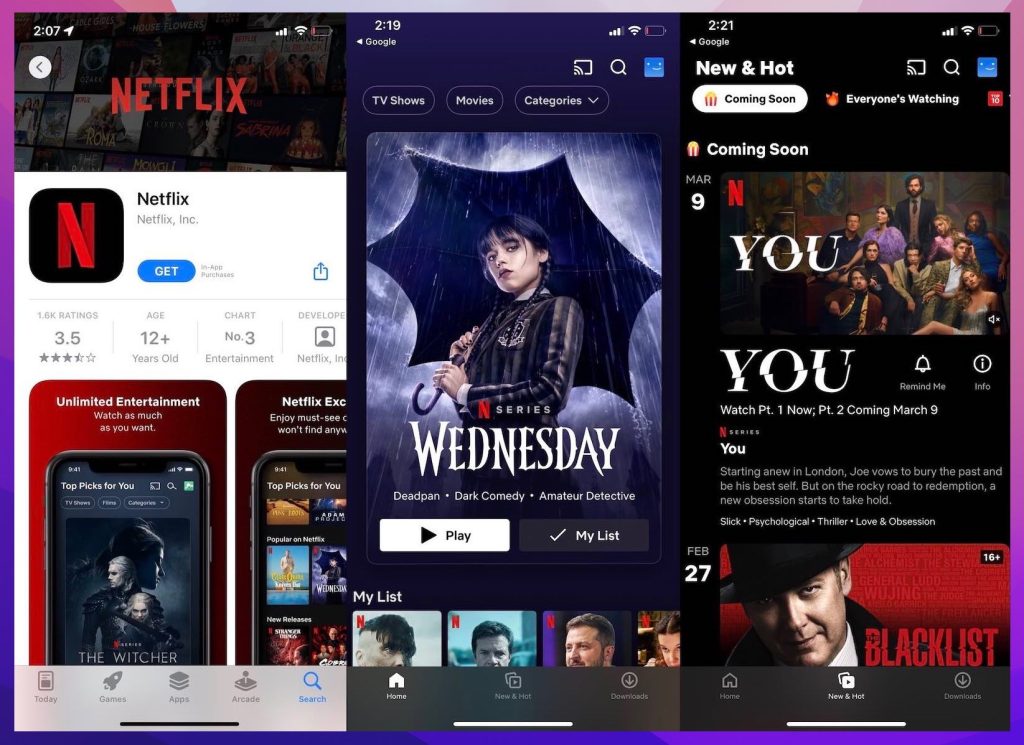
Pros
- Netflix offers native compatibility with Chromecast
- You get access to an ever-growing collection of content
- You can choose between plans based on streaming quality
Cons
- Netflix can be restrictive in terms of regional content
💻 Compatibility: iOS, Android, iPadOS, Windows, Apple TV
💰 Pricing: starts at $6.99, free trial available
⭐ App Store Rating: 3.9
4. YouTube/YouTube TV
As you may know, YouTube and YouTube TV are great if you want to stream a wide variety of content to your Chromecast. We’re sure you do not need an introduction to YouTube, but YouTube TV is comparatively newer. While YouTube can open up the gateway to short-form and long-form video content from across the globe, YouTube TV can help you stream your favorite regional TV channels to Chromecast or elsewhere.
The next time you want to watch one of those primetime shows or the latest video from MrBeast, you can launch YouTube TV or YouTube. Because YouTube is a Google-owned service, enhanced Chromecast support is ensured. And it might as well be the most popular video streaming app for Chromecast for thousands of users.
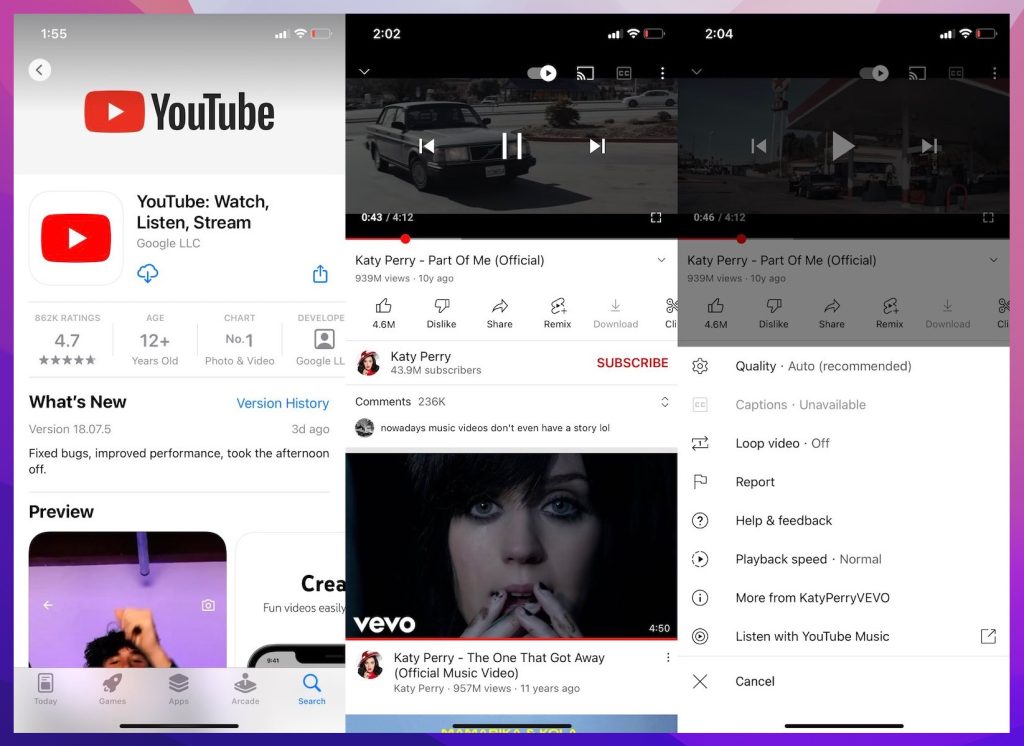
Pros
- YouTube offers an incredible variety of content options
- You do not have to pay to watch most types of content
- YouTube TV can be quite economy-friendly than cable TV
Cons
- You do not get many options for on-demand content
💻 Compatibility: iOS, Android, iPadOS, Apple TV
💰 Pricing: Free (YouTube), starts at $64.99 (YouTube TV)
⭐ App Store Rating: 4.7 (YouTube) / 3.8 (YouTube TV)
5. HBO MAX
Have you thought of watching those glorious episodes of Game of Thrones on your Chromecast-enabled TV? If so, you should install HBO MAX on your smartphone. This official content streaming app from HBO gives you access to a versatile collection of content on HBO. You can also tune into sports and other episodes.
Since HBO MAX focuses on a limited amount of content, the developers have had time to optimize everything about the app. So, this Chromecast-supported app offers a smooth experience on Android, iOS, and iPadOS. It is also impressive that HBO brings new content from third-party producers in addition to those legendary movie titles HBO already has.
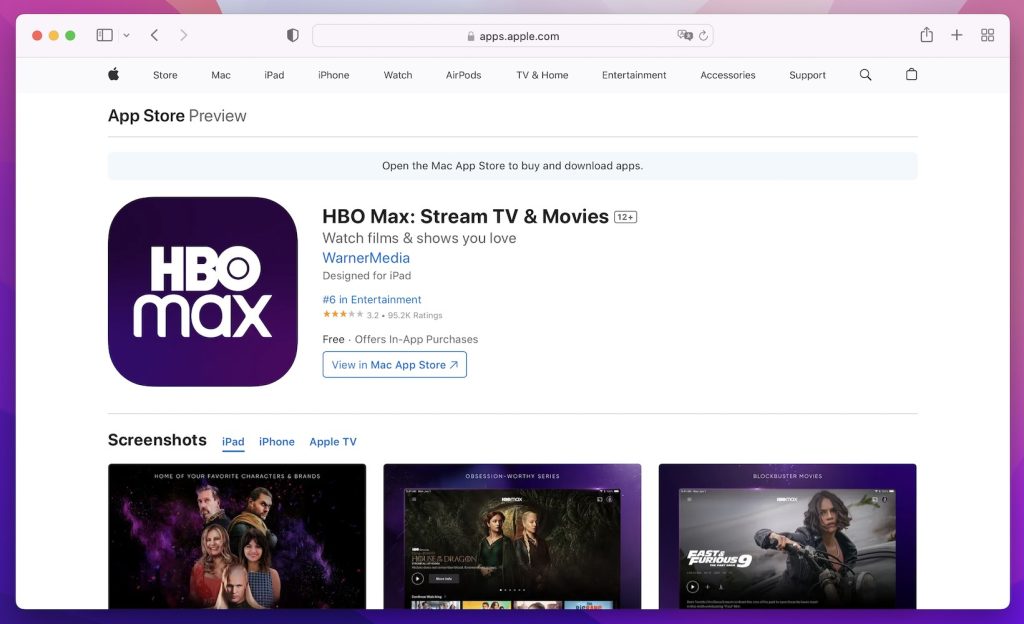
Pros
- HBO MAX is home to some of the most popular movies/TV series
- A well-optimized User Interface and playback features
- It allows you to watch televised and on-demand content
Cons
- The pricing plans for HBO MAX are on the higher side
💻 Compatibility: iOS, Android, iPadOS, Apple TV
💰 Price: Starts at $15.99 per month
⭐ App Store Rating: 3.0
6. Amazon Prime Video
Amazon Prime Video is another great app you should get if you have a Chromecast setup at home. As you may know, Prime Video is comparatively new to the streaming scene, but you can get a balanced taste of popular and original content. If you already have an Amazon Prime subscription, you may even get a few discounts for Prime Video.
So, if you want to stream titles like The Boys, Jack Ryan, or Reacher, you must have Prime Video installed on your smartphone. It is great that you get native support for Chromecast, making it easy to stream whatever you are watching. While we think the app could use some optimization on the UI front, it works just fine. It also lets you sign in using your existing Amazon account.
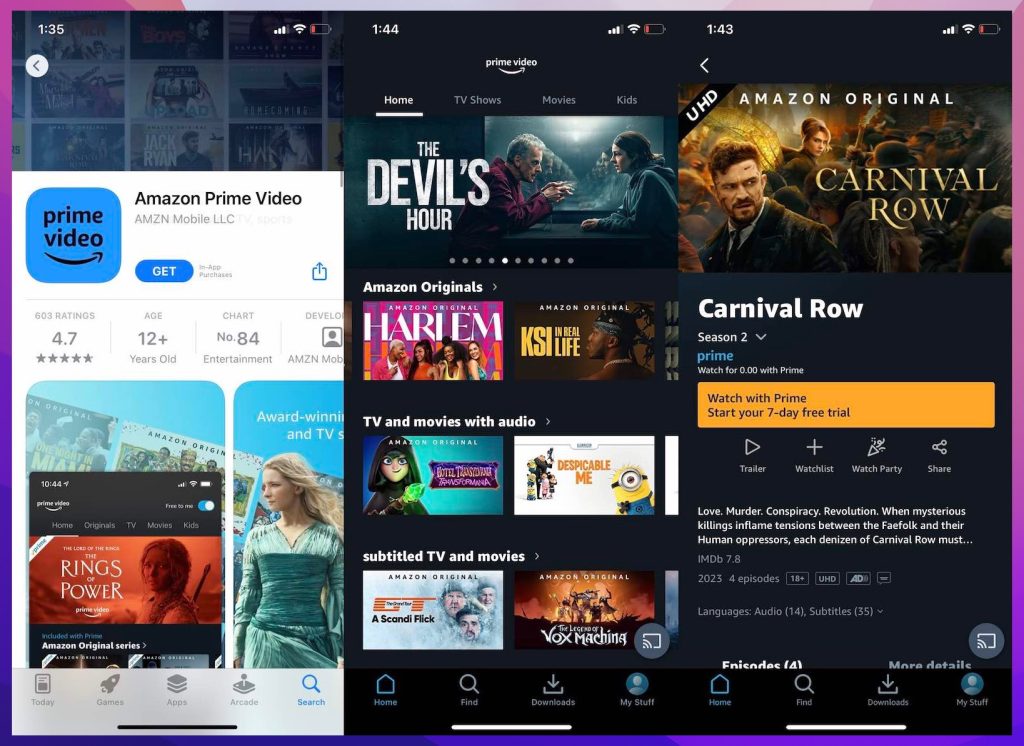
Pros
- A balanced collection of popular and original content
- The option to download and watch movies
- Multi-user support with watch party and other features
Cons
- The Prime Video app needs some UI improvements
💻 Compatibility: iOS, Android, iPadOS, Windows, Mac, Apple TV
💰 Price: Starts at $8.99, free trial available
⭐ App Store Rating: 4.7
7. Disney+
You cannot miss Disney+ while listing widely-used Chromecast apps for iOS or Android, and for all the awesome reasons. The Disney+ app for iOS and Android is designed to provide the best of both worlds. One, you get access to exclusive originals, including content from Pixar, Marvel, and National Geographic. It works great with streaming devices, including Chromecast.
So, if you want to stream Avengers: Endgame or Inside Out in 4K UHD quality, you can rely on Disney+. Even if your smart TV does not support the native Disney+ app, Chromecast will help you. So, there is no going back regarding visual clarity and entertainment on steroids. You also get parental control features on the Disney+ app.
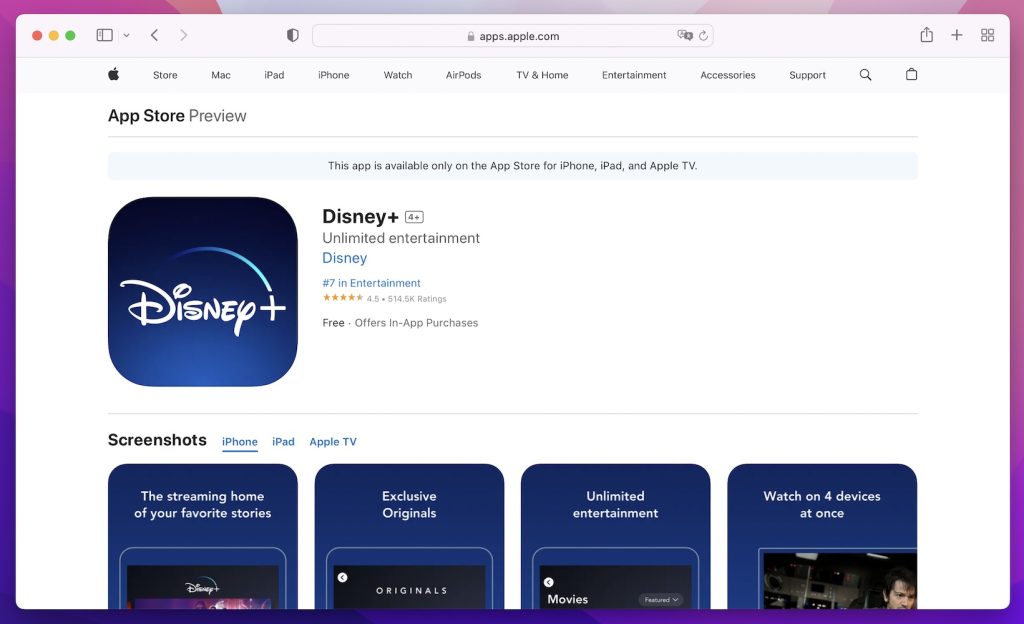
Pros
- A well-designed app with easy controls
- Access to exclusive originals from the likes of Marvel and Pixar
- Built-in support for 4K UHD streaming
Cons
- The collection does not cover many popular (non-Disney) movies
💻 Compatibility: Android, iOS, iPadOS, Apple TV
💰 Price: starts at $10.99 per month, ad-supported version available
⭐ App Store Rating: 4.5
8. Hulu
Hulu, a pioneering content streaming service, has excellent Android and iOS apps with native Chromecast support. So, it does not matter whether you rent a movie or watch the original content; you can stream them to your smart TV. An even better thing about Hulu is that it can provide you with extra access to networks like HBO MAX and Showtime.
You can use the same Hulu app to tune into live TV content. As you can guess, everything can be relayed to your Chromecast. So, if you think a cable TV subscription is not worth the hype, you can get Hulu. The Hulu app for iOS also packs additional features for content management.
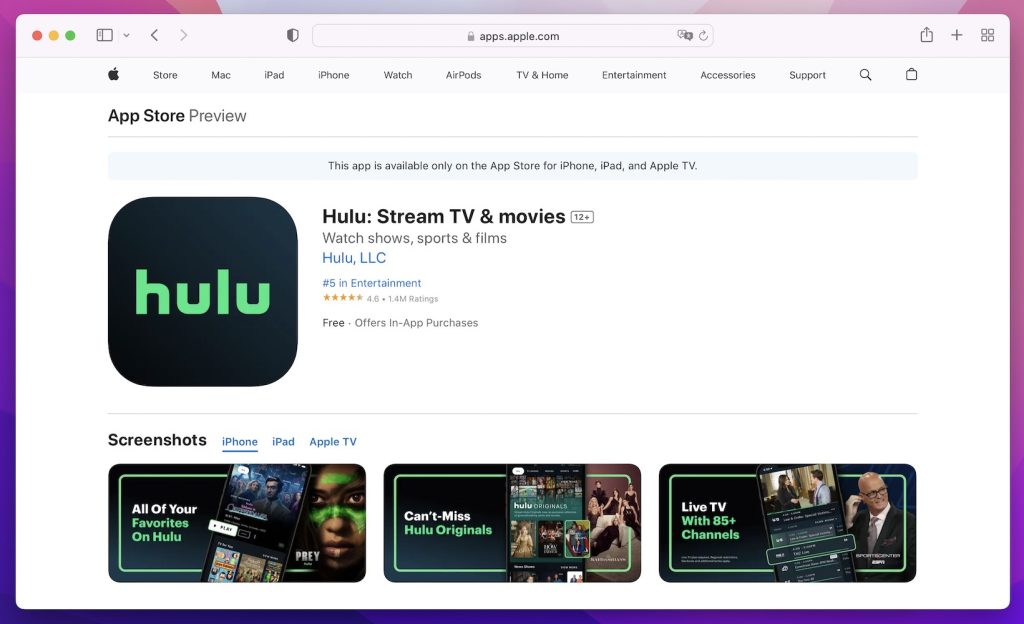
Pros
- A simple app that packs all the necessary features
- You can combine additional services and live TV
- Multiple streaming options on top of Chromecast
Cons
- It can be on the expensive side, especially with add-ons
💻 Compatibility: iOS, Android, iPadOS, Apple TV
💰 Pricing: $7.99 per month, ad-supported version available
⭐ App Store Rating: 4.6
9. Plex
Plex is another Chromecast app that lets you stream movies and live TV. However, it does not give you access to its own library. Instead, you can connect existing services to the library and stream everything. So, if you have an archive of your favorite movies, you can stream them from your media library. And you can quickly set up the Chromecast connection to bring everything to the big screen.
We recommend checking out Plex for Android and iOS if you would like a curated entertainment experience for your home. You do not have to worry about compatibility, either. The Plex server system is designed to work with different sources like Netflix, Prime Video, Hulu, your media server, or one of those old hard disks you have lying around.
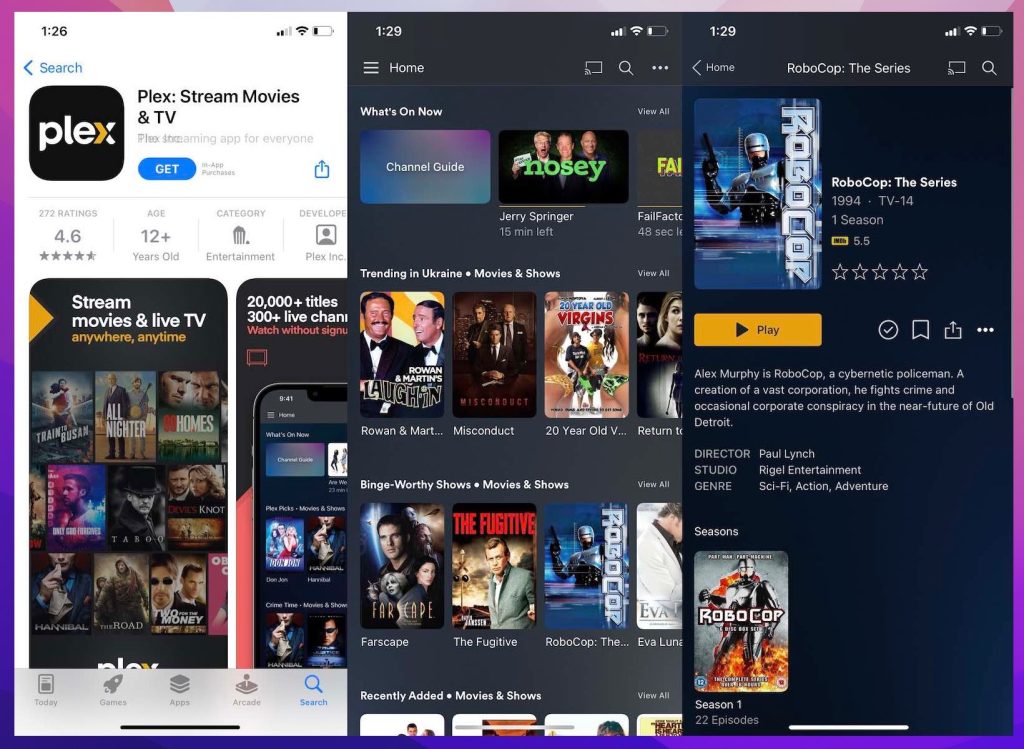
Pros
- It allows you to stream content from multiple platforms
- You can use Plex to set up your custom media library
- The app works great with curated content streaming needs
Cons
- Setting up some of the features can be time-consuming
💻 Compatibility: iOS, Android, iPadOS, Apple TV, PC, Mac
💰 Pricing: Free, in-app purchases are available
⭐ App Store Rating: 4.7
10. Vevo
What do you think about watching high-quality music videos on your Chromecast-enabled TV? Well, in that case, you may want to get the Android and iOS apps for Vevo. Vevo is a video hosting service that brings you a great collection of music videos. Even though it is a niche app, it works great with most platforms, and you can have a customized music-listening experience.
Once you have signed up, you can use Vevo to play music videos from your favorite creators, including the most popular ones. The UI is also optimized to provide you with the best viewing experience. Depending on the Google Chromecast device you have, you can stream either the audio or video. The app is available only in select countries, though.
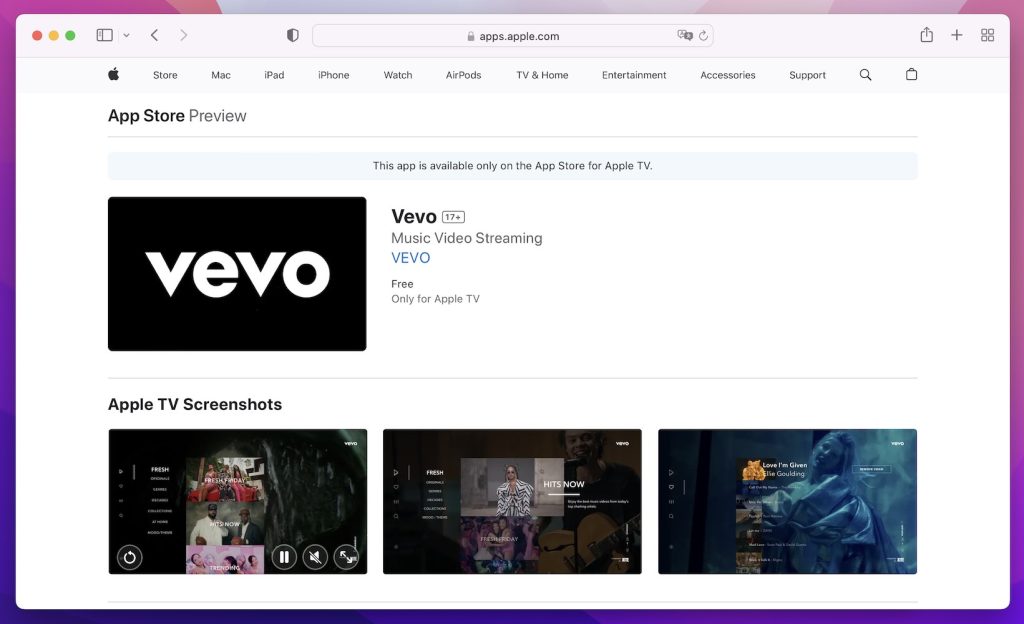
Pros
- The fantastic quality of streamable video music content
- Access to a variety of music content from global creators
- It comes with an optimized UI and design
Cons
- Content availability is annoyingly restrictive
11. Google TV
Google TV is another app we believe deserves a place on this list of apps. This app works in two ways. One, it allows you to watch movies from the vast library Google has built over the years. Two, you can use it as a centralized space to manage multiple streaming services and sources.
On both Android and iOS, the Google TV app offers maximum compatibility with Chromecast. So, as soon as you decide what to watch, you can click the Cast button. Chromecast with Google TV apps can help you set up a mini-home theatre.
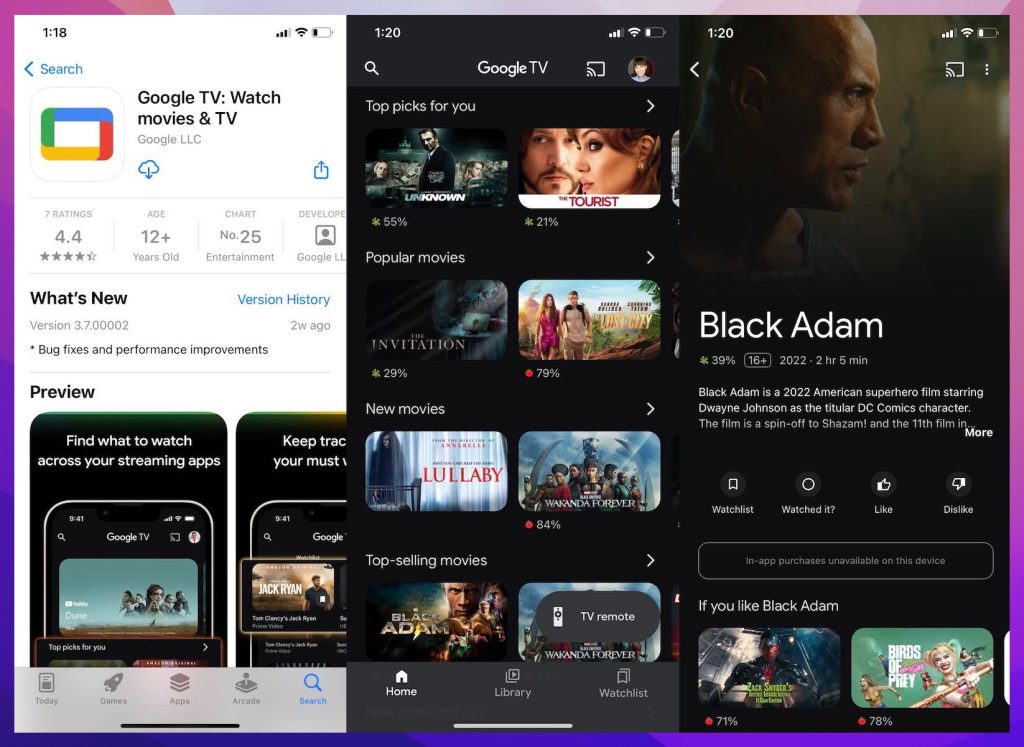
Pros
- It can function as a centralized management space for streaming
- Enhanced support for Chromecast and Android TV
- It gives you access to an ever-growing library of movies
Cons
- Google TV does not have original content options
12. Paramount+
You would have come across the name Paramount even if you haven’t been a movie buff. Paramount+ is a video subscription service from Paramount Global, which owns some of the best movies and series that have been released. So, if you would like to watch some of this content on your Chromecast device, you should consider installing Paramount+ on your iOS device or Android smartphone.
In addition to existing movies, Paramount+ also gives you access to live content. You can watch content from platforms like CBS, Comedy Central, BET, Nickelodeon, etc. The app does an incredible job of making these titles easy to stream across devices.
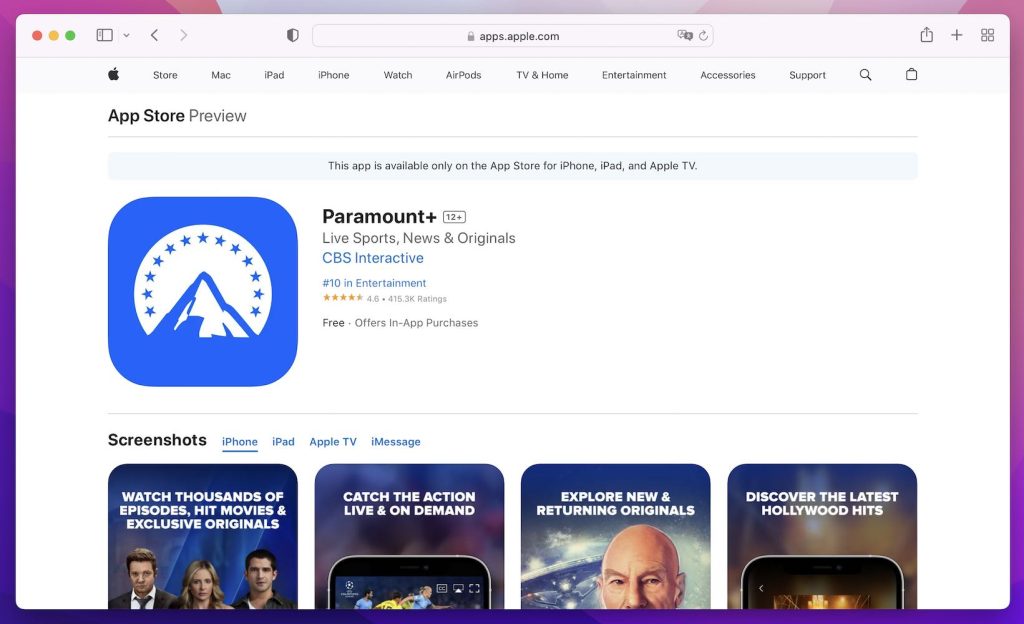
Pros
- You can get a variety of popular and original content
- The app is easy to use and navigate through
- Live TV option can be a good alternative to cable TV
Cons
- The subscription can be a little expensive
13. Spotify
We hope you have already found a good video streaming app for Chromecast from our list. Now, if you like to sit back and relax with just some music, Spotify is currently home to a wide variety of audio content. We are talking about albums, singles, podcasts, and OST scores. It just so happens that Spotify works elegantly with Google Chromecast devices.
As for the Spotify app itself, it has a super-simple design. And the music recommendation algorithm is still unparalleled. So, if you want to keep your phone connected to the Chromecast and listen to some songs, it makes sense to get Spotify.
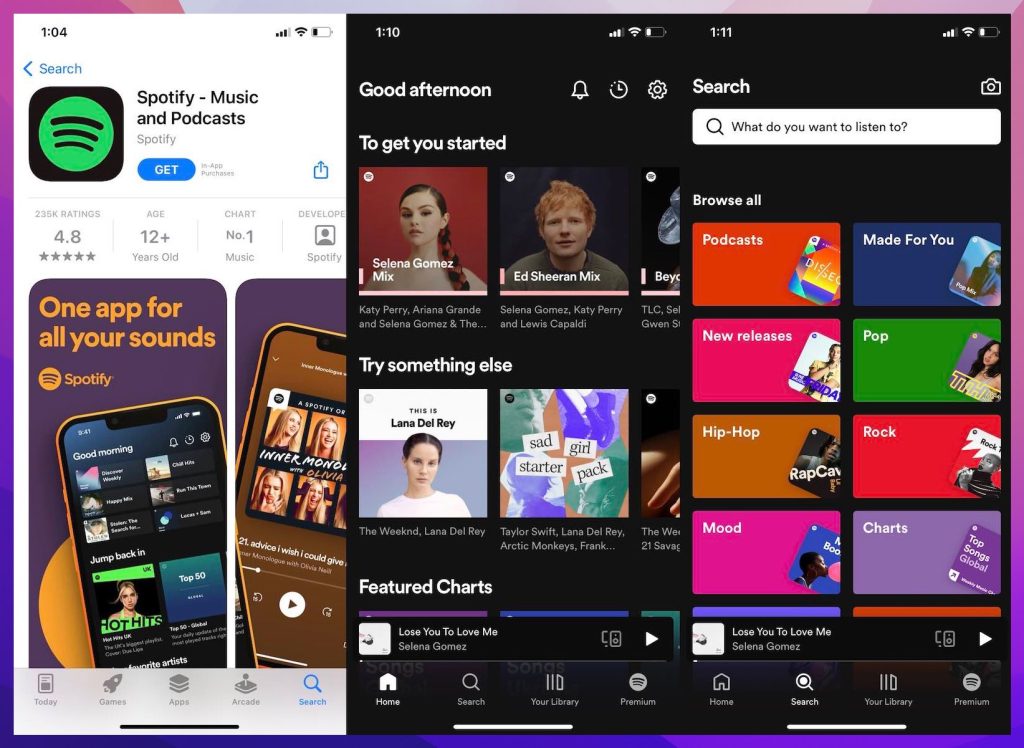
Pros
- An easy-to-use app that you can set up in seconds
- It uses an incredible music-recommendation algorithm
- You get an unparalleled library of songs, podcasts, etc.
Cons
- The free version is unbearable due to the ads
💻 Compatibility: iOS, Android, iPadOS, Mac, Windows, Apple TV
💰 Price: Free, starts at $9.99
⭐ App Store Rating: 4.8
14. Apple Music
It might surprise you, but Apple Music for Android has Chromecast support. So you can sign in to your Apple account, open a song, and tap the Cast button to proceed with this. Unfortunately, the Apple Music app for iOS does not have this option. As for Apple Music, the tech giant has been enriching its library for quite some time.
However, unlike Spotify, Apple Music does not have podcast content inside. However, you may be able to find OST scores in some cases. Rest assured, you get the other benefits of Apple Music, such as multi-device sync and powerful recommendations. And, considering that a new app for Chromecast is yet to bring Apple Music support, you should stick to the Android version.
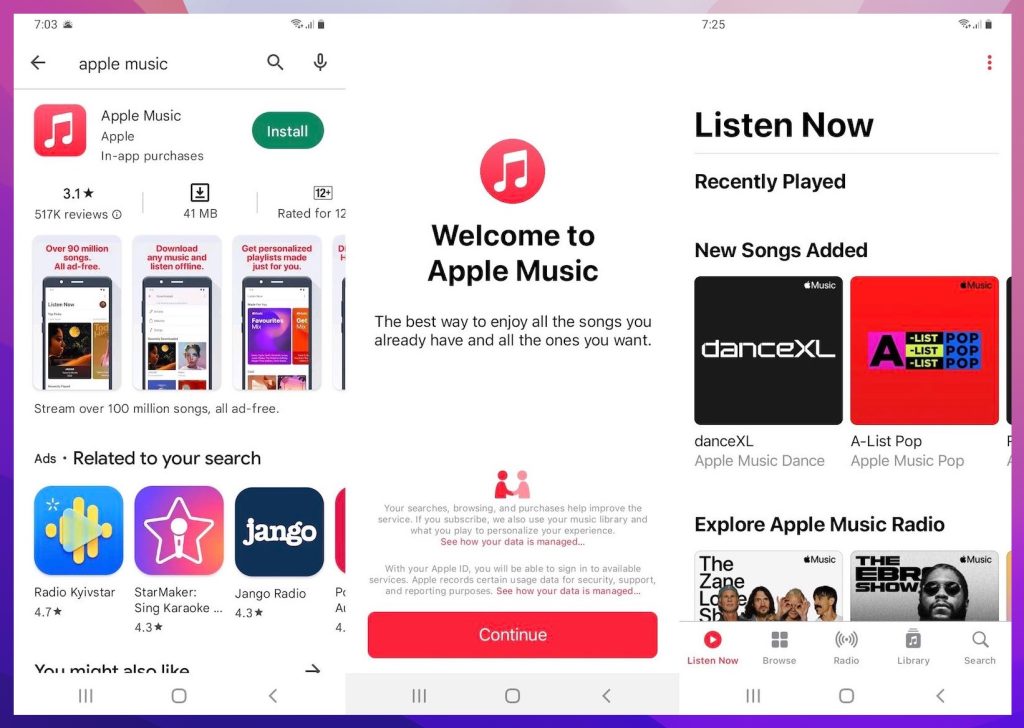
Pros
- Apple Music has an impressive collection of songs
- Multi-device syncing and recommendations are great
- It can easily stream content to Chromecast
Cons
- There are a few restrictions due to Apple’s policies
15. YouTube Music
If you would like to stream all the music content you are familiar with on YouTube, but without video, YouTube Music will help you. Because the app is a version of the original YouTube app, you get the same benefits of native Chromecast support.
A not-so-annoying free version is a reason to get YouTube Music for Android and iOS. We have found that YouTube Music is a more personalized option when you want suggestions. In addition, because it combines your watch history from YouTube, you have a better chance of listening to new music.
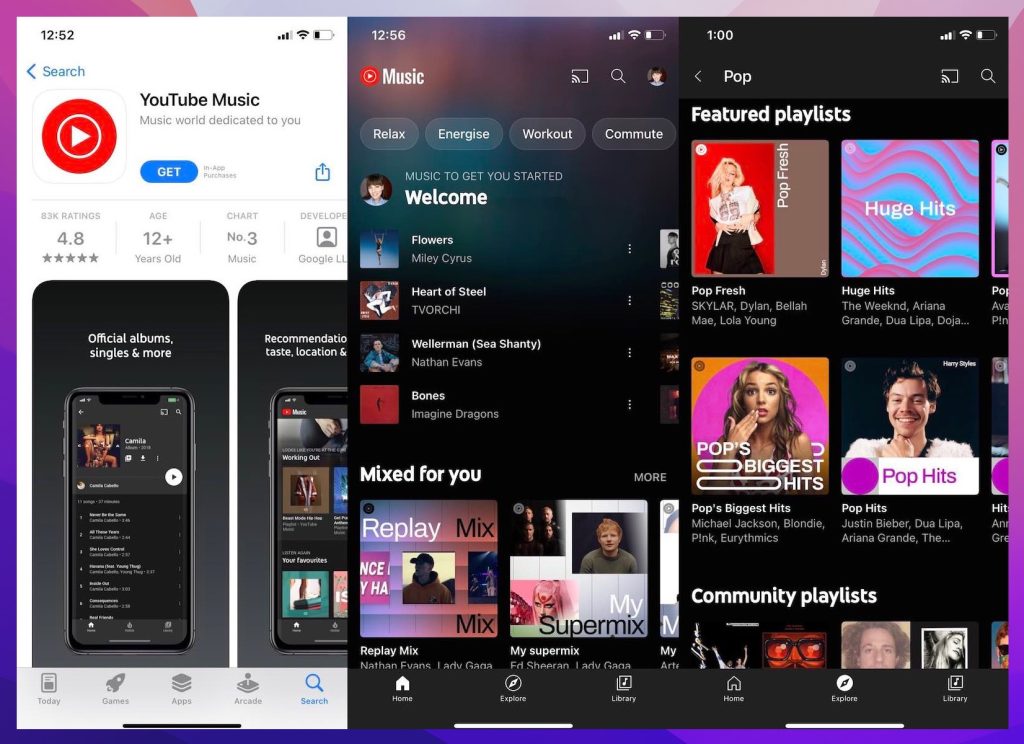
Pros
- Most functions are free (ad-supported)
- Recommendations are more personalized
- Works great with various Chromecast devices
Cons
- It may not always have access to licensed content
💻 Compatibility: iOS, Android, iPadOS
💰 Price: Free, premium version at $99/year
⭐ App Store Rating: 4.8
16. Twitch
If you have heard of content streamers, you would have heard about Twitch. This content-streaming service has an impressive Chromecast-enabled app as well. It means you can watch your favorite game stream on a big device. Even if you cannot find the Twitch app for your smart TV, streaming the content straight from the Twitch app will do the job.
As for Twitch, the platform is home to thousands of content creators, not necessarily gamers. So, you will be able to find at least one stream that keeps you entertained. As you can guess, if you simply want to listen to the audio part, you can set up Chromecast on a Nest Mini speaker, for instance.
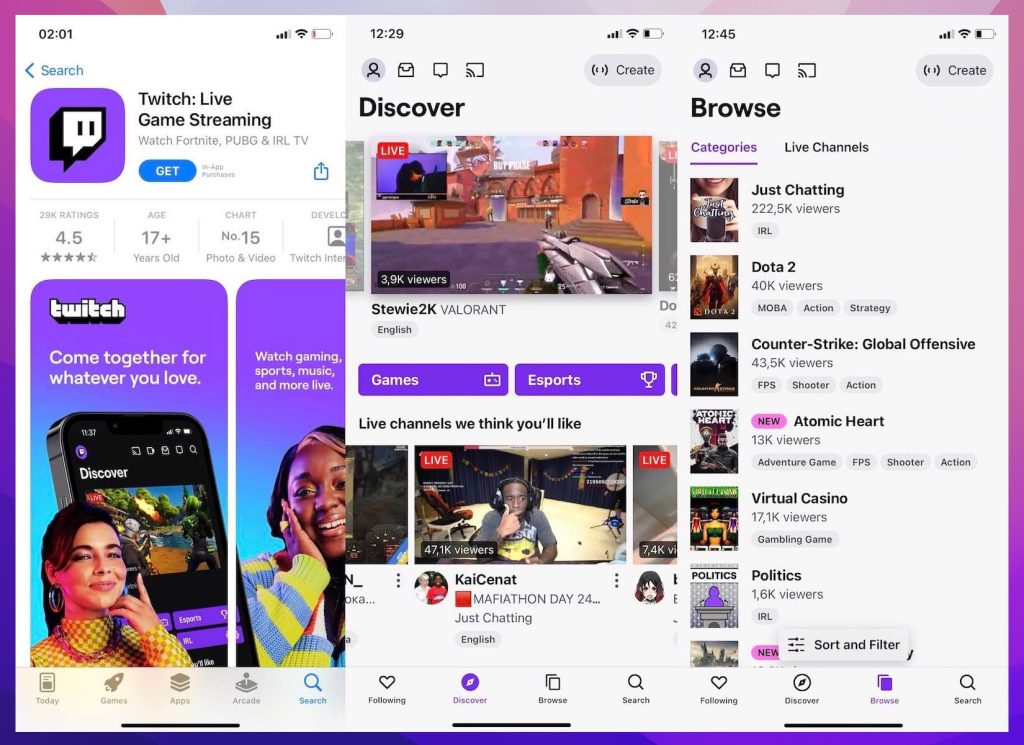
Pros
- A suitable platform for game content streaming
- You can stream audio-only content as well
- Offers a variety of content options
Cons
- It does not have on-demand content, per se
17. Pandora
If you’re not a fan of Spotify and Apple Music, then you might have considered trying Pandora. It’s one of the best music streaming apps for people who live in the United States. Owing to its huge popularity in the country, it’s only natural for it to have built-in casting support.
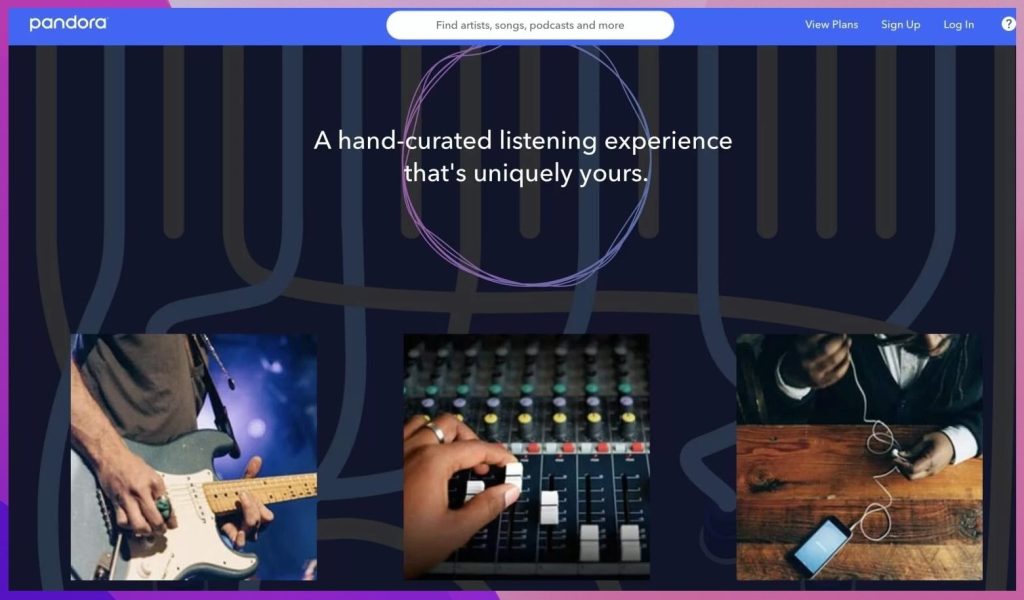
Pandora has an app on both smartphones and desktop (iOS, Android, Windows, and macOS). You can set it up easily on any device and then cast it to your Chromecast-enabled TV. Like many other music streaming services, Pandora offers you recommendations that are tailored to your preferences. You can also create a station of any song, which will create a dynamic playlist based on that track.
Just remember that Pandora is only available in the United States.
Pros
- Free plan with ads
- Suggests music according to your “likes”
- Has special subscription plans for students and military veterans
Cons
- Exclusive to the US
💻 Compatibility: iOS, iPadOS, Android, Windows, macOS
💰 Price: $4.99/month for Pandora Plus, $9.99/month for Pandora Premium, $14.99/month for Premium Family, $4.99/month for Student Premium, $7.99/month for Military Premium
⭐ App Store Rating: 4.8
18. Amazon Music
Amazon Prime Video isn’t the only entertainment service the e-commerce behemoth has to offer. Amazon Music is another great service in the company’s lineup. It has a huge music catalog and if you have an Amazon Prime subscription, then it’s already included in it. It has native Chromecast support, which easily allows you to cast any song to your TV.
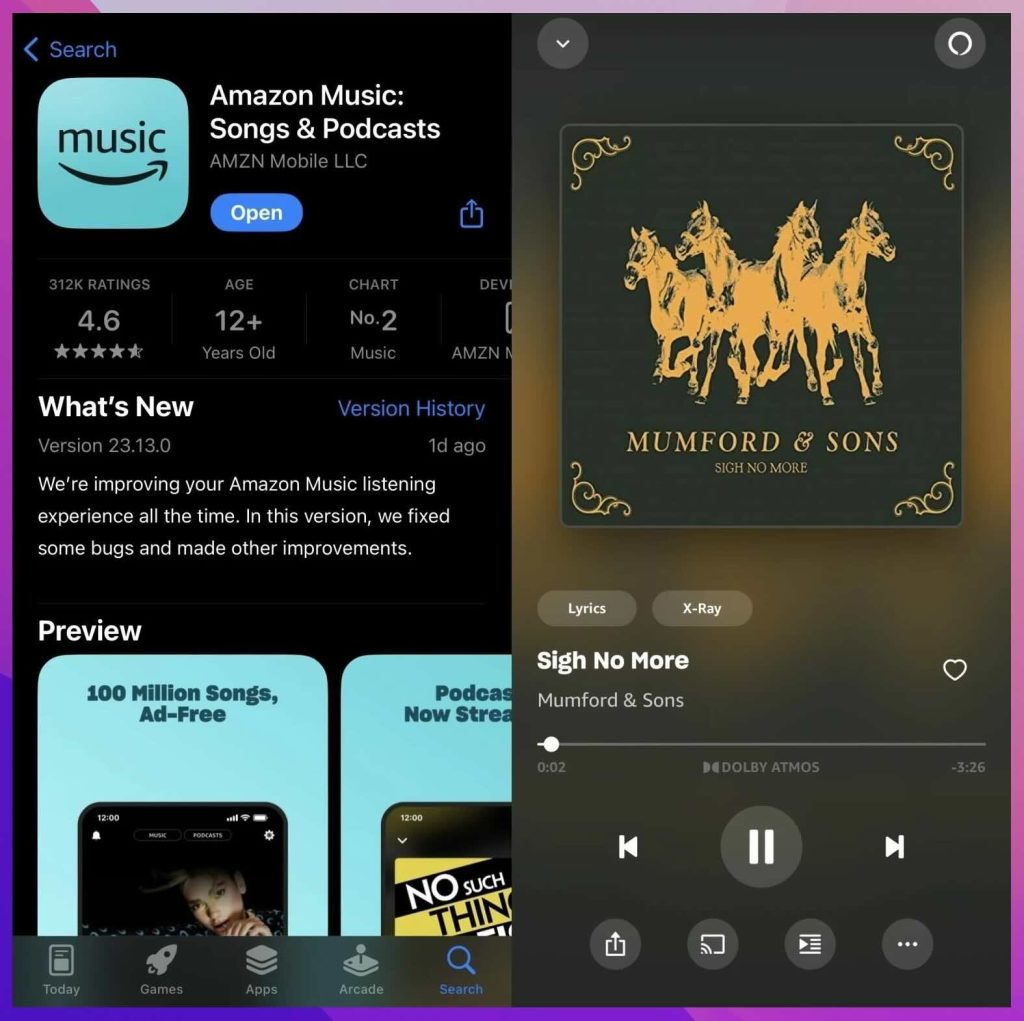
You can listen to music in high quality, play podcasts, create playlists, and start a radio based on a single track. Unlike Spotify, Apple Music, and Pandora, though, you can’t view the radio or station you’ve created, so it doesn’t create a dynamic playlist like the other apps do. Nevertheless, it’s a great app to have if you’re already a part of the Amazon world.
Pros
- Included in Amazon Prime subscription
- Plays music in Ultra HD
- Can download music for offline listening
Cons
- Doesn’t create personalized playlists
💻 Compatibility: iOS, iPadOS, Android, Windows, macOS
💰 Price: $14.99 per month (Amazon Prime which includes Amazon Music), $9.99 per month (Amazon Music Unlimited for Prime members), $10.99 per month (for non-Prime members)
⭐ App Store Rating: 4.6
19. MLB TV Premium
If you’re a fan of baseball, then there’s no reason for you to not download the MLB TV Premium app. Why watch on your phone’s tiny screen when you can watch all your favorite games on a TV with Chromecast? MLB TV Premium lets you watch Market League and out-of-market games, along with a variety of additional content.
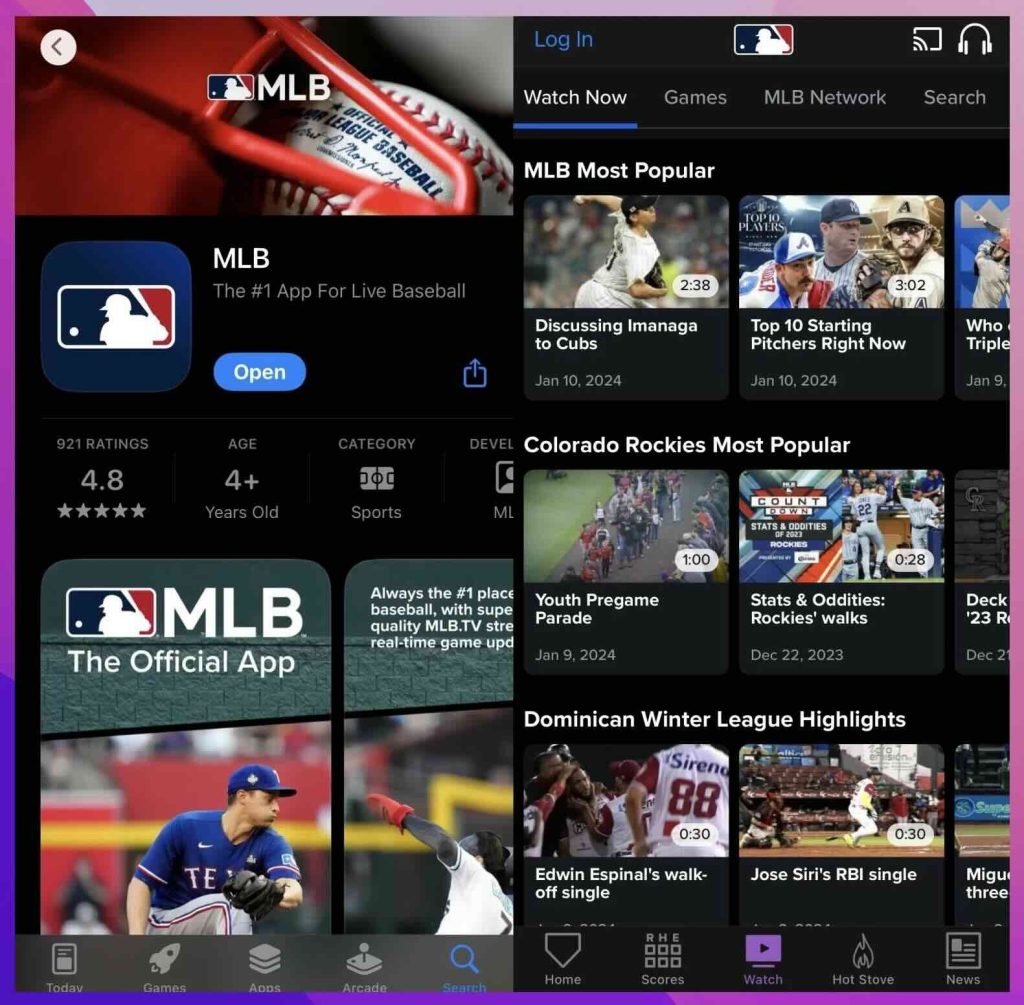
With this app, you can stream any game to your Chromecast device and keep yourself up-to-date with the latest baseball action. It’s only downside is that it’s very expensive.
Pros
- Get access to out-of-market and Minor League games
- Also includes documentaries, bloopers, and lots of on-demand content
- Watch your favorite baseball games on Chromecast
Cons
- Subscription plans are very expensive
💻 Compatibility: iOS, iPadOS, Android, Windows, macOS
💰 Price: $24.99 per month
⭐ App Store Rating: 4.8
20. Fox Sports Go
Fox Sports Go is more targeted towards people who want the flexibility to stream live sports events as it offers a diverse range of sports offerings including baseball, basketball, soccer, and even tennis. It’s compatible with Chromecast so you can quickly cast any game you want to your TV.
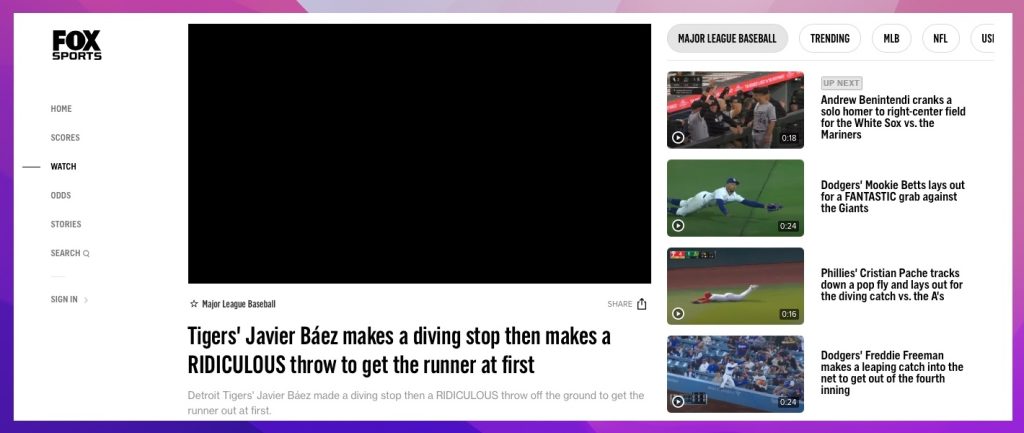
The sports streaming service has confusing membership plans, though, as you need a Pay TV subscription for it. This means you can’t access the app unless you have a TV provider or a live TV streaming subscription such as Hulu. Once you’re in, you can watch a wide variety of sports events.
Pros
- Includes tons of different sports events
- Also offers highlights, expert analysis, and sports related TV shows
Cons
- Requires a TV provider or a live TV streaming subscription
💻 Compatibility: iOS, iPadOS, Android, Windows
💰 Price: Price depends on the TV provider or live TV streaming platform you choose
⭐ App Store Rating: 4.2
How to Choose the Best Chromecast App for Your Needs
You should consider two major aspects while choosing a Chromecast app: content and functionality.
You can choose any of these apps blindly in terms of functionality. We have tested all of them, and they have support for Chromecast. You can open these apps on Android or iOS and hit the Cast button to select one of the Chromecast devices you have set up. As we have mentioned, most of these apps also have a straightforward UI.
Therefore, you can focus on content while making the selection. You should ensure that the Chromecast app offers the best content options for you. For instance, if you do not want to miss original content options, we recommend staying with Netflix, HBO Max, and Hulu. On the other hand, if you are more inclined to the exclusive originals, you are better off with Disney+ and Prime.
In addition, you should also consider the price of the service and free trial options. For instance, you might not be able to (or want to) get all subscriptions. In those cases, you can use the free trial for some time and see which content streaming meets your needs.
Also, ensure you have the Google Home app, which lets you manage Chromecast devices.
Final Thoughts
In this Chromecast apps iOS list, we have covered apps to help you stream almost every type of content to your Chromecast devices.
Most of these Google cast-enabled apps are available for Android, iOS, iPadOS and more.
For local playback and screen mirroring, there’s no better app than DoCast. It’s one of the best new Chromecast apps and is available for free on the App Store.
At this point, we recommend Plex as the effective way to manage and stream your entire media library and streaming services. But if you want on-demand and original content on Chromecast, you should get both Netflix and HBO Max.
Frequently Asked Questions
You can install apps on Google Chromecast using Google Store itself. You can find the icon on the Chromecast interface. These apps can help you launch your favorite content-streaming platforms with ease.
Chromecast has a few inbuilt apps, and they are from Google. For instance, you can find the YouTube app on Chromecast when you start.
Yes, there are dozens of free Chromecast apps. For example, you can install YouTube or Plex to turn on easy video streaming.
DoCast is the best casting app for Chromecast. You can use it to easily cast iPhone to Chromecast and even mirror its screen. It gives you control over the video quality and also has sound and auto-rotation.
There are hundreds of apps that you can use on Chromecast. If you want to watch movies and TV shows, you can use Netflix. For music streaming, there are Spotify, Apple Music, and Pandora. For sports content, we recommend Fox Sports Go. If you want to cast local media content and mirror your iPhone’s screen, then we suggest using DoCast.
You can stream almost any type of file with Chromecast, including music, photos, and videos. It will depend on what app you use, though. For example, a music streaming app will only allow you to cast audio. Apps like YouTube and Hulu will cast videos, while Google Photos will cast pictures.
To cast from your TV to Chromecast, open the app you want to cast from (such as Netflix). Look for the casting icon. Tap it and it’ll show a list of Chromecast devices. Pick yours and it’ll start casting to it. You can also use an app like DoCast to cast offline media content to your Chromecast.
