Sync bookmarks between Mac and Android
When you remember you had a certain page bookmarked on your Mac, but can't remember the exact address and need to open it on Android device, we bet you are wishing that your bookmarks were synced on all devices, without actually bookmarking the page every time. Thanks to SyncMate Expert you can easily keep Safari bookmarks in sync between your Mac and Android devices running 3.x-5.x.
Some facts about SyncMate Expert
SyncMate Expert is a real multitasker in synchronization - you can easily manage and sync bookmarks on your Android 3.x-5.x device with Safari bookmarks on Mac.
And it is not just the bookmarks you can sync - Expert version of SyncMate can sync images, music, videos, Music playlists, folders, etc. between Mac and Android devices.
If you are interested in syncing contacts and calendars on Mac with Android, you can use free version of SyncMate.
How to sync bookmarks in Safari on Mac with Android
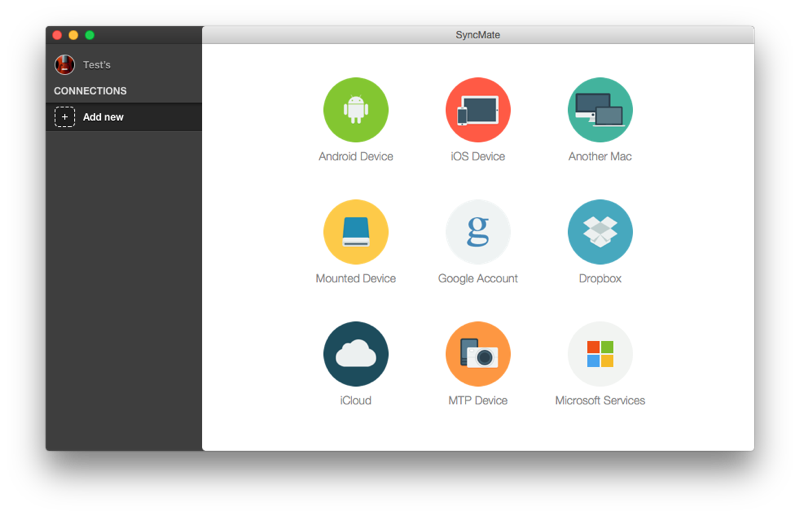
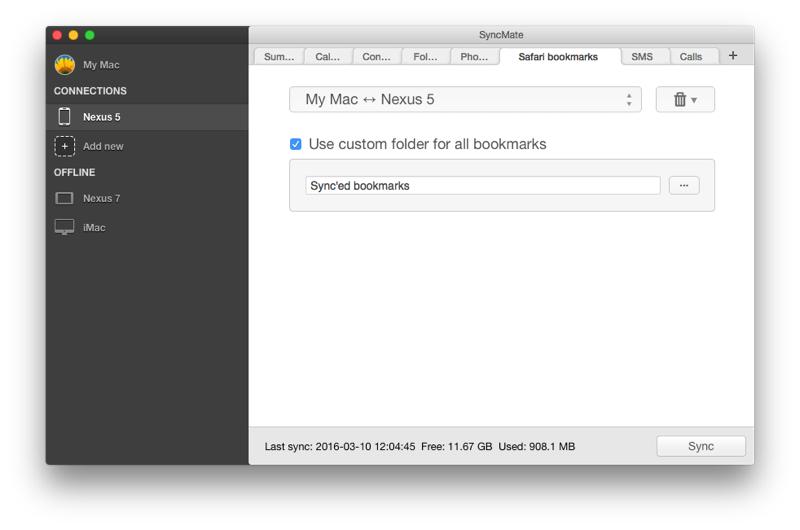
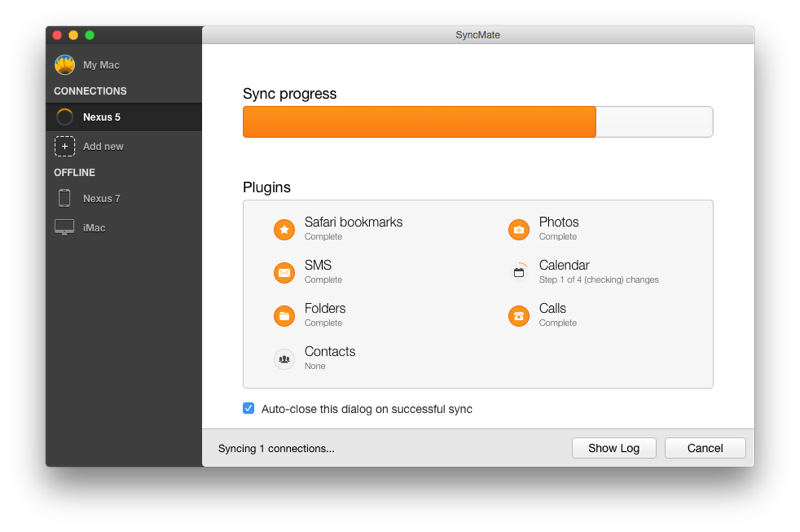
Summary
SyncMate supports more devices than just Androids - sync your Mac with iOS devices, other Mac computers, online storage accounts (iCloud, Dropbox, Google), and Windows services (Outlook, Office 365 Home and Business).
Click here to know more about supported devices/accounts and sync options for them.
Compatibility
SyncMate requires OS X 10.13 and is compatible with Android 4.0-12.X devices and iOS 5.x-13.x devices.
Bookmarks sync is supported for Android 3.x-5.x devices only.