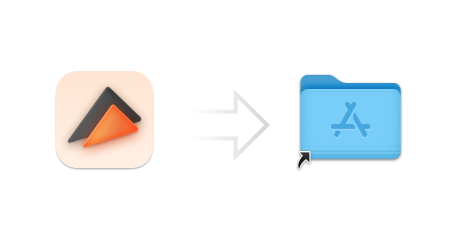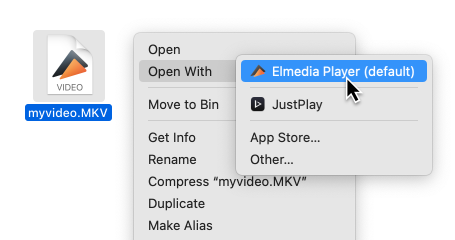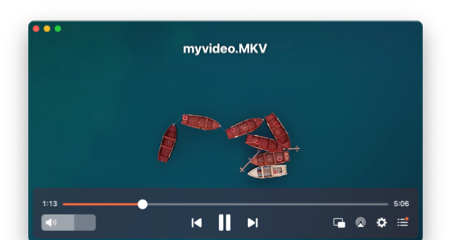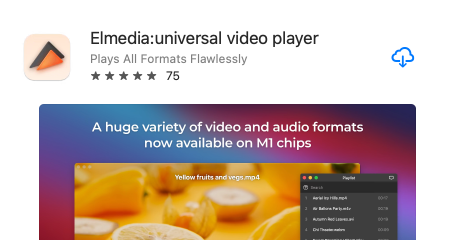Create Personalized Playlists with Mac MP3 Player
Audio Visualization
App-Specific Volume Settings
AC-3/DTS Through S/PDIF
Never-Ending Loop
Fine-Tuned Audio with 10-Band Equalizer
Choose Playback Channels
MP3 Player for Mac: Wi-Fi Streaming and Native Fullscreen

Apple TV and other AirPlay devices
Smart TV and DLNA Connectivity
Chromecast and Chromecast Ultra
What is MP3?
Get an Immersive Audio Experience with MP3 Player for Mac
Forget about the problems of playing certain file formats. Elmedia Player can open many audio formats such as WMA, M4A, OGG, APE, and more, allowing you to enjoy your favorite music without any problems.
If you have ever worked with the FLAC format, then you probably know that it is quite difficult to find a FLAC player for Mac that is not a standalone application. Here, Elmedia Player will also help you and open the FLAC file with ease, ensuring flawless playback.
The same goes for most Mac MP3 players that don't support files like Microsoft's WMA. Unlike these programs, Elmedia plays any type of file, even lossy formats, and can easily be called a WMA player Switch between Mac and Microsoft formats hassle-free.
FAQ:
Submit your email address to get link for quick download and get started!